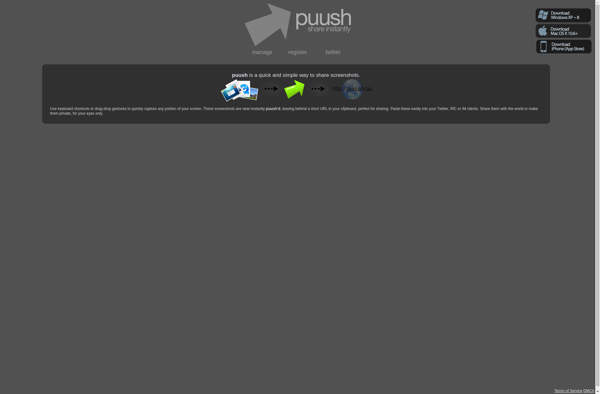StepsToReproduce
StepsToReproduce: Bug Tracking and Test Case Management Tool
A comprehensive tool for logging bugs, tracking defects, and managing test cases, integrated with popular development platforms for seamless defect management.
What is StepsToReproduce?
StepsToReproduce is a flexible bug tracking and test case management software designed to help development and QA teams manage defects and testing efforts. With an intuitive interface, it makes logging bugs quick and easy while providing powerful tracking, reporting, and integration capabilities.
Key features of StepsToReproduce include:
- Bug and issue tracking with customizable workflows and statuses
- Visual bug reporting with screenshots and annotations
- Test case and test plan management
- Custom fields and layouts to match any process
- Real-time updates and notifications
- Role-based access control and permissions
- Reporting dashboards and metrics
- Integrations with popular platforms like Jira, GitHub, Jenkins, and more
- APIs and mobile access
- Configurable LDAP and SSO for enterprise security
By centralizing defects, test cases, and progress updates in one adaptable platform, StepsToReproduce improves transparency, collaboration, and efficiency across software teams. Its intuitive interface makes it easy for anyone to log issues while its robust backend helps managers monitor progress and make data-driven decisions.
StepsToReproduce Features
Features
- Bug tracking and defect management
- Test case management
- Integration with development platforms
- Streamlined defect management process
Pricing
- Freemium
- Subscription-Based
Pros
Cons
Official Links
Reviews & Ratings
Login to ReviewThe Best StepsToReproduce Alternatives
Top Business & Commerce and Project Management and other similar apps like StepsToReproduce
Here are some alternatives to StepsToReproduce:
Suggest an alternative ❐LightShot

Greenshot

Snagit

Snipping Tool

Bandicam

PicPick

Steps Recorder
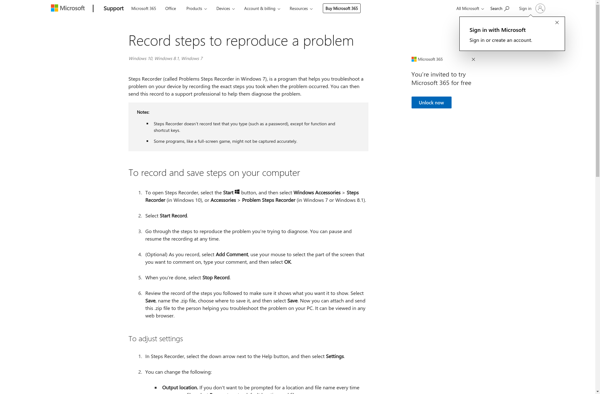
FastStone Capture

CamStudio

Puush