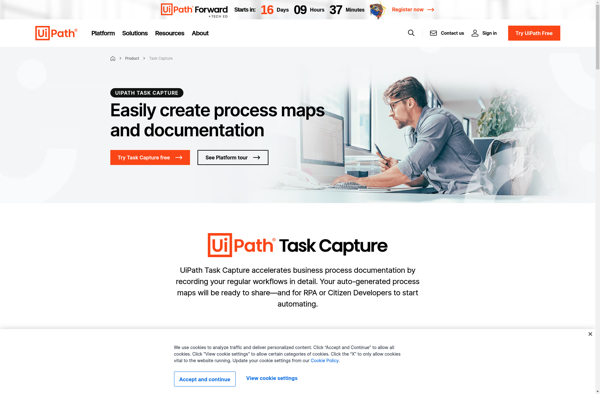X Steps Recorder
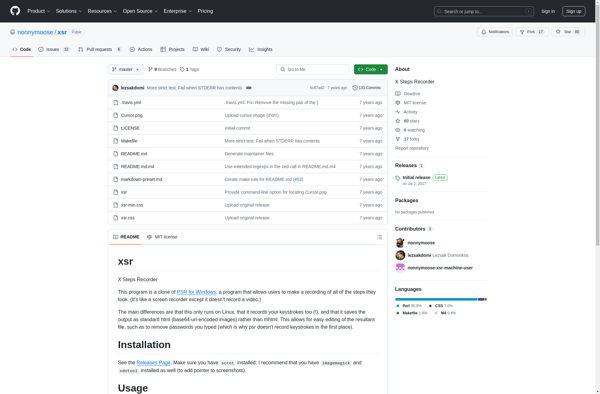
X Steps Recorder: Free Screen Recorder for Linux
Free and open-source screen recorder for Linux, recording screen activity, cursor movements, clicks and keystrokes into an SVG or WebM file, useful for creating tutorials, bug reports or demonstrations.
What is X Steps Recorder?
X Steps Recorder is a free, open-source screen recorder application for Linux systems. It provides an easy way to capture on-screen activity such as mouse movements, clicks, keystrokes, and creates a WebM or SVG animation from the recording.
Some key features of X Steps Recorder include:
- Lightweight and simple interface for quick screen recordings
- Customizable hotkey to toggle recording on and off
- Ability to record cursor, clicks, keystrokes in addition to on-screen activity
- Output recordings to WebM (video) or SVG (vector image) files
- Annotate recordings with text captions and pointers
- Trim recordings to only relevant portions
- Free and open-source software published under GPLv3
X Steps Recorder is a useful tool for developers needing to capture application workflows and bug reproduction steps. It can also help create demonstrations and tutorials by recording the process on the screen. The output WebM and SVG files can be easily shared for collaboration or documentation purposes.
X Steps Recorder Features
Features
- Record screen activity
- Record cursor movements, clicks and keystrokes
- Save recordings as SVG or WebM files
- Open source and free to use
- Lightweight and easy to use
- Customizable hotkeys
- Drawing tools to annotate recordings
- Trim recordings
- Export recordings to GIF
Pricing
- Free
- Open Source
Pros
Cons
Official Links
Reviews & Ratings
Login to ReviewThe Best X Steps Recorder Alternatives
Top Os & Utilities and Screen Recording and other similar apps like X Steps Recorder
Here are some alternatives to X Steps Recorder:
Suggest an alternative ❐Steps Recorder
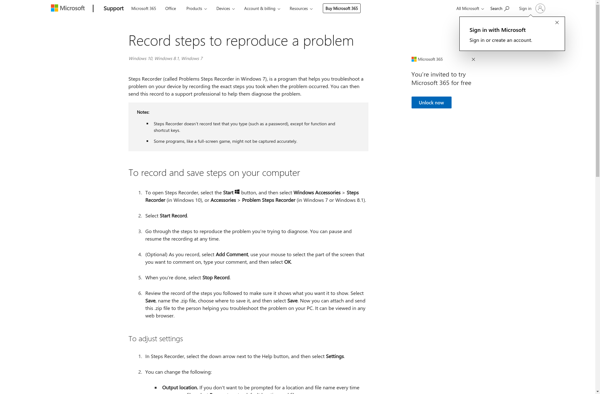
LICEcap
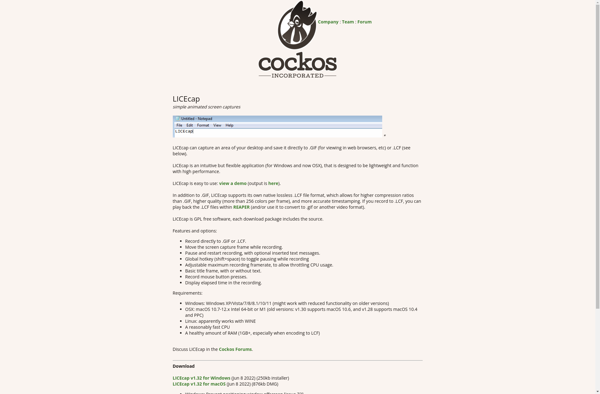
Imago Recorder
Folge
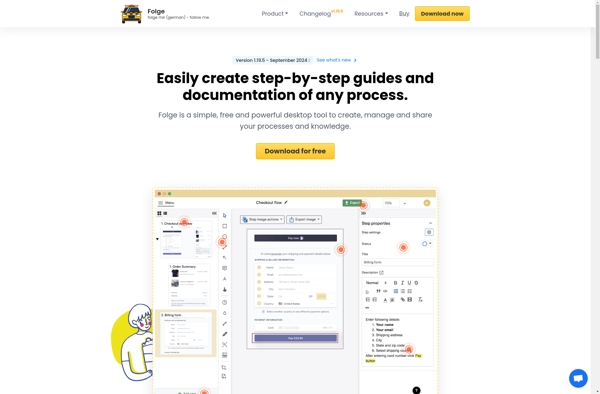
Clarify
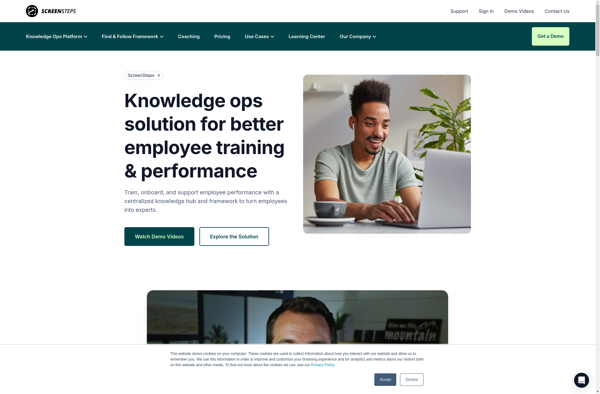
ScreenSteps
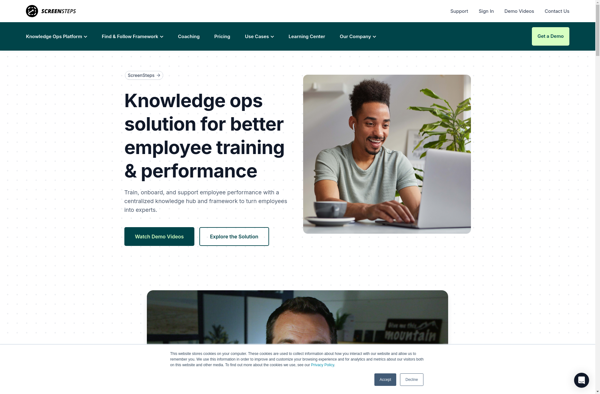
StepShot