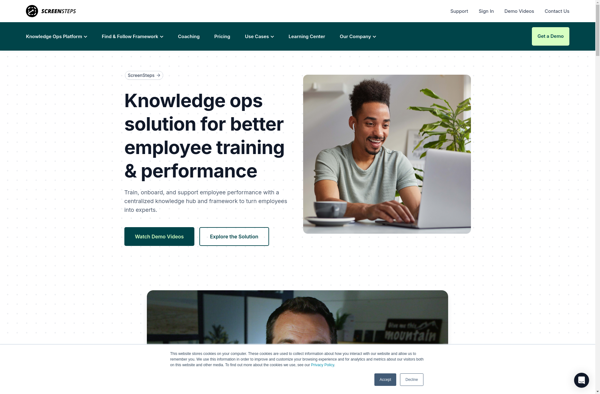StepShot
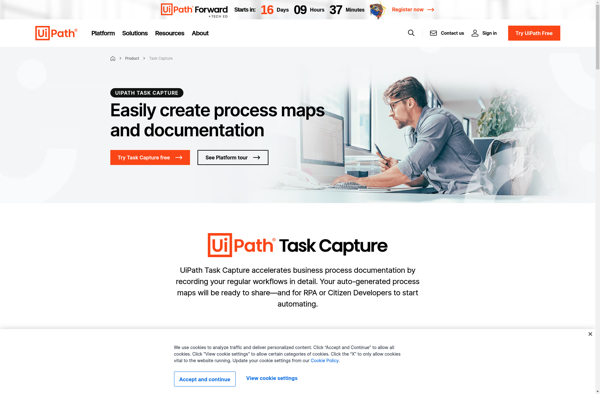
StepShot: Screenshot Software for Creating Visual Guides
A screenshot software that allows users to create visual guides and tutorials by taking screenshots and annotating them with tools to highlight areas, add text captions, draw arrows, blur sensitive content, and more.
What is StepShot?
StepShot is a user-friendly screenshot software used to create visual guides, documentation, tutorials, presentation decks, and more. It has an intuitive interface that allows you to easily capture screenshots, annotate them using shapes, arrows, text boxes, blurring tools, and more, and export them in a variety of formats.
Some key features of StepShot include:
- Cross-platform support - available as a desktop app for Windows and Mac, Chrome extension, and web app
- Annotation tools - arrows, shapes, text boxes, blur tool, cropping
- Screen recording capabilities to capture walkthroughs and demonstrations
- Collaboration features - invite others to edit and comment on screenshots
- Diagram and flowchart creation tools
- Powerful organizing, editing and exporting options - add captions, apply styles, group screenshots, export to Word, PowerPoint, PDF and more
- Integrations with popular apps like Jira, Trello, Slack, Google Drive
With its flexible annotation and collaborative capabilities, StepShot makes it easy for teams to create internal documentation, software manuals, training content, demonstrations, and more. Its integration features also allow you to incorporate and share screenshots in your daily workflows.
StepShot Features
Features
- Screenshot capture
- Image annotation
- Drawing tools
- Blurring sensitive content
- Step-by-step guide creation
- Collaboration tools
- Screen recording
- GIF creation
Pricing
- Freemium
- Subscription-Based
Pros
Cons
Official Links
Reviews & Ratings
Login to ReviewThe Best StepShot Alternatives
Top Office & Productivity and Screen Capture and other similar apps like StepShot
Here are some alternatives to StepShot:
Suggest an alternative ❐Steps Recorder
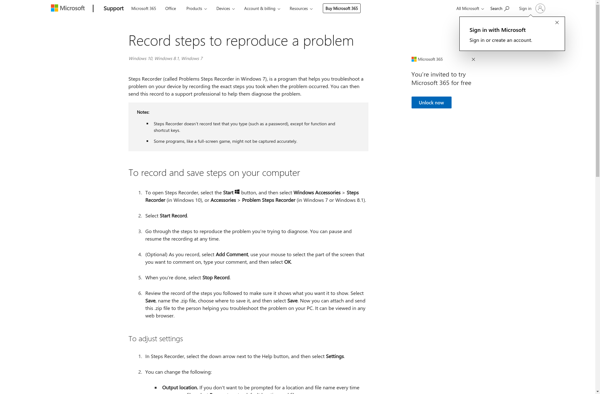
Imago Recorder
Folge
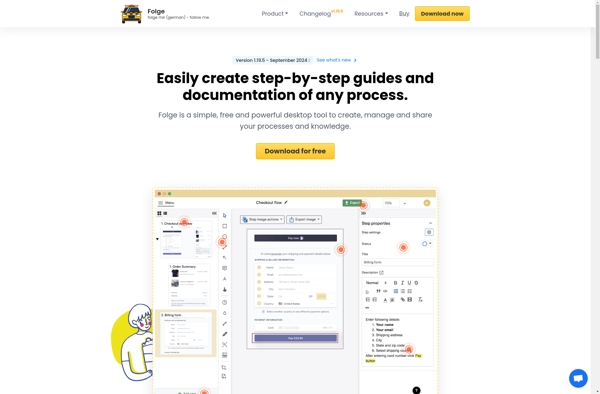
Dozuki
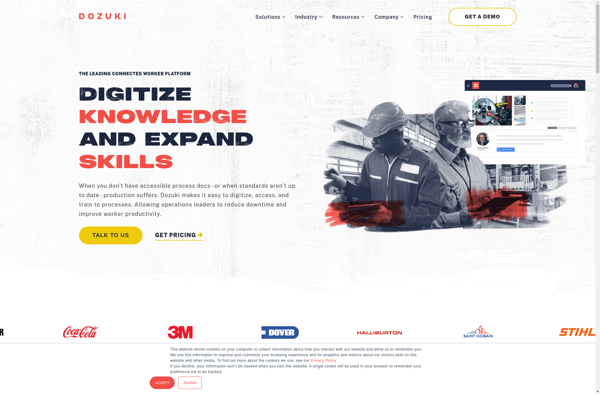
Dr.Explain

Dokit
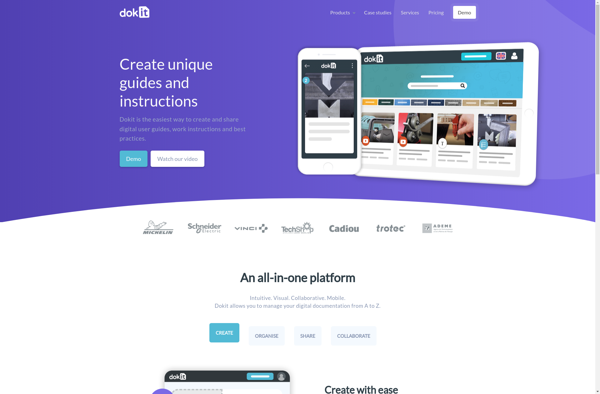
X Steps Recorder
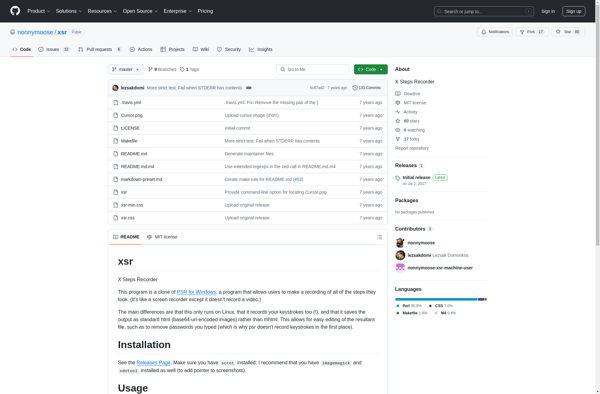
ScreenSteps