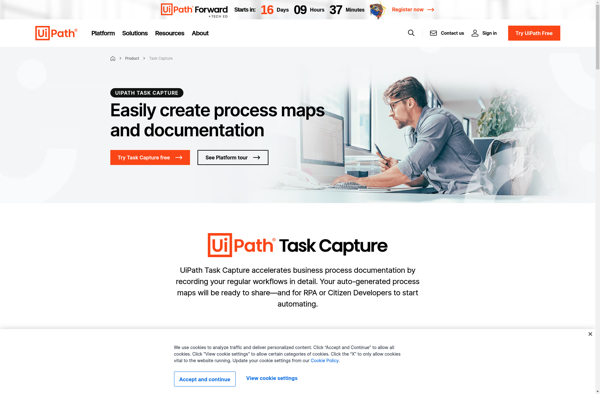Dr.Explain

Dr.Explain: Documentation Generation Software for Source Code
Dr.Explain is a documentation generation software that automatically generates technical documentation from source code. It supports multiple programming languages and can generate docs in various formats like HTML, PDF, DOC and more.
What is Dr.Explain?
Dr.Explain is a documentation generator software that helps create technical documentation from source code automatically. It supports analyzing source code from languages like Java, C#, PHP, Python, JavaScript, TypeScript, Visual Basic and more to auto-generate documentation.
Some key features of Dr.Explain include:
- Extracts information from source code comments and docstrings to build thorough documentation.
- Supports multiple output formats like HTML, PDF, DOC, Markdown and more.
- Auto-generates a table of contents and index for navigation.
- Produces well-formatted reference docs with annotations and cross-referencing.
- Provides templates to customize look and feel of generated documentation.
- Enables collaboration by hosting docs on internal web server.
- Integrates with popular IDEs like Visual Studio, Eclipse and NetBeans.
Overall, Dr.Explain significantly reduces the time and effort required to create and maintain technical documentation by automating the process of extracting structure, code examples and inline comments or annotations from source code.
Dr.Explain Features
Features
- Automatic documentation generation from source code
- Support for multiple programming languages
- Output in various formats (HTML, PDF, DOC, etc.)
- Real-time preview of generated documentation
- Customizable templates and styles
- Collaboration and version control features
- Integrated code highlighting and formatting
Pricing
- Freemium
- One-time Purchase
- Subscription-Based
Pros
Cons
Official Links
Reviews & Ratings
Login to ReviewThe Best Dr.Explain Alternatives
Top Development and Documentation and other similar apps like Dr.Explain
Here are some alternatives to Dr.Explain:
Suggest an alternative ❐HelpNDoc
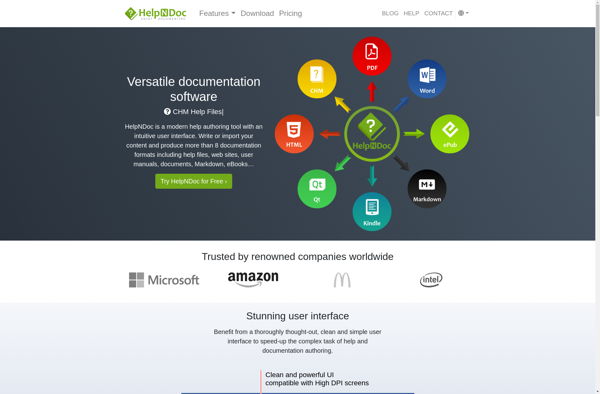
Dozuki
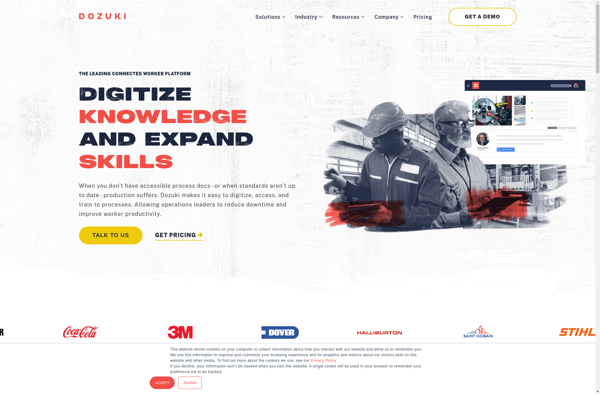
ClickHelp
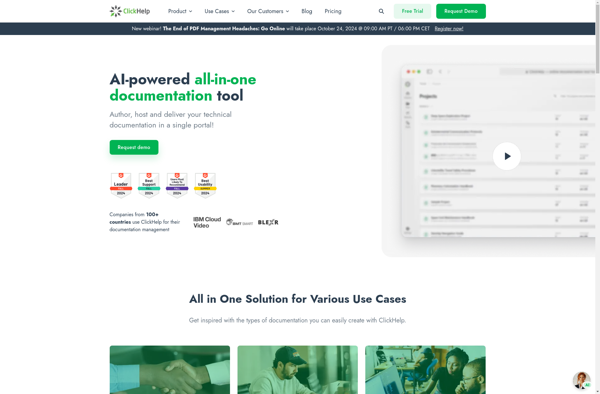
Help+Manual
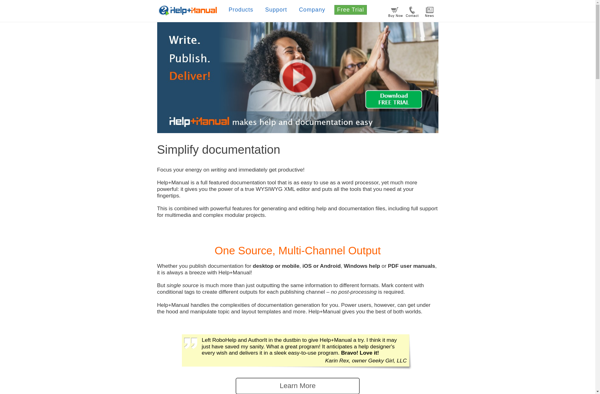
HelpSmith
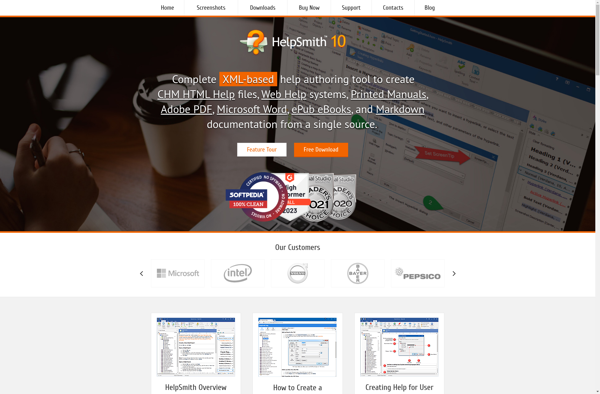
Clarify
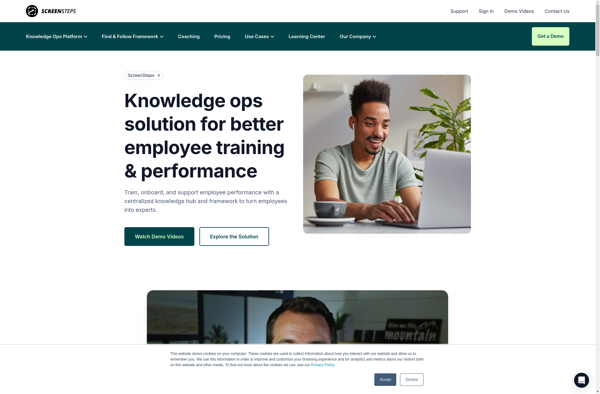
StepShot