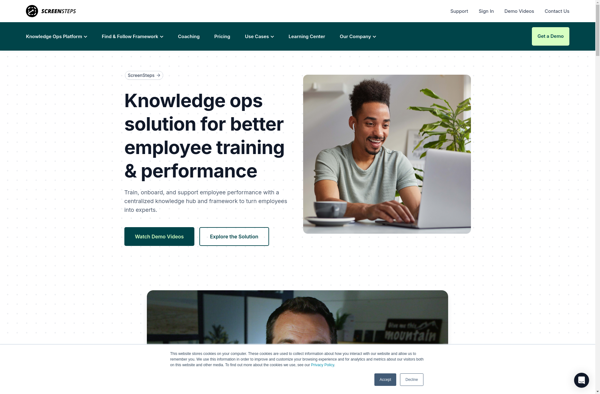Clarify
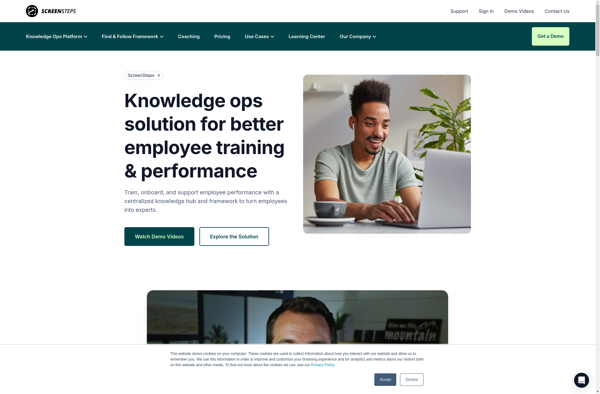
Clarify: Customer Service Software for Efficient Case Management & Ticket Tracking
Clarify is a customer service software that helps companies organize customer inquiries, assign tasks, and resolve issues more efficiently.
What is Clarify?
Clarify is a popular customer service and support software designed for case and ticket management. It enables companies to track customer inquiries, questions, and issues in one place to ensure efficient resolution.
Key features of Clarify include:
- Ticket tracking with custom statuses, priorities, and categories
- SLA and escalation rules to meet response time targets
- Knowledge base to document solutions to common problems
- Customer profiles and history to provide context on inquiries
- Team collaboration with commenting and file sharing
- Customizable dashboards and reports for data insights
- Integration with telephony, email, chat, and other channels
- Mobile access to cases for field teams
- Robust permissions and access controls
By centralizing case data and standardizing workflows in Clarify, support teams can deliver more consistent and prompt customer service across channels. The software helps companies scale their operations while maintaining quality and visibility. Customization options allow Clarify to meet the unique needs of different businesses.
Clarify Features
Features
- Case management
- Ticket tracking
- Task assignment
- Knowledge base
- Reporting and analytics
- Multi-channel support
- SLA management
- Automation workflows
Pricing
- Subscription-Based
Pros
Cons
Official Links
Reviews & Ratings
Login to ReviewThe Best Clarify Alternatives
Top Business & Commerce and Customer Service and other similar apps like Clarify
Here are some alternatives to Clarify:
Suggest an alternative ❐Steps Recorder
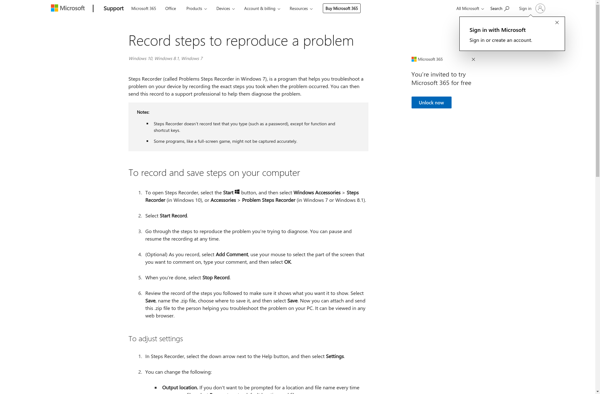
Imago Recorder
Folge
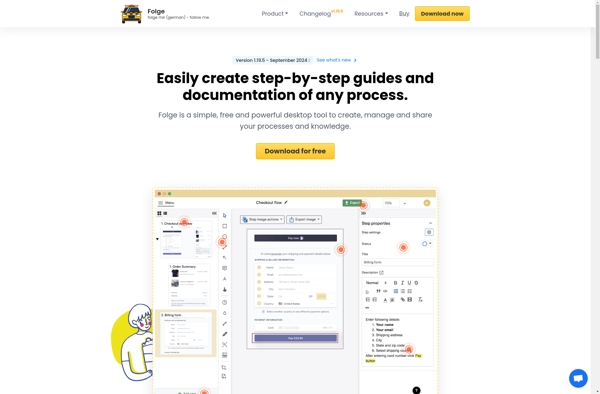
Iorad
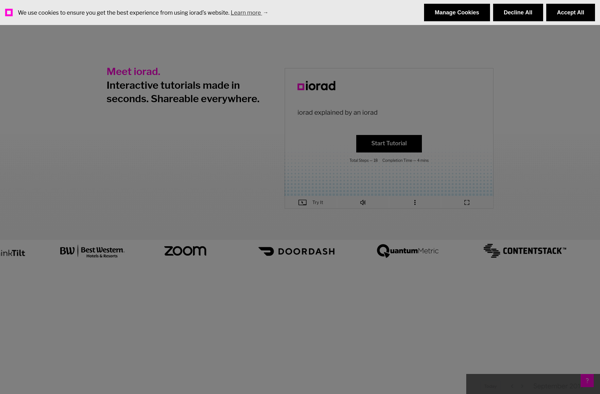
Dozuki
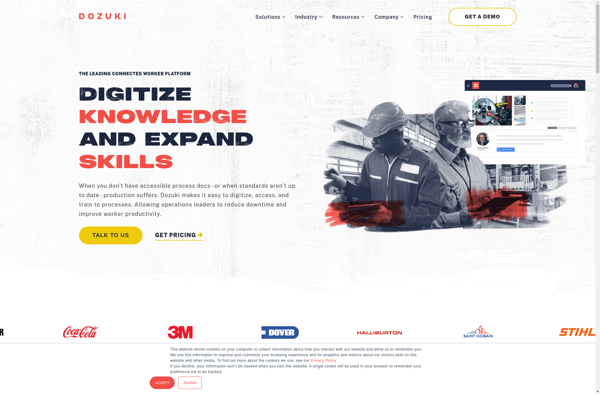
Dr.Explain

Dokit
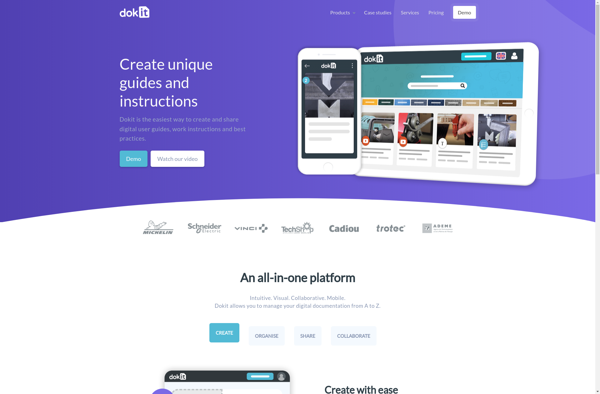
X Steps Recorder
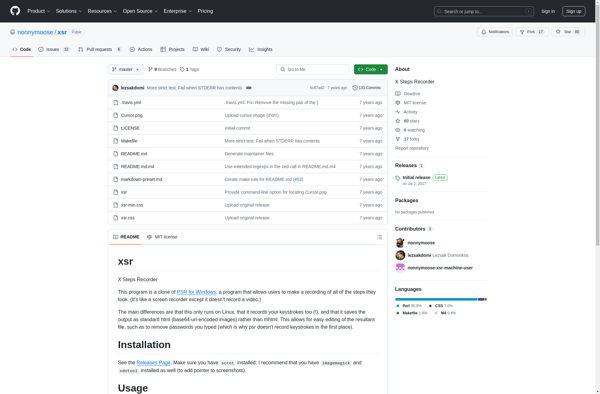
ScreenSteps