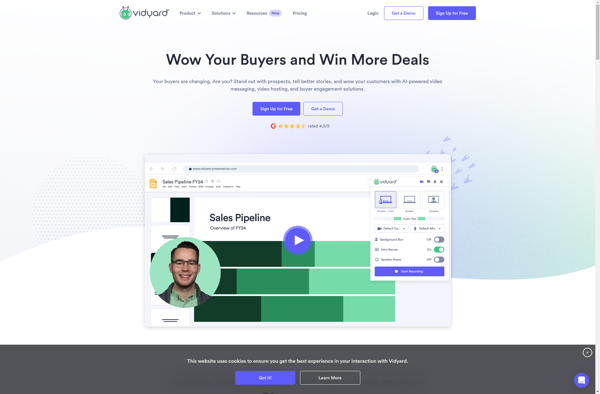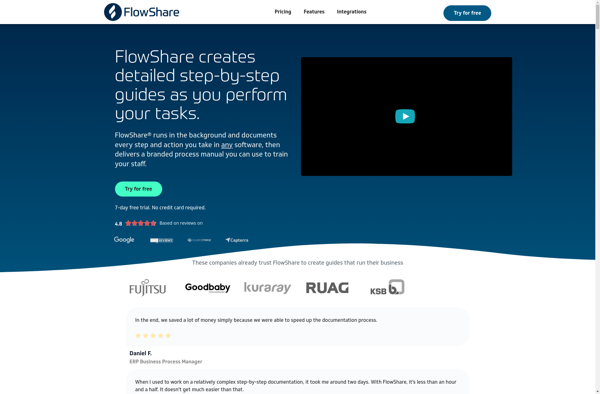Iorad
iorad is a screen recording and interactive tutorial creation software. It allows users to easily capture their screen, webcam, add annotations, import images/video, and publish tutorials.
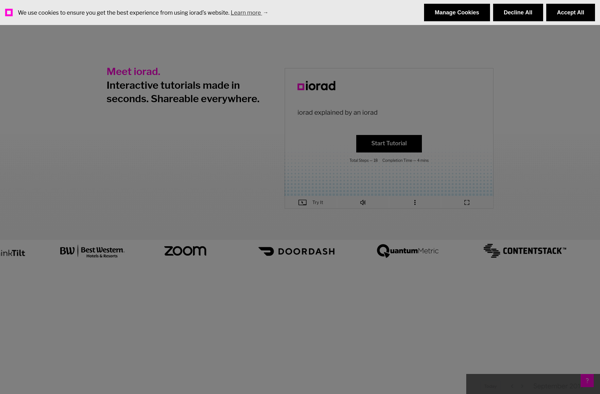
Irad Screen Recording and Interactive Tutorial Creation Software
Capture your screen, webcam, and add annotations for interactive tutorials. Import images/video and publish your content with iRad.
What is Iorad?
iorad is a cloud-based software used to create interactive tutorials and demos. It makes it easy for anyone to record their screen, webcam, add annotations, import images/video, and publish step-by-step interactive tutorials.
Some key features of iorad include:
- Intuitive screen and webcam recorder to capture exactly what you need
- Annotate screenshots and add text captions to highlight important information
- Import images, PDFs, and videos to supplement your tutorial
- Insert quizzes and prompts for an interactive learning experience
- Share via a simple URL or embed tutorials on any website
- View tutorial analytics to see engagement and completion rates
- Collaborate with a team to create tutorials together
- Developer API and integrations with popular apps like Jira, Confluence, Salesforce
iorad is great for training employees and customers, documenting processes, creating interactive courses, marketing products, and more. Its simple editor makes it easy for anyone to create a professional tutorial in minutes.
Iorad Features
Features
- Screen recording
- Webcam recording
- Drawing tools
- Import images/videos
- Interactive tutorials
Pricing
- Freemium
- Subscription-Based
Pros
Easy to use
Intuitive interface
Great for creating tutorials
Affordable pricing
Cons
Limited free version
Can be pricey for teams
Lacks some advanced editing features
Official Links
Reviews & Ratings
Login to ReviewThe Best Iorad Alternatives
Top Remote Work & Education and Screen Recording and other similar apps like Iorad
Here are some alternatives to Iorad:
Suggest an alternative ❐Scribehow
Scribehow is an online transcription service that provides high-quality and accurate transcripts of audio and video files. Founded in 2015, it utilizes a combination of AI-based speech recognition technology and professional human transcribers for faster turnaround times while maintaining quality.Scribehow can transcribe a wide variety of media files such as...
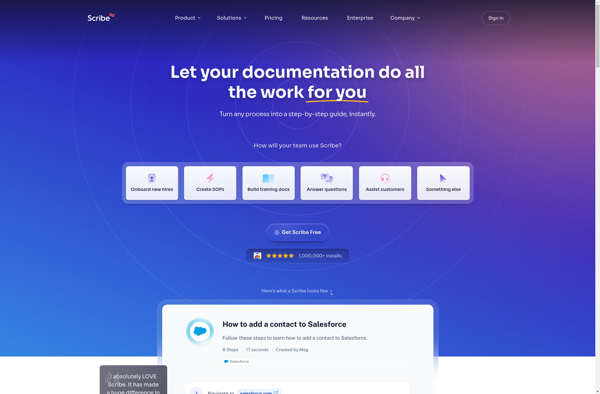
Folge
Folge is a cloud-based business analytics and reporting platform designed to help teams collaborate on data analysis and presentation projects. Some key features of Folge include:Customizable dashboards with drag-and-drop widgets for data visualizations like charts, graphs, and gaugesA library of pre-built dashboard templates for common business use cases such as...
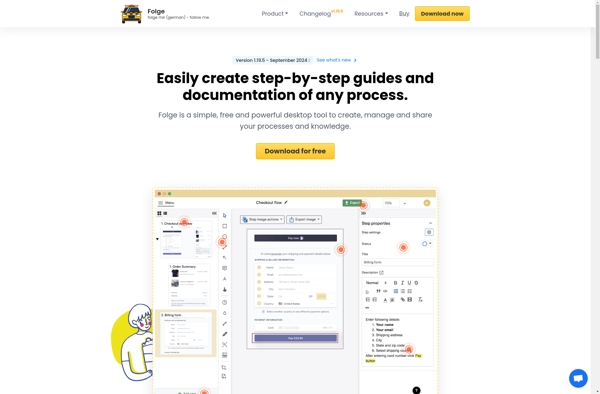
Clarify
Clarify is a popular customer service and support software designed for case and ticket management. It enables companies to track customer inquiries, questions, and issues in one place to ensure efficient resolution.Key features of Clarify include:Ticket tracking with custom statuses, priorities, and categoriesSLA and escalation rules to meet response time...
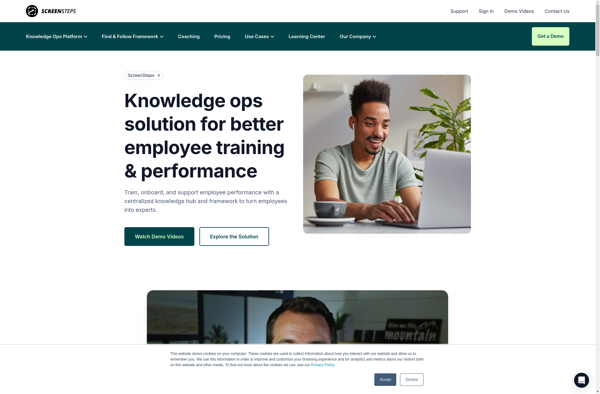
What-to-click
What-to-click is a browser extension that aims to enhance and optimize web browsing. It works by scanning the content on each webpage and assessing which links may be most relevant or valuable for the user to click on. Some of the key features of What-to-click include:Link highlighting - The extension...

ViewedIt
ViewedIt is a versatile media viewing and management application for Windows. It provides a streamlined interface for browsing, viewing and organizing image, video, and audio files stored locally on your device or accessed from cloud sources.Some key features of ViewedIt include:Supports a wide range of media formats including JPG, PNG,...