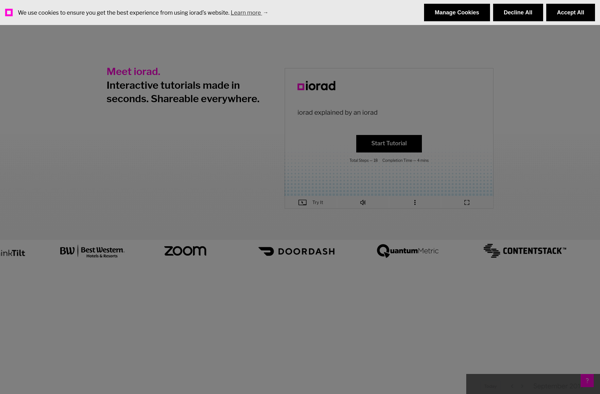What-to-click
What-to-click is a browser extension that provides suggestions on which links to click while browsing the web. It analyzes the content on each page and highlights potentially useful or interesting links to improve the browsing experience.

What-to-Click: Browser Extension for Enhanced Browsing Experience
A browser extension that analyzes content on each page and highlights potentially useful or interesting links to improve the browsing experience.
What is What-to-click?
What-to-click is a browser extension that aims to enhance and optimize web browsing. It works by scanning the content on each webpage and assessing which links may be most relevant or valuable for the user to click on. Some of the key features of What-to-click include:
- Link highlighting - The extension will highlight links on each page that it determines to be potentially useful, interesting or engaging based on the content being viewed.
- Recommendations - Next to highlighted links, What-to-click will show a small tag indicating why it is recommending that link - for example tags like 'Most Popular', 'Recommended', 'Experts Agree' etc.
- Personalized over time - The more a user browses while using What-to-click, the more it can customize its recommendations based on their interests and browsing behavior.
- Unobtrusive design - The extension is designed to seamlessly integrate with most sites without being disruptive or intrusive.
- User controls - Users can customize settings for how aggressively What-to-click highlights links, the types of recommendations shown, and more.
By highlighting the most promising links on each page, What-to-click aims to save users time and effort while browsing by preventing them from wasting clicks and streamlining their browsing experience.
What-to-click Features
Features
- Analyzes page content
- Highlights useful links
- Provides click suggestions
- Works as browser extension
Pricing
- Freemium
Pros
Helps find useful content
Improves browsing experience
Saves time finding relevant links
Cons
May sometimes highlight irrelevant links
Needs training to learn user preferences
Requires browser extension installation
Official Links
Reviews & Ratings
Login to ReviewThe Best What-to-click Alternatives
Top Web Browsers and Productivity Extensions and other similar apps like What-to-click
Scribehow
Scribehow is an online transcription service that provides high-quality and accurate transcripts of audio and video files. Founded in 2015, it utilizes a combination of AI-based speech recognition technology and professional human transcribers for faster turnaround times while maintaining quality.Scribehow can transcribe a wide variety of media files such as...
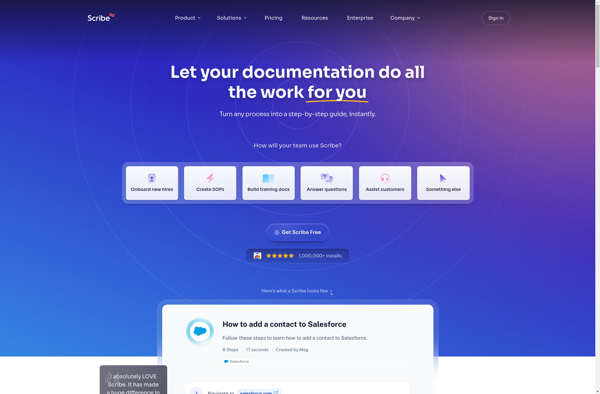
Folge
Folge is a cloud-based business analytics and reporting platform designed to help teams collaborate on data analysis and presentation projects. Some key features of Folge include:Customizable dashboards with drag-and-drop widgets for data visualizations like charts, graphs, and gaugesA library of pre-built dashboard templates for common business use cases such as...
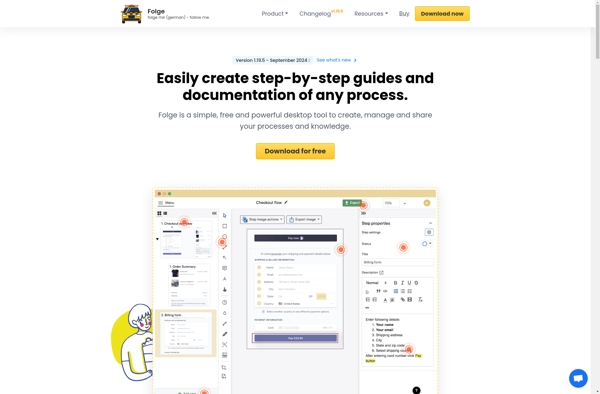
Iorad
iorad is a cloud-based software used to create interactive tutorials and demos. It makes it easy for anyone to record their screen, webcam, add annotations, import images/video, and publish step-by-step interactive tutorials.Some key features of iorad include:Intuitive screen and webcam recorder to capture exactly what you needAnnotate screenshots and add...