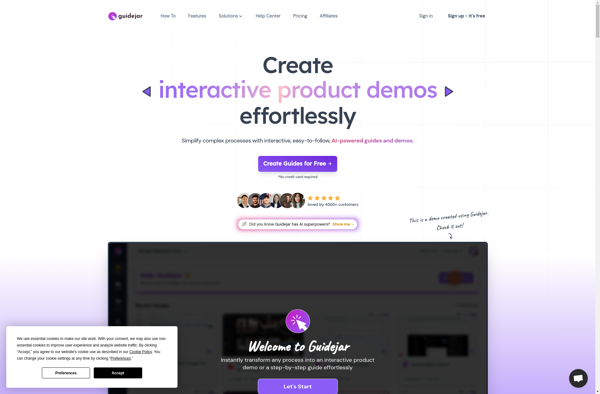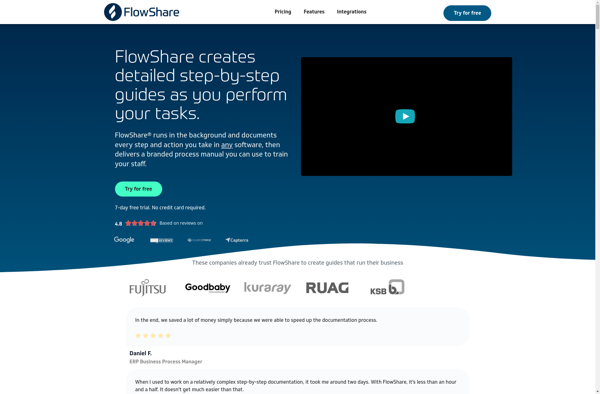Scribehow
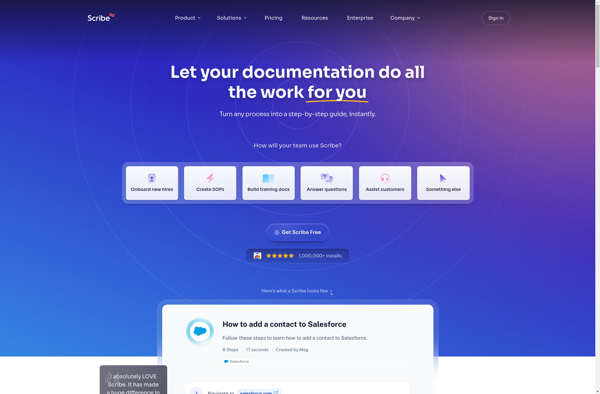
Scribehow: Professional Transcription Service
Accurate and fast transcription of audio and video files using AI and human transcribers, offering a reliable solution for various industries.
What is Scribehow?
Scribehow is an online transcription service that provides high-quality and accurate transcripts of audio and video files. Founded in 2015, it utilizes a combination of AI-based speech recognition technology and professional human transcribers for faster turnaround times while maintaining quality.
Scribehow can transcribe a wide variety of media files such as interviews, meetings, conferences, focus groups, classroom lectures, YouTube videos, podcasts, audio books, and more. The AI-powered algorithm does an initial raw transcription which is then reviewed and edited by experienced human transcribers for maximum accuracy.
The service is designed to save time and effort, helping individuals, students, researchers, journalists, authors, and businesses access usable text data from their audio and video content. Users can upload files directly through the Scribehow website or integrate with third-party applications like YouTube, Dropbox, Google Drive, and Slack via API.
Pricing is on a pay-as-you-go model based on the length of the media file and turnaround time, from $1.25/minute for 24-hour delivery. Scribehow also offers flat-rate unlimited plans. The transcripts come with 99% accuracy guarantee and strict confidentiality assured.
Scribehow Features
Features
- AI-assisted transcription
- Human transcriptionists for accuracy
- Transcription of audio and video files
- Fast turnaround time
- Secure and confidential service
- Transcripts formatted and timestamped
- Transcripts can be edited and reviewed
- Integrates with other apps like Zoom and Dropbox
Pricing
- Subscription-Based
Pros
Cons
Official Links
Reviews & Ratings
Login to ReviewThe Best Scribehow Alternatives
Top Ai Tools & Services and Transcription and other similar apps like Scribehow
Here are some alternatives to Scribehow:
Suggest an alternative ❐MagicHow

Folge
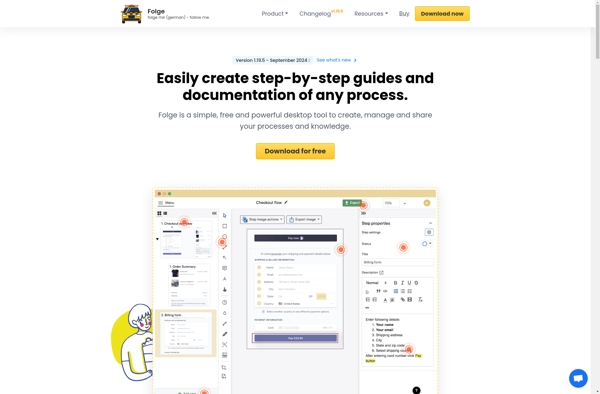
Iorad
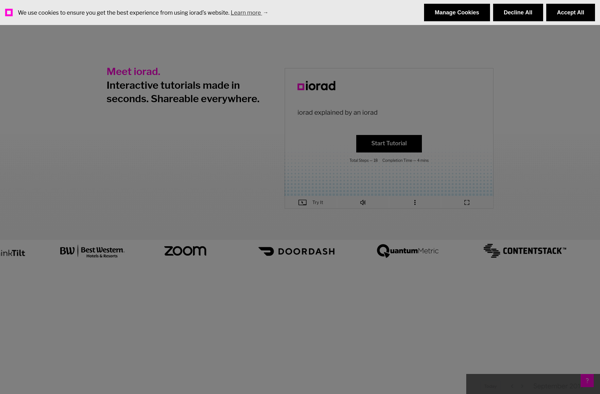
What-to-click

Guidejar