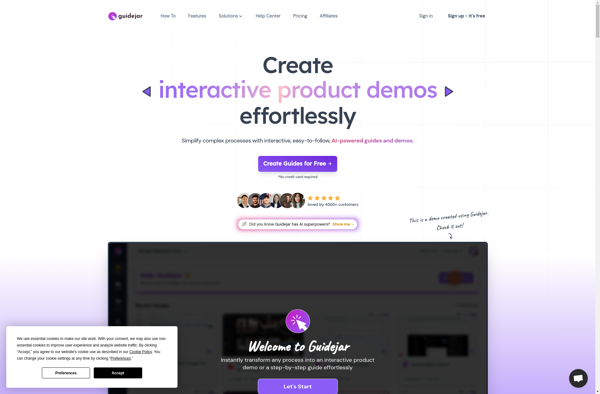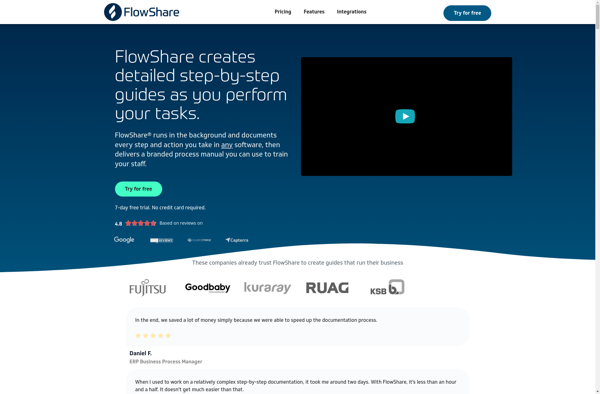MagicHow

MagicHow: Software Productivity Tutorialss
Find help articles, tutorials, tips, and how-tos on various software tools and platforms to boost your productivity and efficiency with MagicHow.
What is MagicHow?
MagicHow is a free learning platform providing step-by-step guides and tutorials to help users master popular software tools and platforms. With a library of over 5,000 articles, MagicHow aims to make complex tech more accessible through simple, easy-to-follow instructions.
The site covers a wide range of topics including Microsoft Office programs like Excel, Word and PowerPoint as well as design tools such as Photoshop, Canva and Illustrator. There are also tutorials on website builders, ecommerce platforms, accounting software, CRMs, project management tools and more.
Each guide on MagicHow follows a consistent structure, walking users through hands-on examples from setup to advanced features. Images, gifs and video are used to demonstrate concepts visually. The tone is friendly and conversational without excessive technical jargon.
In addition to step-by-step tutorials, MagicHow offers quick tips and hacks to boost productivity with different software products. Users can browse articles by topic, search for specific tools or keywords, or view the most popular and recently published content.
Overall, MagicHow aims to help both beginners and professionals use software more effectively. With free, easy-to-access tutorials, it allows users to expand their skills at their own pace.
MagicHow Features
Features
- Step-by-step guides and tutorials
- Covers many popular software tools and platforms
- Searchable knowledge base
- Daily productivity tips
- Customizable dashboard
Pricing
- Freemium
Pros
Cons
Official Links
Reviews & Ratings
Login to ReviewThe Best MagicHow Alternatives
Top Education & Reference and How-To & Tutorials and other similar apps like MagicHow
Here are some alternatives to MagicHow:
Suggest an alternative ❐Scribehow
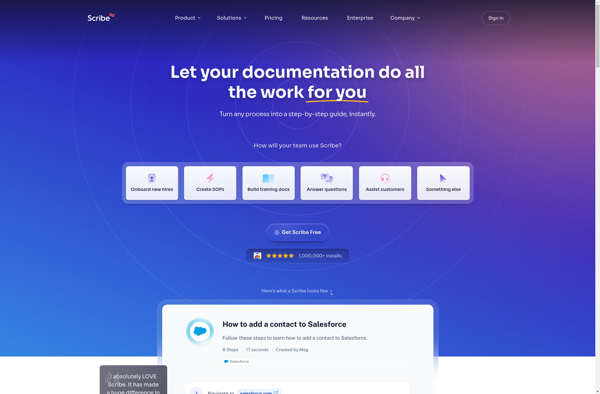
Steps Recorder
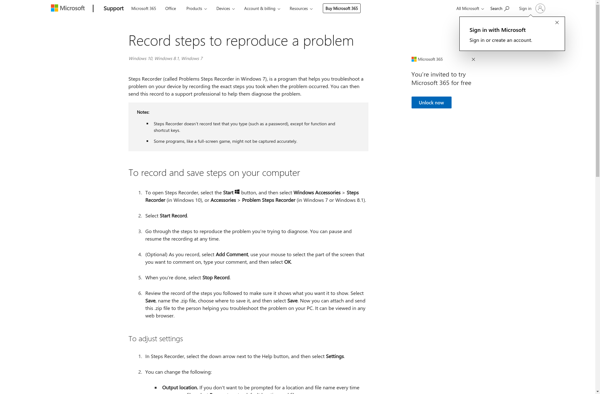
Folge
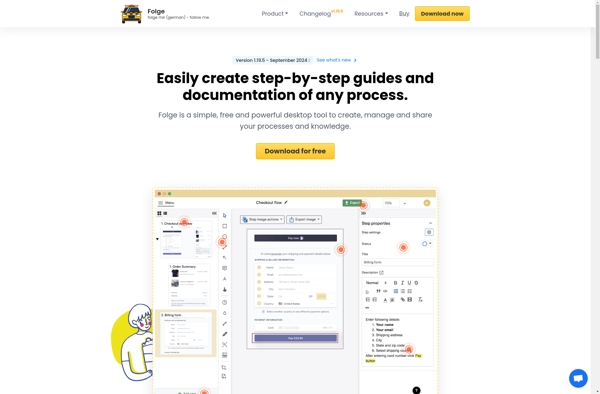
ScreenSteps
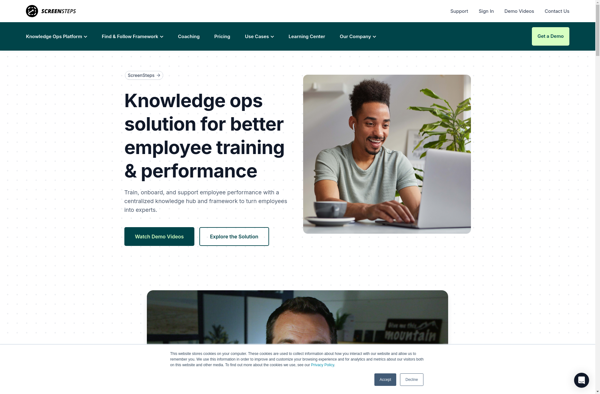
Tango - Screenshot Workflow Builder
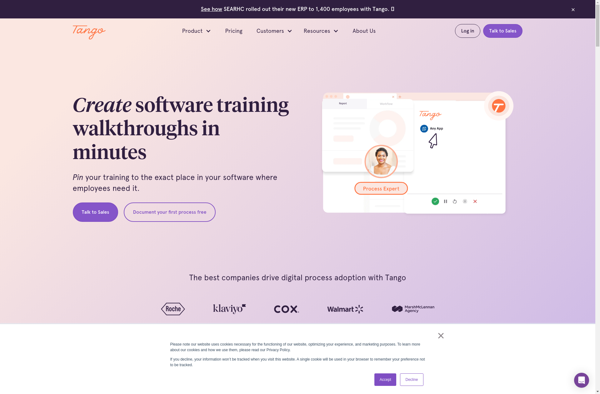
Guidejar