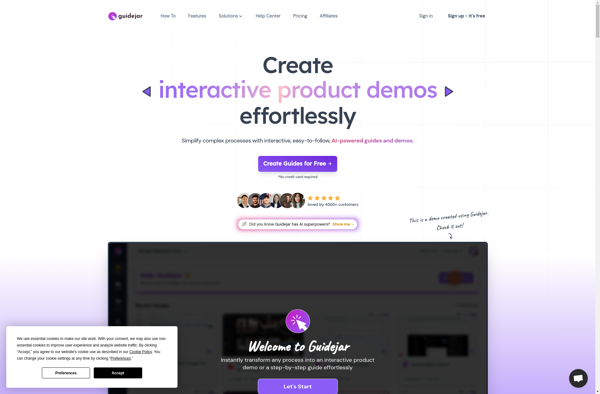Tango - Screenshot Workflow Builder
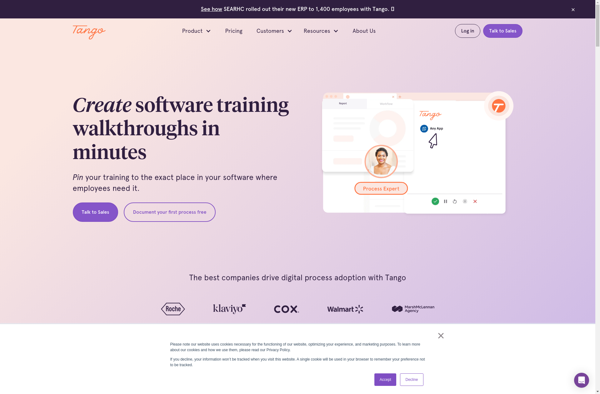
Tango: Screenshot Automation Tool for Creating Documentation
Automate screenshot workflow creation with Tango, a powerful tool for creating step-by-step documentation and tutorials by capturing screenshots, adding annotations, and exporting them.
What is Tango - Screenshot Workflow Builder?
Tango is a versatile screenshot workflow automation tool used to streamline the process of taking screenshots and annotations to create tutorials, documentation, bug reports, and more. Its simple drag-and-drop interface allows anyone to build customized workflows to capture screenshots, add annotations like arrows, text, highlights, blurring, and more.
Key features include:
- Intuitive drag-and-drop workflow builder to automate taking screenshots and annotations.
- Supports full page, selection and scroll screenshots.
- Annotate screenshots with arrows, text, shapes, blurring and more.
- Variables to iterate workflows over multiple URLs or scenarios.
- Integrates with applications like Jira, Confluence, Google Drive.
- Export workflows as PNGs, PDFs, ZIP files.
- Schedule workflows to run automatically.
- Browser extension to simplify taking screenshots.
- Secure cloud hosting as well as self-hosted options.
With its flexible workflows, Tango helps teams collaborate to build tutorials, document processes, create bug reports, and any other use case involving annotated screenshots. The automation saves time over manual screenshot tasks.
Tango - Screenshot Workflow Builder Features
Features
- Visual workflow builder
- Annotation tools
- Variables
- Conditional logic
- Integrations
- Team collaboration
Pricing
- Freemium
- Subscription-Based
Pros
Cons
Official Links
Reviews & Ratings
Login to ReviewNo reviews yet
Be the first to share your experience with Tango - Screenshot Workflow Builder!
Login to ReviewThe Best Tango - Screenshot Workflow Builder Alternatives
Top Office & Productivity and Documentation and other similar apps like Tango - Screenshot Workflow Builder
Here are some alternatives to Tango - Screenshot Workflow Builder:
Suggest an alternative ❐MagicHow

Folge
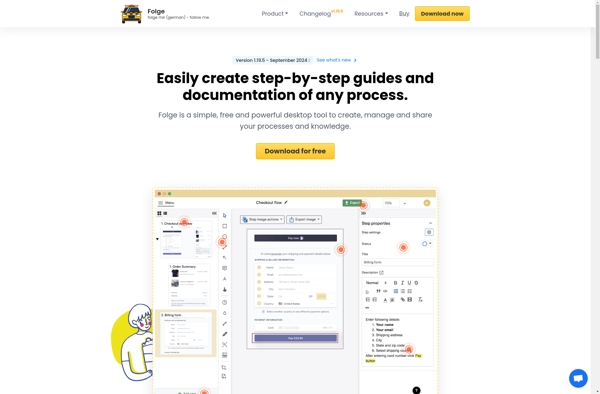
Guidejar