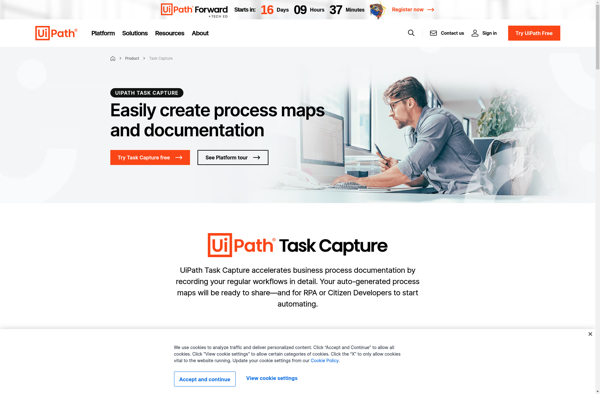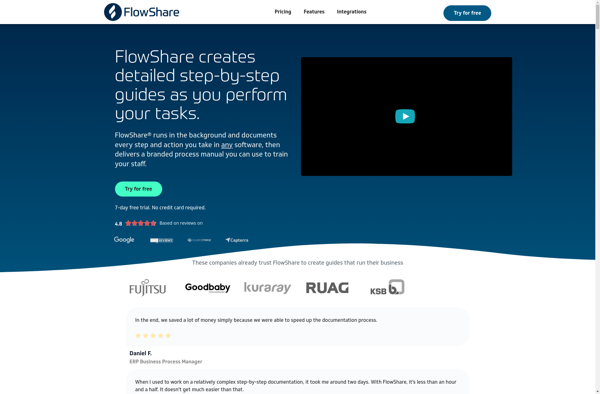ScreenSteps
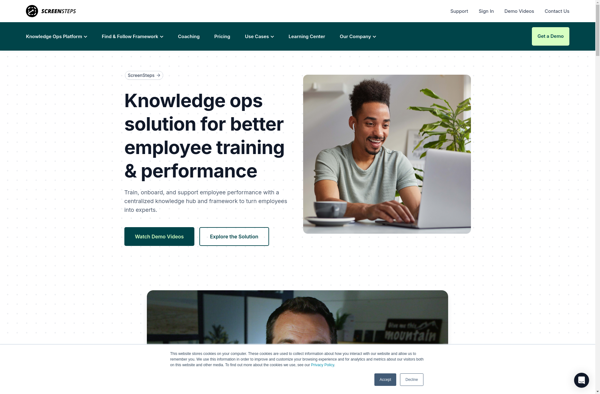
ScreenSteps: Create Step-by-Step Documentation
A software program for creating clear process instructions, tutorials, knowledge bases, and documentation with screenshots and annotations.
What is ScreenSteps?
ScreenSteps is software designed specifically for creating step-by-step documentation, tutorials, knowledge bases, and process instructions. It includes built-in screenshot capabilities that allow users to capture images of what they are documenting, along with annotation tools for pointing out areas of interest or providing explanatory notes.
One of the key advantages of ScreenSteps is its simplicity and ease of use. The editor has an intuitive, customizable interface that allows non-technical users to quickly create professional, visually engaging guides. It also includes templates and themes to provide structure and visual consistency. Output can be published in HTML, PDF, Word, and ePub formats for easy distribution.
ScreenSteps is particularly useful for creating process documentation. Its screenshot and annotation features are designed to clearly depict complex workflows in a simple, step-by-step manner. This makes it much easier for end users to follow. It helps improve training, efficiency, and knowledge transfer related to software systems, business processes, user interfaces, and more.
Other notable features include granular permissions to designate authors, editors, and viewers; integration with messaging apps like Slack for feedback; and analytics for tracking guide performance. There are also robust content management capabilities for organizing guides into structured categories.
Overall, ScreenSteps aims to provide powerful yet user-friendly tools for creating visually rich process instructions and knowledge bases that drive increased productivity and effectiveness across teams and organizations.
ScreenSteps Features
Features
- Screen capture tool to take screenshots and annotate images
- Built-in editor to add text, format text, and organize content
- Templates and themes to customize look and feel of guides
- Collaboration tools to allow team members to co-author guides
- Conditional logic to show/hide content based on user choices
- Translation tools to publish guides in multiple languages
- Integrations with SSO, LMS, and help desk tools
- Analytics to track guide usage and reader feedback
- Mobile-responsive output to optimize guides for any device
- API to integrate guides into other apps and systems
Pricing
- Freemium
- Subscription-Based
Pros
Cons
Official Links
Reviews & Ratings
Login to ReviewThe Best ScreenSteps Alternatives
Top Office & Productivity and Documentation and other similar apps like ScreenSteps
Here are some alternatives to ScreenSteps:
Suggest an alternative ❐Steps Recorder
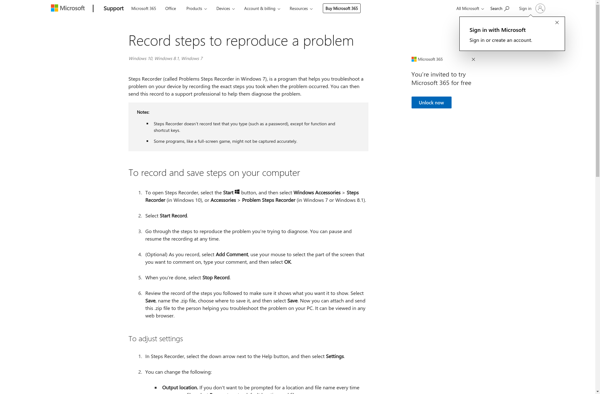
MagicHow

Folge
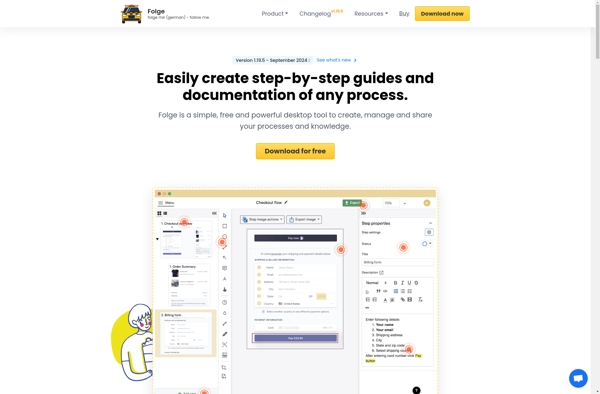
Dozuki
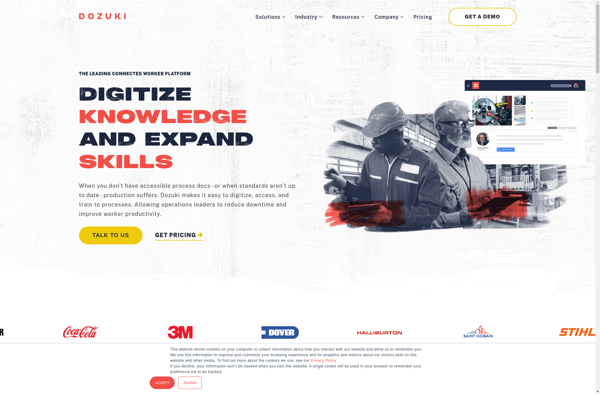
Dokit
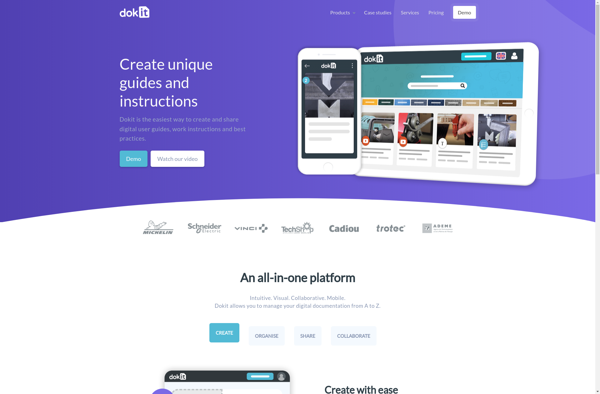
X Steps Recorder
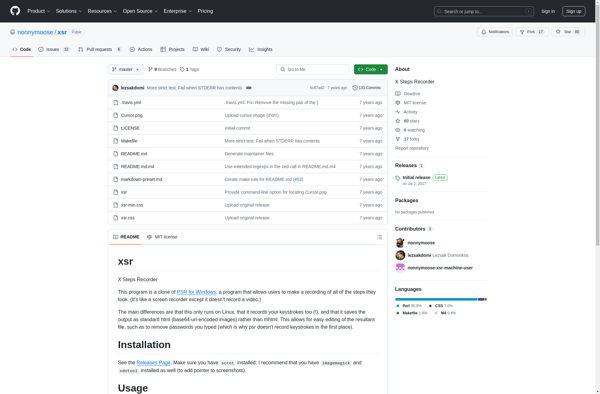
Clarify
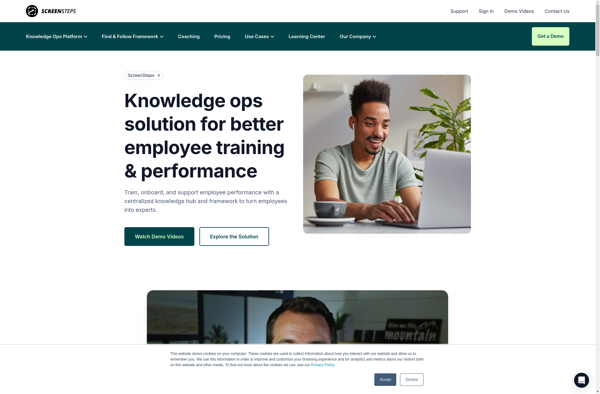
StepShot