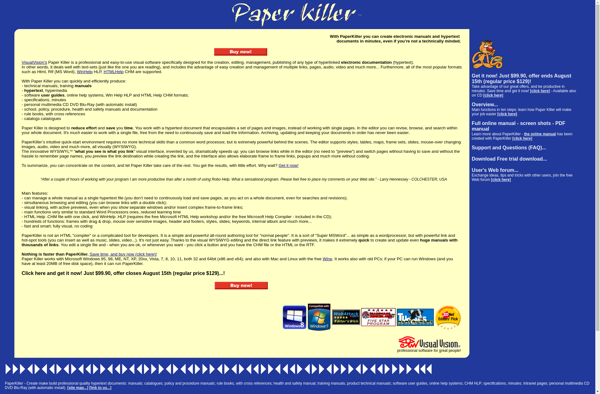Help+Manual
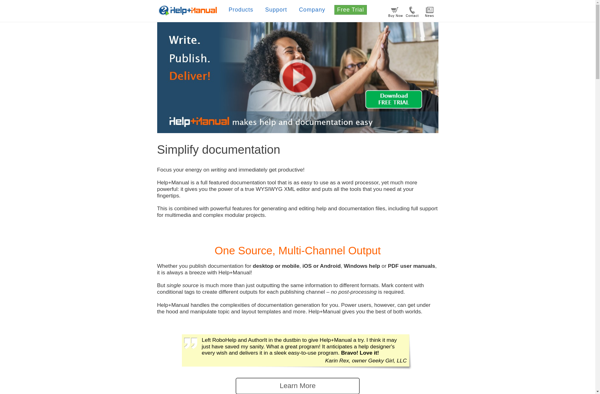
Help+Manual: Documentation Tool
Help+Manual is a documentation tool used to create help files, manuals, user guides, ebooks, and more. It includes features like text editor, screenshots, tables, variables, and conditional text.
What is Help+Manual?
Help+Manual is a feature-rich documentation tool used to create help files, user manuals, system manuals, ebooks, and more. It includes a built-in text editor, screenshot tool, variables, conditional text, tables, fonts, multi-language spell checker, and more.
Key features include:
- Text Editor - Full-featured text editor to write and format text.
- Screenshots - Capture, edit, annotate screenshots.
- Variables - Create variables for reuse of text modules.
- Conditional Text - Show/hide text conditionally.
- Tables - Insert and format tables easily.
- Fonts - Use different fonts and text styling.
- Multi-language Spell Checker - Spell check in many languages.
- Context Sensitive Help - Get help for the feature you're using.
- Wizard - Step-by-step wizard to create new help projects.
- Skins - Completely transform look and feel.
- HTML Help, PDF, DocX, ePUB - Publish to many formats.
Help+Manual makes it easy to create professional documentation with minimal learning curve. It's a good choice for companies needing internal documentation, user manuals, system manuals, online help, and more.
Help+Manual Features
Features
- WYSIWYG editor
- Context-sensitive help
- Multi-format publishing
- Screen capture tool
- Variables and conditional text
- Multi-language support
- HTML Help (.chm files)
- WebHelp
- eBooks
- Printed manuals
Pricing
- One-time Purchase
- Subscription-Based
Pros
Cons
Official Links
Reviews & Ratings
Login to ReviewThe Best Help+Manual Alternatives
Top Office & Productivity and Documentation and other similar apps like Help+Manual
Here are some alternatives to Help+Manual:
Suggest an alternative ❐CHM Editor

KEL CHM Creator
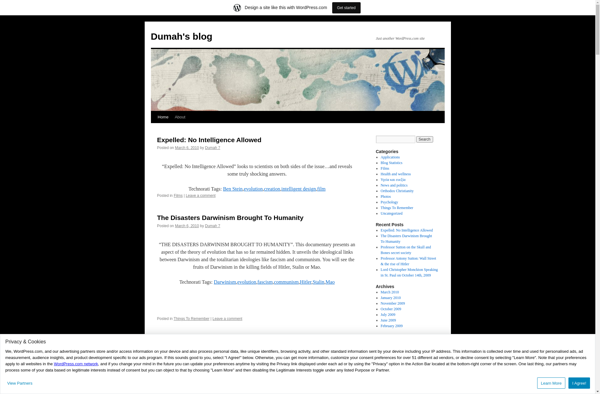
Microsoft HTML Help
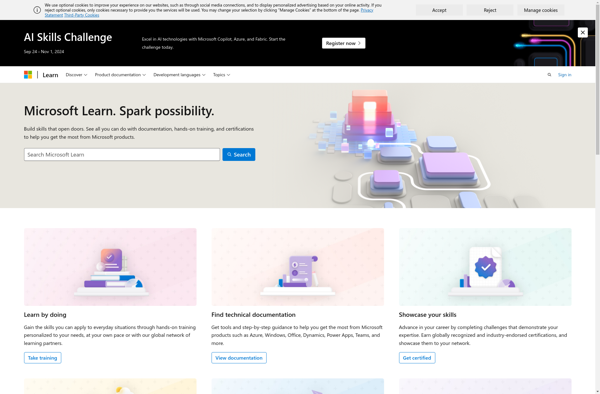
HelpNDoc
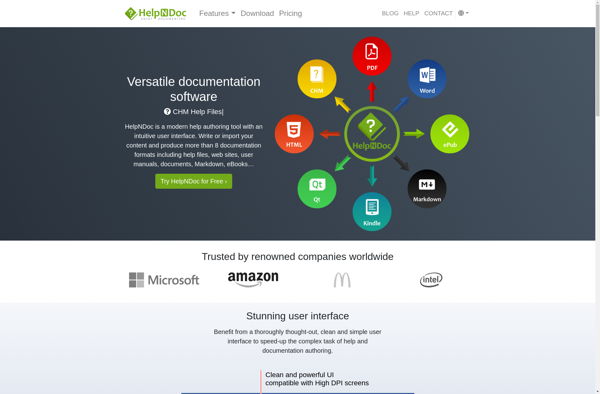
MadCap Flare
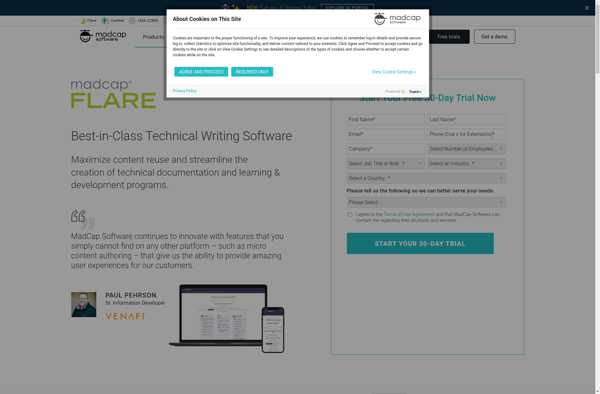
Adobe RoboHelp
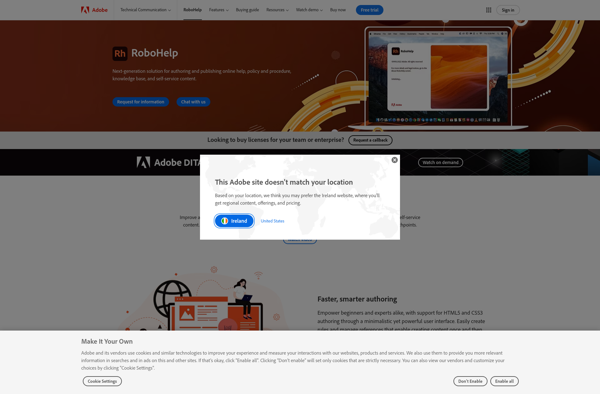
Vole Media CHM Free Edition

ClickHelp
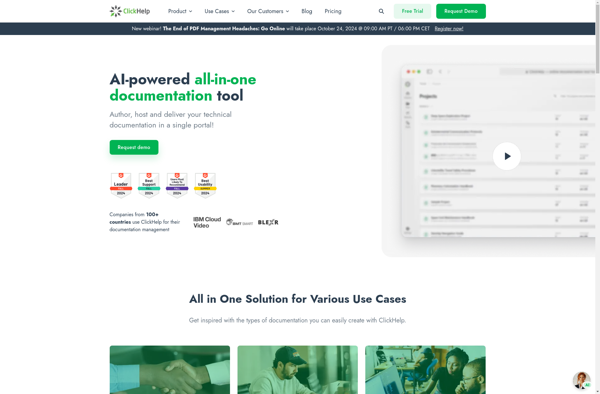
Dr.Explain

WinCHM
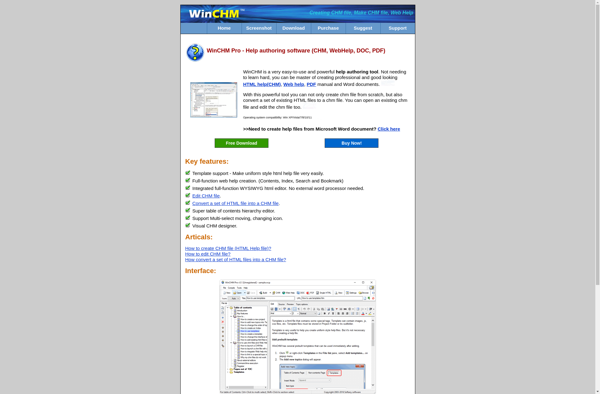
Innovasys HelpStudio
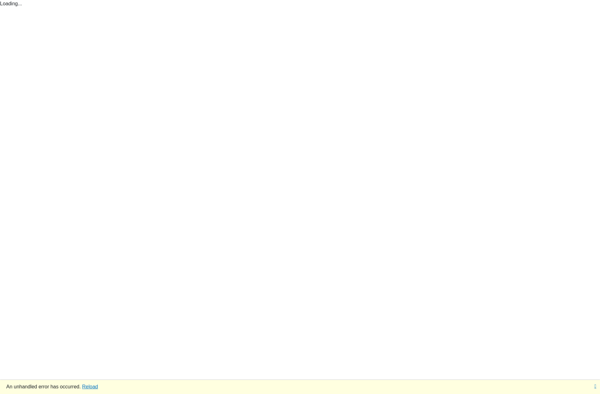
Abee CHM Maker
HelpScribble

CHM Decoder

Helpinator
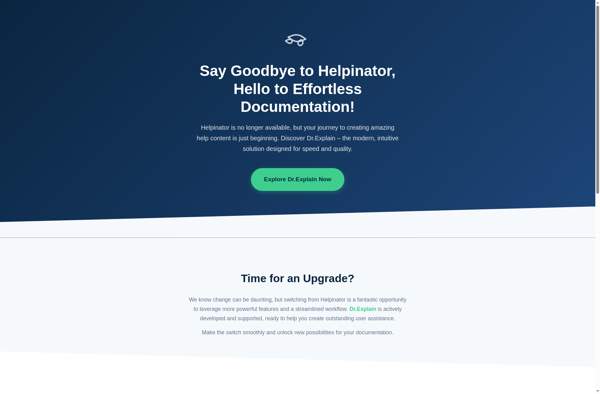
Paper Killer