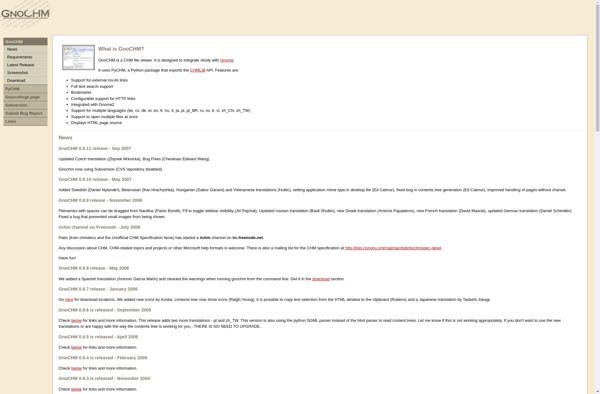Paper Killer
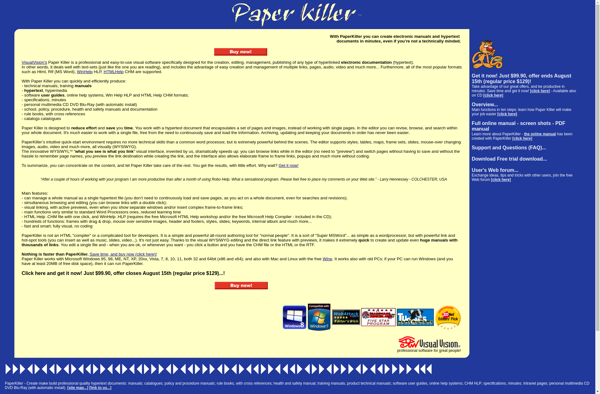
Paper Killer: Document Management Softwares
Paper Killer is document management software designed to help businesses go paperless. It allows users to easily scan, index, search, share, and store documents digitally.
What is Paper Killer?
Paper Killer is an intuitive document management solution that helps businesses eliminate their reliance on paper documents. It provides powerful tools to digitize, organize, distribute and collaborate on files from a centralized platform.
With Paper Killer, users can quickly scan paper documents or import existing electronic files into the system. Robust OCR technology extracts text from scans for indexing and searches. An easy-to-use interface allows users to add metadata like titles, keywords and custom fields to make documents easily discoverable.
Flexible permission settings give you control over who can view, edit, download or delete files. Paper Killer enables seamless collaboration by allowing multiple authorized users to access the same documents simultaneously. Version control features track changes to ensure document integrity.
Paper Killer really shines with robust search functionality. Users can instantly find documents by searching document contents, titles, keywords and metadata. Saved searches and reporting bring further efficiency.
Integrations with popular business apps like email, cloud storage, ECM and accounting systems expand Paper Killer's capabilities. API support also allows custom integrations.
With robust security protections, audit logs and backup functionality, Paper Killer provides safe long term document retention. Its versatility across industries like finance, legal, healthcare, education and more make it a great choice for businesses ready to transition away from cumbersome paper documents.
Paper Killer Features
Features
- Document scanning
- OCR text recognition
- Document indexing
- Searchable document repository
- Document sharing and collaboration
- Digital document storage
- Workflow automation
Pricing
- Subscription-Based
Pros
Cons
Official Links
Reviews & Ratings
Login to ReviewThe Best Paper Killer Alternatives
Top Office & Productivity and Document Management and other similar apps like Paper Killer
Here are some alternatives to Paper Killer:
Suggest an alternative ❐KEL CHM Creator
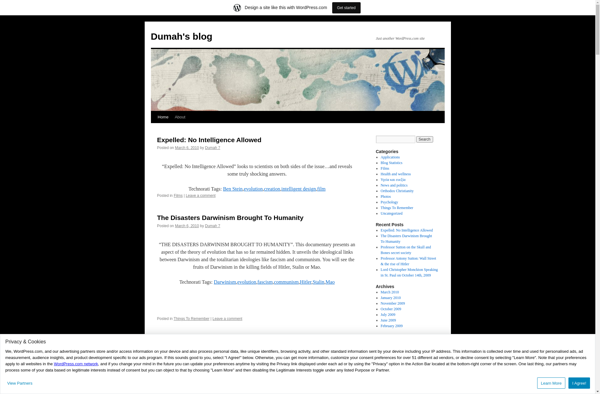
HelpNDoc
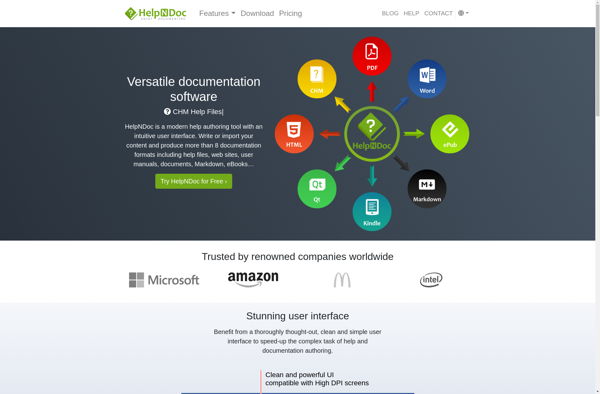
Adobe RoboHelp
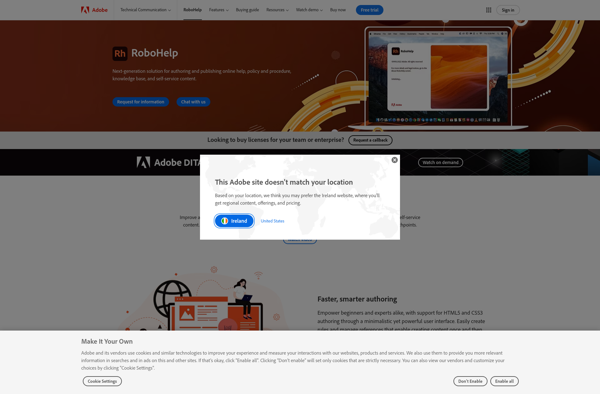
WinCHM
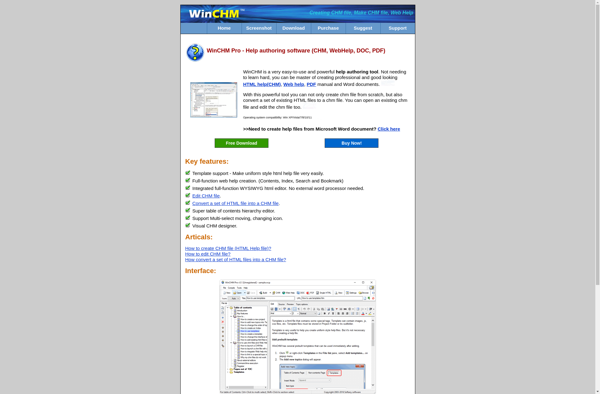
Help+Manual
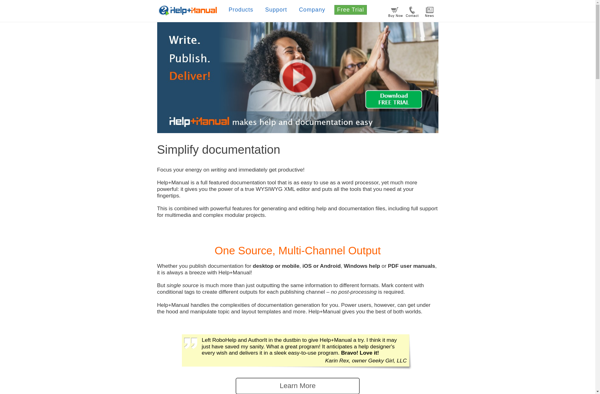
HelpSmith
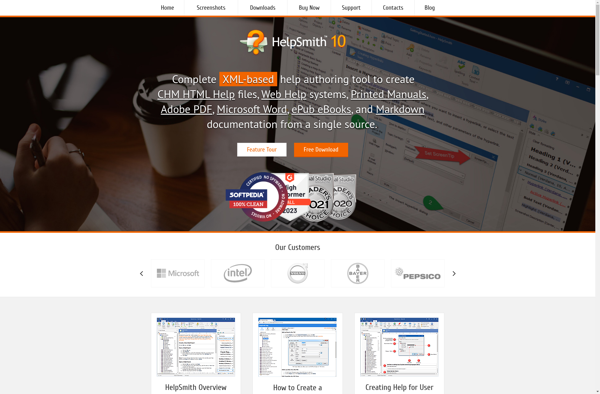
Chmox
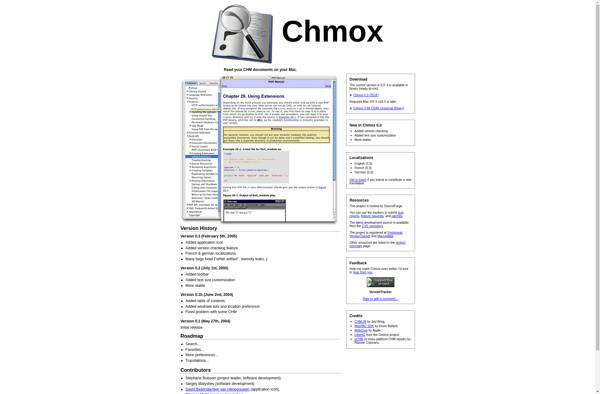
HelpScribble

CHM Decoder

IChm

Helpinator
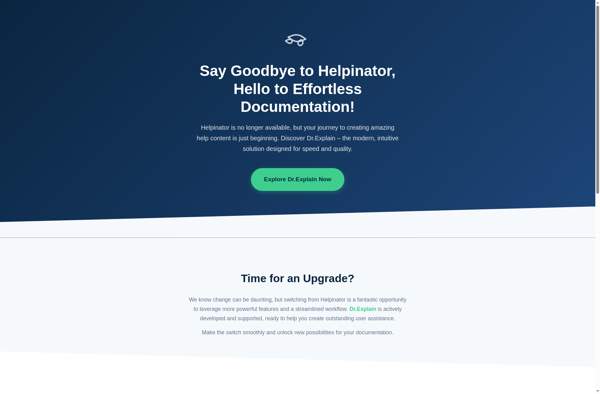
GnoCHM