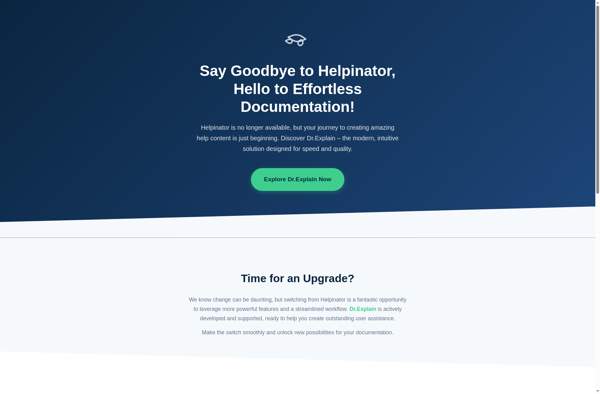Vole Media CHM Free Edition

Vole Media CHM Free Edition: Free CHM File Reader for Windows
Vole Media CHM Free Edition is a free CHM file reader for Windows. It allows users to open and view CHM files without needing to install additional software. Features include table of contents navigation, full-text searching, zoom controls, and printing.
What is Vole Media CHM Free Edition?
Vole Media CHM Free Edition is a lightweight, easy-to-use CHM file reader designed for Windows. As a freeware application, it provides basic functionality for opening and viewing compiled HTML (.chm) help files without needing to purchase or install additional software.
When a CHM file is opened in Vole Media CHM Free Edition, users are presented with a familiar navigational interface. On the left side is an expandable table of contents tree allowing for quick navigation to specific sections. On the right side is a viewing pane that displays the compiled HTML content including text, images, tables, etc.
Useful features provided in Vole Media CHM Free Edition include full-text searching to quickly find information, zoom controls for enlarging or shrinking text and images, printing support for paper copies, automatic updates, and easy desktop access. It also supports displaying non-Latin characters correctly.
While more advanced CHM editors have extended capabilities, Vole Media CHM Free Edition excels as a lightweight, zero-cost utility for simply viewing compiled HTML help content. Its ease-of-use and automatic updates make it an ideal addition for any Windows user needing to open CHM files.
Vole Media CHM Free Edition Features
Features
- Open and view CHM files
- Table of contents navigation
- Full-text searching
- Zoom controls
- Printing
Pricing
- Free
Pros
Cons
Official Links
Reviews & Ratings
Login to ReviewNo reviews yet
Be the first to share your experience with Vole Media CHM Free Edition!
Login to ReviewThe Best Vole Media CHM Free Edition Alternatives
Top Office & Productivity and Document Viewers and other similar apps like Vole Media CHM Free Edition
Here are some alternatives to Vole Media CHM Free Edition:
Suggest an alternative ❐CHM Editor

HelpNDoc
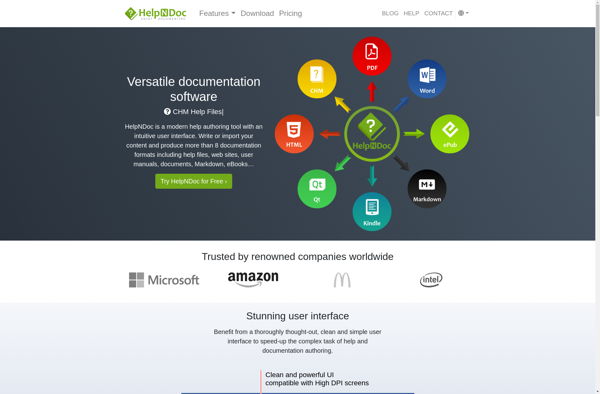
MadCap Flare
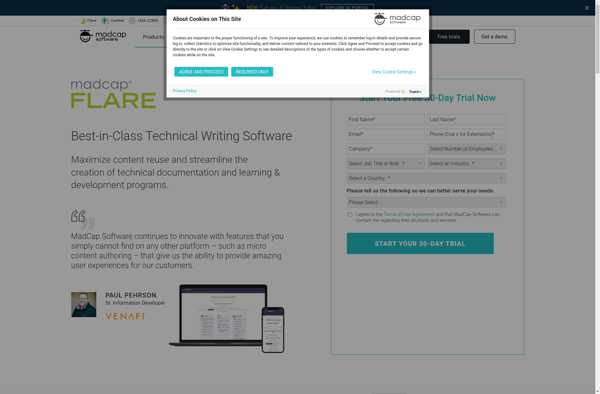
Adobe RoboHelp
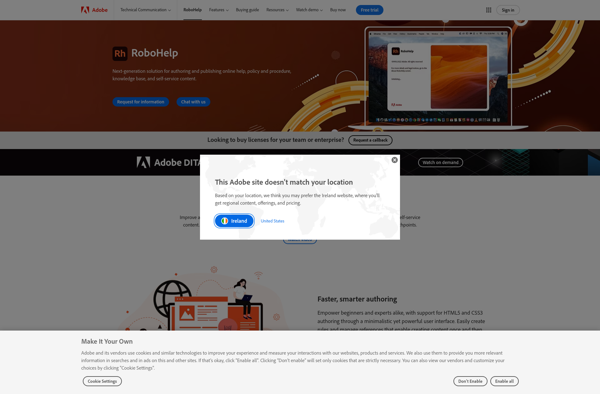
Help+Manual
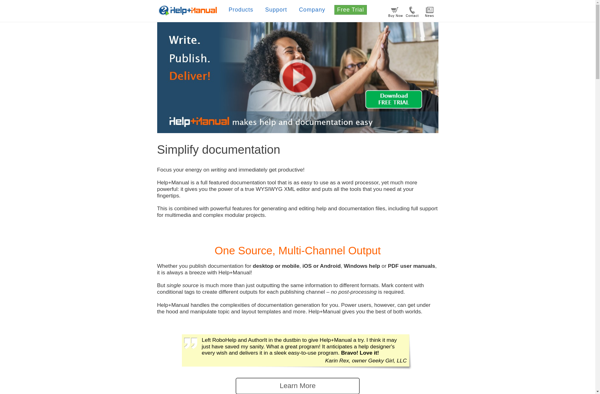
HelpSmith
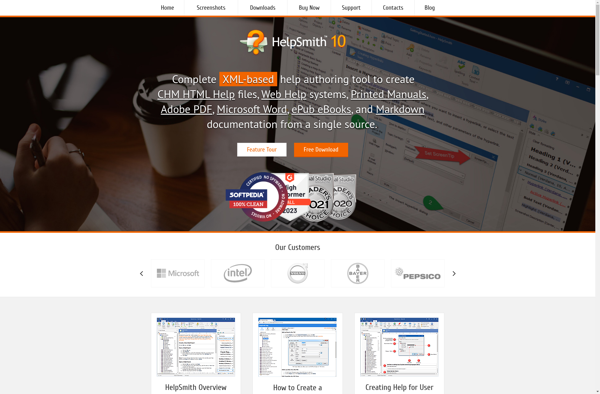
Innovasys HelpStudio
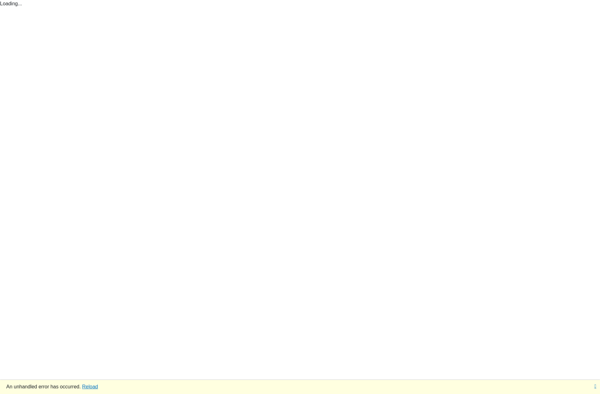
CHM Decoder

ScrapBook CHM Creator
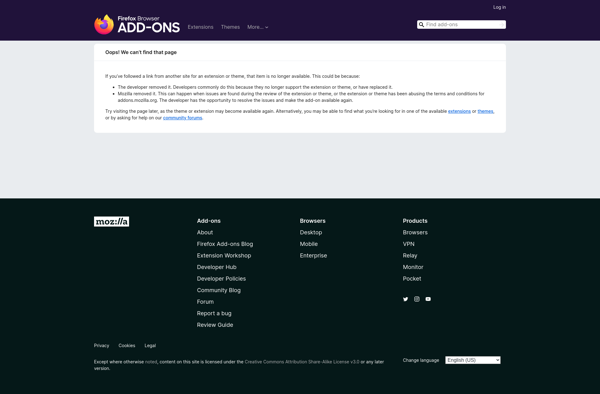
Helpinator