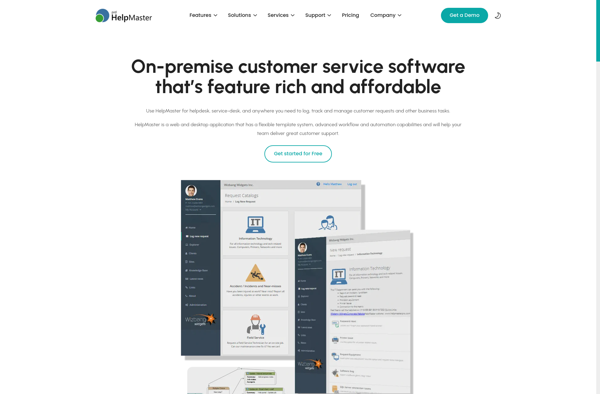Innovasys HelpStudio
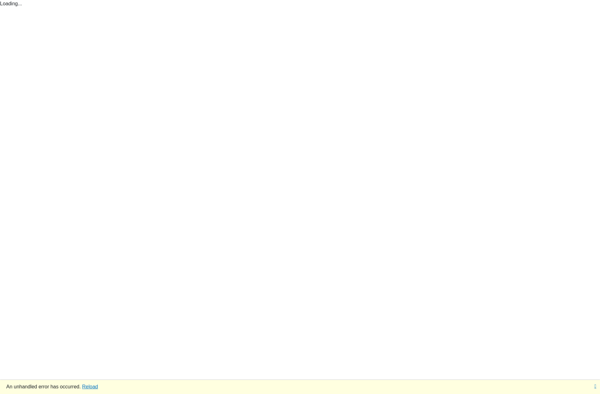
Innovasys HelpStudio: Create Professional Online Help Content
Help authoring tool for creating online help, documentation, eLearning content and more with an intuitive user interface
What is Innovasys HelpStudio?
Innovasys HelpStudio is a feature-rich yet easy-to-use help authoring tool designed specifically for creating online help, product documentation, eLearning content, training materials, and more. With an intuitive, non-technical interface, HelpStudio enables subject matter experts and technical writers to rapidly develop professional help content without needing to know HTML or programming.
Key features of HelpStudio include:
- Flexible topic-based authoring environment for writing, organizing, and publishing content
- Robust visual editor for styling and formatting text, applying CSS styles, inserting images, tables, links, multimedia and more
- Dynamic skin engine for applying custom themes and styles
- Single-source publishing to deliver content to the web, print, and multiple help formats like HTML Help, WinHelp, JavaHelp and more
- Right-to-left language support for Arabic and Hebrew content
- Built-in feedback and update system for distributing content updates
- Team authoring capabilities and version control integration
- Hundreds of additional features for every aspect of professional help authoring
With its focus on usability, flexibility and robust features, Innovasys HelpStudio enables any team to maximize productivity in authoring, managing and delivering great technical documentation, online help systems, and eLearning content.
Innovasys HelpStudio Features
Features
- WYSIWYG editor
- Context-sensitive help
- Responsive web output
- Multi-channel publishing
- Built-in image editor
- Translation tools
- Conditional build options
- HTML5 output
Pricing
- One-time Purchase
- Subscription-Based
Pros
Cons
Reviews & Ratings
Login to ReviewThe Best Innovasys HelpStudio Alternatives
Top Office & Productivity and Documentation and other similar apps like Innovasys HelpStudio
Here are some alternatives to Innovasys HelpStudio:
Suggest an alternative ❐CHM Editor

KEL CHM Creator
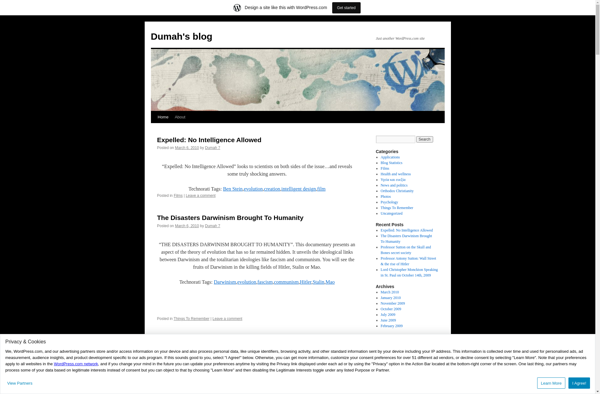
HelpNDoc
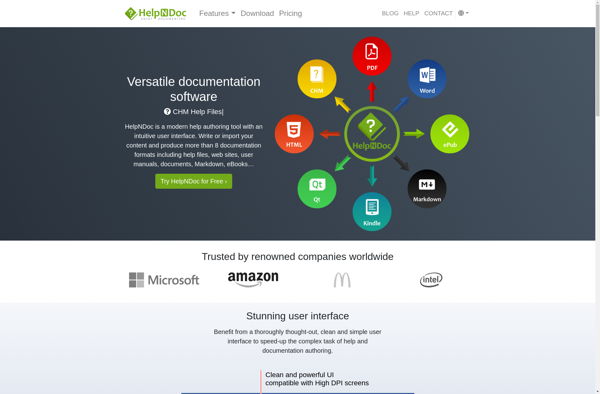
Adobe RoboHelp
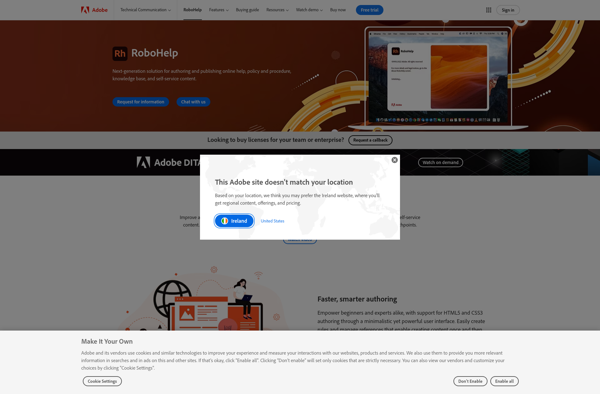
Vole Media CHM Free Edition

WinCHM
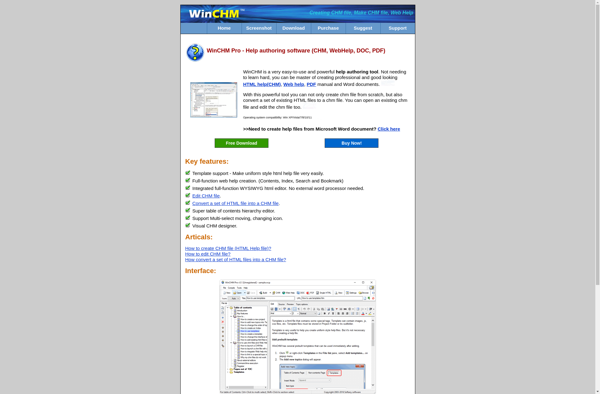
Help+Manual
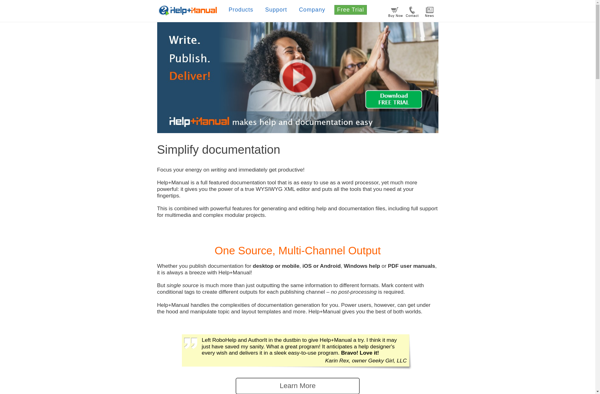
Abee CHM Maker
HelpScribble

HelpMaster