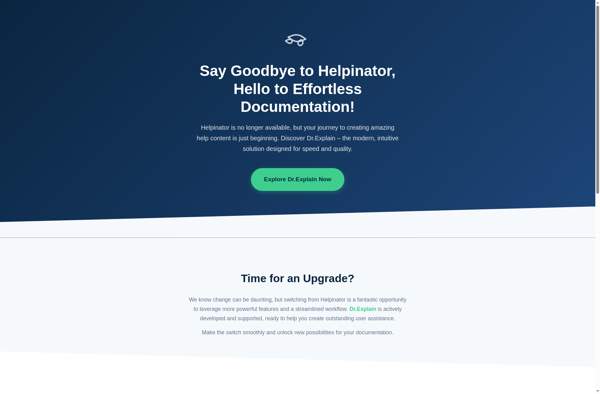CHM Editor

CHM Editor: Free, Open-Source HTML Help File Editor for Windows
A free, open-source HTML help file editor for Windows, offering features like table of contents, index, search, compiling CHM files, spell checking, and more.
What is CHM Editor?
CHM Editor is a free, open-source HTML help file editor for Windows. It provides a wide range of features for creating and editing CHM help files, including:
- WYSIWYG editor for writing help documentation
- Importing existing HTML files into a CHM project
- Organizing content with a table of contents, index, search, groups, etc.
- Compiling CHM files for distribution
- Spell checking support
- Support for images, multimedia, and scripting
- Customizing appearance with stylesheets and templates
- Multi-language support
As an open-source software, CHM Editor is completely free to use. It allows individual developers and small businesses to create professional-looking help documentation to accompany their software products. The editor has an intuitive, easy-to-use interface for authoring content, organizing it, and compiling polished CHM files. It runs on Windows desktop platforms.
Overall, CHM Editor is a feature-packed, free solution for creating and managing HTML help files in the CHM format. With its user-friendly editor and ability to produce multi-platform CHM documentation, it's a useful tool for any developer looking to build help content for their software.
CHM Editor Features
Features
- Create and edit CHM help files
- Add table of contents, index, search
- Compile CHM files
- Spell checking
- Syntax highlighting
- Preview CHM files
- Edit HTML, CSS, JavaScript
- Insert images, multimedia
- Export to PDF
Pricing
- Free
- Open Source
Pros
Cons
Official Links
Reviews & Ratings
Login to ReviewThe Best CHM Editor Alternatives
Top Office & Productivity and Documentation and other similar apps like CHM Editor
Vole Media CHM Free Edition

Help+Manual
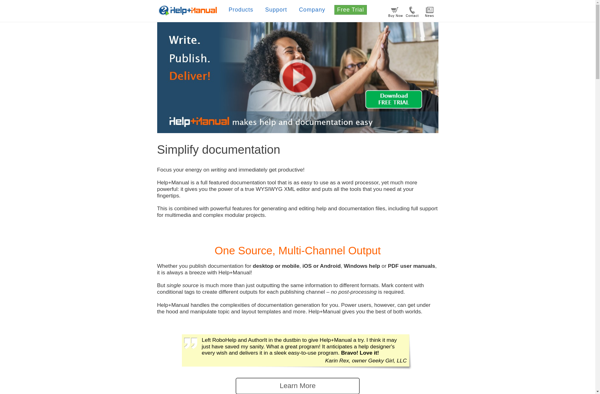
HelpSmith
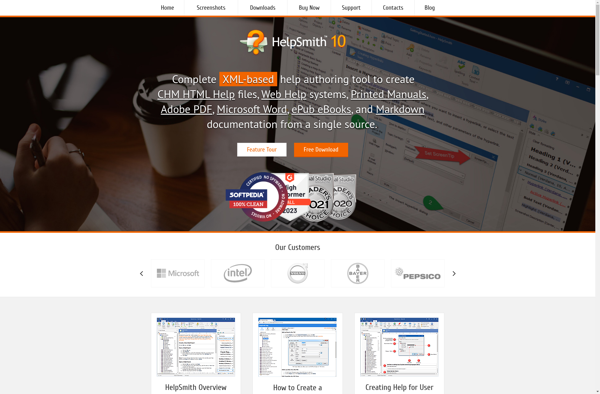
Innovasys HelpStudio
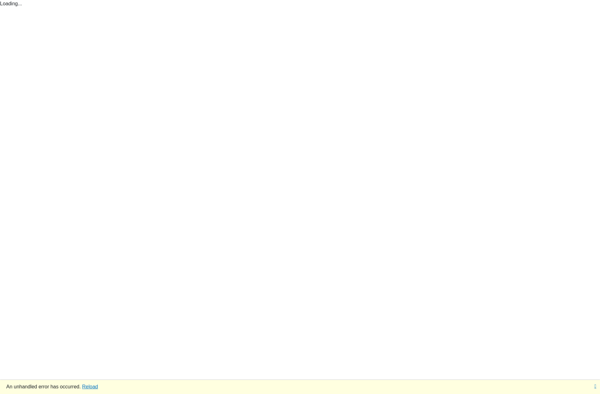
ScrapBook CHM Creator
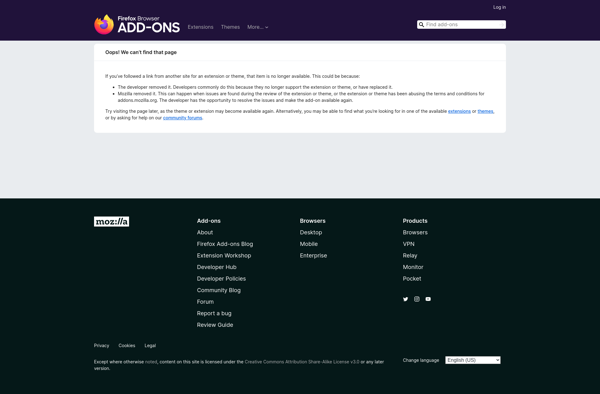
Helpinator