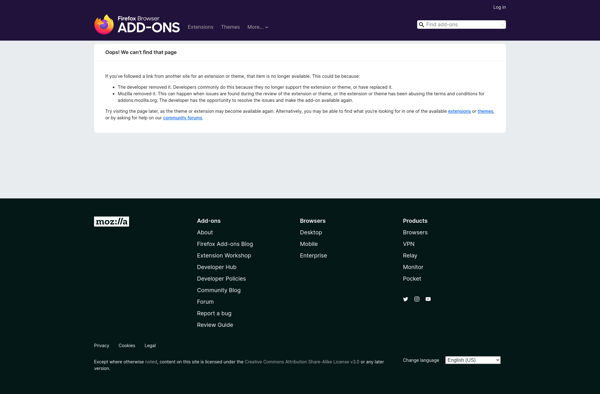Microsoft HTML Help
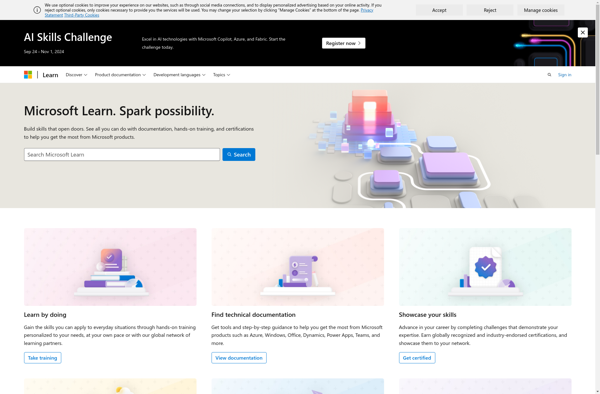
Microsoft HTML Help: A Proprietary Format for Writing Help Content
A Microsoft proprietary format for writing help content, allowing full text search, index, table of contents and integration with Visual Studio.
What is Microsoft HTML Help?
Microsoft HTML Help is a Microsoft proprietary format for writing help content for Windows programs. It was introduced in 1997 as a replacement for WinHelp with the release of Visual Studio 97.
HTML Help allows creators to write help content using HTML, providing features like full text search, tables of contents, indexing, bookmarks and printing support. The HTML Help executable program supports compiled HTML Help files and provides navigation through the table of contents, index, search, bookmarks etc.
Some key features of HTML Help include:
- Use of HTML for writing help content
- Compilation of files into a CHM file
- Full text search capabilities
- Tables of contents, index, bookmarks
- Printing support
- Integration with Visual Studio and other Microsoft products
As a Microsoft proprietary format, HTML Help works best for developing help systems for Microsoft products. Many Microsoft applications like Visual Studio, SQL Server, BizTalk Server use HTML Help for their help content. It offers tight integration with the Microsoft platform.
While the format is proprietary, there are tools available to create and view HTML Help files on other platforms as well. The files can be distributed as self-contained CHM files to end users. However, for internal help systems or public documentation, most organizations now use web-based help formats.
Microsoft HTML Help Features
Features
- Authoring tool to create HTML Help files
- Supports HTML, images, multimedia
- Context-sensitive help through special HTML tags
- Full text search
- Table of contents
- Index
- Hyperlinks
- Integration with Visual Studio and Microsoft products
Pricing
- Free
- One-time Purchase
Pros
Cons
Reviews & Ratings
Login to ReviewThe Best Microsoft HTML Help Alternatives
Top Office & Productivity and Documentation and other similar apps like Microsoft HTML Help
Here are some alternatives to Microsoft HTML Help:
Suggest an alternative ❐Okular
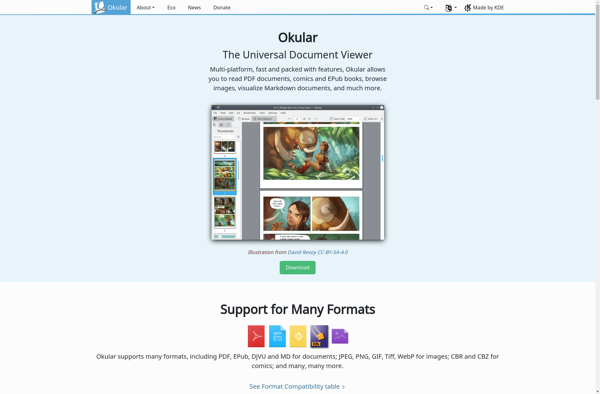
KEL CHM Creator
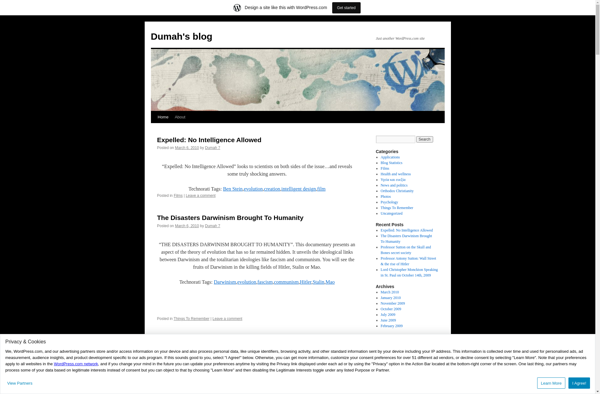
CHM Reader
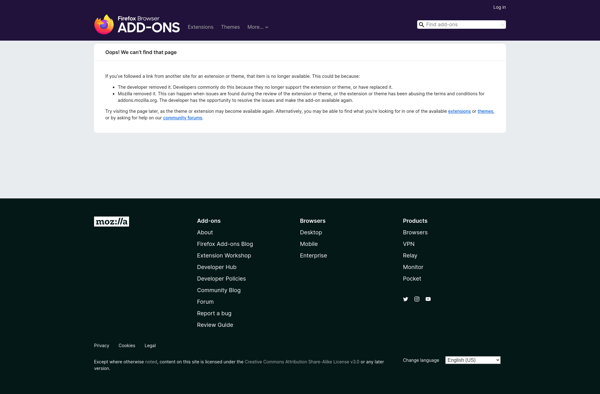
MadCap Flare
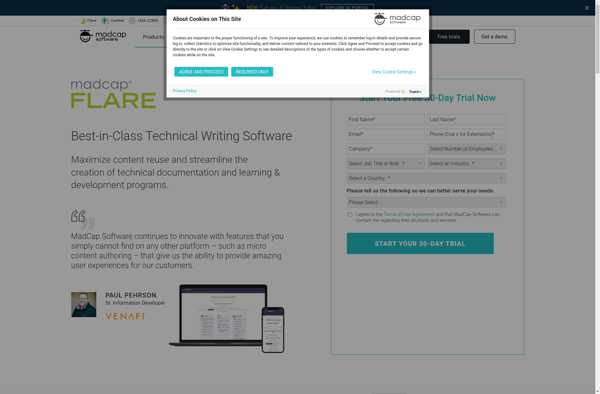
Adobe RoboHelp
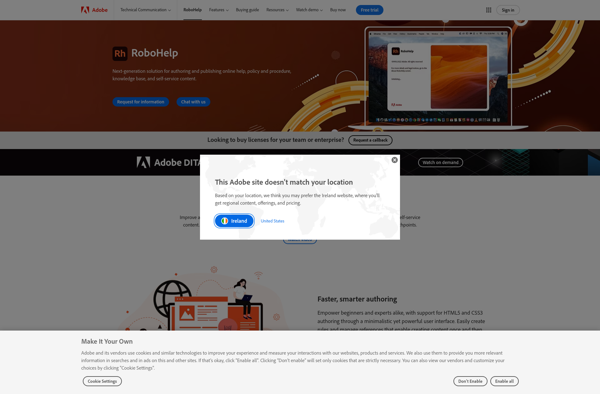
WinCHM
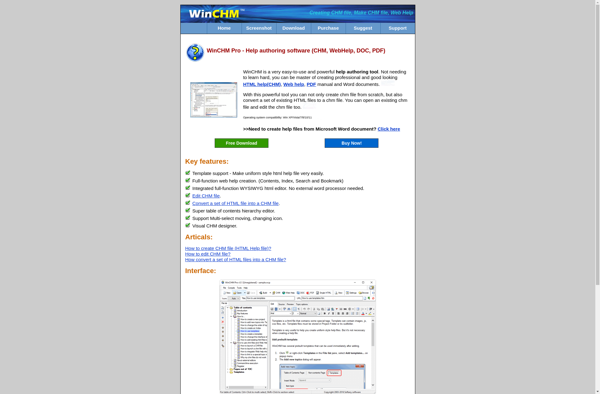
Help+Manual
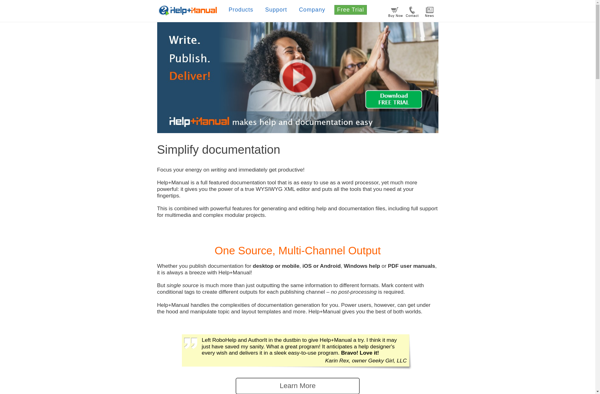
HelpSmith
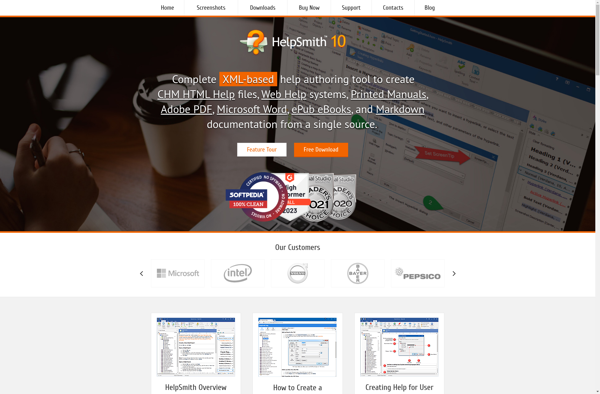
Kchmviewer
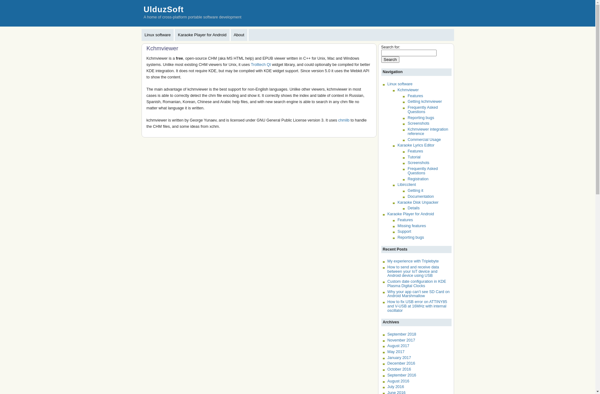
Xchm
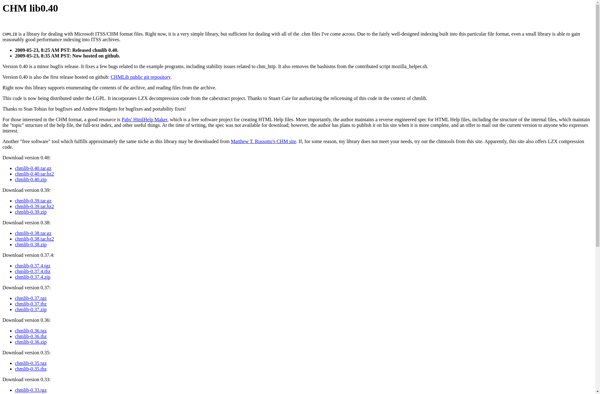
CHM Decoder

ExtraCHM
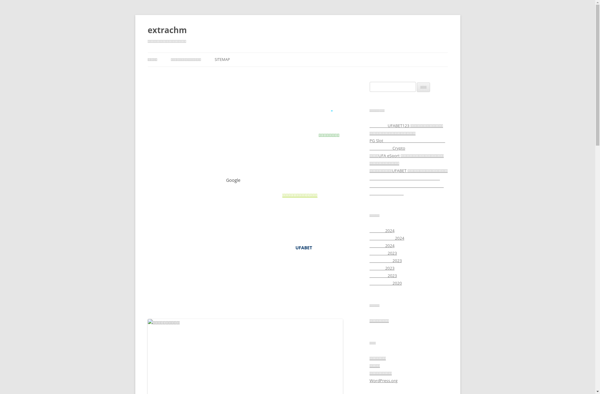
Helpinator
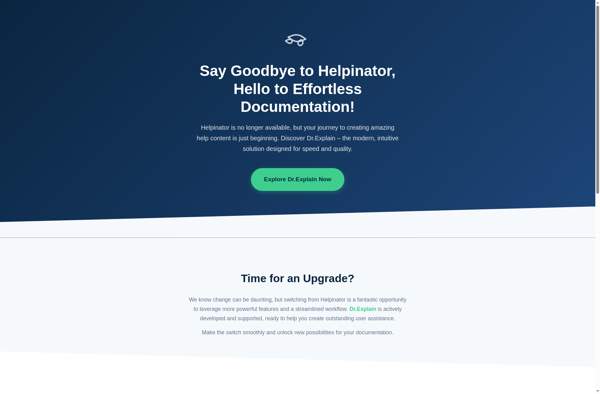
CHMPane
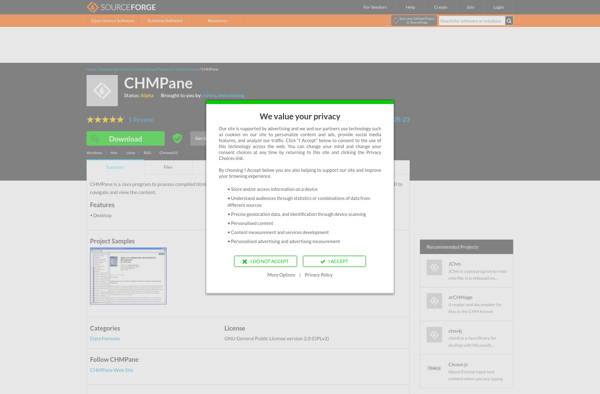
Chmviewkit
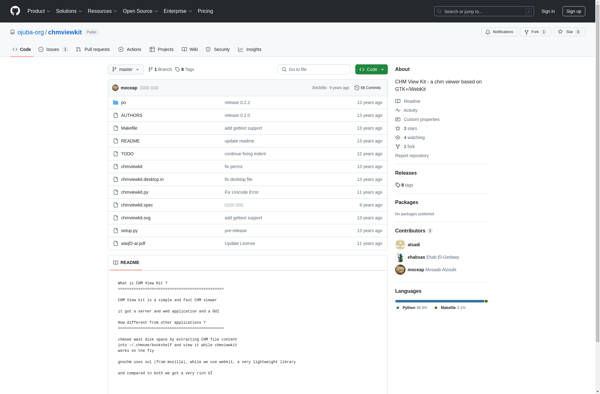
ChmFox