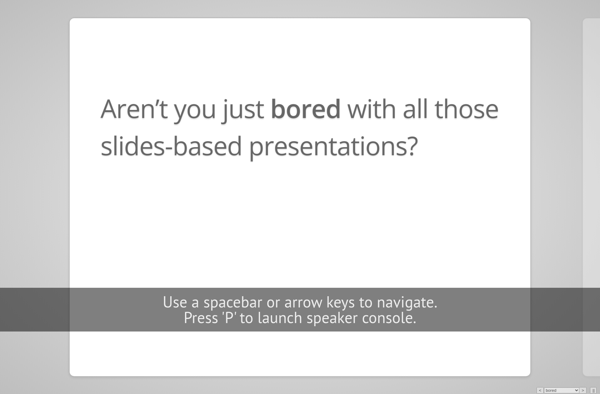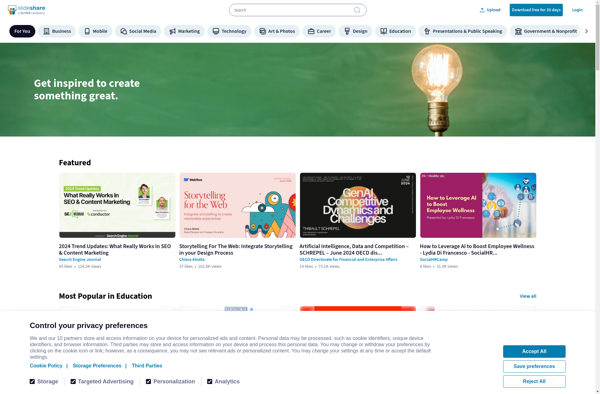GIF Explainer
GIF Explainer: Create Animated GIFs
GIF Explainer is a software tool that allows users to create short, animated GIF images to explain concepts or ideas. It provides a simple drag-and-drop interface for adding graphics, text, animations, and transitions to visualize processes, illustrate ideas, make tutorials, and more.
What is GIF Explainer?
GIF Explainer is a easy-to-use software for creating animated GIFs to explain ideas, illustrate concepts, create tutorials, and more. It provides an intuitive drag-and-drop interface that allows anyone to quickly assemble animated GIF images, without needing design or coding skills.
With GIF Explainer you can:
- Import images, icons, shapes to use in your GIFs
- Add text boxes and animate the text
- Move, resize, and animate objects on a timeline
- Control object transitions and timing
- Export high-quality, compressed GIF files
Whether you need to show a process flow, demonstrate how something works, visualize data, make an informative tutorial, or explain a concept creatively, GIF Explainer makes it fast and easy to produce professional-looking animated GIF images that you can use for presentations, websites, blog posts, social media, and more.
Compared to creating GIFs manually in Photoshop or other editing tools, GIF Explainer provides a streamlined workflow to save you time and effort. With just drag-and-drop and no coding skills required, anyone can quickly generate compelling GIF animations to communicate complex ideas and engage their audience.
GIF Explainer Features
Features
- Drag-and-drop interface for creating animated GIFs
- Library of templates, graphics, icons and animations
- Ability to add text, shapes, transitions, etc.
- Export GIFs up to 60 seconds long
- Collaboration tools to work on projects with a team
Pricing
- Freemium
- Subscription-Based
Pros
Cons
Official Links
Reviews & Ratings
Login to ReviewThe Best GIF Explainer Alternatives
Top Photos & Graphics and Animation and other similar apps like GIF Explainer
Here are some alternatives to GIF Explainer:
Suggest an alternative ❐Microsoft PowerPoint

ScreenToGif
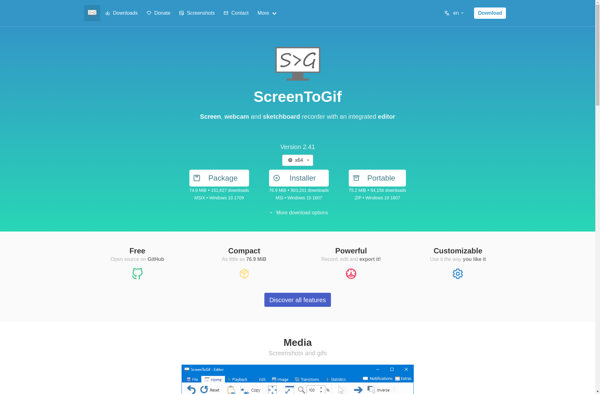
Steps Recorder
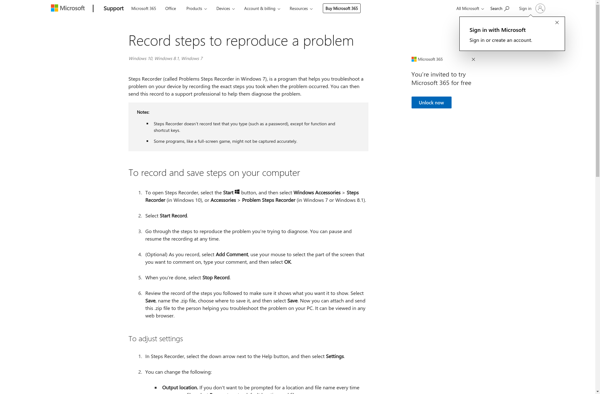
Prezi

Google Slides

Reveal.js
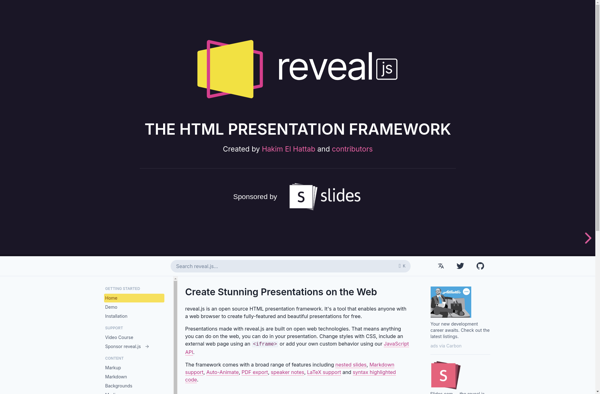
Microsoft Office Sway
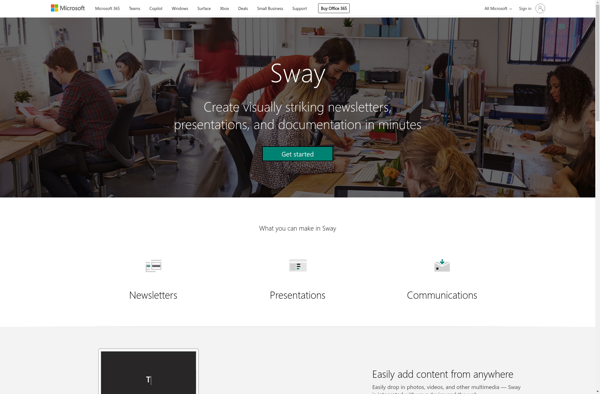
Gifcap
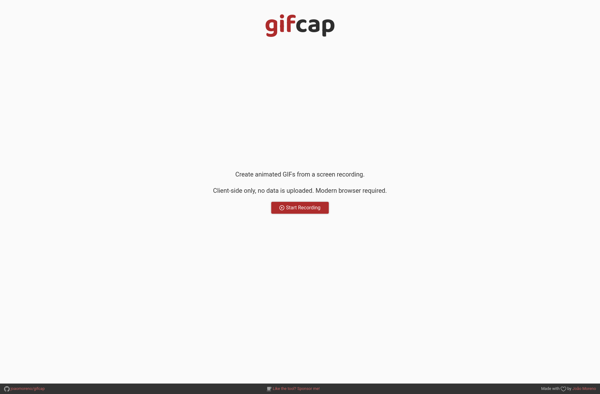
GifCam
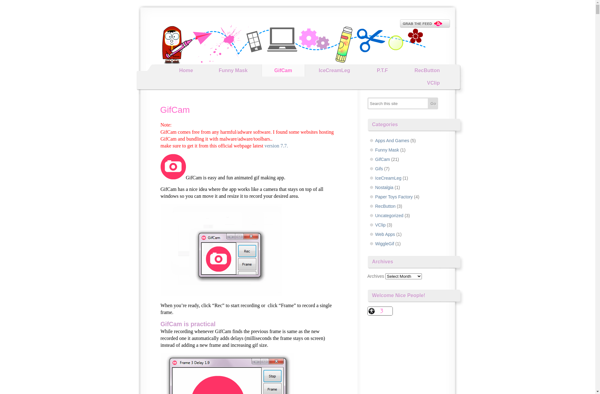
Impress.js