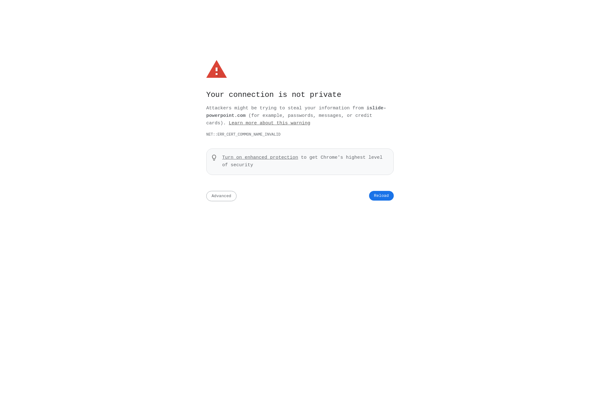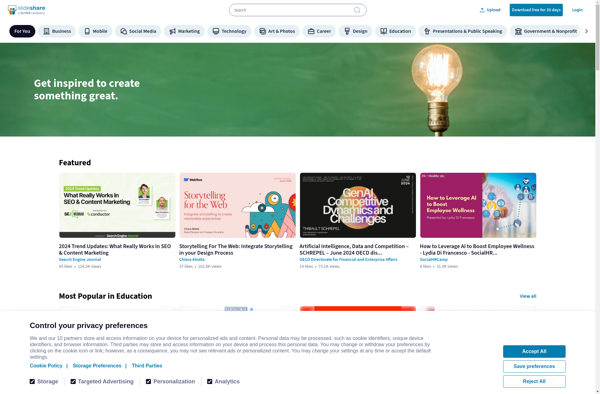Microsoft Office Sway
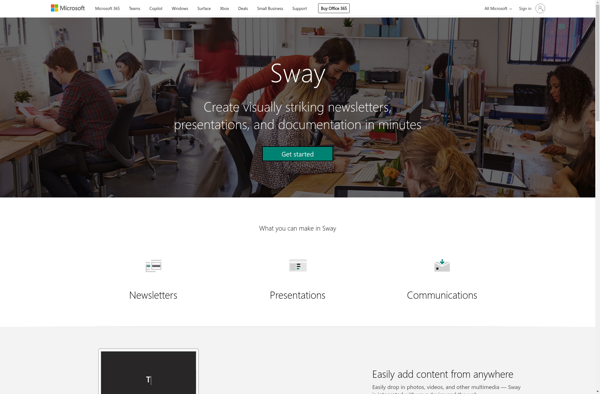
Microsoft Sway: Digital Storytelling App
A digital storytelling app that helps create interactive online reports, presentations, personal stories and more with an easy drag-and-drop interface and integration with Microsoft Office, YouTube, photos and other media.
What is Microsoft Office Sway?
Microsoft Sway is a digital storytelling app included in Microsoft Office and other Microsoft 365 subscriptions. It allows users to create interactive, visually-appealing web-based reports, newsletters, presentations, personal stories and more.
Some key features of Sway include:
- Drag-and-drop interface - Easy to use with no design experience required
- Animations and transitions - Make content visually compelling
- Office and media integration - Incorporate Word, Excel, PowerPoint, photos, video and more
- Real-time collaboration - Multiple people can work on a Sway together
- Cross-platform - Viewable on any device with a web browser
- Analytics - See engagement and usage data for your Sways
- Accessibility features - Support for screen readers and other assistive technologies
People use Sway for learning and development reports, project summaries, newsletters, training materials, personal memoirs, travel journals and more. The simple editor and built-in design engine make it easy for anyone to create a polished, professional digital story in minutes.
Microsoft Office Sway Features
Features
- Drag-and-drop interface
- Integrates with Microsoft Office, YouTube, photos and other media
- Can create interactive online reports, presentations, personal stories and more
- Has built-in design templates and themes
- Supports adding text, images, videos and charts
- Has collaboration features to share and edit Sways with others
- Works across devices - web, iOS and Android apps available
Pricing
- Freemium
Pros
Cons
Official Links
Reviews & Ratings
Login to ReviewThe Best Microsoft Office Sway Alternatives
Top Office & Productivity and Presentation Software and other similar apps like Microsoft Office Sway
Here are some alternatives to Microsoft Office Sway:
Suggest an alternative ❐Keynote

DocSlide
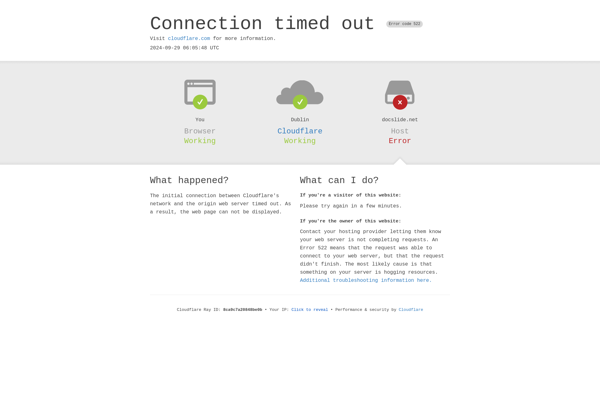
SoftMaker Presentations
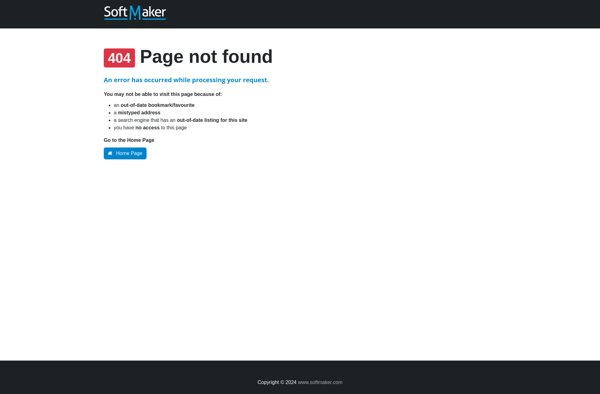
Ludus
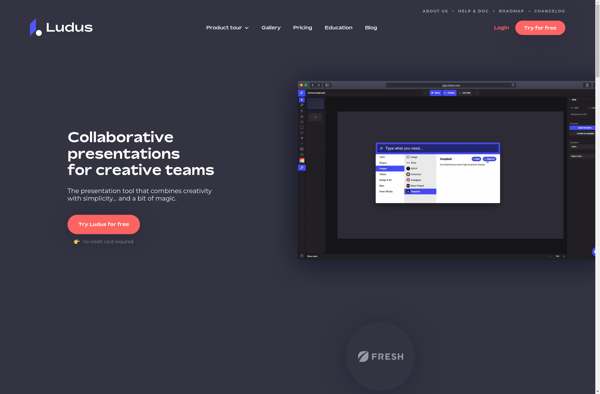
Paste by WeTransfer
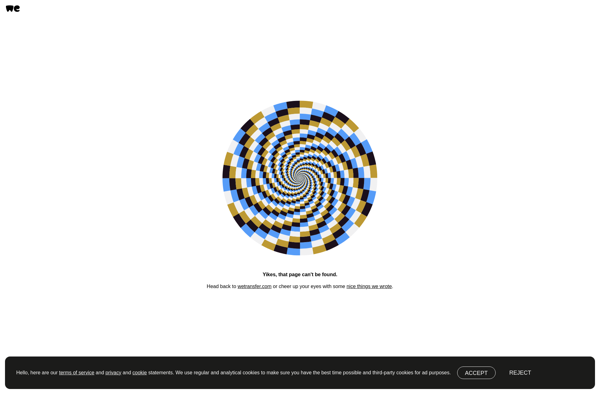
Powerpoint Online
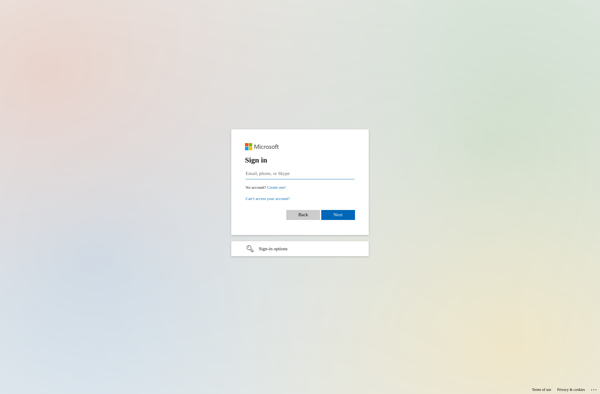
Haiku Deck
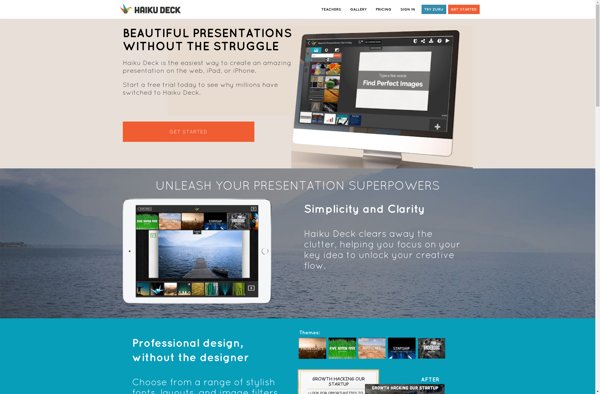
ISlide