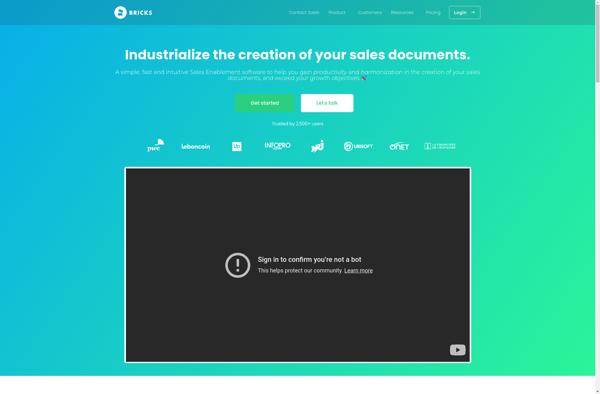SoftMaker Presentations
SoftMaker Presentations is a presentation software that is an alternative to Microsoft PowerPoint. It allows creating professional presentations with slide transitions, themes, animations and more.
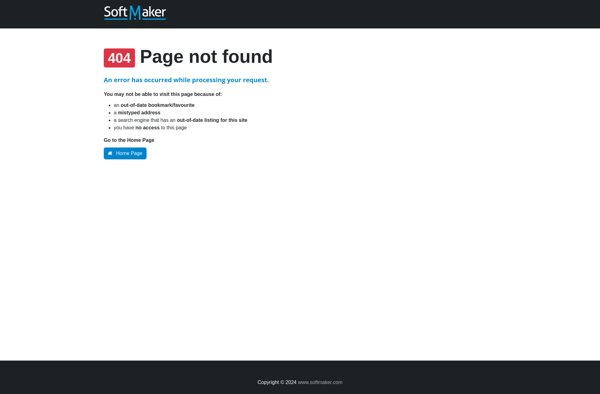
SoftMaker Presentations: Professional Presentation Software
Alternative to Microsoft PowerPoint, create stunning presentations with slide transitions, themes, animations and more
What is SoftMaker Presentations?
SoftMaker Presentations is a feature-rich presentation application and Microsoft PowerPoint alternative for Windows, Linux and macOS. It offers an intuitive user interface to easily create professional and visually appealing presentations.
Key features of SoftMaker Presentations include:
- Various preset slide designs, themes, and color schemes
- Animations, slide transitions and effects
- Support for videos, audio, charts, images, shapes and text
- Collaboration options like revision tracking and comments
- Export presentations in PPTX and PDF formats that are fully compatible with Microsoft PowerPoint
- Presenter view to display notes and next slide
- Compatibility across Windows, macOS and Linux
- And much more
In summary, SoftMaker Presentations is a reliable, cross-platform alternative to Microsoft PowerPoint for creating and delivering compelling and professional presentations with a well laid-out interface.
SoftMaker Presentations Features
Features
- Slide templates and themes
- Animations and slide transitions
- Vector and raster image support
- Charts and diagrams
- Presenter view
- Export to PDF and video
- Collaboration and review tools
Pricing
- One-time Purchase
- Subscription-Based
Pros
Intuitive and easy to use interface
Good compatibility with Microsoft PowerPoint files
Affordable pricing
Runs well on lower spec machines
Cons
Limited template options compared to PowerPoint
Lacks some advanced PowerPoint features
Smaller user community than leading options
Reviews & Ratings
Login to ReviewThe Best SoftMaker Presentations Alternatives
Top Office & Productivity and Presentation Software and other similar apps like SoftMaker Presentations
Here are some alternatives to SoftMaker Presentations:
Suggest an alternative ❐Microsoft PowerPoint
Microsoft PowerPoint is a presentation program that allows users to create professional slide decks for meetings, lectures, marketing pitches, and more. First released in 1987, PowerPoint has become the industry standard software for presentations in business, education, and personal use.With PowerPoint, users can create slides that contain text, images, charts,...

Prezi
Prezi is a popular cloud-based presentation software that provides an alternative to traditional slide-based tools like PowerPoint. Instead of slides, Prezi uses a single, zoomable canvas that allows users to pan and zoom to various parts of their presentation.Some key features and benefits of Prezi include:Zoomable canvas - Instead of...

VideoScribe
VideoScribe is a powerful yet easy-to-use video creation software that enables anyone to produce professional, whiteboard-style animated videos. With VideoScribe, you can convey complex ideas, tell compelling stories, and make captivating marketing videos without any special design, animation, or video editing skills.At its core, VideoScribe allows you to hand-draw images,...
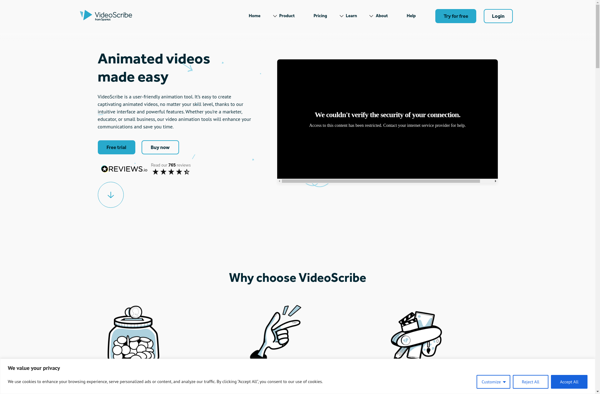
Keynote
Keynote is a presentation software application developed by Apple as part of its iWork productivity suite. First released in 2003, Keynote aims to allow users to create visually appealing presentations quickly and easily.Some of the key features of Keynote include:Professionally designed themes with photos, charts, and other artwork to choose...

Google Slides
Google Slides is a free web-based presentation software application included as part of Google's G Suite office productivity suite. It allows users to create, edit, collaborate on, view and present presentations online.Some key features of Google Slides include:Intuitive and easy-to-use interface for creating presentations quicklyHundreds of free templates to choose...

Tome AI
Tome AI is a reading and productivity assistant. It uses natural language understanding techniques to help users comprehend written content, and then remember, organize and apply what they have learned. Tome AI aims to enhance human memory, creativity, and productivity by functioning like an external AI assistant.Tome AI can summarize...

Doodly
Doodly is an intuitive, web-based video creation software used to create animated explainer videos. It allows users with no design or video editing experience to create high-quality animated videos quickly and easily with its drag-and-drop editor and pre-made templates, assets, and characters. Doodly is an excellent option for businesses and...

LibreOffice - Impress
LibreOffice Impress is a presentation program included in the LibreOffice open source office suite that runs on Windows, Linux, and macOS. As an alternative to Microsoft PowerPoint, Impress enables users to create professional slideshows and presentations complete with text, tables, charts, graphics, animations, multimedia, and themes.Some key features of LibreOffice...
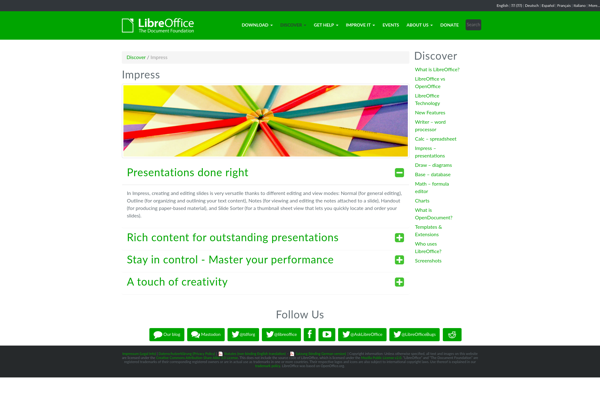
Microsoft Office Sway
Microsoft Sway is a digital storytelling app included in Microsoft Office and other Microsoft 365 subscriptions. It allows users to create interactive, visually-appealing web-based reports, newsletters, presentations, personal stories and more.Some key features of Sway include:Drag-and-drop interface - Easy to use with no design experience requiredAnimations and transitions - Make...
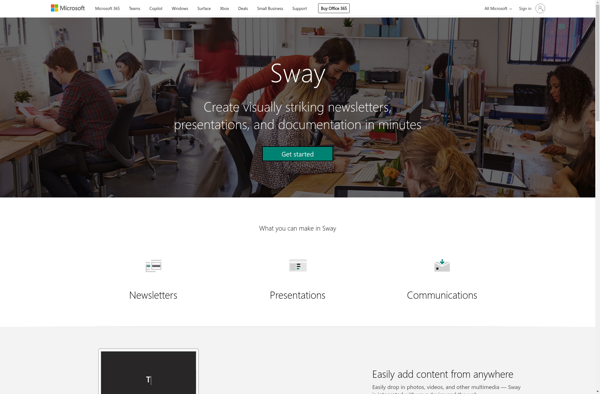
Visme
Visme is an user-friendly online graphic design and visual content creation tool used by professionals, students, educators and startup founders to create visually engaging content. It allows users with no design experience to easily create presentations, infographics, banners, social media graphics, flyers, posters and other visual content.Some key features of...
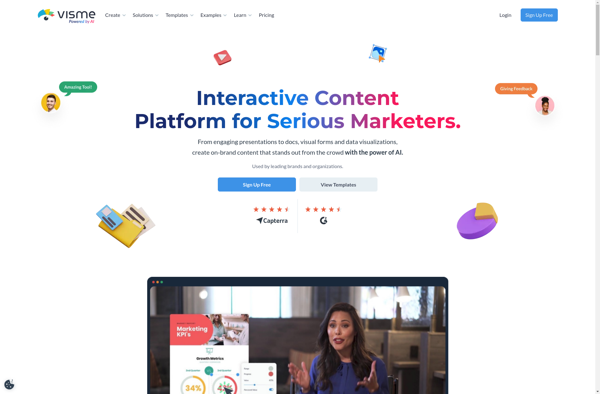
Sozi
Sozi is an open-source software used to create interactive zooming presentations. It provides an intuitive and easy-to-use interface that allows users to add multimedia content like images, videos, SVG graphics, text, and webpages and connect them with navigation links to build a non-linear presentation.Some key features of Sozi include:Zooming user...
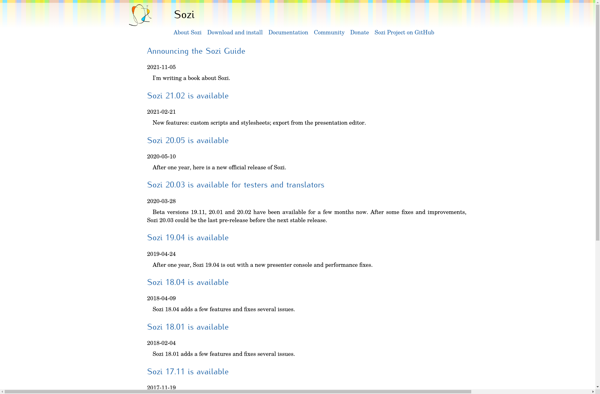
LaTeX Beamer and Prosper
LaTeX Beamer and Prosper are two popular LaTeX document classes used for creating professional presentations and slides using TeX/LaTeX. Here is an overview:LaTeX BeamerBeamer is a very flexible LaTeX document class that allows users to create everything from simple handout presentations to complex multimedia slideshows. Some key features of Beamer:Supports...
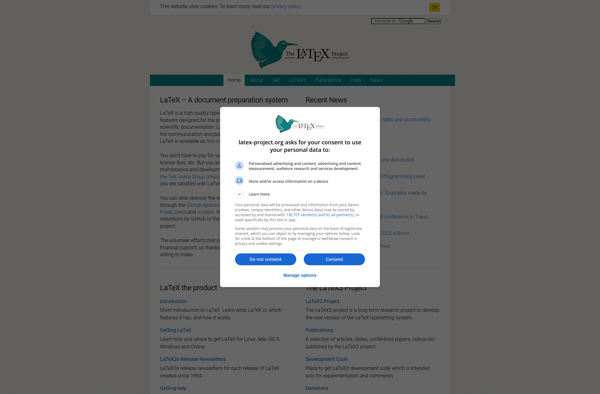
Lectora Inspire
Lectora Inspire is a powerful yet easy-to-use e-learning authoring tool. It enables you to quickly create interactive and engaging e-learning courses, presentations, simulations, and assessments.With Lectora's intuitive drag-and-drop interface and various templates, you can develop e-learning content without any programming knowledge required. It allows you to easily add interactivities like...
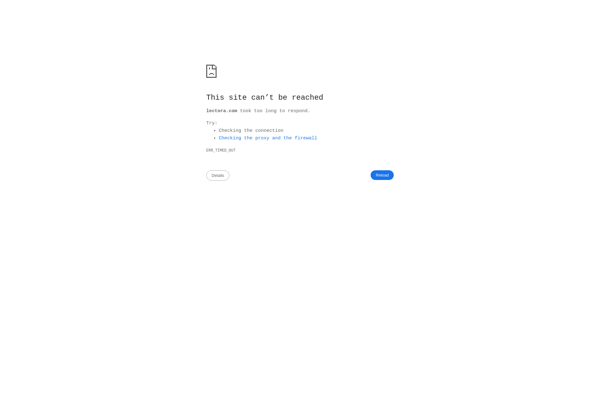
SlideMagic
SlideMagic is a user-friendly presentation software designed to help anyone create visually appealing slide decks, regardless of design experience. With an intuitive drag-and-drop interface, users can easily add text, images, charts, shapes, and other elements to slides.One of SlideMagic's standout features is its huge library of professionally designed templates. Users...
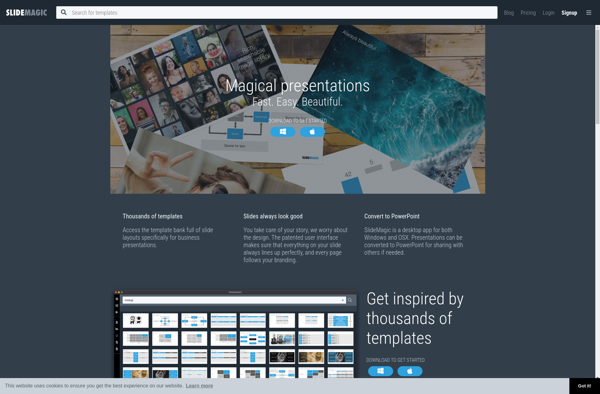
Classmill
Classmill is an e-learning platform built specifically for teachers and students. It allows teachers to upload or record video lessons and augment them with interactive elements like questions, quizzes, assignments, and discussion boards.Key features of Classmill include:Video hosting and recording tools to create engaging video lessonsOptions to add formative assessment...
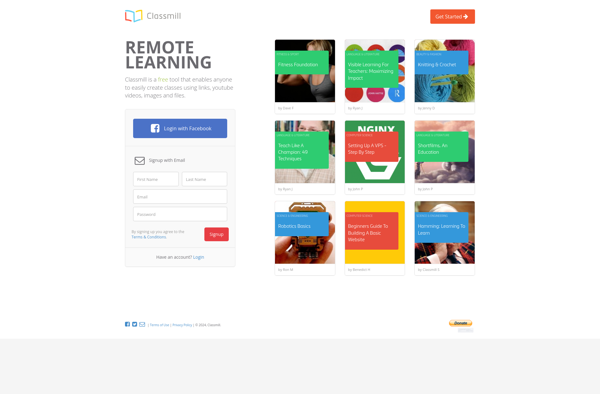
Powerdot
Powerdot is a free, open-source presentation software application used to create professional slide decks and presentations. Developed as an alternative to proprietary commercial options like Microsoft PowerPoint, Powerdot provides many of the same key features for building and delivering presentations.With Powerdot, users can choose from a variety of templates and...
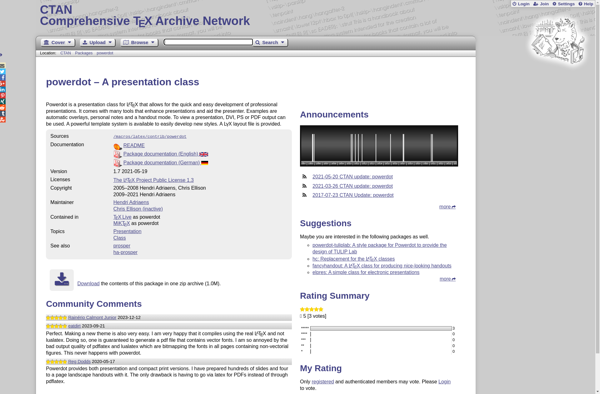
SlideCaptain
SlideCaptain is an innovative online presentation software that makes it easy for anyone to create beautiful, professional-quality slide decks. With its user-friendly drag-and-drop interface, SlideCaptain allows you to easily customize presentations using a vast library of templates, themes, stock photos, illustrations, icons, animations, and transitions.Some key features of SlideCaptain include:Hundreds...
Bricks.AI
Bricks.AI is an AI-powered visual web design platform that makes it easy for anyone to create professional, custom websites. With Bricks.AI, users can get a complete website designed just by describing what they want - no technical skills needed.Here's how it works: You provide a brief text description of the...