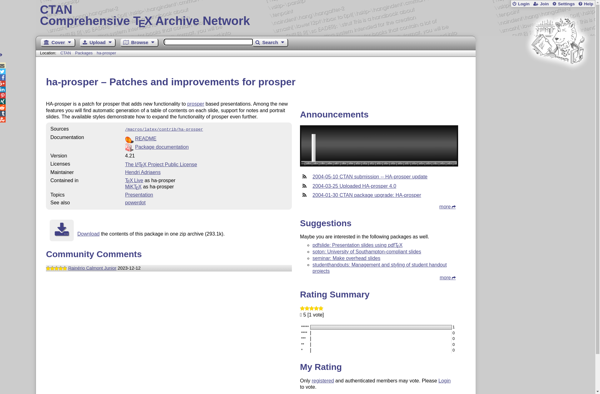LaTeX Beamer and Prosper
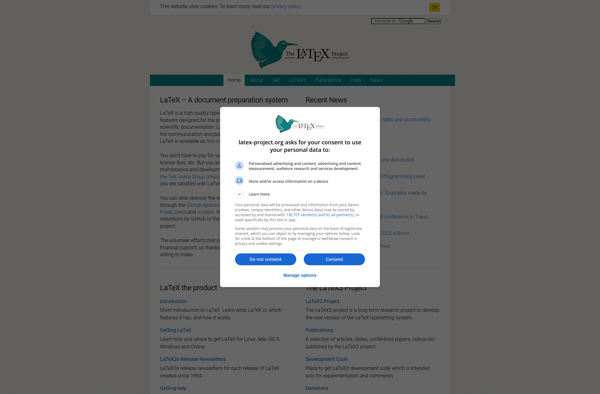
LaTeX Beamer and Prosper
LaTeX Beamer and Prosper are LaTeX document classes used to create high-quality presentations with TeX. Beamer is flexible and customizable while Prosper is more rigid but produces nice looking slides out of the box.
What is LaTeX Beamer and Prosper?
LaTeX Beamer and Prosper are two popular LaTeX document classes used for creating professional presentations and slides using TeX/LaTeX. Here is an overview:
LaTeX Beamer
Beamer is a very flexible LaTeX document class that allows users to create everything from simple handout presentations to complex multimedia slideshows. Some key features of Beamer:
- Supports creating PDF presentations with custom themes and templates.
- Animation effects and slide transitions.
- Built-in support for including images, movies, sound files.
- Support for frames, overlays, reveals, etc.
- Extensive configuration options for colors, fonts, themes, templates.
- Math typesetting support.
- Notes and handout modes for supplementary material.
Prosper
Prosper was developed as an alternative to Beamer with the goal of providing good looking slides out-of-the-box. Some pros and cons relative to Beamer:
- Default templates have very nice aesthetic.
- Simpler markup and syntax.
- Less customizable compared to Beamer.
- Fewer features for animations, themes, etc.
Overall Beamer is more fully-featured and customizable, while Prosper simplifies creation of nice looking slides. For very complex presentations Beamer may be preferable but Prosper can create simple yet elegant slides more easily.
LaTeX Beamer and Prosper Features
Features
- Slide environments for creating individual slides
- Themes and color schemes for consistent styling
- Math support for inserting equations
- Multimedia inclusion like images, videos and sounds
- Slide transitions and animations
- Table of contents and navigation
- Notes for speaker view
- Bibliography management
- Supports multiple languages
Pricing
- Open Source
- Free
Pros
Cons
Official Links
Reviews & Ratings
Login to ReviewThe Best LaTeX Beamer and Prosper Alternatives
Top Office & Productivity and Presentation Software and other similar apps like LaTeX Beamer and Prosper
Here are some alternatives to LaTeX Beamer and Prosper:
Suggest an alternative ❐Microsoft PowerPoint

Keynote

Google Slides

LibreOffice - Impress
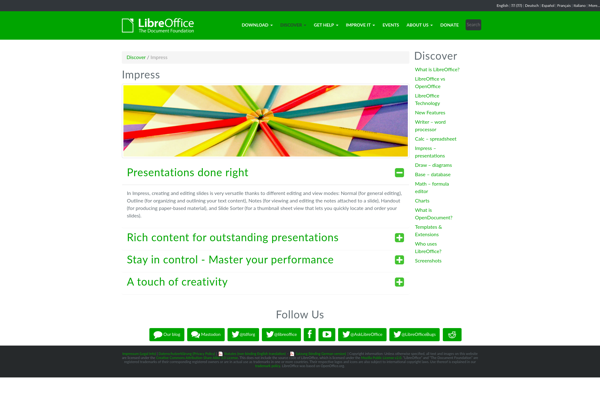
SoftMaker Presentations
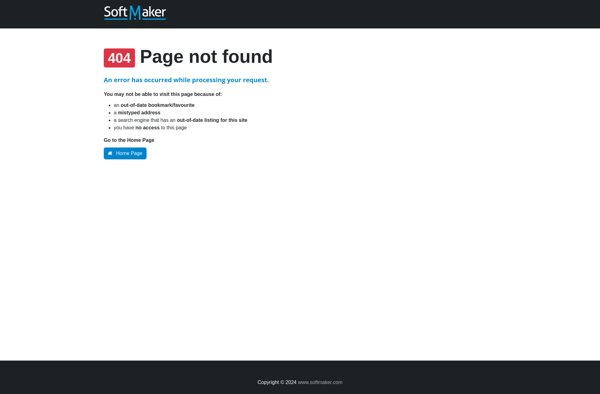
Zoho Show
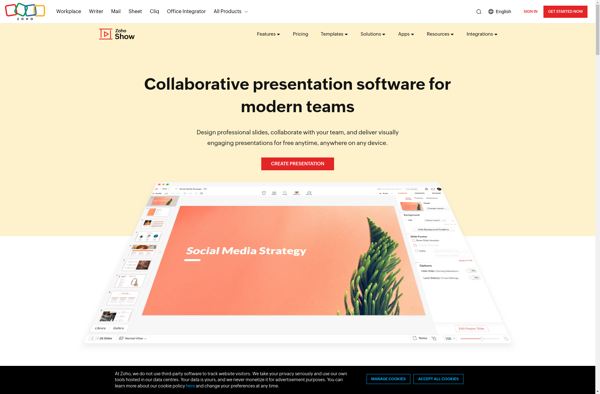
SlideLab
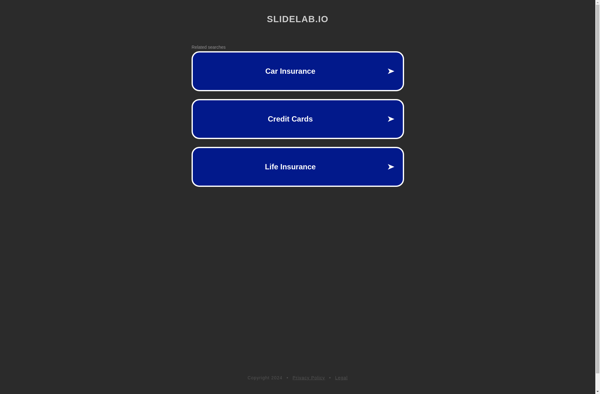
Ludus
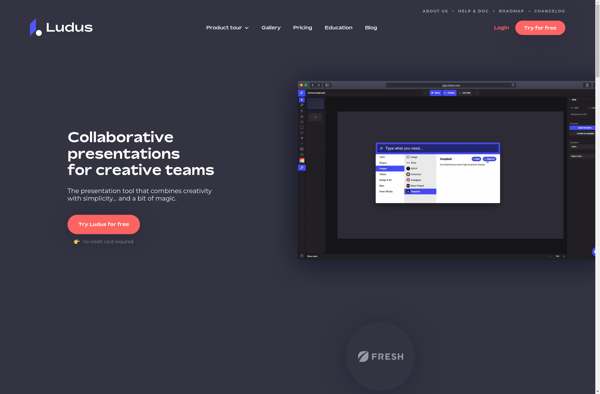
Sozi
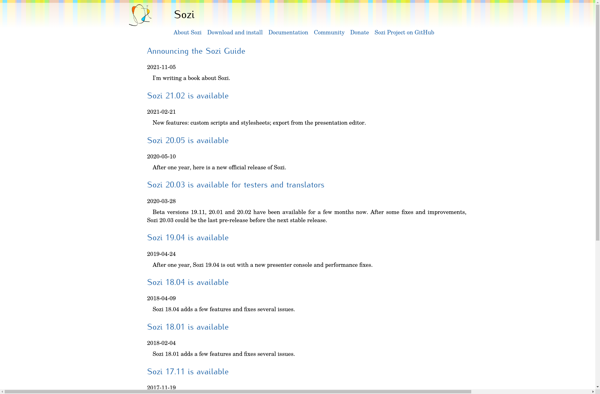
Slidev
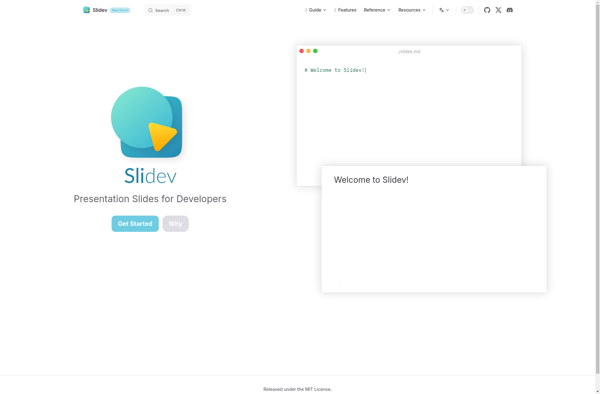
Slideshark
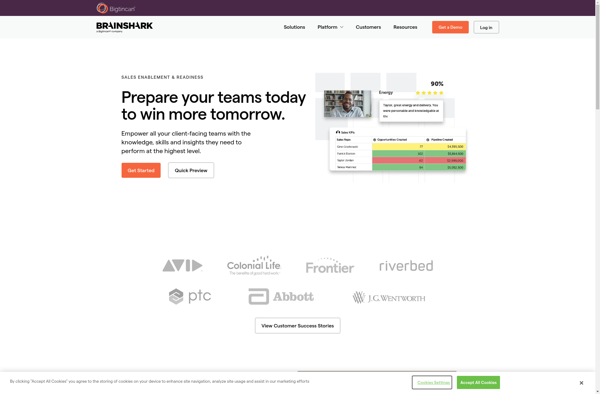
Powerpoint Online
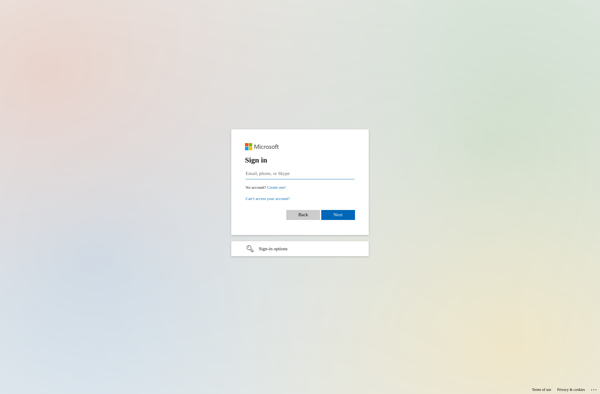
Impress.js
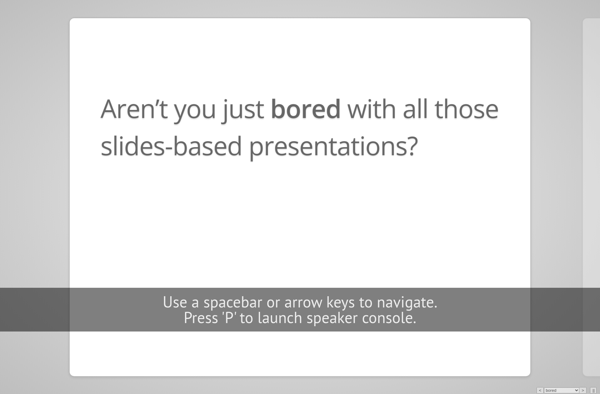
Haiku Deck
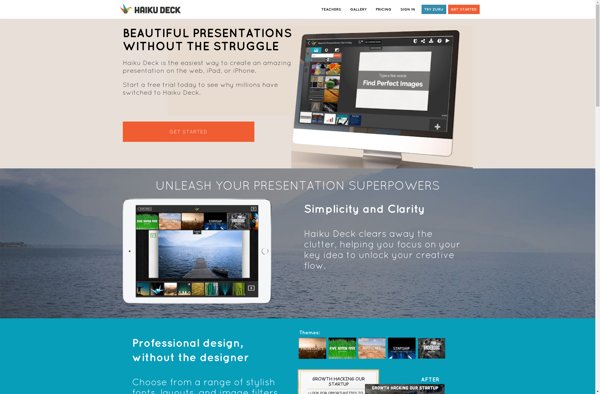
ISlide
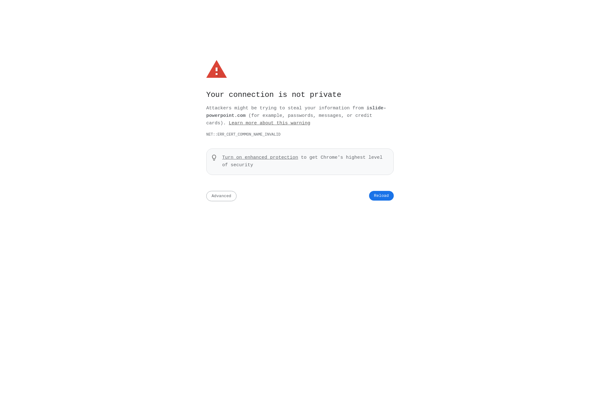
Apache OpenOffice Impress
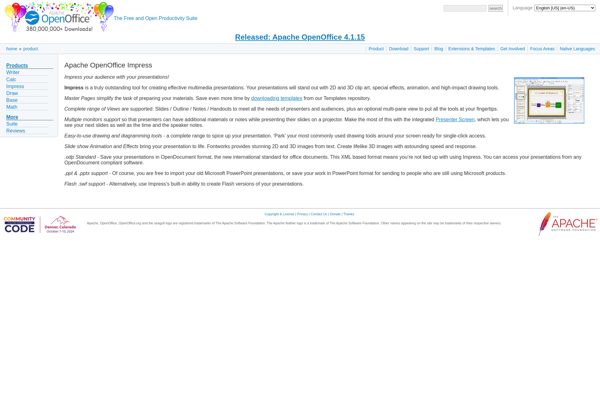
Flowboard
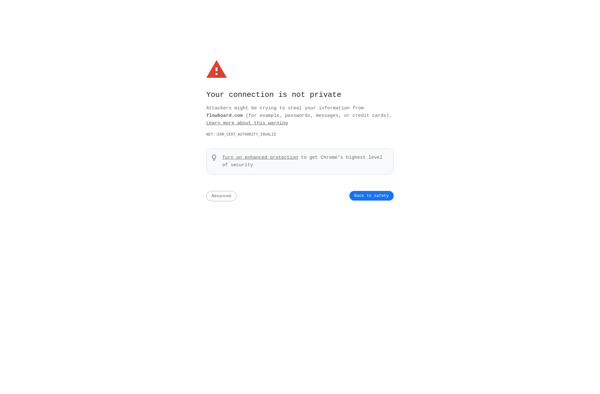
Presefy
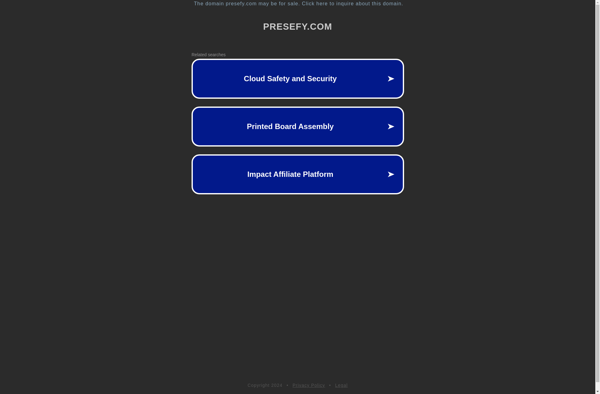
Live Presentations
Nonlinear

SpeakFlow
Powerdot
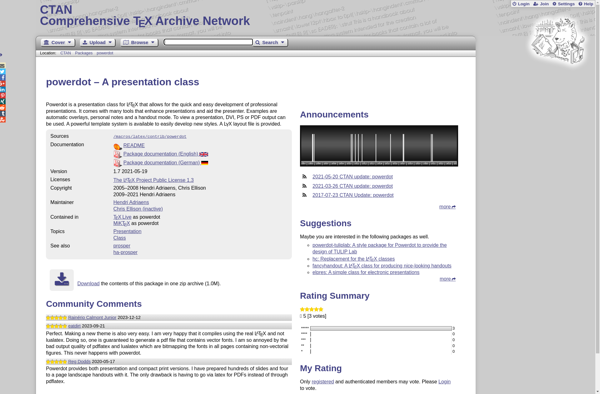
Pres/v/g
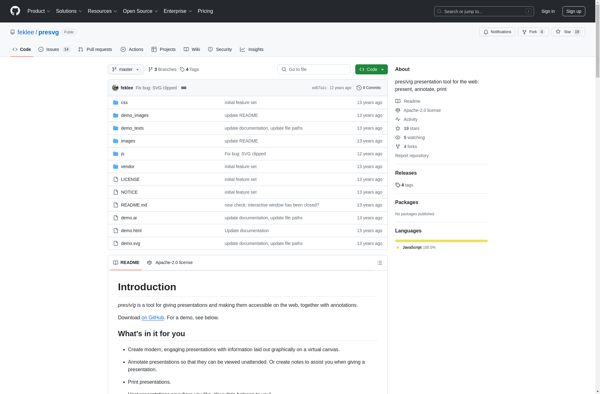
GitPitch
ViewSpot
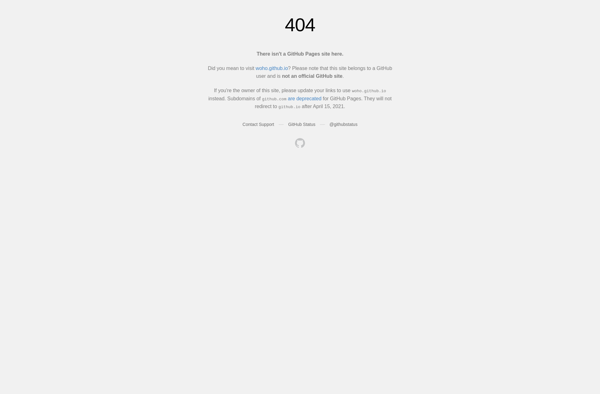
Ha-prosper