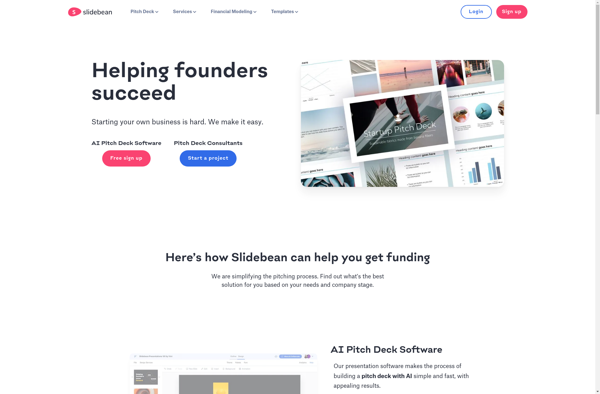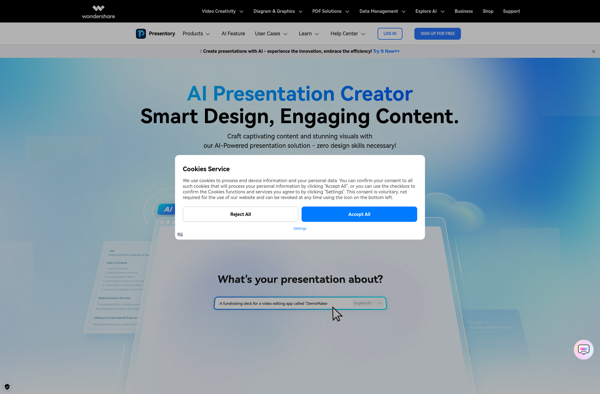Powerpoint Online
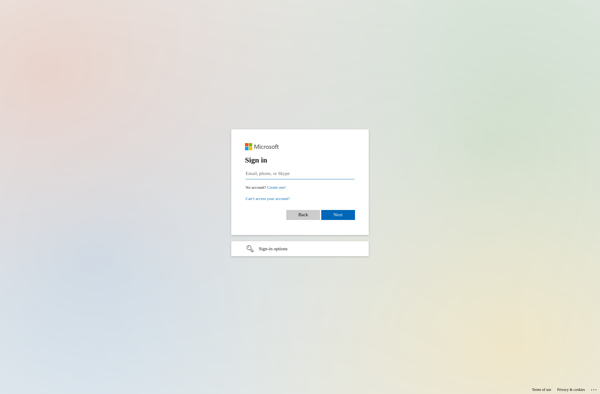
Powerpoint Online: Web-Based PowerPoint Editing & Collaboration
Powerpoint Online is the web-based version of Microsoft Powerpoint that allows users to view, edit, and collaborate on Powerpoint presentations online. It offers most key Powerpoint features and real-time co-authoring capabilities.
What is Powerpoint Online?
Powerpoint Online is the web-based version of Microsoft's popular Powerpoint presentation software. It allows users to view, edit, and collaborate on Powerpoint presentations using just a web browser, without needing to install the full Powerpoint application.
Some of the key features of Powerpoint Online include:
- View, edit, and present Powerpoint files online
- Real-time co-authoring so multiple people can edit a presentation simultaneously
- Add animations, transitions, themes, photos, videos, audio, shapes, charts, SmartArt, and more
- Comment on slides and collaborate with other editors
- Present slides with Presenter View showing speaker notes and upcoming slides
- Available across devices - works on desktop and mobile browsers
- Tight integration with OneDrive and SharePoint for managing and sharing presentations
- Touch-optimized interface for creating and editing slides on mobile devices
While it lacks some advanced features only available in the desktop Powerpoint application, Powerpoint Online provides a convenient way for teams to work together on presentations using any device with a browser. It makes collaboration seamless and enables presentations to be accessed and edited on-the-go.
Powerpoint Online Features
Features
- Create and edit PowerPoint presentations online
- Real-time co-authoring and collaboration
- Share presentations and allow others to view or edit
- Access presentations anywhere from web browser
- Supports most PowerPoint features like slides, animations, transitions
- Integrates with OneDrive for storage and sharing
- Mobile apps allow editing on phones/tablets
- Present online using Presenter View
Pricing
- Freemium
Pros
Cons
Reviews & Ratings
Login to ReviewThe Best Powerpoint Online Alternatives
Top Office & Productivity and Presentation Software and other similar apps like Powerpoint Online
Here are some alternatives to Powerpoint Online:
Suggest an alternative ❐Microsoft PowerPoint

Gamma App
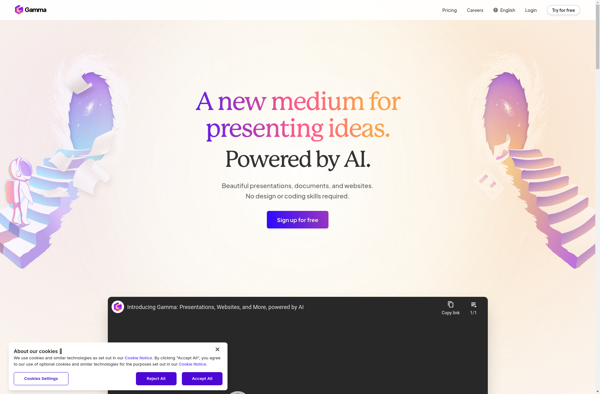
Prezi

Keynote

Google Slides

Decktopus
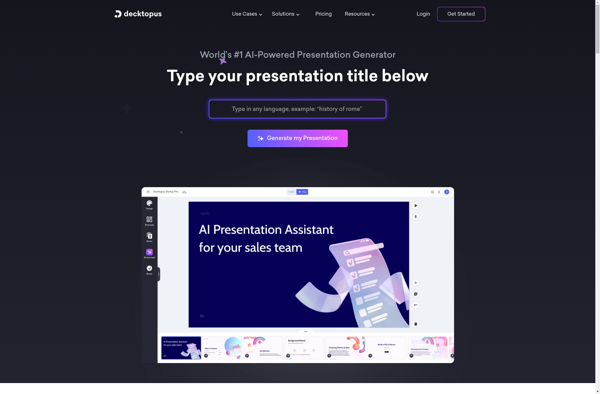
LibreOffice - Impress
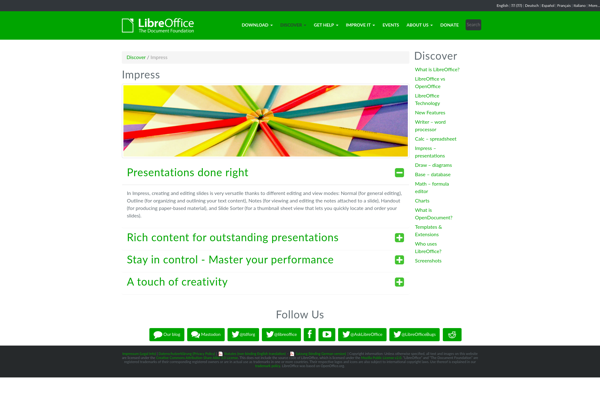
Microsoft Office Sway
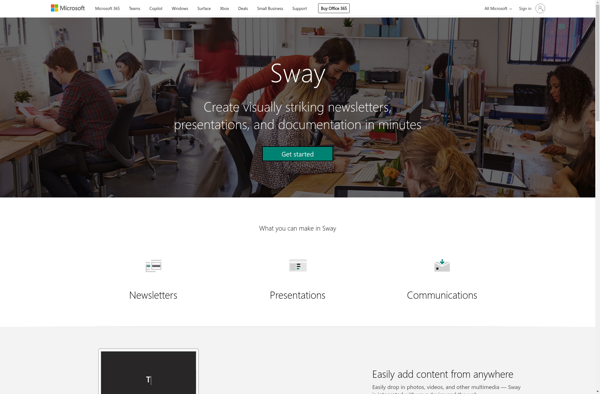
Visme
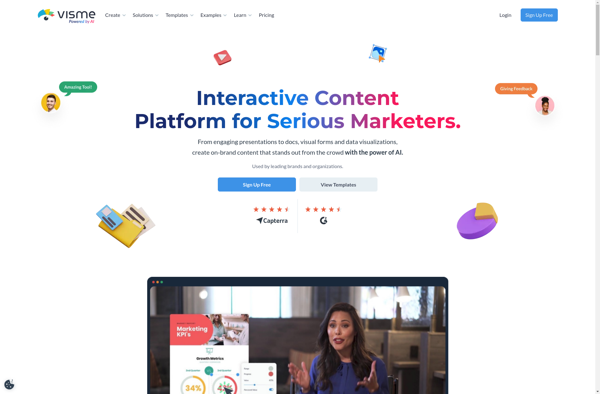
Beautiful.AI
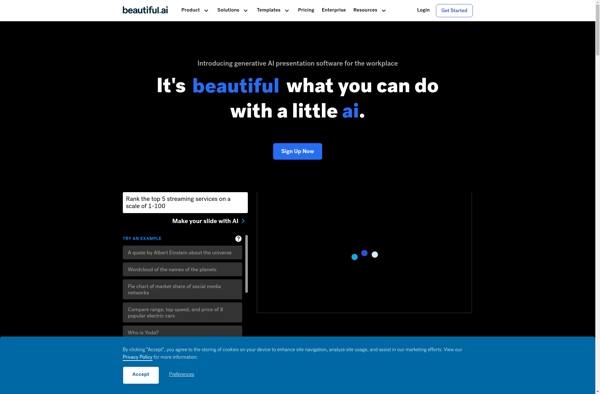
Sozi
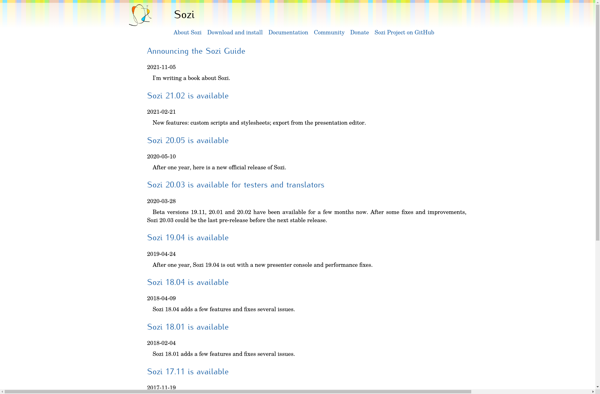
WPS Presentation

LaTeX Beamer and Prosper
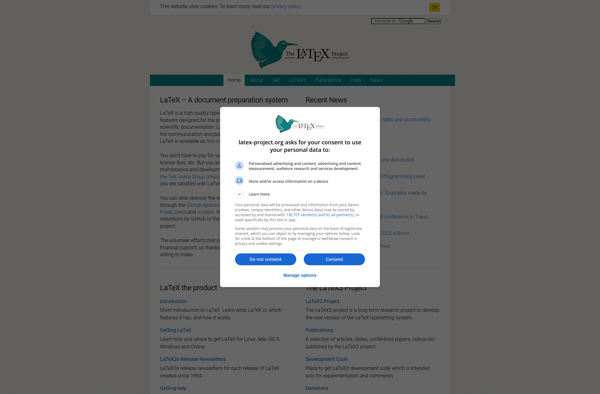
Screen Monkey
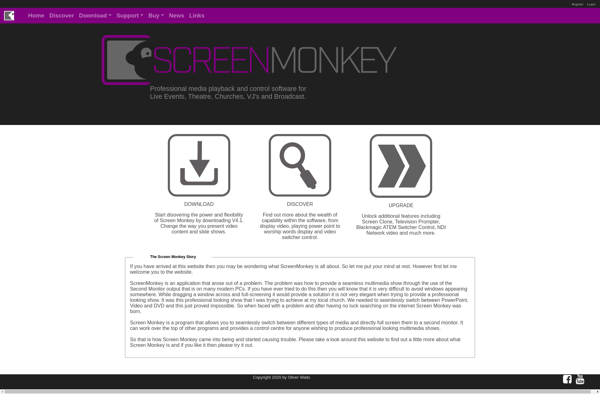
Aspose.Slides for Android

Classmill
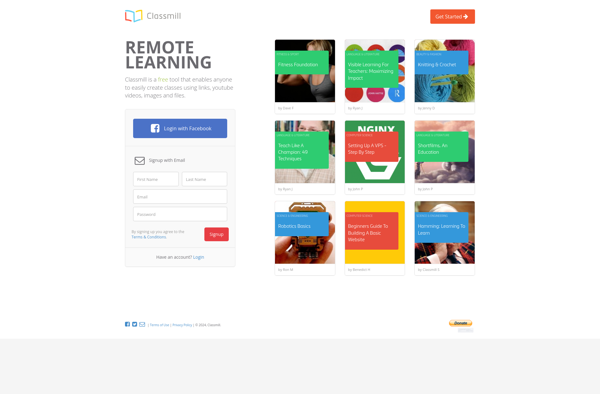
Powerdot
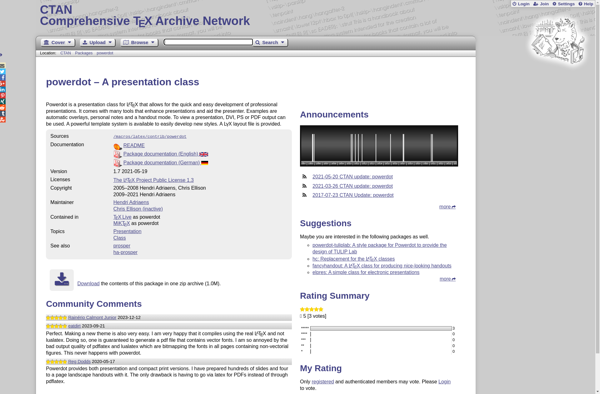
SlideCaptain
UpSync
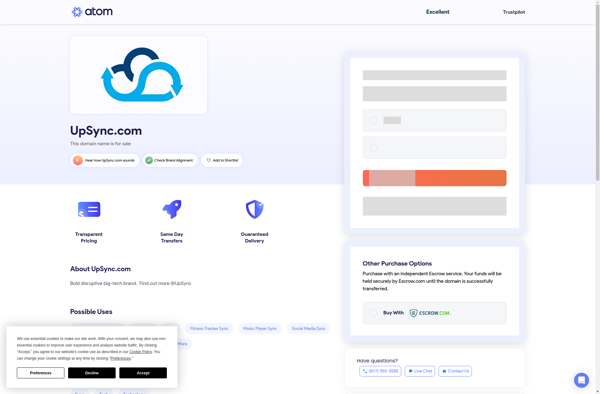
ViewSpot
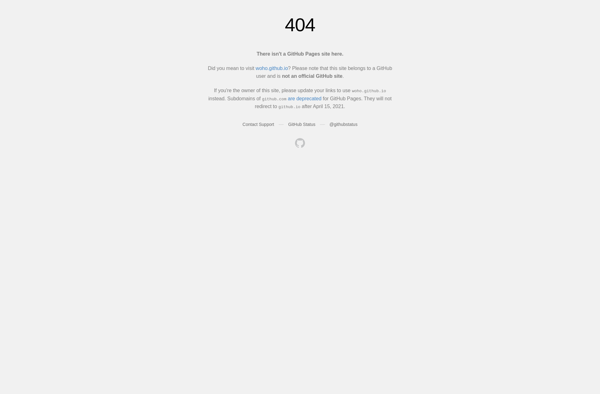
Ha-prosper
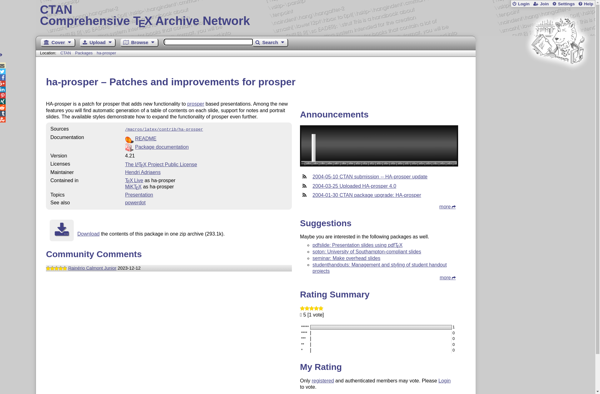
Slidebean