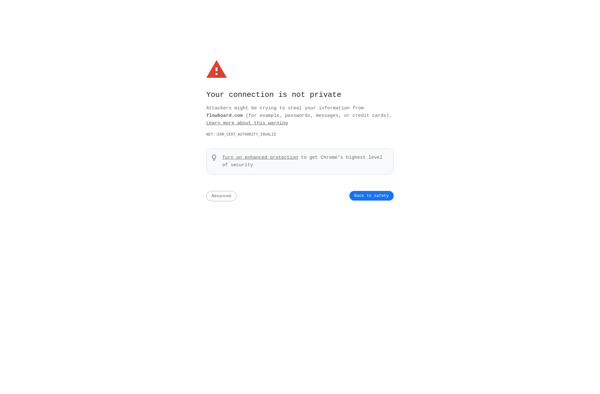Ha-prosper
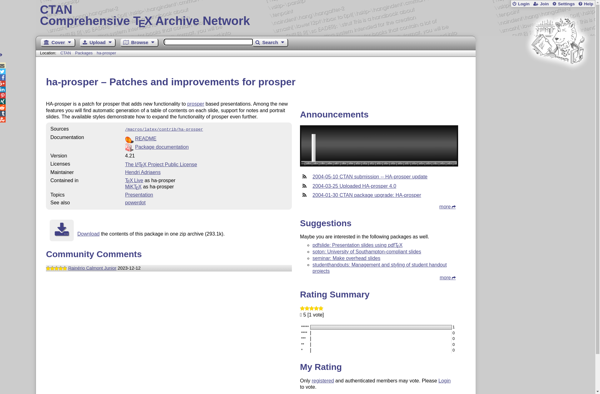
ha-prosper: Open Source Home Automation Software
An open source home automation software prioritizing privacy and local control, allowing users to seamlessly integrate and control various home devices through a user-friendly interface.
What is Ha-prosper?
ha-prosper is an open source home automation platform built with a focus on privacy and local control. It allows users to integrate various devices in their home like lights, switches, sensors, locks, thermostats, shades, vacuum cleaners and more to provide whole-house automation and control.
As an open source software licensed under Mozilla Public License 2.0, the ha-prosper platform places a strong emphasis on privacy and data security. All data is processed locally without cloud dependency. Users retain full ownership and control of their automation system and data. It can be self-hosted on a local server or network device.
ha-prosper offers a responsive web-based interface that can be accessed on desktops, tablets and mobile devices for monitoring and control of connected devices. It supports creating customizable dashboards, setting schedules and automation rules, notifications to mobile devices, tracking device and location history, media and camera integration among many other features.
It uses YAML-based configuration for setup and supports over 1500 different smart home platforms and devices. Plugins and integrations allow interfacing with an extensive variety of third-party home automation devices. ha-prosper also offers Google Assistant and Amazon Alexa capabilities for voice control.
With a large community continually contributing, ha-prosper is updated frequently with new features, improvements and bug fixes. The active forums provide useful resources for learning and troubleshooting. Overall, ha-prosper provides extreme levels of customizability and flexibility for power users while still being friendly enough for beginners.
Ha-prosper Features
Features
- Local control and privacy focused
- Open source codebase
- Supports wide range of home automation devices and standards
- Intuitive web interface
- Rules engine for automation
- Customizable dashboards
- Notifications and alerts
- Multi-user support
- Plugins and component architecture
- Works with Google Assistant, Alexa
- Mobile app available
Pricing
- Open Source
Pros
Cons
Official Links
Reviews & Ratings
Login to ReviewThe Best Ha-prosper Alternatives
Top Home & Family and Home Automation and other similar apps like Ha-prosper
Here are some alternatives to Ha-prosper:
Suggest an alternative ❐Microsoft PowerPoint

Google Slides

LibreOffice - Impress
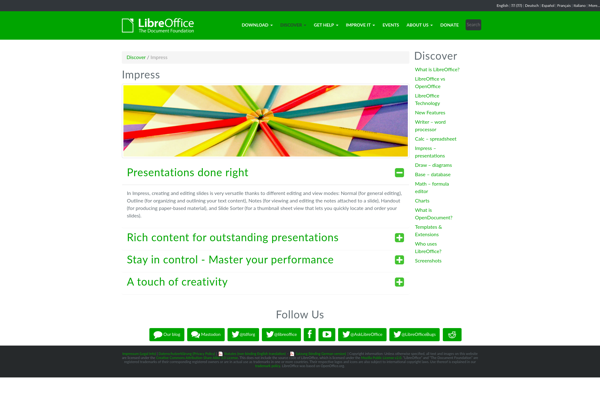
SlideLab
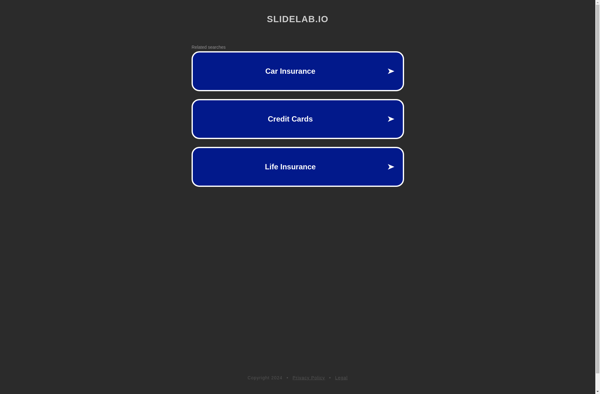
Sozi
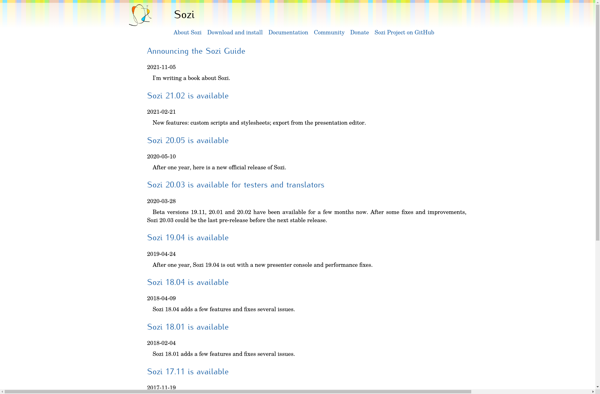
LaTeX Beamer and Prosper
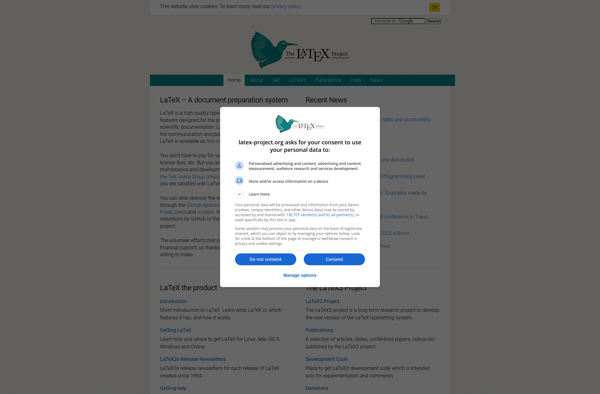
Slidev
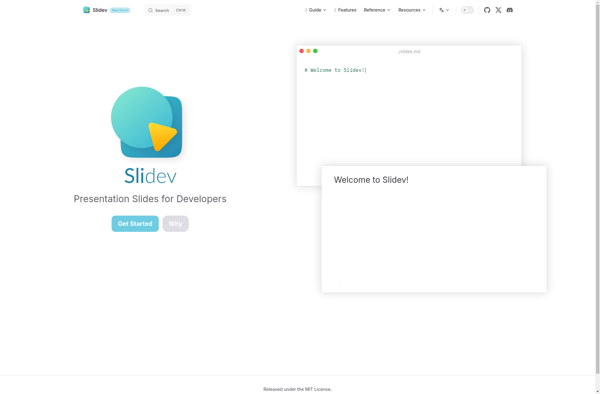
Powerpoint Online
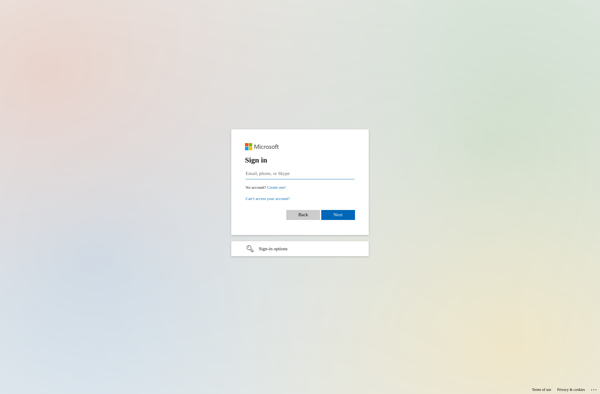
Haiku Deck
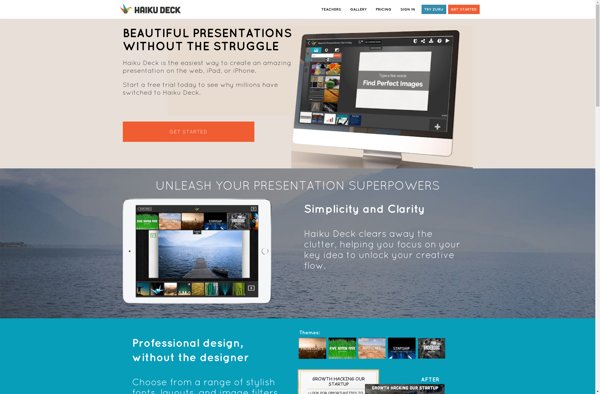
ISlide
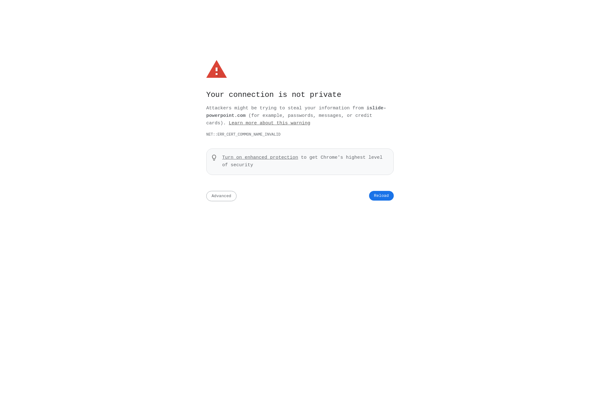
Apache OpenOffice Impress
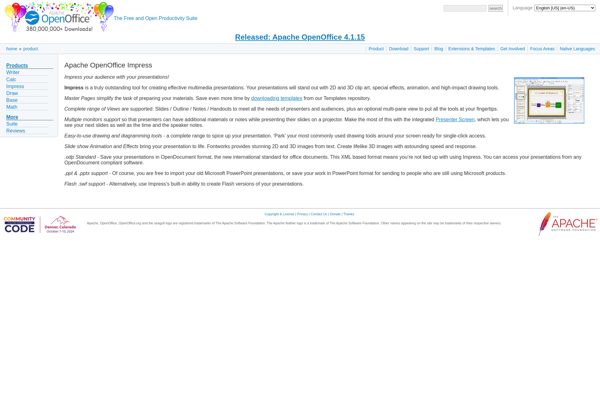
Flowboard