Haiku Deck
Haiku Deck is a free presentation software that provides beautiful templates and simple tools to create visually engaging slides. It's ideal for creative professionals, marketers, educators, and anyone who wants to make impressive presentations quickly.
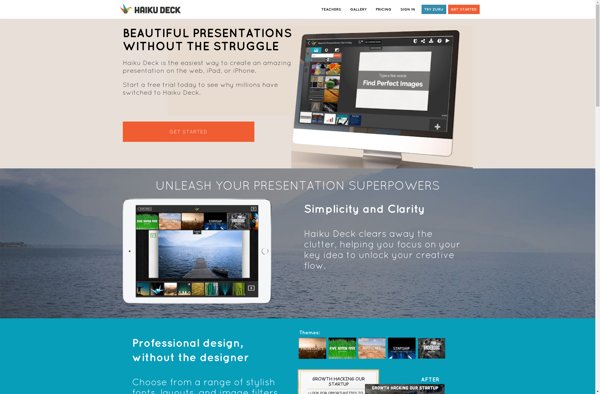
Haiku Deck: Beautiful Presentation Templates
Free presentation software with simple tools and stunning templates for creative professionals, marketers, educators, and anyone who wants to make impressive presentations quickly.
What is Haiku Deck?
Haiku Deck is a free web-based presentation software designed to help users create professional-looking slide decks easily. Some key features include:
- A gallery of beautifully designed templates covering various topics and industries. Users can also create custom themes.
- Intuitive drag-and-drop tools for adding and arranging text, images, charts, shapes, and other media on slides.
- Animation effects like fade, fly, float, and zoom to make presentations more dynamic.
- Collaboration tools that allow teams to work together on presentations in real-time.
- Options to share presentations via web links, export as PDFs, images or videos.
- Native apps for iOS and Android to access and present decks on mobile devices offline.
- Integration with popular apps like Flickr, YouTube.
With its focus on simplicity and visually compelling content, Haiku Deck is ideal for marketers, educators, professionals, and entrepreneurs who want to create beautiful presentations quickly without going through a steep learning curve.
Haiku Deck Features
Features
- Beautiful templates
- Drag and drop interface
- Image search
- Animations and transitions
- Collaboration tools
- Presenter mode
- Export to PDF and PowerPoint
Pricing
- Freemium
Pros
Intuitive and easy to use
Great looking presentations
Huge library of templates and images
Free version available
Fast way to create presentations
Cons
Limited customization options
Less features than advanced tools like PowerPoint
Must be online to use
Free version has limited exports
Official Links
Reviews & Ratings
Login to ReviewThe Best Haiku Deck Alternatives
Top Office & Productivity and Presentation Software and other similar apps like Haiku Deck
Here are some alternatives to Haiku Deck:
Suggest an alternative ❐Microsoft PowerPoint
Microsoft PowerPoint is a presentation program that allows users to create professional slide decks for meetings, lectures, marketing pitches, and more. First released in 1987, PowerPoint has become the industry standard software for presentations in business, education, and personal use.With PowerPoint, users can create slides that contain text, images, charts,...

Gamma App
Gamma App is an intuitive yet powerful project management platform designed to help teams work more effectively together. It provides a central hub to plan projects, manage tasks and deadlines, collaborate with team members, track progress, and get work done.Some key features of Gamma App include:Interactive task boards to visualize...
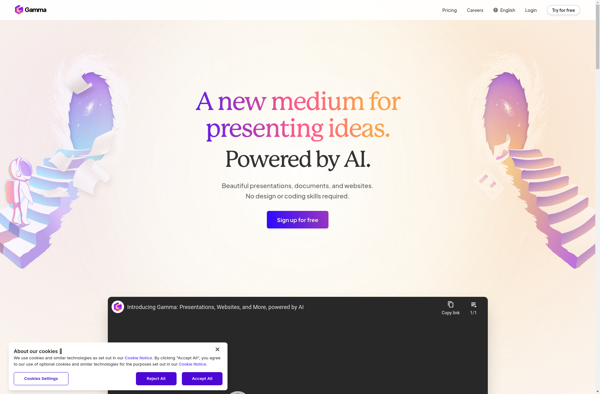
Prezi
Prezi is a popular cloud-based presentation software that provides an alternative to traditional slide-based tools like PowerPoint. Instead of slides, Prezi uses a single, zoomable canvas that allows users to pan and zoom to various parts of their presentation.Some key features and benefits of Prezi include:Zoomable canvas - Instead of...

Keynote
Keynote is a presentation software application developed by Apple as part of its iWork productivity suite. First released in 2003, Keynote aims to allow users to create visually appealing presentations quickly and easily.Some of the key features of Keynote include:Professionally designed themes with photos, charts, and other artwork to choose...

Google Slides
Google Slides is a free web-based presentation software application included as part of Google's G Suite office productivity suite. It allows users to create, edit, collaborate on, view and present presentations online.Some key features of Google Slides include:Intuitive and easy-to-use interface for creating presentations quicklyHundreds of free templates to choose...

LibreOffice - Impress
LibreOffice Impress is a presentation program included in the LibreOffice open source office suite that runs on Windows, Linux, and macOS. As an alternative to Microsoft PowerPoint, Impress enables users to create professional slideshows and presentations complete with text, tables, charts, graphics, animations, multimedia, and themes.Some key features of LibreOffice...
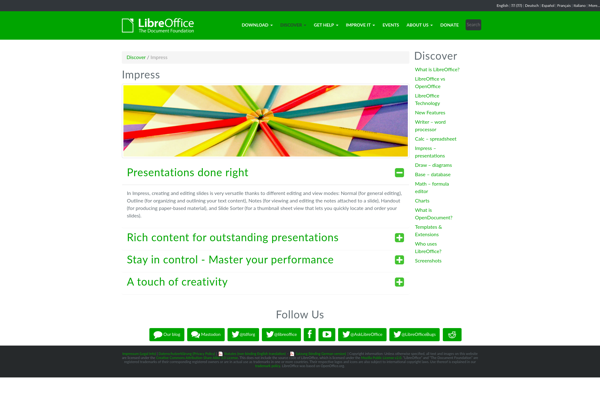
Microsoft Office Sway
Microsoft Sway is a digital storytelling app included in Microsoft Office and other Microsoft 365 subscriptions. It allows users to create interactive, visually-appealing web-based reports, newsletters, presentations, personal stories and more.Some key features of Sway include:Drag-and-drop interface - Easy to use with no design experience requiredAnimations and transitions - Make...
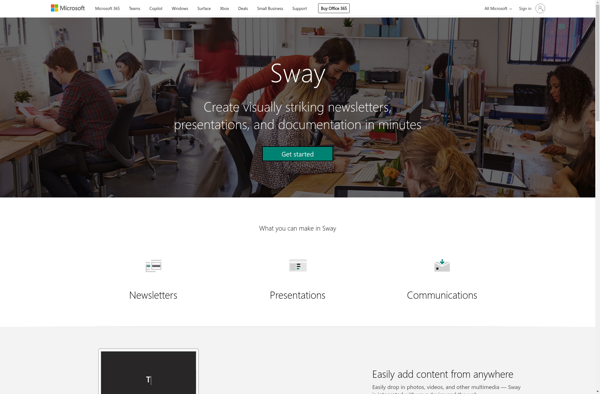
Visme
Visme is an user-friendly online graphic design and visual content creation tool used by professionals, students, educators and startup founders to create visually engaging content. It allows users with no design experience to easily create presentations, infographics, banners, social media graphics, flyers, posters and other visual content.Some key features of...
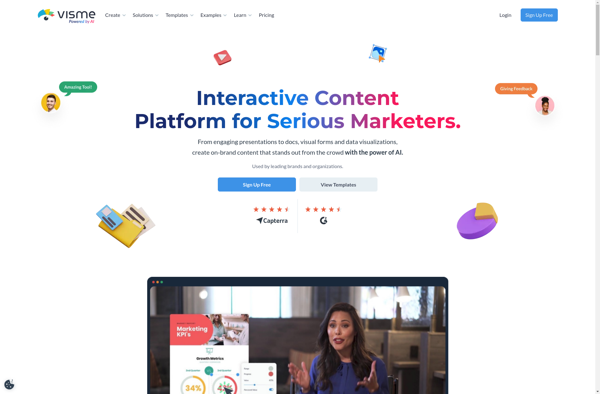
Sozi
Sozi is an open-source software used to create interactive zooming presentations. It provides an intuitive and easy-to-use interface that allows users to add multimedia content like images, videos, SVG graphics, text, and webpages and connect them with navigation links to build a non-linear presentation.Some key features of Sozi include:Zooming user...
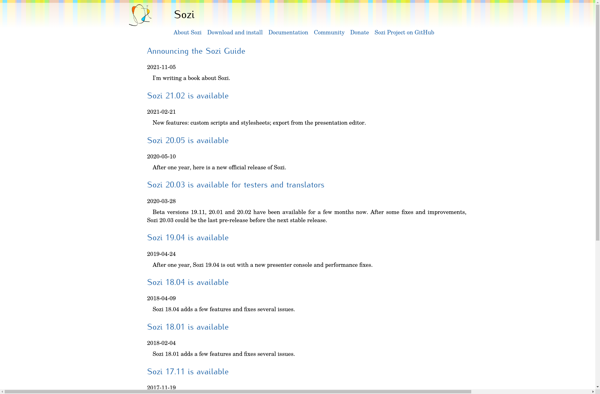
LaTeX Beamer and Prosper
LaTeX Beamer and Prosper are two popular LaTeX document classes used for creating professional presentations and slides using TeX/LaTeX. Here is an overview:LaTeX BeamerBeamer is a very flexible LaTeX document class that allows users to create everything from simple handout presentations to complex multimedia slideshows. Some key features of Beamer:Supports...
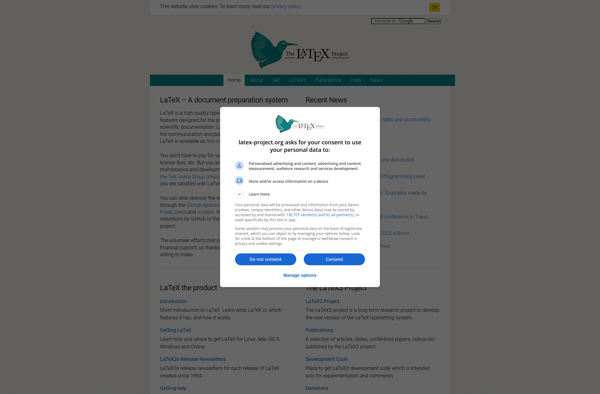
SlideMagic
SlideMagic is a user-friendly presentation software designed to help anyone create visually appealing slide decks, regardless of design experience. With an intuitive drag-and-drop interface, users can easily add text, images, charts, shapes, and other elements to slides.One of SlideMagic's standout features is its huge library of professionally designed templates. Users...
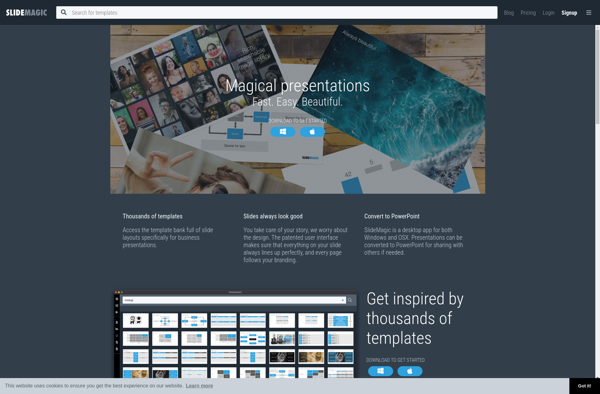
Powerdot
Powerdot is a free, open-source presentation software application used to create professional slide decks and presentations. Developed as an alternative to proprietary commercial options like Microsoft PowerPoint, Powerdot provides many of the same key features for building and delivering presentations.With Powerdot, users can choose from a variety of templates and...
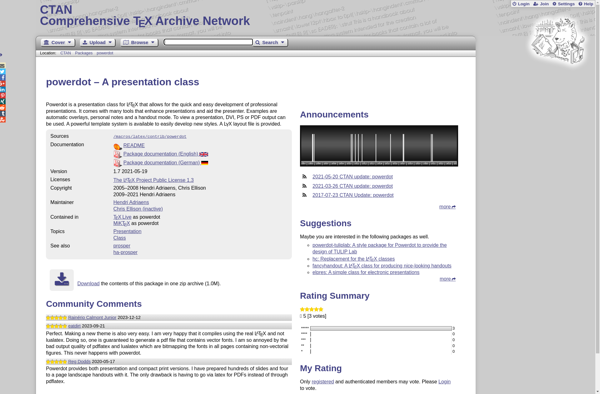
Bricks.AI
Bricks.AI is an AI-powered visual web design platform that makes it easy for anyone to create professional, custom websites. With Bricks.AI, users can get a complete website designed just by describing what they want - no technical skills needed.Here's how it works: You provide a brief text description of the...
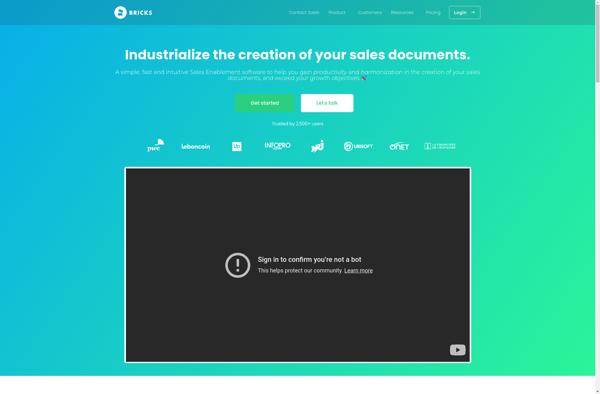
Ha-prosper
ha-prosper is an open source home automation platform built with a focus on privacy and local control. It allows users to integrate various devices in their home like lights, switches, sensors, locks, thermostats, shades, vacuum cleaners and more to provide whole-house automation and control.As an open source software licensed under...
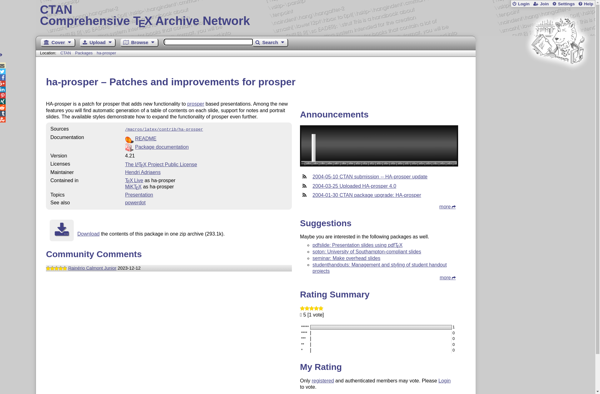
Niftio
Niftio is an open-source machine learning platform designed to improve the workflow for building, deploying and monitoring machine learning models. It provides tools for data scientists and ML engineers to track datasets, code, experiments and models in a centralized place.Some key capabilities and benefits of Niftio include:Version control for datasets,...
Encaptiv
Encaptiv is a cloud-based software solution designed for document and workflow management. It provides a centralized platform to capture, store, organize, process, and collaborate on business documents.Key features of Encaptiv include:Intelligent document capture - Automatically classify, extract data, and route documents using AI and machine learning.Document management - Securely store...
