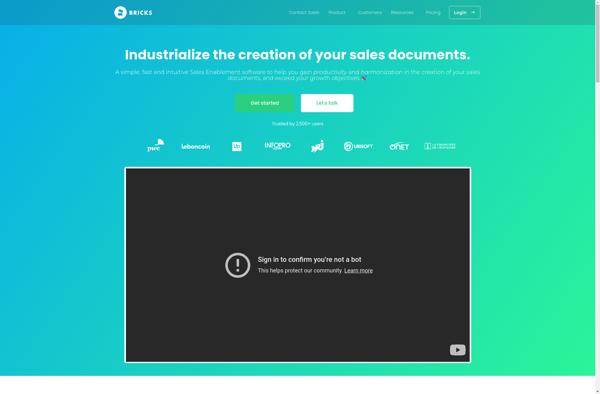SlideMagic
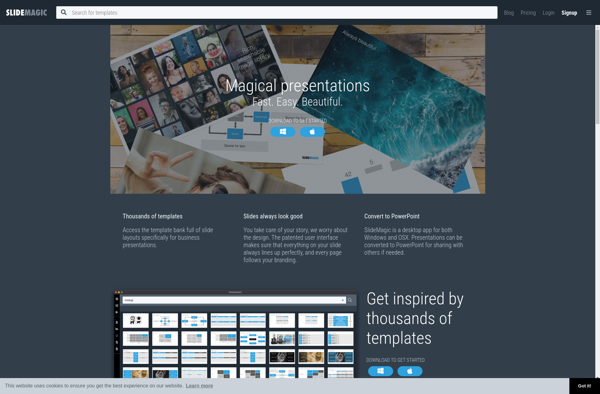
SlideMagic: Presentation Software
Create professional-looking slide decks with SlideMagic, a user-friendly presentation software offering drag-and-drop functionality and extensive customization options.
What is SlideMagic?
SlideMagic is a user-friendly presentation software designed to help anyone create visually appealing slide decks, regardless of design experience. With an intuitive drag-and-drop interface, users can easily add text, images, charts, shapes, and other elements to slides.
One of SlideMagic's standout features is its huge library of professionally designed templates. Users can choose from templates for business pitches, academic lectures, creative portfolios, and more. The templates make formatting slides fast and simple. Users can also fully customize templates with the ability to change colors, fonts, layouts, and effects.
For those who want more design flexibility, SlideMagic provides ample customization tools. A formatting panel allows fine-tuning of object positioning, colors, transparency, borders, and effects like shadows and reflections. There are also animation options to make objects enter slides in creative ways that capture audience attention.
SlideMagic truly shines when it comes to collaboration features. Multiple users can work on the same presentation simultaneously with built-in chat and commenting tools. The software makes it easy to give and receive feedback right within the editor. Presentations can be shared via a simple link for real-time collaboration.
With customizable export options, seamless collaboration features, and an ever-expanding template library, SlideMagic takes the hassle out of presentation design. It's the ideal choice for teams and individuals looking to create beautiful, engaging slide decks with efficiency and simplicity.
SlideMagic Features
Features
- Drag-and-drop interface for easily creating slides
- Hundreds of templates and themes
- Animations and transitions
- Collaboration tools
- Presenter mode with notes
- Export to PDF and PowerPoint formats
- Mobile app for presenting slides on the go
Pricing
- Freemium
- Subscription-Based
Pros
Cons
Official Links
Reviews & Ratings
Login to ReviewThe Best SlideMagic Alternatives
Top Office & Productivity and Presentation Software and other similar apps like SlideMagic
Here are some alternatives to SlideMagic:
Suggest an alternative ❐Microsoft PowerPoint

Prezi

Keynote

Google Slides

SoftMaker Presentations
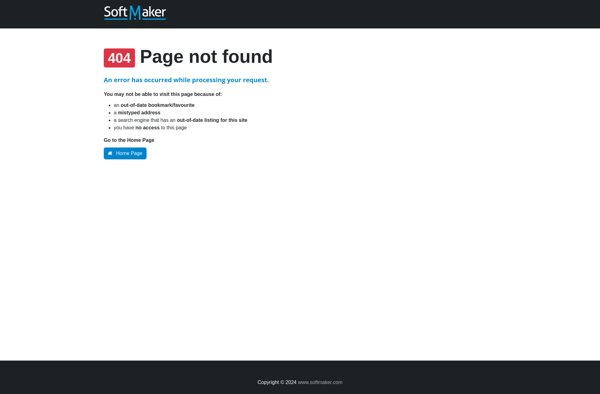
SlideLab
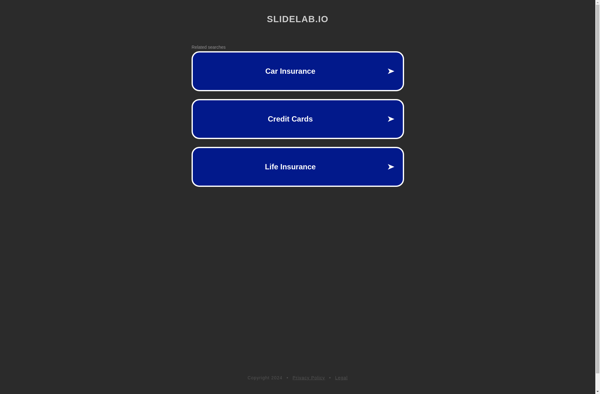
Ludus
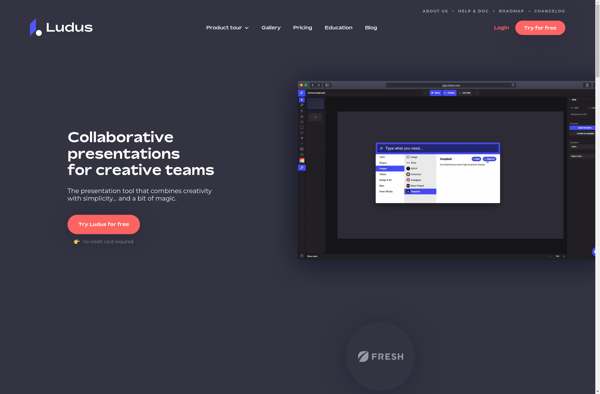
Hovercraft
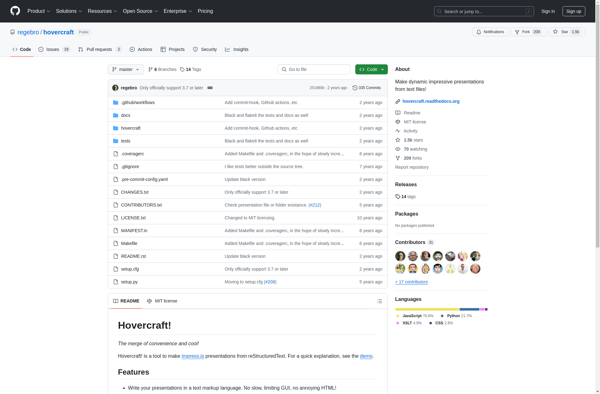
Haiku Deck
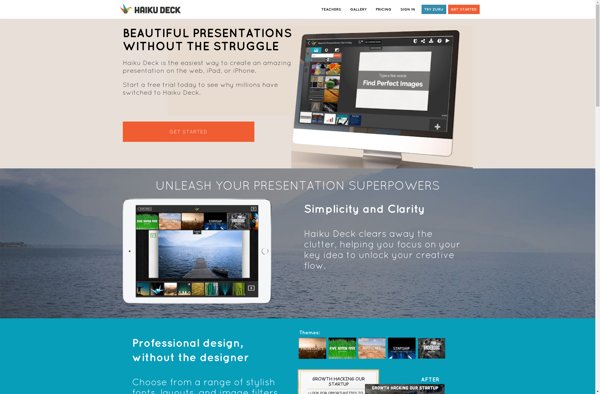
ISlide
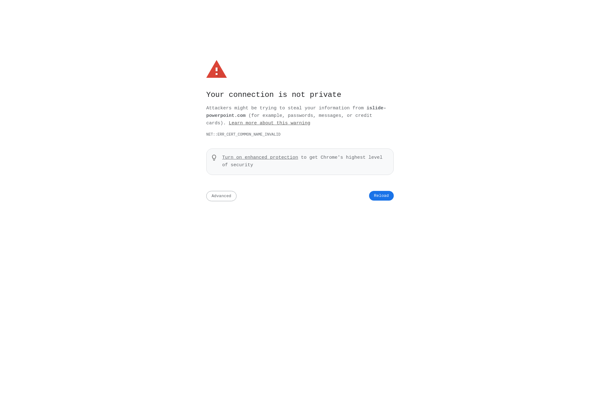
Emaze
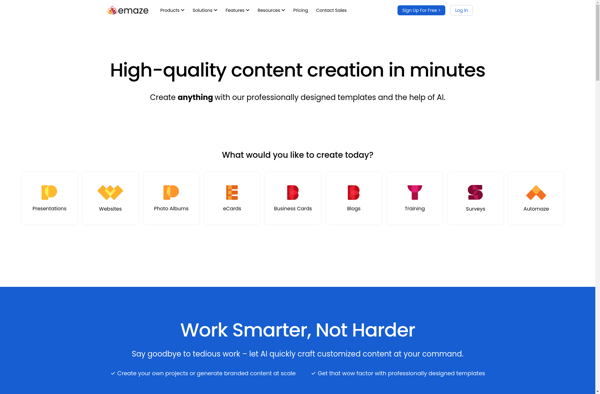
Bricks.AI