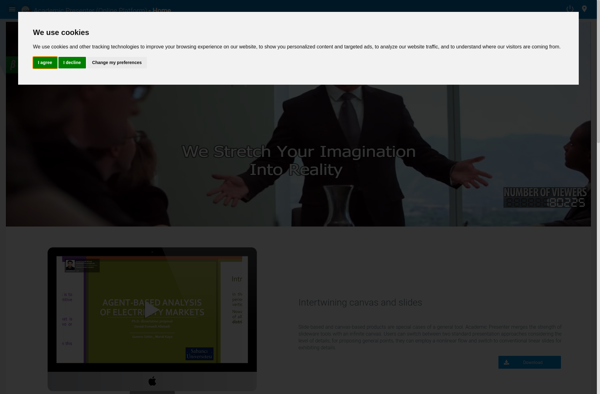Classmill
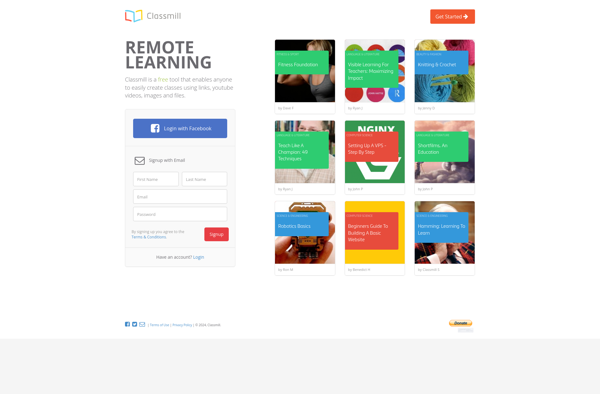
Classmill: Interactive Online Learning Platform
Classmill is an online learning platform designed for teachers and students to create and share interactive video lessons, increasing student engagement with quizzes, questions, and discussion prompts.
What is Classmill?
Classmill is an e-learning platform built specifically for teachers and students. It allows teachers to upload or record video lessons and augment them with interactive elements like questions, quizzes, assignments, and discussion boards.
Key features of Classmill include:
- Video hosting and recording tools to create engaging video lessons
- Options to add formative assessment directly into videos with quiz questions that students must answer before proceeding
- Collaborative tools like group discussions and assignments to promote student discourse
- Analytics to help teachers track student progress and engagement
- Integration with Google Classroom and other popular LMS platforms for easy assignment creation
By putting video front and center and enabling teachers to make their lessons participatory, Classmill aims to boost student focus, critical thinking, and retention. The platform is simple enough for anyone to use but packed with enough features to create a modern, multimedia learning experience.
Classmill Features
Features
- Create and share interactive video lessons
- Add questions, quizzes, and discussion prompts to videos
- Student engagement analytics
- Collaboration tools for teachers
- Customizable and shareable curriculum
Pricing
- Freemium
- Subscription-Based
Pros
Cons
Official Links
Reviews & Ratings
Login to ReviewThe Best Classmill Alternatives
Top Education & Reference and Teaching Tools and other similar apps like Classmill
Here are some alternatives to Classmill:
Suggest an alternative ❐Microsoft PowerPoint

Prezi

Google Slides

SoftMaker Presentations
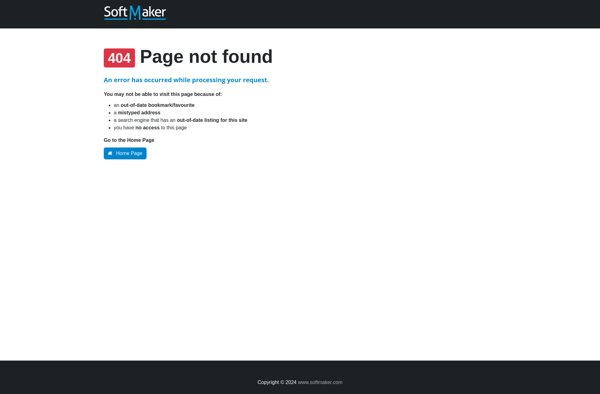
SlideLab
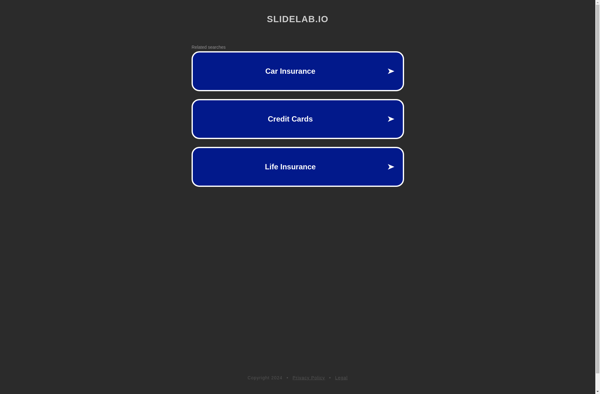
Hovercraft
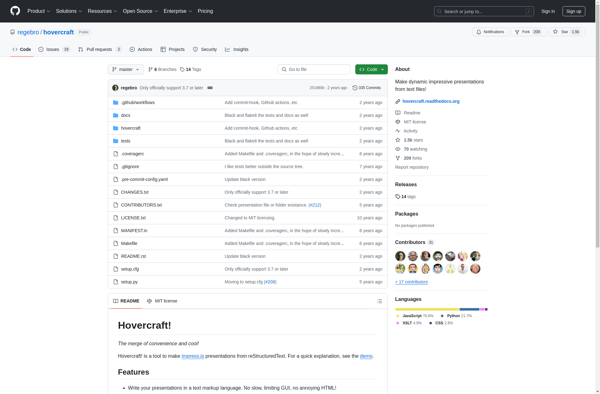
Powerpoint Online
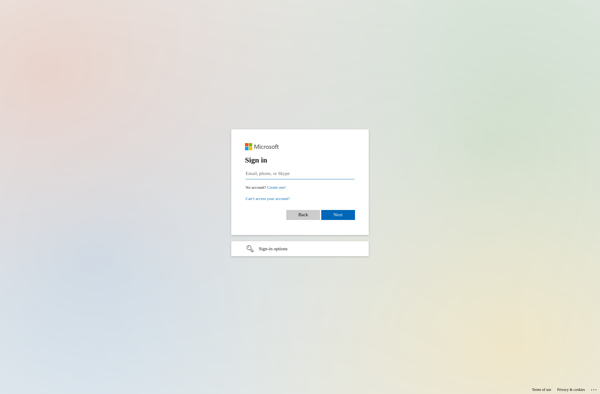
ISlide
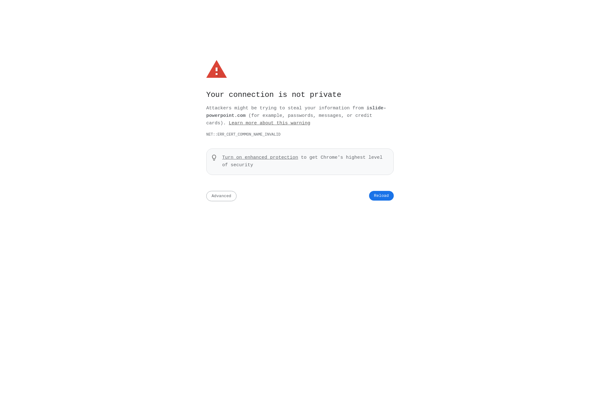
Academic Presenter