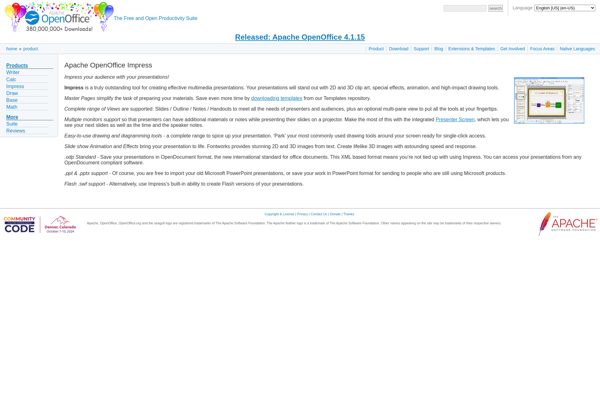Aspose.Slides for Android

Aspose.Slides for Android: Presentation Manipulation SDK
Aspose.Slides for Android is a presentation manipulation SDK that allows you to create, edit, and convert PowerPoint presentations on Android devices. It provides a wide range of features like text and shape manipulation, slide management, themes, animations, and more.
What is Aspose.Slides for Android?
Aspose.Slides for Android is a feature-rich presentation manipulation SDK for the Android platform. It allows developers to efficiently create, edit, convert, render and manipulate PowerPoint presentations from within Android applications.
With Aspose.Slides for Android, you can programmatically create new presentations from scratch or load existing PPT, PPTX files for editing. The SDK provides extensive capabilities to manage text, shapes, slides, animations, slide transitions and other presentation elements. You can add, modify, re-order or delete slides, shapes, text boxes paragraphs and portions. Advanced shape handling features like joining and fragmentation of shapes are also available.
The presentation rendering engine included in Aspose.Slides for Android provides highest fidelity rendering of PowerPoint files to popular image and PDF formats. You can customize the rendering process in different ways like hiding slides or shapes, applying transitions etc.
Aspose.Slides for Android doesn't require Microsoft PowerPoint or any other software to be installed on the device while working seamlessly with most PPT and PPTX presentations. The optimized and light-weight API footprint makes it suitable for mobile applications as well.
Aspose.Slides for Android Features
Features
- Create new PowerPoint presentations from scratch
- Read, modify and process existing PowerPoint presentations
- Add, edit, format and manipulate slides, shapes, text boxes
- Apply, modify and remove slide themes
- Add, modify and remove slide animations
- Convert PowerPoint presentations to PDF, HTML, images
- Save PowerPoint presentations in PPTX and PPT formats
Pricing
- One-time Purchase
- Subscription-Based
Pros
Cons
Reviews & Ratings
Login to ReviewNo reviews yet
Be the first to share your experience with Aspose.Slides for Android!
Login to ReviewThe Best Aspose.Slides for Android Alternatives
Top Office & Productivity and Presentation Software and other similar apps like Aspose.Slides for Android
Here are some alternatives to Aspose.Slides for Android:
Suggest an alternative ❐Microsoft PowerPoint

Keynote

Google Slides

LibreOffice - Impress
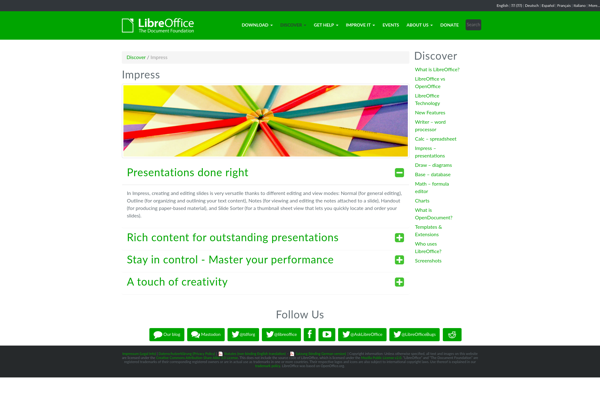
Ezvid
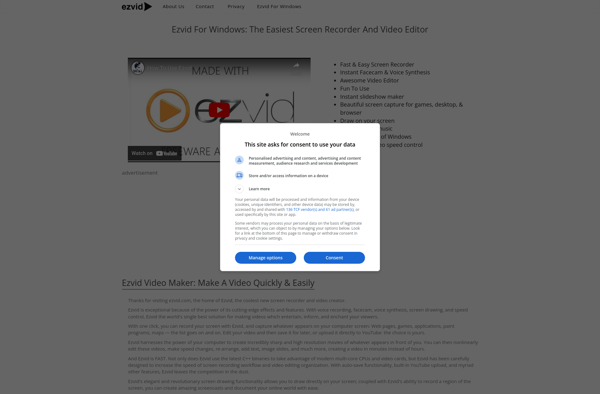
Zoho Show
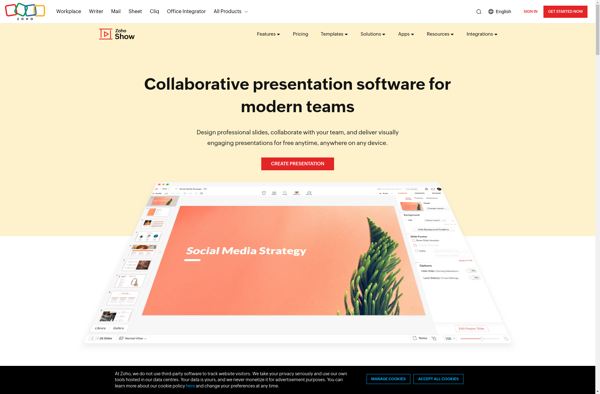
Ludus
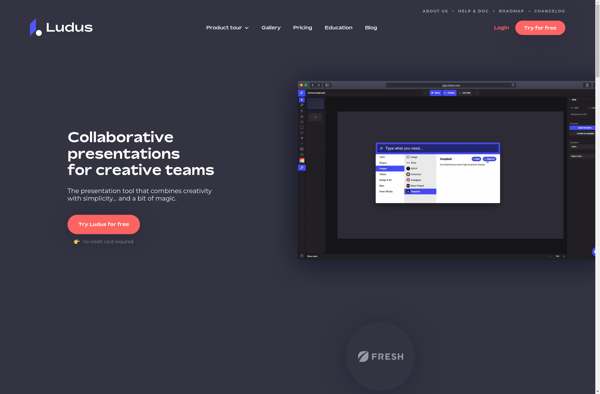
Impressive
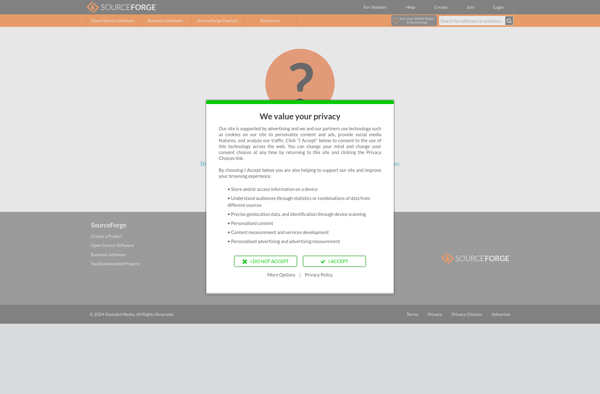
WPS Presentation

Powerpoint Online
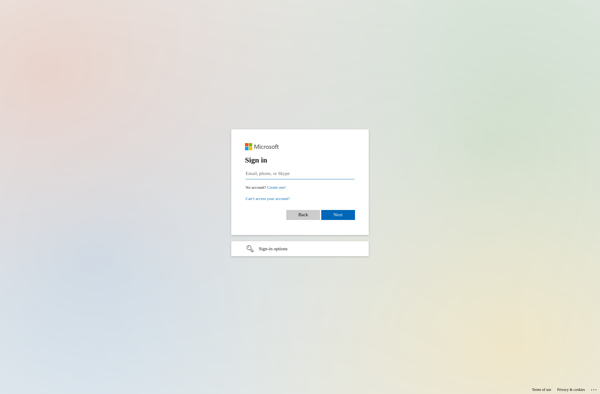
ISlide
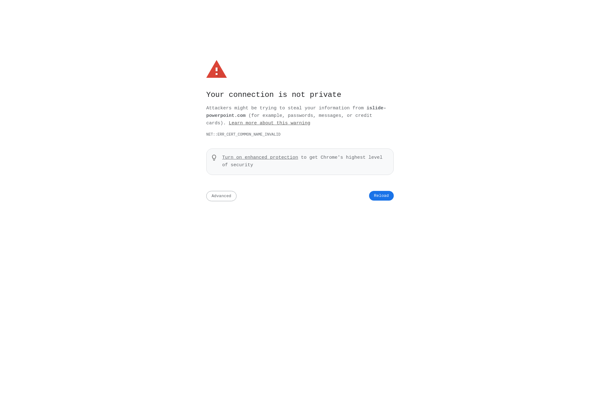
Apache OpenOffice Impress