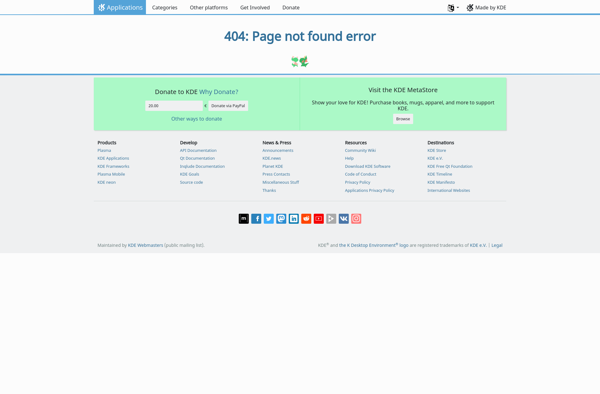ViewSpot
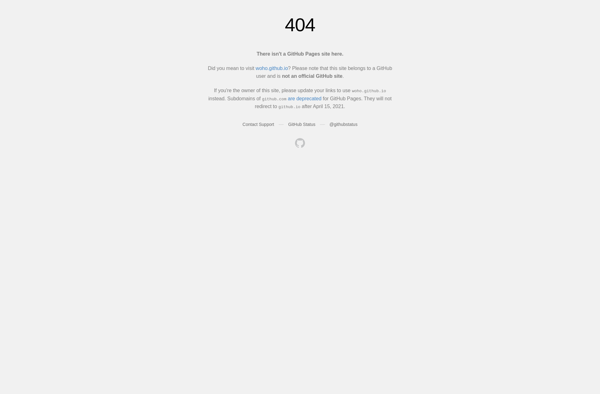
ViewSpot: Premium Presentation Software
A professional presentation software for large companies with intuitive interface, animation features, collaboration tools, and slide design capabilities.
What is ViewSpot?
ViewSpot is a business presentation software specifically targeted for medium to large enterprises. Its top features include:
- Various templates and design tools to create visually appealing presentations for high-impact storytelling.
- Animation and transition effects to make presentations more dynamic and engaging.
- Real-time collaboration allowing multiple people to work on the same presentation simultaneously.
- Option to add graphs, charts, tables, and multimedia for data visualizations.
- Presenter mode to view notes and upcoming slides when presenting.
- Cloud storage and sharing capabilities for accessing your presentations anywhere across devices.
Along with these features, ViewSpot also offers advanced security options and integration with Office. It is known to have a bit of a learning curve particularly for casual users compared to simpler software. But with the rich capabilities it provides, ViewSpot is recommended for teams and organizations that make a lot of sales and marketing presentations where professional design and detailed data visualizations matter.
ViewSpot Features
Features
- Intuitive interface
- Animation effects
- Collaboration tools
- Customizable templates
- Real-time presentation sharing
Pricing
- Subscription-Based
Pros
Cons
Official Links
Reviews & Ratings
Login to ReviewThe Best ViewSpot Alternatives
Top Office & Productivity and Presentation Software and other similar apps like ViewSpot
Here are some alternatives to ViewSpot:
Suggest an alternative ❐Microsoft PowerPoint

Keynote

Google Slides

LibreOffice - Impress
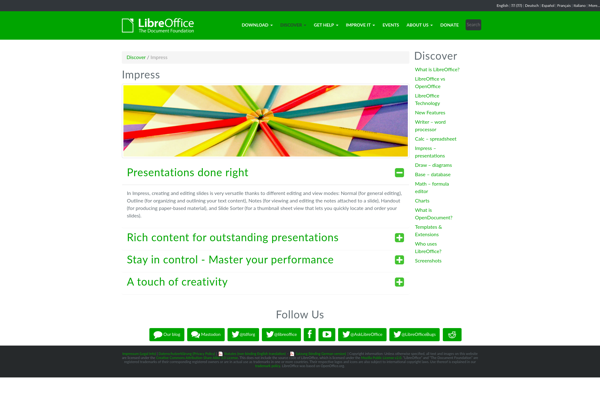
Zoho Show
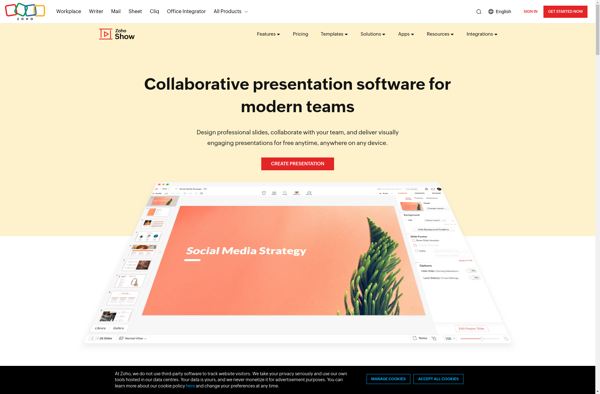
Ludus
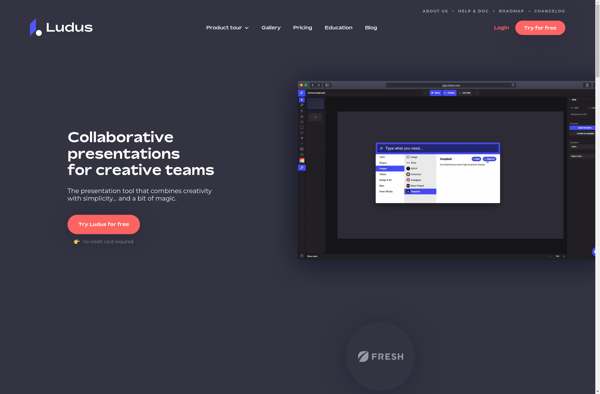
Impressive
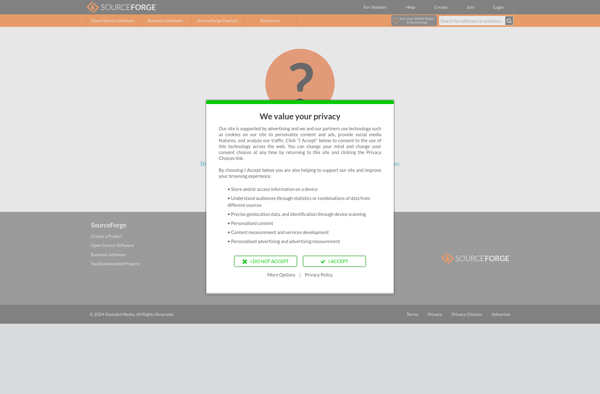
Sozi
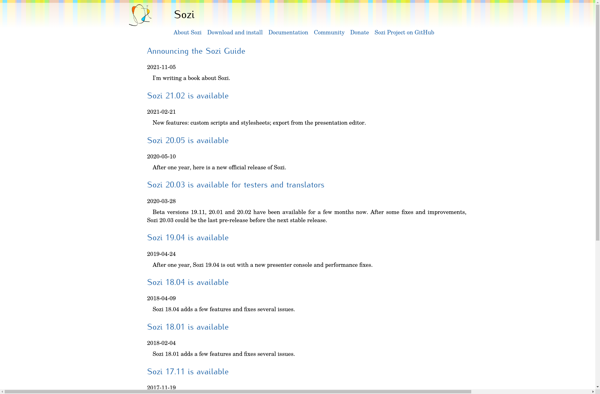
LaTeX Beamer and Prosper
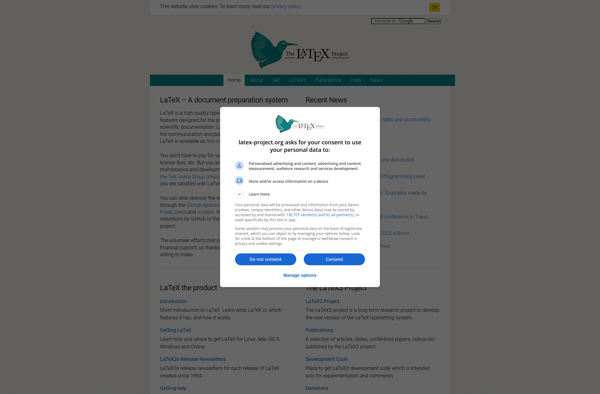
Powerpoint Online
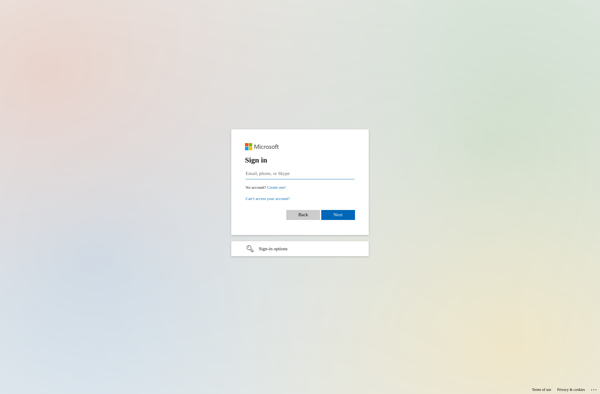
Apache OpenOffice Impress
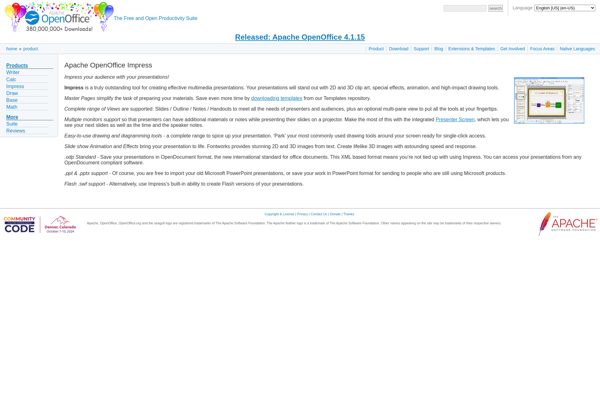
Calligra Stage