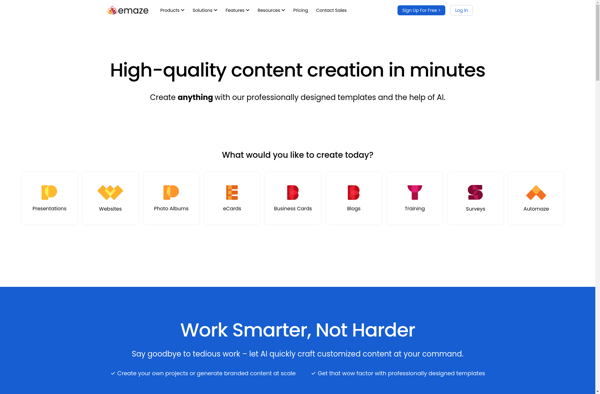Wondershare Presentory
Wondershare Presentory is presentation software that allows users to create professional presentations with custom themes, media, and transitions. It has an intuitive drag-and-drop interface for quickly building slides.
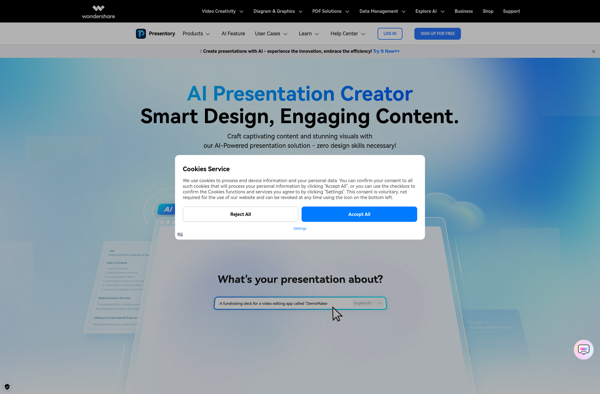
Wondershare Presentory: Presentation Software
Wondershare Presentory is presentation software that allows users to create professional presentations with custom themes, media, and transitions. It has an intuitive drag-and-drop interface for quickly building slides.
What is Wondershare Presentory?
Wondershare Presentory is presentation software developed by Wondershare for quickly creating presentations. Key features include:
- Intuitive drag-and-drop interface for quickly building slides
- Professional themes and layouts
- Ability to insert various media formats including video, images, and PDFs
- Animation effects and transitions to spice up your presentations
- Real-time collaboration tools
- Presenter view for managing your slides during a presentation
- Works across platforms (Windows, Mac, Android, iOS)
- Supports outputting presentations to various file formats such as PDF, HTML, MP4, etc.
- Slides can be exported to PowerPoint or Keynote
- Solid vector graphics capabilities
- Affordable one-time pricing with no subscription fee
- 30-day money back guarantee
- Excellent reviews from customers
Overall, Wondershare Presentory is a great alternative to Microsoft PowerPoint and Apple Keynote for creating stunning presentations in less time. The software provides a good balance of features while remaining user-friendly for both casual and professional users.
Wondershare Presentory Features
Features
- Drag-and-drop interface
- Customizable themes and templates
- Media support - add photos, videos, audio
- Animations and transitions
- Presenter view for notes and slide previews
- Export to PDF, PPT, PPTX, etc.
- Real-time collaboration
- Screen recording and annotations
- Math equations and charts
Pricing
- Freemium
- Subscription-Based
Pros
Intuitive and easy to use
Great selection of templates
Good animation and transition effects
Ability to collaborate in real-time
Screen recording feature
Cons
Limited free version
Can be pricey for full features
Lacks some advanced features of PowerPoint
No mobile app
Official Links
Reviews & Ratings
Login to ReviewThe Best Wondershare Presentory Alternatives
Top Office & Productivity and Presentation Software and other similar apps like Wondershare Presentory
Here are some alternatives to Wondershare Presentory:
Suggest an alternative ❐Canva
Canva is an online design and publishing platform that empowers users, regardless of their design experience, to create professional-looking visual content for various purposes. Whether you're designing social media posts, presentations, flyers, or business cards, Canva provides an intuitive and versatile platform. Key Features: User-Friendly Interface: Canva features a straightforward...
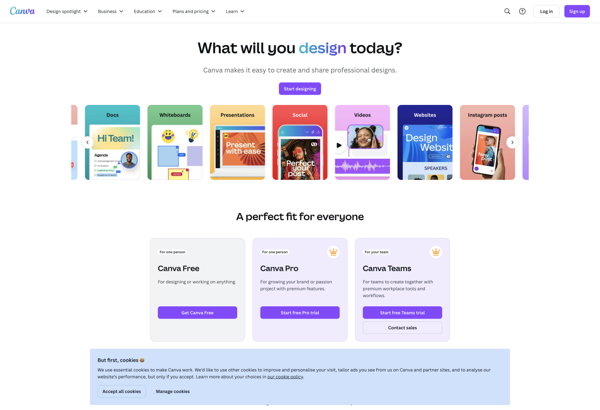
Microsoft PowerPoint
Microsoft PowerPoint is a presentation program that allows users to create professional slide decks for meetings, lectures, marketing pitches, and more. First released in 1987, PowerPoint has become the industry standard software for presentations in business, education, and personal use.With PowerPoint, users can create slides that contain text, images, charts,...

Gamma App
Gamma App is an intuitive yet powerful project management platform designed to help teams work more effectively together. It provides a central hub to plan projects, manage tasks and deadlines, collaborate with team members, track progress, and get work done.Some key features of Gamma App include:Interactive task boards to visualize...
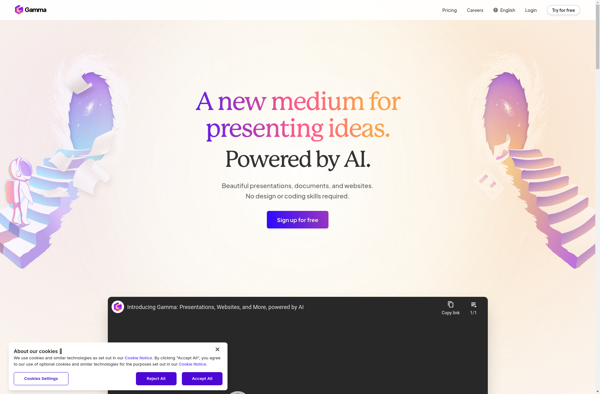
Prezi
Prezi is a popular cloud-based presentation software that provides an alternative to traditional slide-based tools like PowerPoint. Instead of slides, Prezi uses a single, zoomable canvas that allows users to pan and zoom to various parts of their presentation.Some key features and benefits of Prezi include:Zoomable canvas - Instead of...

Keynote
Keynote is a presentation software application developed by Apple as part of its iWork productivity suite. First released in 2003, Keynote aims to allow users to create visually appealing presentations quickly and easily.Some of the key features of Keynote include:Professionally designed themes with photos, charts, and other artwork to choose...

SlidesGo
SlidesGo is a free cloud-based presentation software that provides users with an easy way to create, view, edit, and share slideshow presentations online. With its intuitive drag-and-drop editor, SlidesGo makes it simple for anyone to build professional-looking presentations using a variety of built-in layouts, themes, fonts, graphics, animations, and other...
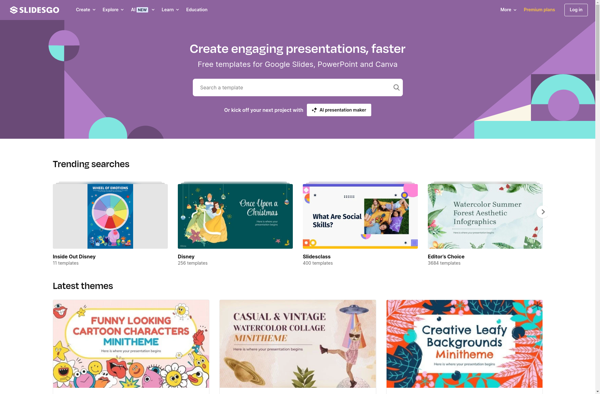
Google Slides
Google Slides is a free web-based presentation software application included as part of Google's G Suite office productivity suite. It allows users to create, edit, collaborate on, view and present presentations online.Some key features of Google Slides include:Intuitive and easy-to-use interface for creating presentations quicklyHundreds of free templates to choose...

Genially
Genially is a user-friendly SaaS platform used to create visually engaging, interactive, and animated content such as infographics, presentations, banners, animations, interactives, and more. It uses a simple drag-and-drop interface that allows anyone to create professional graphics and animations, even without advanced design skills.Some key features of Genially include:Huge library...
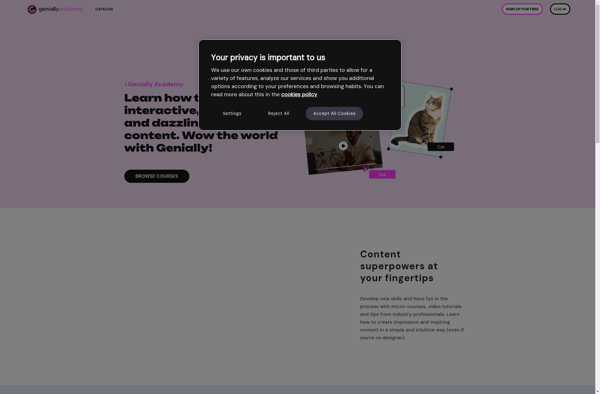
SlideLab
SlideLab is an open-source web application designed for easily creating, sharing, and reusing slide decks and presentations. Some key features of SlideLab include:Intuitive drag-and-drop interface for quickly building presentations without the need for design expertise.Supports upload and integration of images, videos, charts, shapes, and other media.Collaboration tools allowing multiple users...
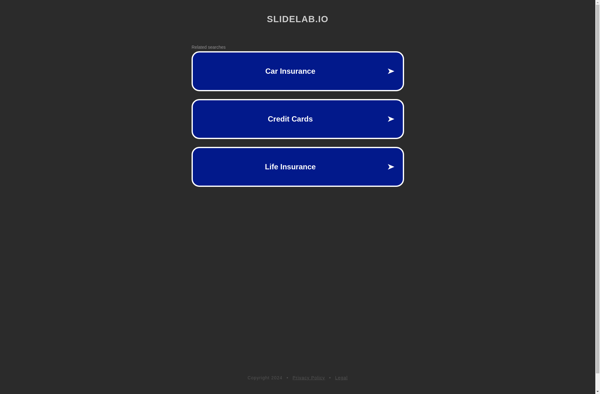
WPS Presentation
WPS Presentation is a feature-rich open-source presentation application and a viable free alternative to Microsoft PowerPoint. Developed by Chinese software developer Kingsoft, WPS Presentation is part of the WPS Office suite that also includes a word processor and spreadsheet program.Some of the key features of WPS Presentation include:Intuitive and familiar...

Powerpoint Online
Powerpoint Online is the web-based version of Microsoft's popular Powerpoint presentation software. It allows users to view, edit, and collaborate on Powerpoint presentations using just a web browser, without needing to install the full Powerpoint application.Some of the key features of Powerpoint Online include:View, edit, and present Powerpoint files onlineReal-time...
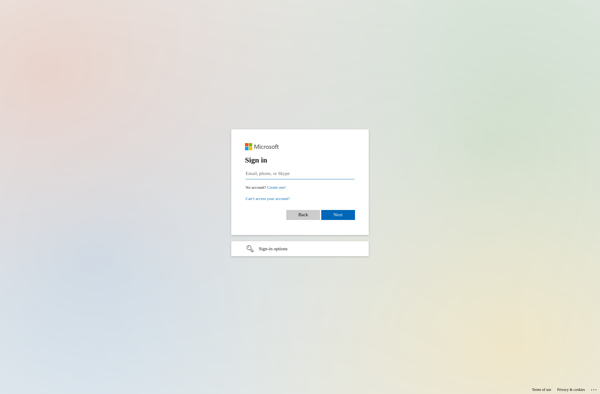
Emaze
Emaze is a free online software used to create visually engaging presentations, infographics, videos, and other multimedia content. It provides a simple drag-and-drop interface along with various templates, icons, images, animations, and tools to facilitate easy creation of presentations and graphics.Some key features of Emaze include:Intuitive drag-and-drop editor to add...