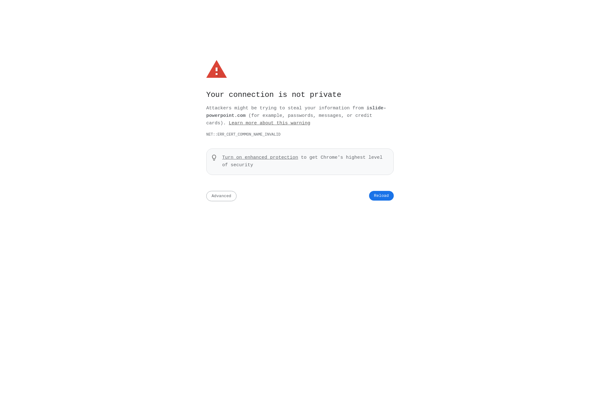Slidebean
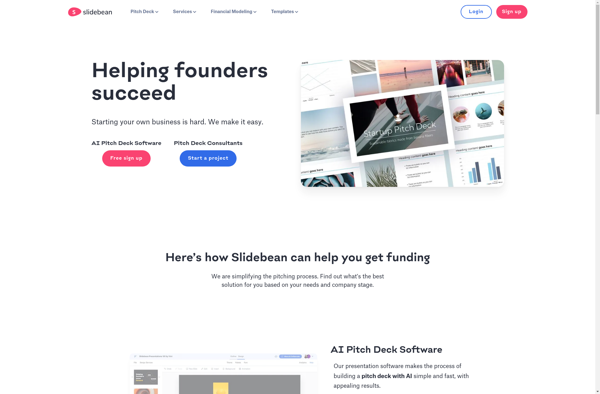
Slidebean: Create Professional Presentations
Online presentation software for easy pitch deck creation with slide templates, icons, themes, animation effects & service integrations
What is Slidebean?
Slidebean is an online software used to create compelling and visually stunning presentations and pitch decks. It offers a wide variety of professionally designed slide templates, themes, graphics, illustrations, and charts that users can easily customize to fit their needs.
Key features of Slidebean include:
- Hundreds of pre-made slide templates for various industries and presentation types
- Drag-and-drop editor to easily add, edit, and rearrange slides
- Library of over 2 million premium stock images, illustrations, and icons
- Animated slide transitions and effects
- Real-time collaboration allowing multiple people to work on a presentation together
- Commenting tools for giving and receiving feedback
- Presenter mode with slide notes and audience view
- Integrations with other tools like Dropbox, Google Drive, and PowerPoint
- Platform is accessible via web browser or iOS app
Slidebean aims to save users time in the presentation process so they can spend more effort on crafting the compelling story and content. It's ideal for teams that need to align and iterate quickly on decks for pitches, conferences, internal meetings, and more.
Slidebean Features
Features
- Drag and drop editor
- Hundreds of templates
- Collaboration tools
- Animations and transitions
- Presenter mode
- Real-time feedback
- Branding and themes
- Charts and diagrams
- Image search
- PDF export
Pricing
- Freemium
- Subscription-Based
Pros
Cons
Official Links
Reviews & Ratings
Login to ReviewThe Best Slidebean Alternatives
Top Business & Commerce and Presentation Software and other similar apps like Slidebean
Here are some alternatives to Slidebean:
Suggest an alternative ❐Microsoft PowerPoint

SlideLab
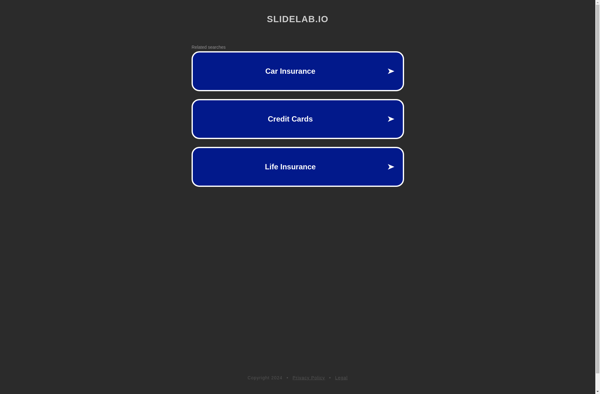
Slidev
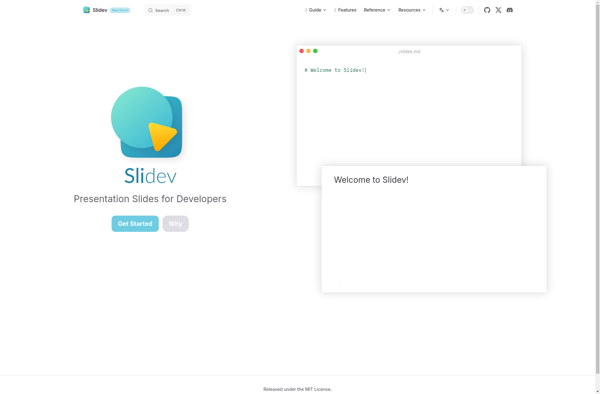
SlideBot
Powerpoint Online
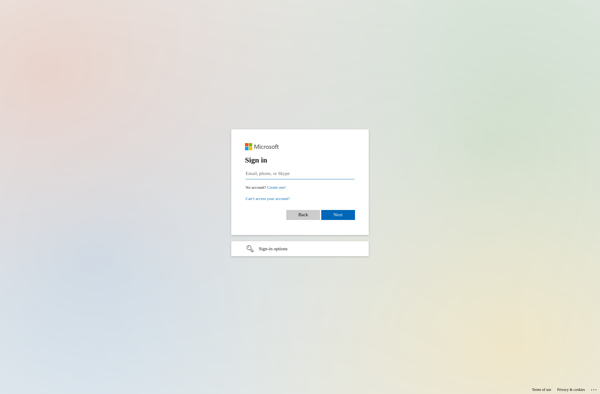
ISlide