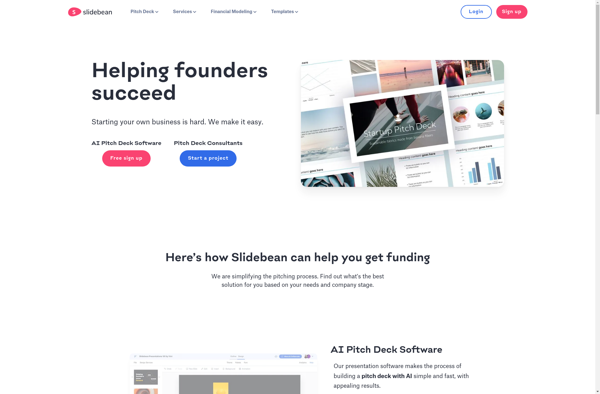SlideBot
SlideBot is a powerful yet easy-to-use presentation design tool that helps users create visually stunning slide decks. It has a drag-and-drop interface, professionally designed templates, and integrates with popular applications like PowerPoint.
SlideBot: Presentation Design Tool
Powerful presentation design tool with drag-and-drop interface, professionally designed templates, and integration with popular applications like PowerPoint
What is SlideBot?
SlideBot is an AI-powered presentation software that makes it easy for anyone to design visually appealing slide decks. With SlideBot, users can create presentations in a fraction of the time compared to traditional presentation tools.
Some key features of SlideBot include:
- Intuitive drag-and-drop interface that allows users to easily add, edit, and arrange slides
- Hundreds of professionally designed templates for various industries including business, marketing, consulting, technology, healthcare, education etc.
- Advanced image search that provides relevant high-quality photos for slides based on keywords
- Integrations with PowerPoint, Google Slides, Dropbox and other apps for seamless workflows
- Real-time collaboration allowing multiple people to work on presentations together
- Built-in animated charts, graphs and other elements to make presentations visually appealing
- Concise slide content suggestions powered by AI to help users communicate ideas effectively
- Auto-save feature so you never lose your work even if there is an unexpected interruption
With an easy-to-use interface and powerful features, SlideBot makes it fast and simple for professionals in any industry to create top-notch presentations.
SlideBot Features
Features
- Drag-and-drop interface
- Professionally designed templates
- Integrates with PowerPoint
- Collaboration features
- Analytics and reporting
- Stock image and icon library
Pricing
- Subscription-Based
Pros
Intuitive and user-friendly interface
Variety of professional templates
Seamless PowerPoint integration
Collaborative features for team projects
Analytics to track presentation performance
Cons
Limited customization options
May have a learning curve for non-designers
Subscription-based pricing model
Limited free features
Official Links
Reviews & Ratings
Login to ReviewThe Best SlideBot Alternatives
Top Office & Productivity and Presentation Software and other similar apps like SlideBot
Here are some alternatives to SlideBot:
Suggest an alternative ❐Microsoft PowerPoint
Microsoft PowerPoint is a presentation program that allows users to create professional slide decks for meetings, lectures, marketing pitches, and more. First released in 1987, PowerPoint has become the industry standard software for presentations in business, education, and personal use.With PowerPoint, users can create slides that contain text, images, charts,...

SlideLab
SlideLab is an open-source web application designed for easily creating, sharing, and reusing slide decks and presentations. Some key features of SlideLab include:Intuitive drag-and-drop interface for quickly building presentations without the need for design expertise.Supports upload and integration of images, videos, charts, shapes, and other media.Collaboration tools allowing multiple users...
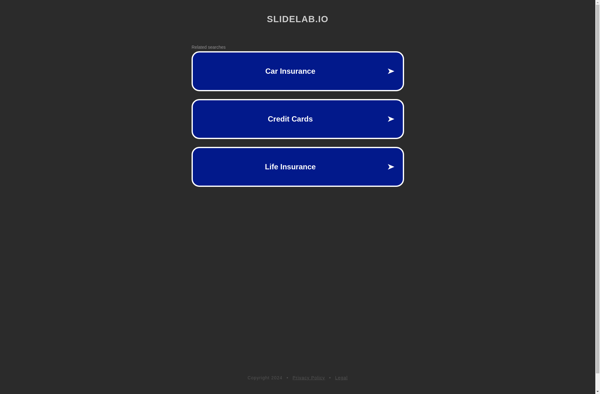
ISlide
iSlide is a feature-rich yet easy-to-use presentation software that empowers users to create stunning and impactful slide decks and presentations. With iSlide, you can:Choose from hundreds of professionally designed templates and themes to kickstart your presentation design.Make use of the extensive library of built-in animations and transitions to make your...
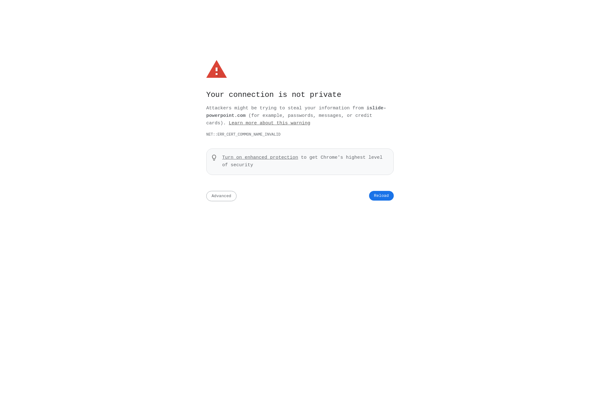
Slidebean
Slidebean is an online software used to create compelling and visually stunning presentations and pitch decks. It offers a wide variety of professionally designed slide templates, themes, graphics, illustrations, and charts that users can easily customize to fit their needs.Key features of Slidebean include:Hundreds of pre-made slide templates for various...