Screen Monkey
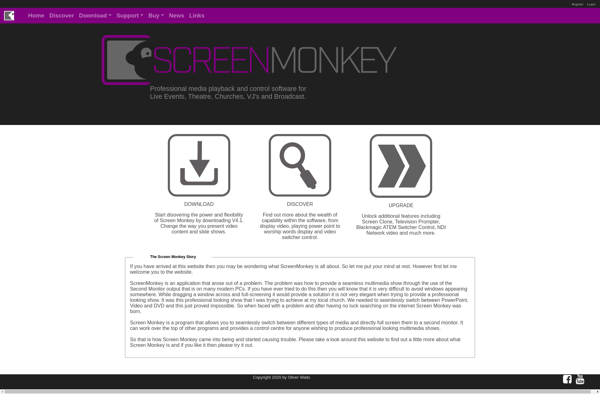
Screen Monkey: Screen Recording and Video Editing Software
Screen Monkey is screen recording and video editing software for Windows. It allows users to easily record their screen, webcam, add overlays and annotations, and edit videos. Useful for tutorials, demos, video calls, and more.
What is Screen Monkey?
Screen Monkey is a feature-rich screen recorder and video editor for Windows. It makes it easy for anyone to record their screen, webcam, add custom overlays, annotate on videos, trim clips, stitch multiple clips together, and export high-quality videos.
With an intuitive and customizable interface, Screen Monkey allows you to precisely configure your recordings. You can select specific windows or regions to record, customize hotkeys, enable audio sources like microphone and system sounds, and much more. The editor lets you seamlessly trim, cut, stitch clips, add transitions, annotate with text, shapes, blurring, and more.
Key features include:
- Intuitive screen recorder with many configuration options
- Ability to record full screen, specific windows, regions, webcam, mic
- Draw on screen feature for annotations
- Library with assets like custom overlays, intro/outro templates
- Advanced video editor to trim, splice, transitions, picture-in-picture
- Export to MP4, AVI, MOV, and more
Screen Monkey suits a wide range of use cases such as creating software demos & tutorials, recording meetings & calls, producing training videos, recording gaming footage, and other screen capture needs. The easy-to-use interface makes it accessible for beginners as well while also providing advanced customization options for power users.
Screen Monkey Features
Features
- Screen recording
- Webcam recording
- Drawing tools
- Annotations
- Cursor highlighting
- Basic video editing
- GIF creation
- Sharing videos online
Pricing
- Freemium
- One-time Purchase
Pros
Cons
Official Links
Reviews & Ratings
Login to ReviewThe Best Screen Monkey Alternatives
Top Video & Movies and Screen Recording and other similar apps like Screen Monkey
Here are some alternatives to Screen Monkey:
Suggest an alternative ❐Microsoft PowerPoint

VideoPsalm
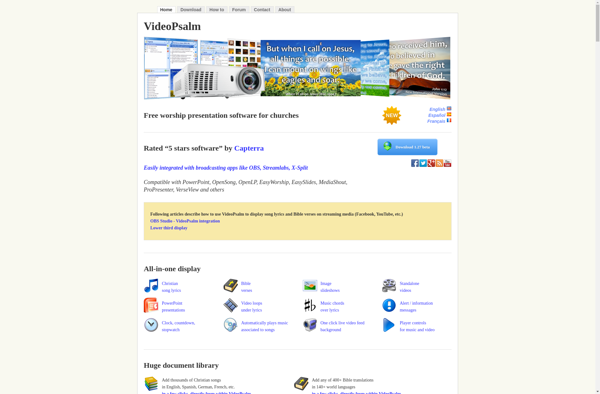
Keynote

Google Slides

LibreOffice - Impress
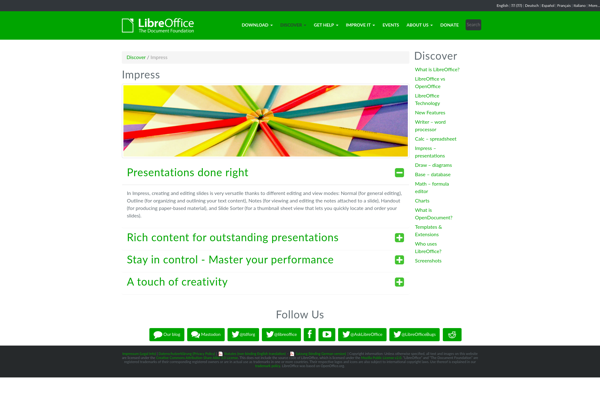
OpenLP

Zoho Show
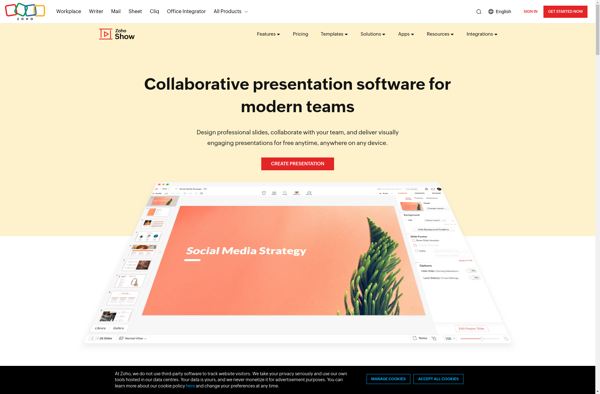
Ludus
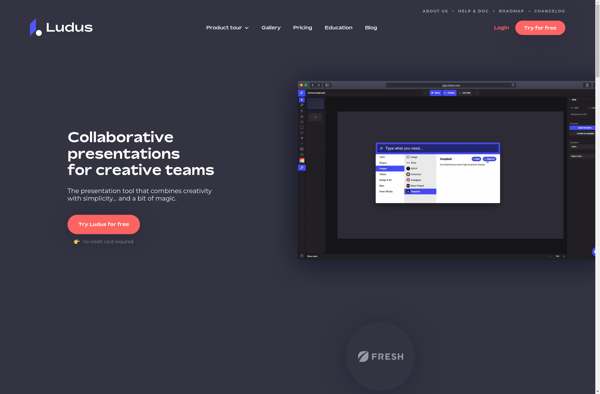
Sozi
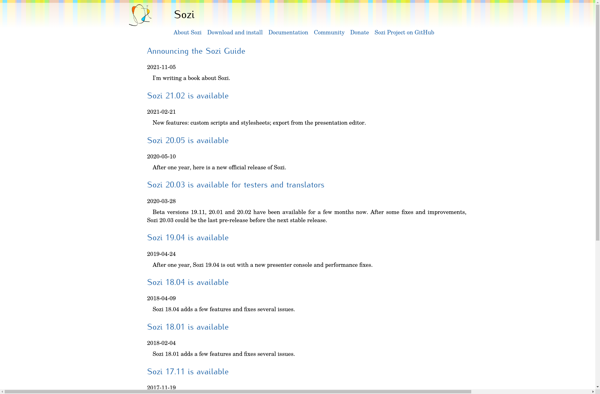
Slidev
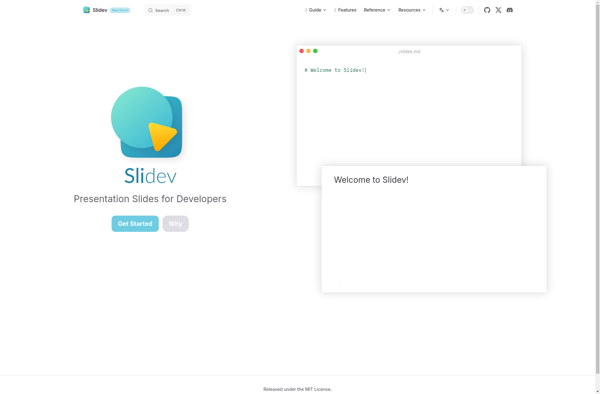
Powerpoint Online
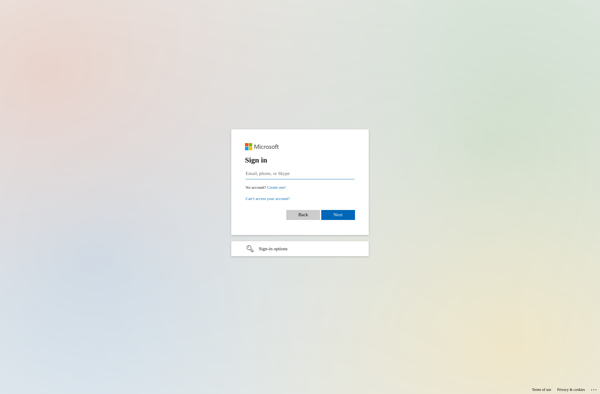
Apache OpenOffice Impress
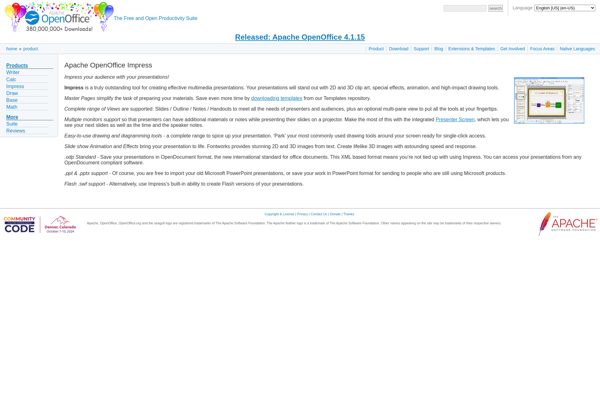
Nonlinear
