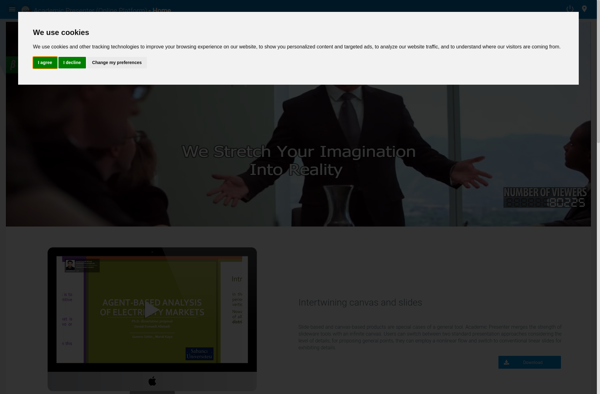Nonlinear

Nonlinear: Open Source Video Editing
A free and powerful video editing software for Windows, Mac and Linux, offering advanced features like multi-track editing, effects, transitions, and compositing in an intuitive interface
What is Nonlinear?
Nonlinear is a free and open source video editing software available for Windows, macOS and Linux. It provides a rich feature set optimized for visual storytelling and fast turnarounds.
It has a flexible, easy to use interface with dozens of powerful editing tools, effects, transitions, titles and motion graphics. With its multi-track timeline, Nonlinear enables advanced video and audio editing techniques.
Some of the key features include:
- Multicam editing with unlimited angles
- Audio mixing and audio effects
- Color correction and grading via OpenColorIO integration
- Chroma keying and blending modes
- Proxy mode for working with high resolution source
- Robust trimming and slipping tools
- Hundreds of customizable shortcuts
Whether you are a hobbyist or a professional video creator, Nonlinear provides all the essential nonlinear editing toolkit for free. Its clean interface, logical layout and advanced capabilities make it a good alternative for high-end commercial NLE software.
Nonlinear Features
Features
- Multi-track video editing
- Video effects and transitions
- Compositing
- Sleek and intuitive interface
- Supports Windows, Mac, and Linux
Pricing
- Open Source
Pros
Cons
Official Links
Reviews & Ratings
Login to ReviewThe Best Nonlinear Alternatives
Top Video & Movies and Video Editing and other similar apps like Nonlinear
Here are some alternatives to Nonlinear:
Suggest an alternative ❐Prezi

Intuiface

SlideDog
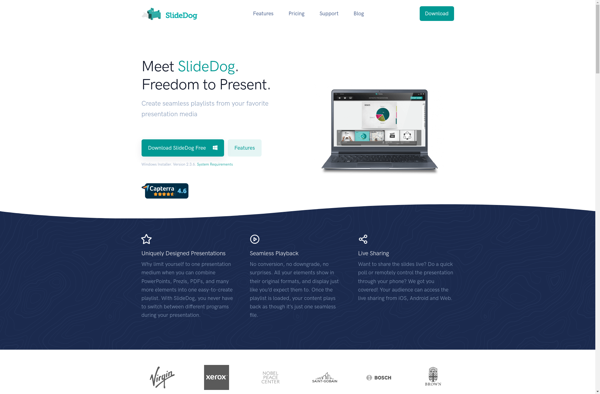
JessyInk

Sozi
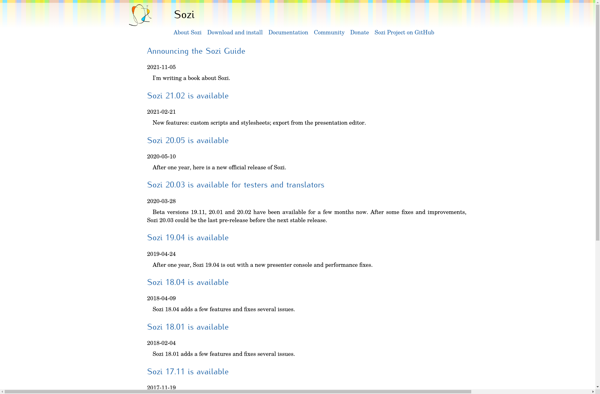
Focusky Presentation Maker

LaTeX Beamer and Prosper
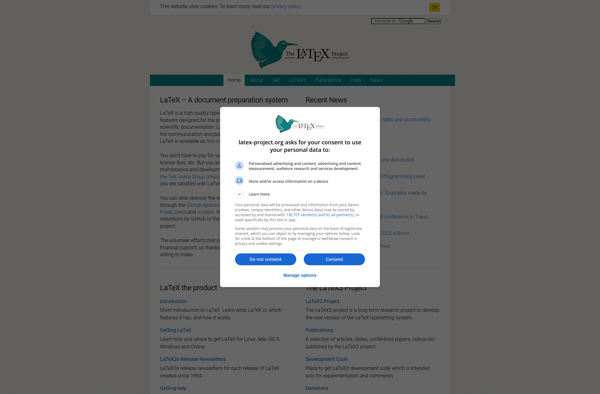
Hovercraft
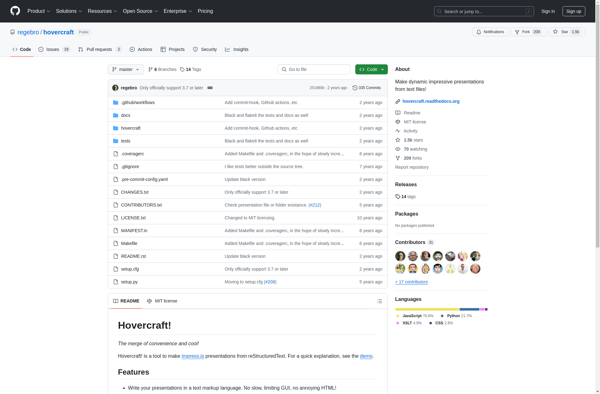
Screen Monkey
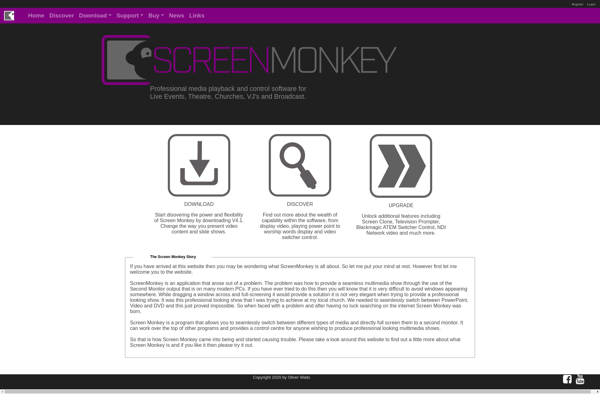
Visual Understanding Environment
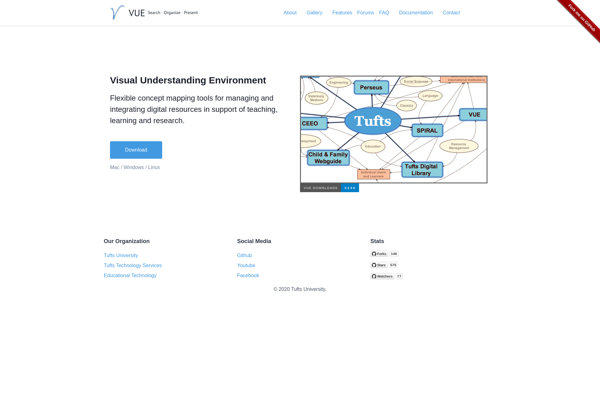
Impress.js
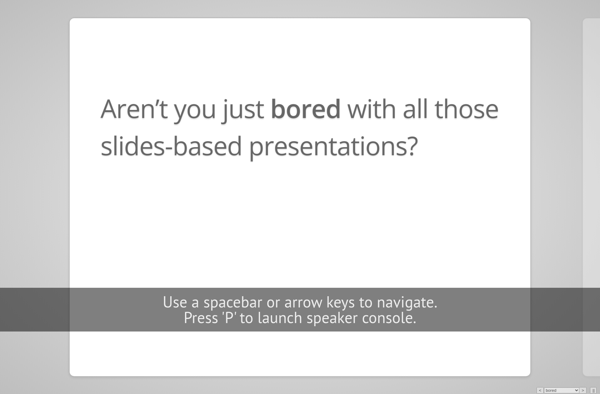
Academic Presenter