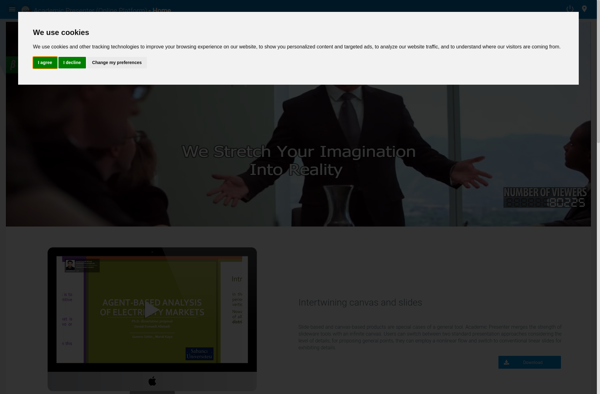SpeakFlow
SpeakFlow: Real-Time Transcription and Captioning
SpeakFlow offers real-time transcription and captioning for meetings, events, classrooms, and more, utilizing advanced speech recognition technology to convert audio into accessible text captions.
What is SpeakFlow?
SpeakFlow is a innovative software solution that offers accurate, low-latency real-time transcription and captioning services. It utilizes cutting-edge speech recognition technology to convert audio from conversations, presentations, meetings, and more into text in real-time.
Some key features and benefits of SpeakFlow include:
- Enables live captioning for deaf or hard-of-hearing participants during meetings, classes, events, and more to improve accessibility and inclusion
- Provides a transcript automatically during or after an event for reference, notetaking, or translations
- Integrates with popular video conferencing platforms like Zoom, Webex, Microsoft Teams to display live captions directly in the meeting
- Offers high accuracy with error rates as low as 5% through continual improvements of its speech recognition models
- Secure and compliant real-time transcription that meets privacy regulations
- Easy to set up and use with no special equipment required
With its accurate and fast transcription capabilities, SpeakFlow facilitates more engaging and productive conversations and meetings by removing communication barriers. It's an essential accessibility tool for teams and organizations aiming to foster diversity and inclusion.
SpeakFlow Features
Features
- Real-time transcription and captioning
- Advanced speech recognition technology
- Converts audio into text captions
- Enables accessible and inclusive conversations
- Can be used for meetings, events, classrooms, etc.
Pricing
- Subscription-Based
Pros
Cons
Official Links
Reviews & Ratings
Login to ReviewThe Best SpeakFlow Alternatives
Top Ai Tools & Services and Transcription and other similar apps like SpeakFlow
Here are some alternatives to SpeakFlow:
Suggest an alternative ❐Prezi

Intuiface

SlideDog
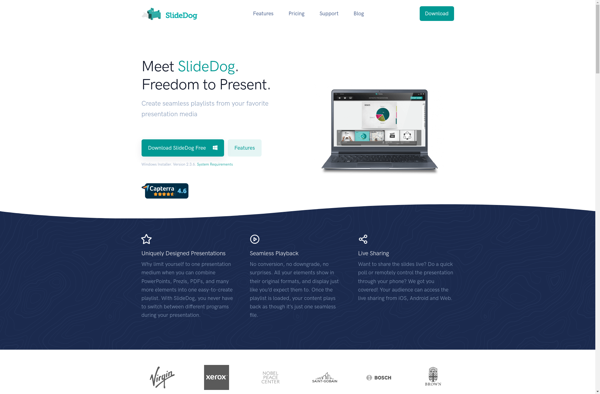
JessyInk

Sozi
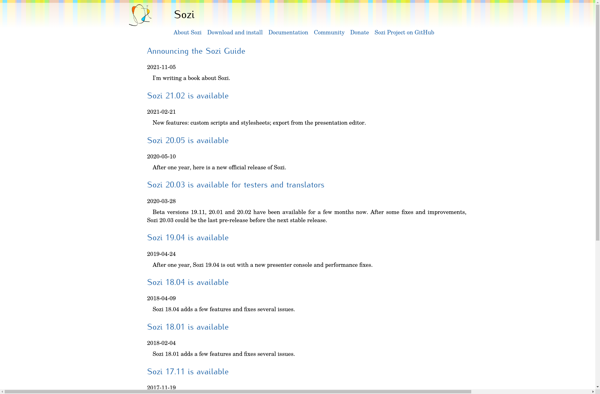
Focusky Presentation Maker

LaTeX Beamer and Prosper
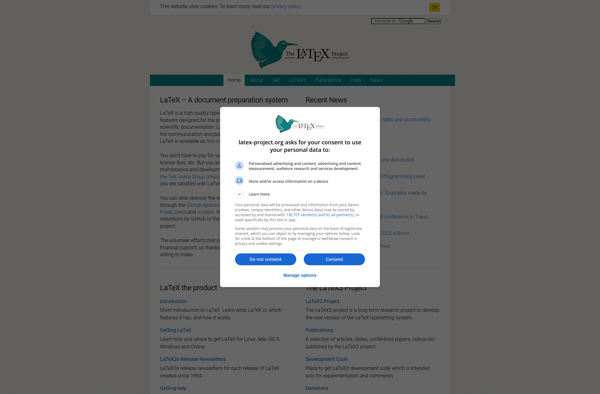
Hovercraft
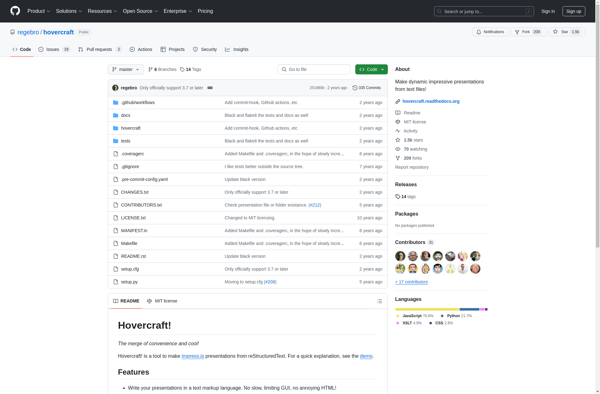
Screen Monkey
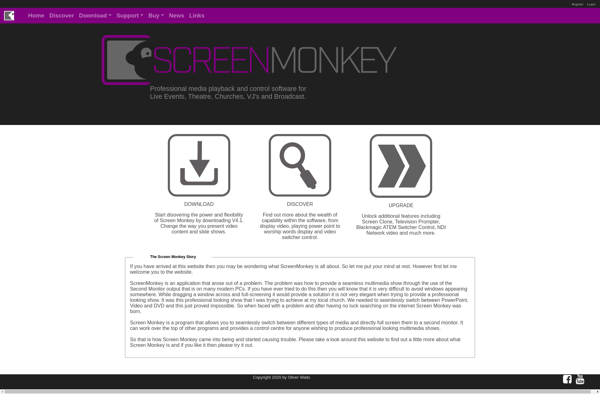
Visual Understanding Environment
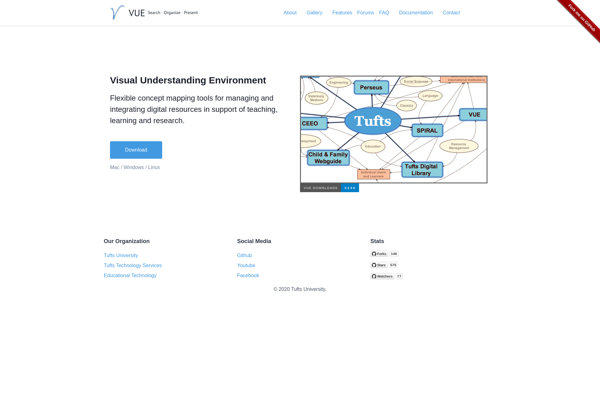
Impress.js
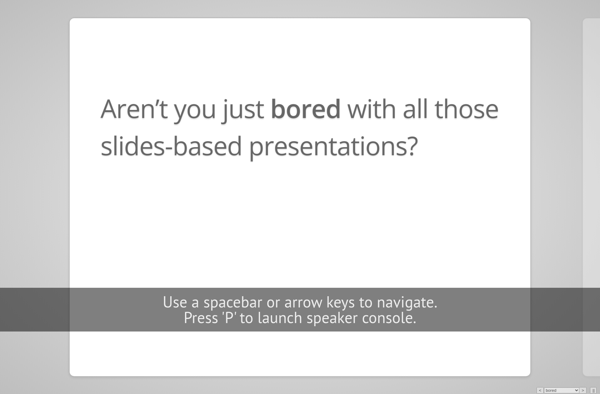
Academic Presenter