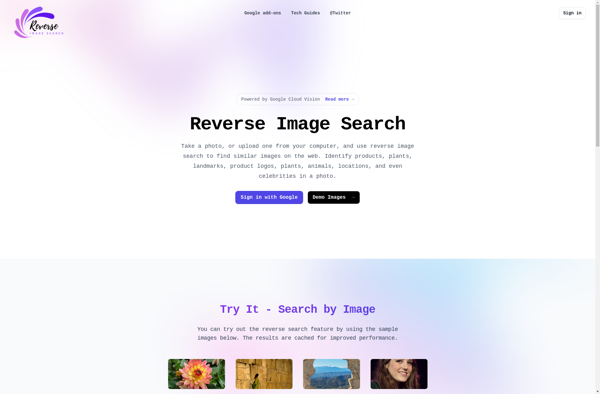Google Lens
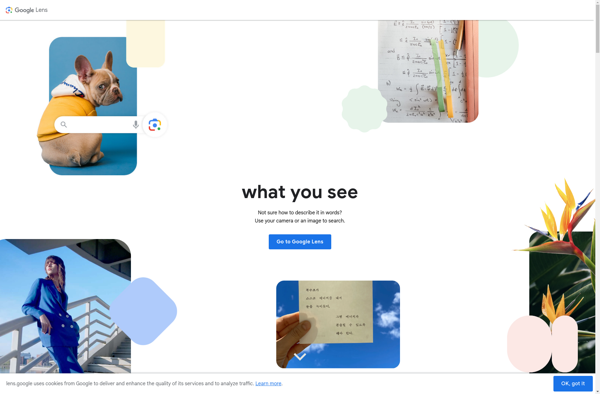
Google Lens: Mobile AI Assistant for Phone Camera
Google Lens uses artificial intelligence and computer vision to identify objects, translate text, and provide information about items seen through the phone's camera.
What is Google Lens?
Google Lens is a visual search and image recognition mobile app created by Google. It uses advanced computer vision and deep learning technology to provide information about real-world objects seen through the camera of a smartphone.
Some key features and capabilities of Google Lens include:
- Object identification - it can automatically detect and identify objects ranging from plants and animals to manufactured products.
- Text scanning and translation - it can extract text from images and translate between languages in real-time using optical character recognition and translation algorithms.
- Visual search - it allows you to search for similar images or products online by just taking a photo of an object. This provides an augmented reality-style experience of getting more information by simply pointing your camera.
- Barcode and QR code scanning - it can easily scan barcodes and QR codes to surface relevant information or actions.
- Landmark recognition - it can identify popular landmarks by their images and provide historical facts and other contextual information about them.
- Assisted real-time translations - when traveling abroad with poor or no data connectivity, Lens can perform assisted real-time translations by identifying text from billboards, signs, and more to translate text conveniently.
Overall, Google Lens aims to provide relevant information about objects in your surroundings automatically by using the visual feed from your smartphone camera and applying neural networks for advanced visual processing and recognition.
Google Lens Features
Features
- Object identification
- Text scanning and translation
- Barcode and QR code scanning
- Image lookup
- Shopping
- Homework help
Pricing
- Free
Pros
Cons
Official Links
Reviews & Ratings
Login to ReviewThe Best Google Lens Alternatives
Top Ai Tools & Services and Visual Recognition and other similar apps like Google Lens
Here are some alternatives to Google Lens:
Suggest an alternative ❐Search by Image (by Google)
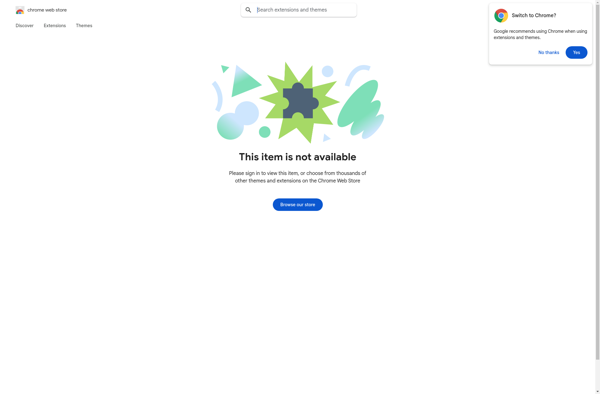
PimEyes
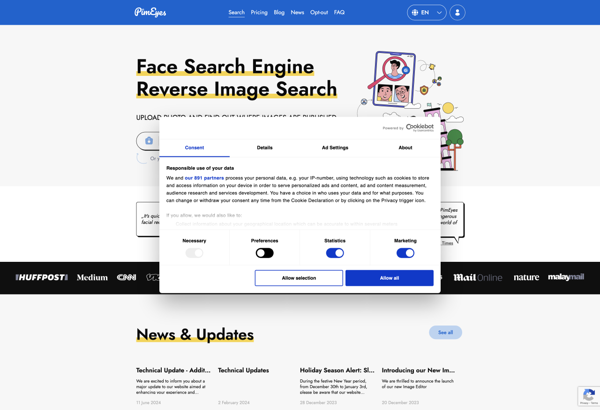
TinEye
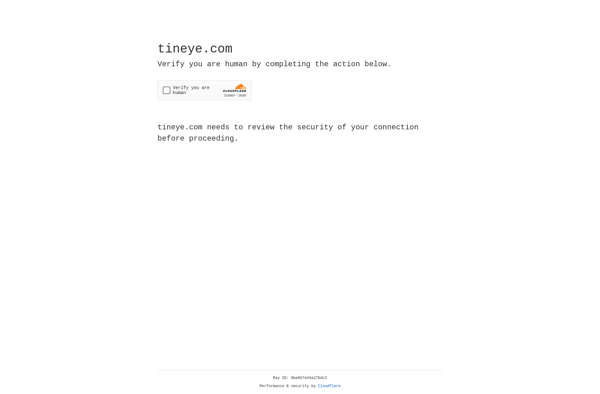
CamScanner

Microsoft Lens
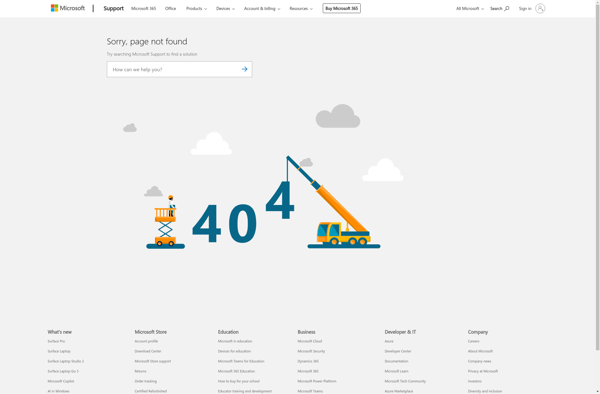
Search by Image
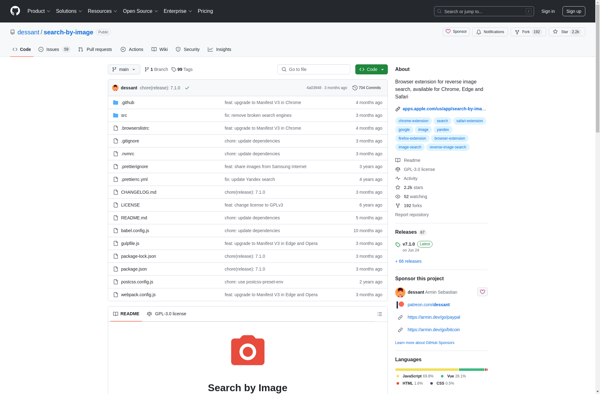
OSS Document Scanner
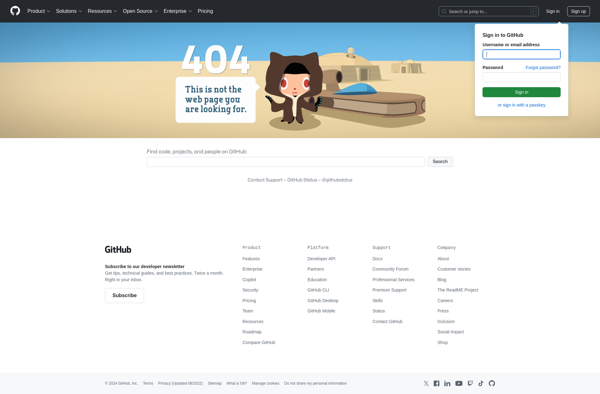
Reverse Image Search
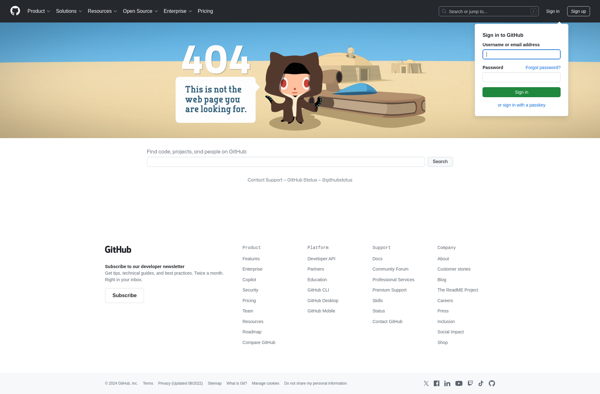
Adobe Scan

Reversee
Byo Image Search lab
THINK FR33 Reverse Image Search
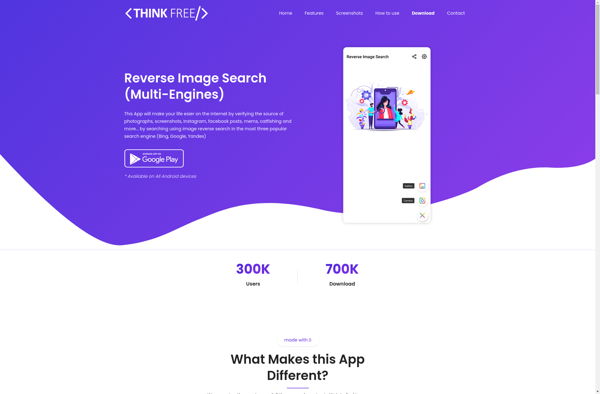
NormCap
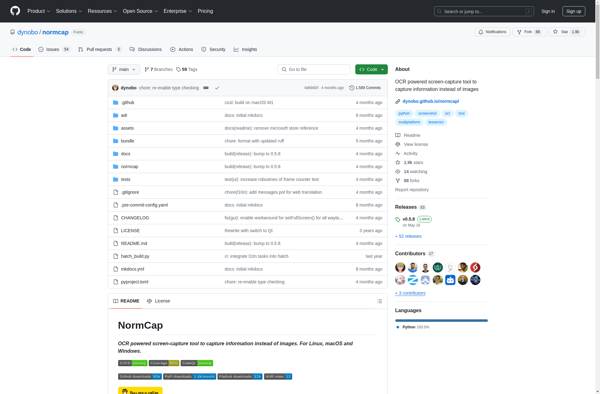
Google Goggles
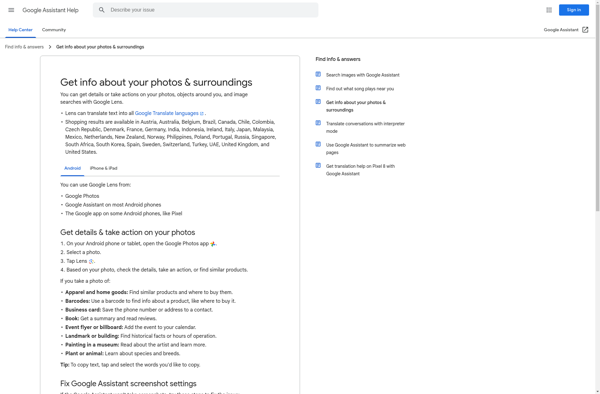
CamFind

Image Analysis Toolset
NooBox
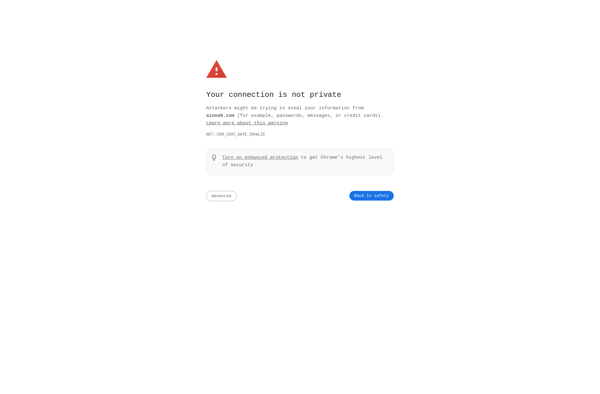
Reverse.photos