OSS Document Scanner
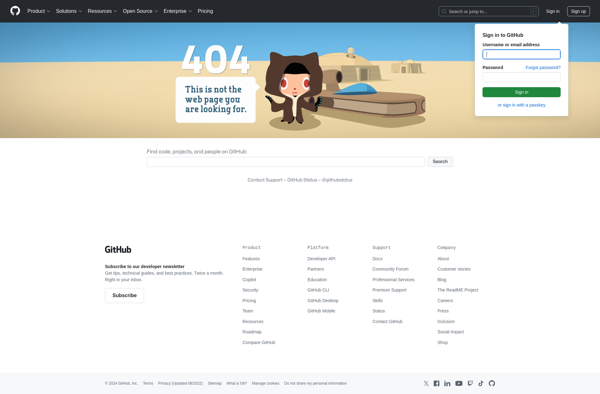
OSS Document Scanner: Open-Source Document Scanning Software for Linux
OSS Document Scanner is an open-source document scanning software for Linux. It allows scanning paper documents and saving them as PDF or image files on your computer.
What is OSS Document Scanner?
OSS Document Scanner is an open-source document scanning application for Linux operating systems. It provides an easy way to scan paper documents and save digital copies on your computer.
Some key features of OSS Document Scanner include:
- Scanning documents and saving them as PDFs or common image formats like JPG and PNG
- Automatically detecting document edges and correcting skewed scans
- Applying filters and enhancements like despeckle, autocrop, etc. to improve scan quality
- Support for scanning multiple pages and saving as a single PDF file
- Saving scans directly to cloud storage services like Google Drive or Dropbox
- Completely free and open-source software published under GPL v3 license
As an open-source program, OSS Document Scanner can be customized and extended as needed. It runs on Linux PCs and supports most common scanner devices. The intuitive interface makes it easy to get started with digitizing paper documents.
Overall, OSS Document Scanner provides a capable document scanning solution for individual and business users at no cost. Its open-source nature offers full transparency and control over the software as well.
OSS Document Scanner Features
Features
- Scan documents and save as PDF/image files
- Adjustable scan settings (resolution, page size, etc)
- Support for multiple document feeders
- OCR support to extract text
- Built-in image editor
- Export scanned documents to cloud storage
Pricing
- Open Source
Pros
Cons
Reviews & Ratings
Login to ReviewThe Best OSS Document Scanner Alternatives
Top Office & Productivity and Document Management and other similar apps like OSS Document Scanner
Here are some alternatives to OSS Document Scanner:
Suggest an alternative ❐Google Lens
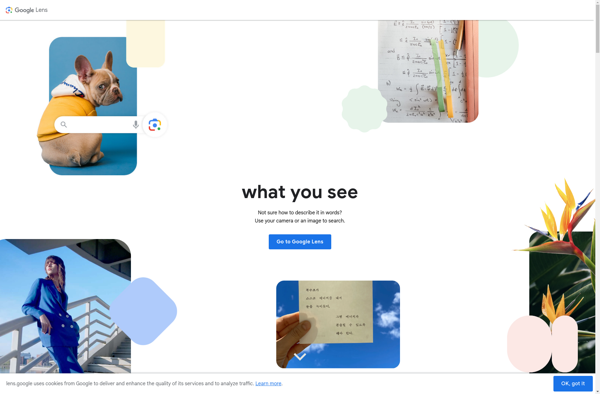
Snagit

CamScanner

TextSniper
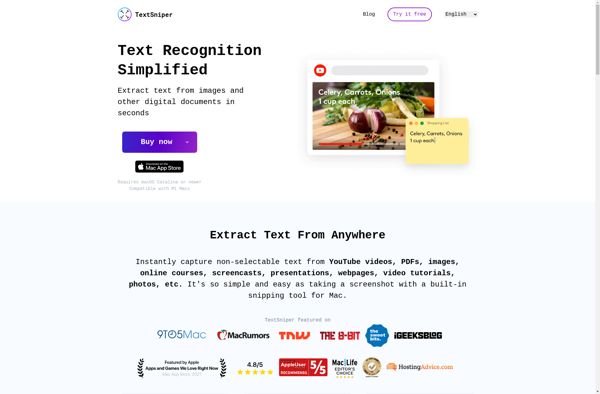
VFlat
ABBYY Screenshot Reader
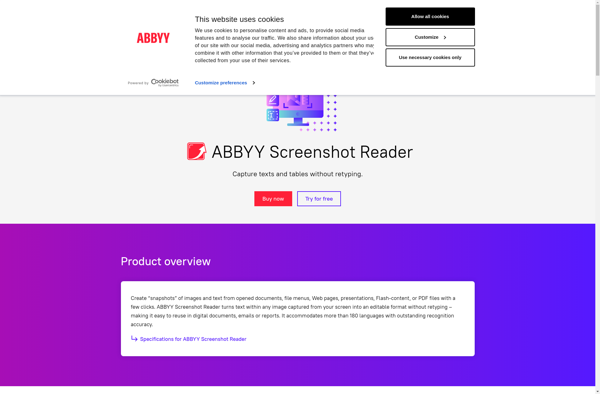
Scanner Pro
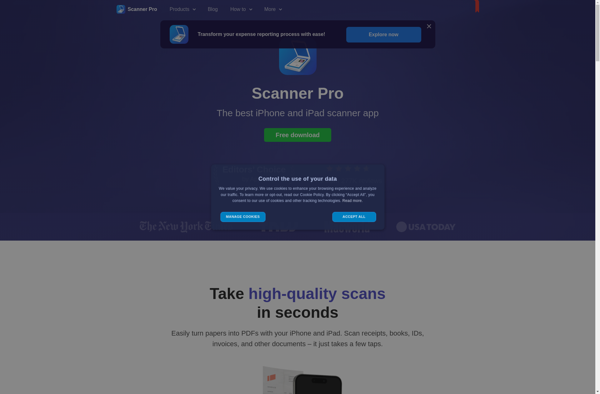
Capture2text
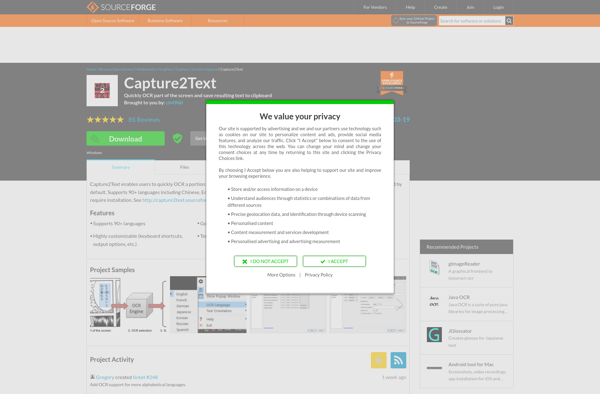
Genius Scan

FreeOCR
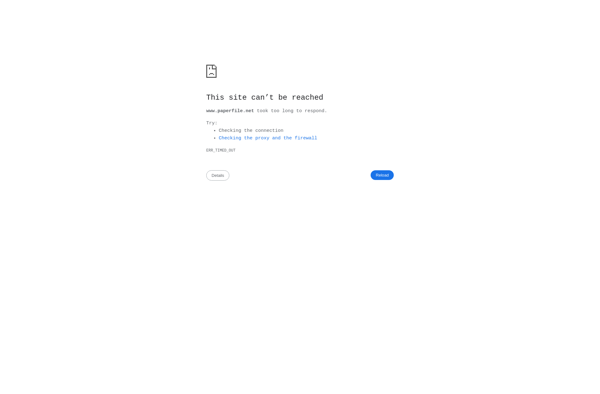
CuneiForm
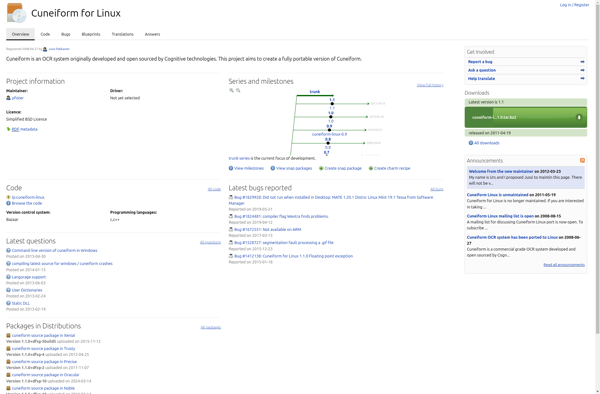
Readiris
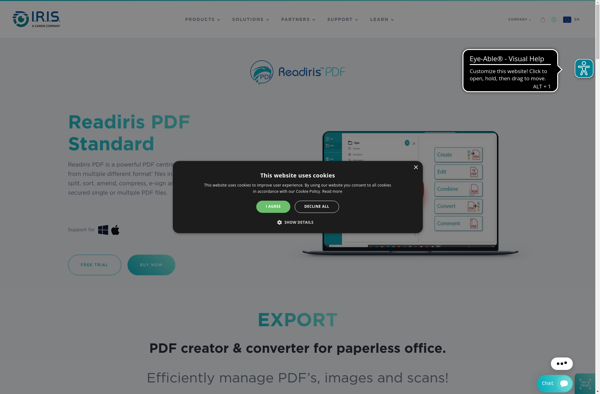
Online OCR
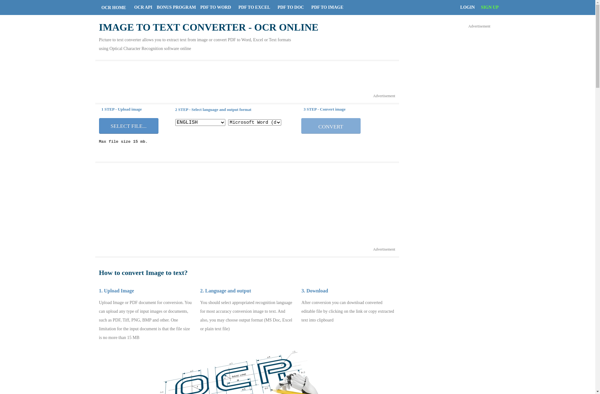
Crow Translate
GImageReader
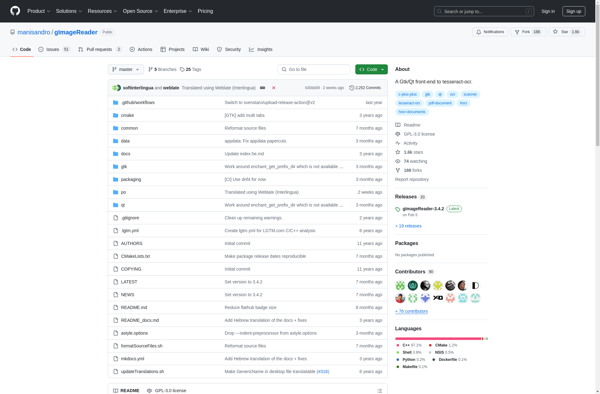
DpScreenOCR

OCRFeeder
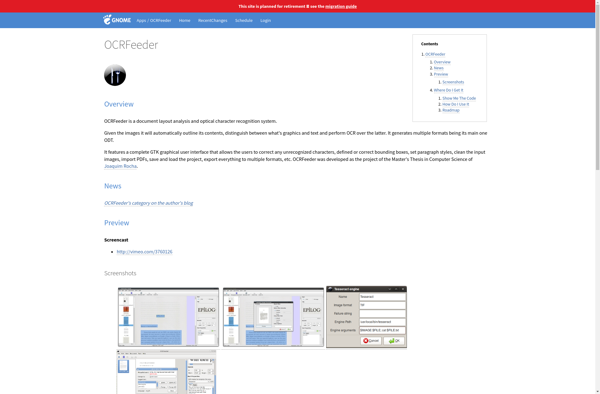
Adobe Scan

Tesseract

DevTools360
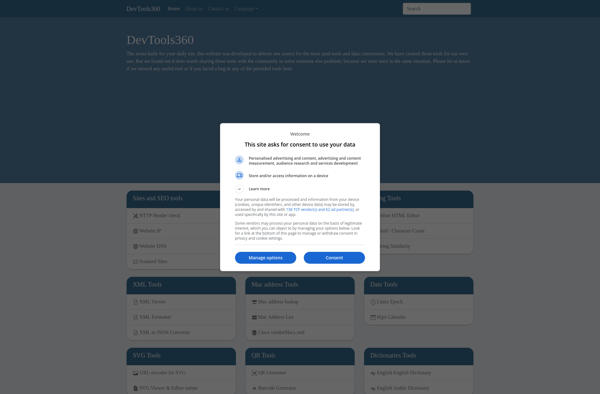
Open Note Scanner
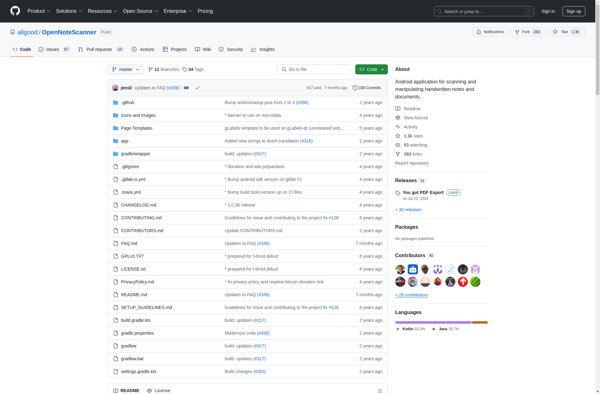
Stack: PDF Scanner by Google Area 120
Text Fairy
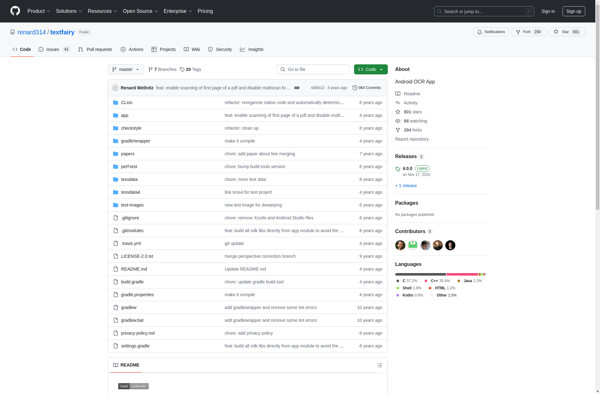
SikuliX
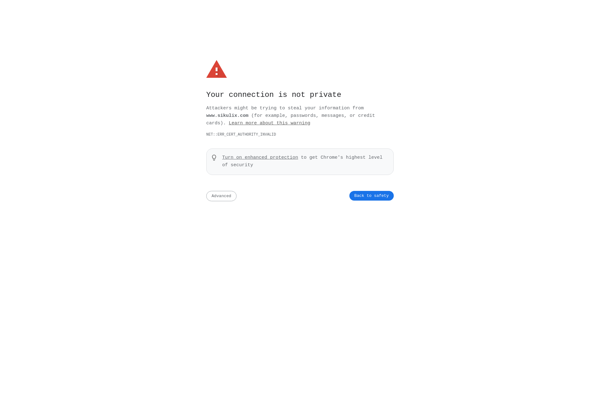
OwlOCR
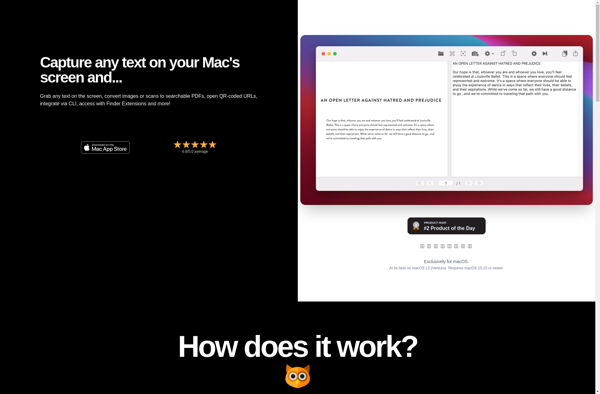
NormCap
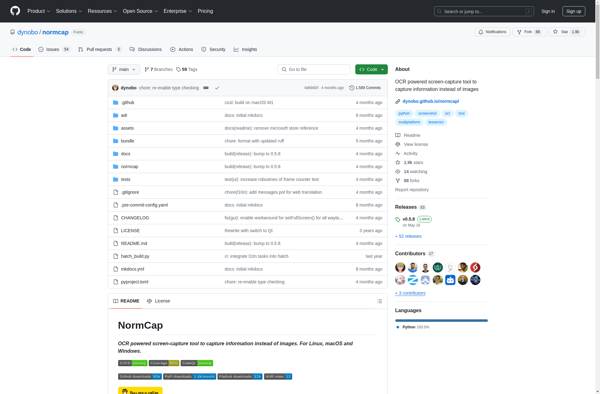
Pocket Scanner
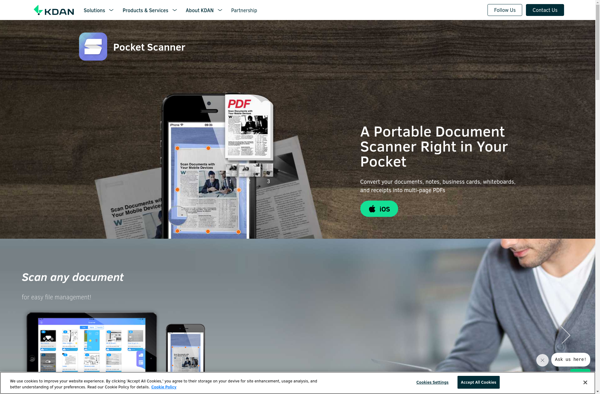
OpenScan

Notebloc
ClearScanner
VietOCR
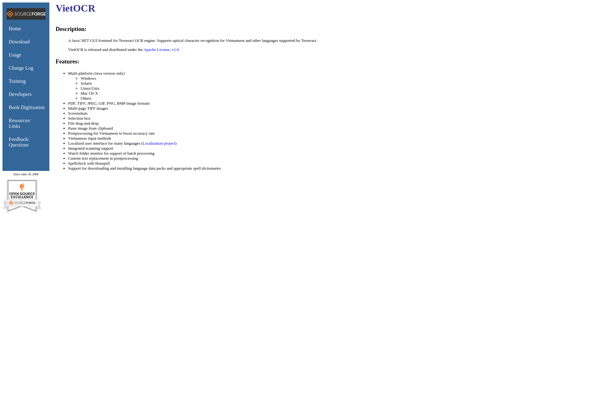
SimpleOCR

Photo Scan
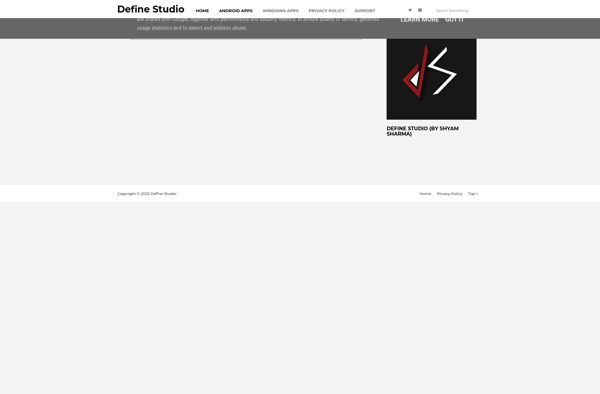
Fileee
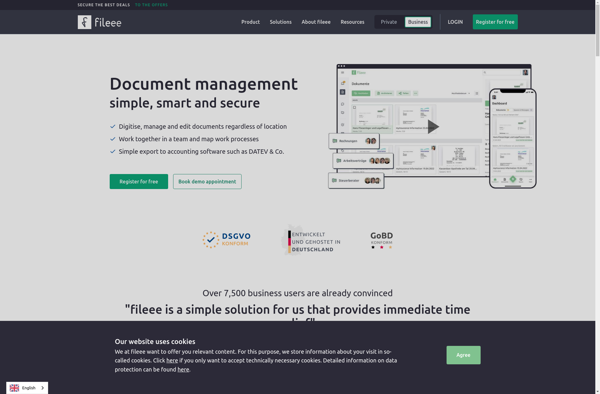
WatchOCR
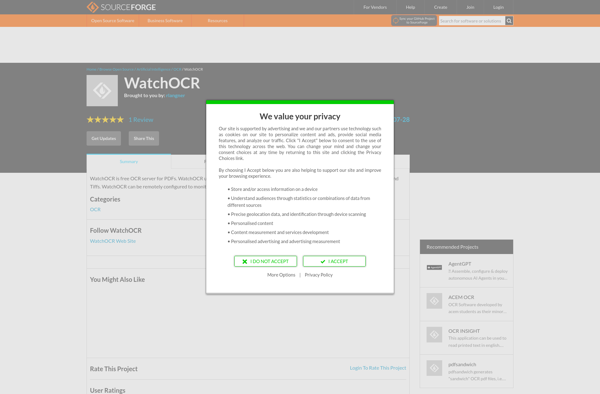
Text Grab
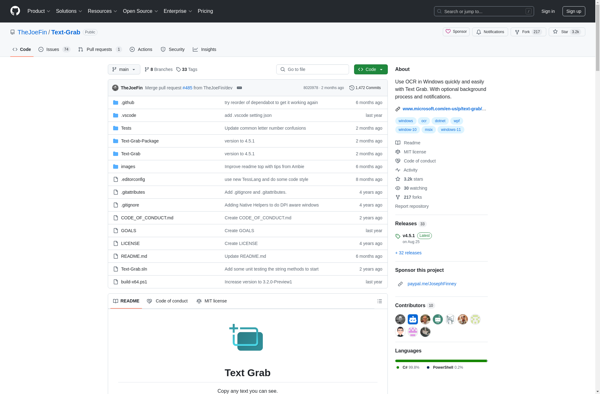
Free Easy OCR
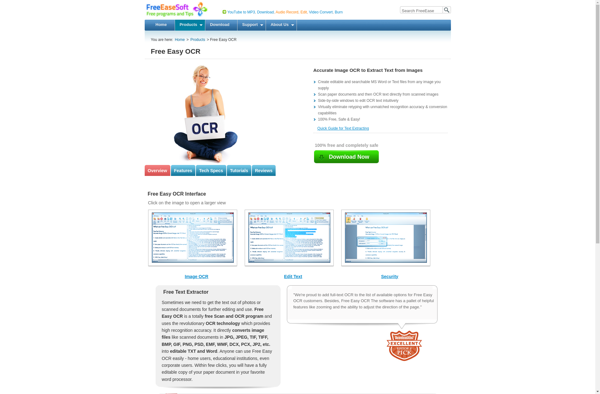
Free OCR to Word
