Fileee
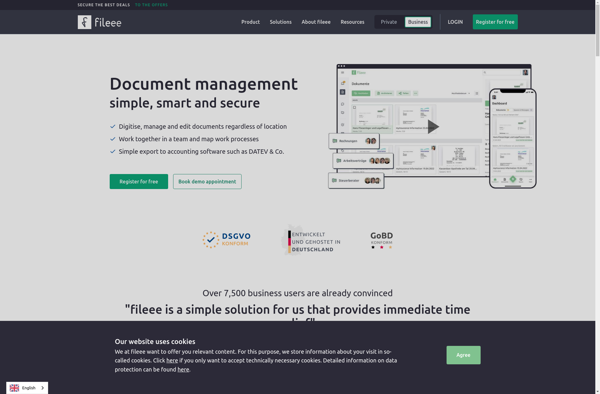
Fileee: Free Online File Storage and Sharing
Fileee is a free online file storage and sharing service. It allows users to upload, access, manage, and share files, documents, photos, and other media from any device with an internet connection. Fileee offers a simple interface and helpful organization features for easy file management.
What is Fileee?
Fileee is a free cloud-based file hosting service that allows users to securely upload, access, manage, preview, and share files, documents, photos, videos, and other media from any device with an internet connection. It provides a simple, intuitive web interface and mobile apps for easy file access on the go.
With generous free storage limits and affordable pricing for additional storage, Fileee makes it easy to store all your files in one secure, centralized place in the cloud. It enables real-time collaboration by allowing multiple users to access, view, edit, comment on, and sync shared files. Advanced users can apply granular permissions to files and folders for more control.
Fileee includes convenient features for organizing files like color-coded labels, stars for marking important files, search, sort by name/date/size, and folder management. Users can preview over 120 different file types right in the browser without downloading. It even enables editing Google, Microsoft, and other Office docs. Fileee keeps file history and revisions so you can restore previous versions.
An Outlook plugin allows dragging and dropping emails and attachments right into Fileee. Security features like SSL/TLS encryption, two-factor authentication, and single sign-on with Google or Microsoft accounts keep your files private and safe from unauthorized access. Fileee works seamlessly across desktop, mobile, and tablet so you can stay productive from anywhere.
Fileee Features
Features
- Online file storage and sharing
- Upload, access, manage, and share files, documents, photos, and other media
- Simple and intuitive interface
- Helpful organization features for file management
Pricing
- Free
Pros
Cons
Official Links
Reviews & Ratings
Login to ReviewThe Best Fileee Alternatives
Top File Management and Cloud Storage and other similar apps like Fileee
Here are some alternatives to Fileee:
Suggest an alternative ❐CamScanner

Paperless-ngx
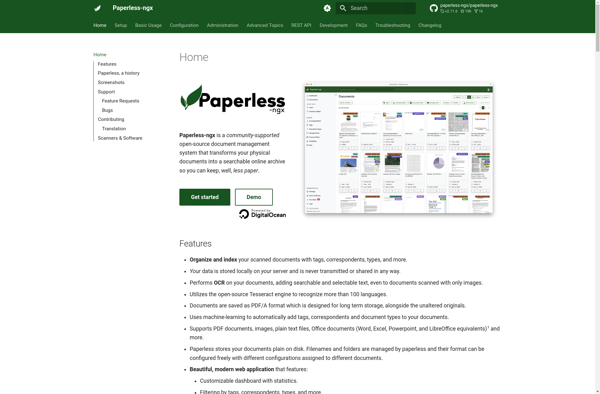
NAPS2
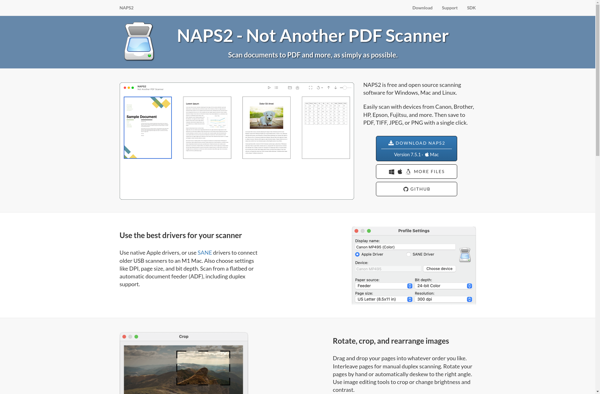
OpenKM
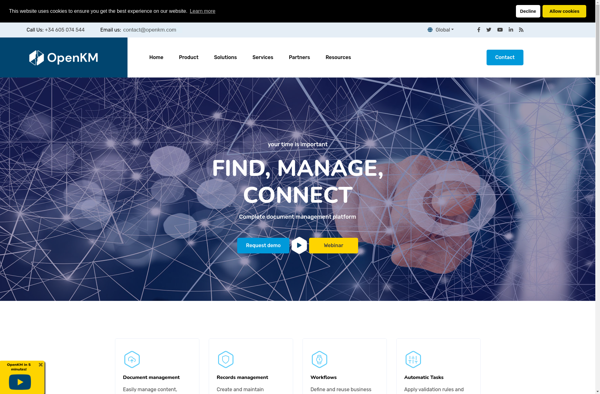
ScanTailor Advanced
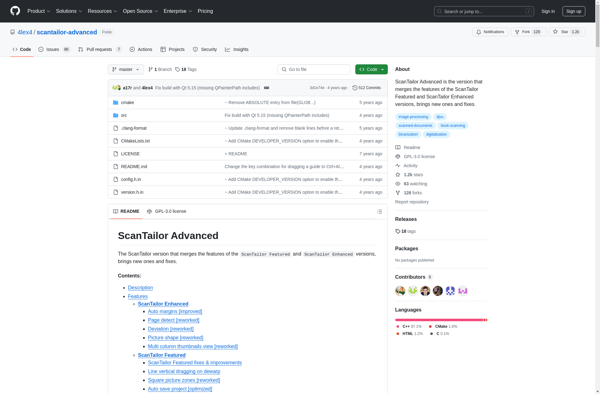
Neat
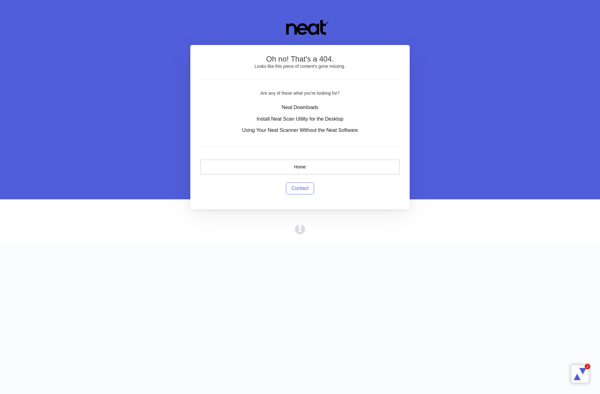
Papermerge DMS
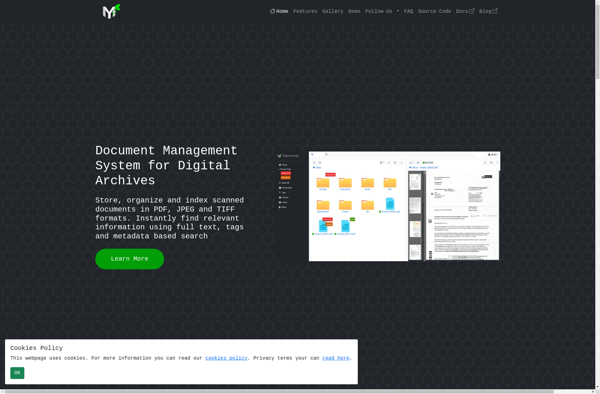
Paperwork
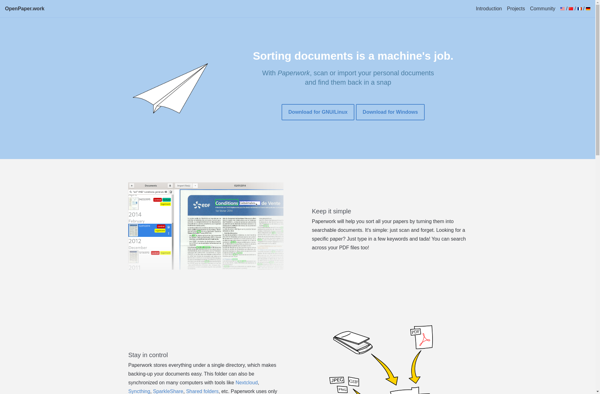
WinScan2PDF
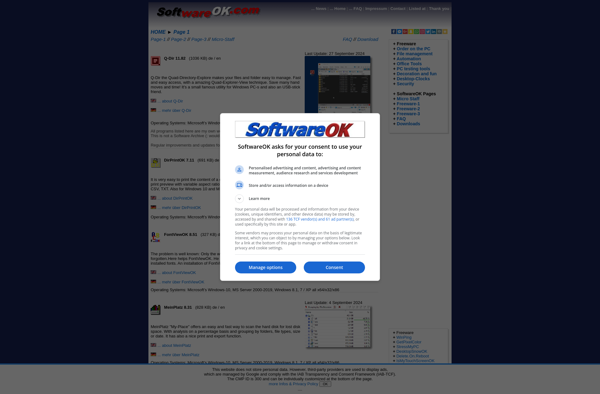
Genius Scan

OSS Document Scanner
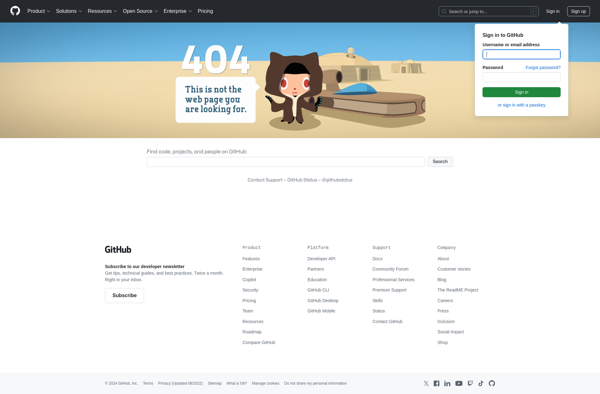
Adobe Scan

Teedy
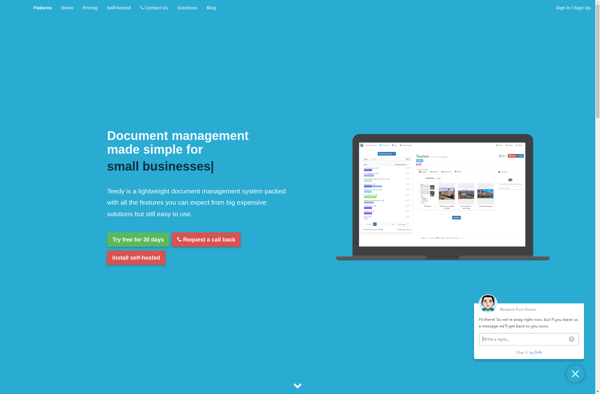
ABBYY FlexiCapture
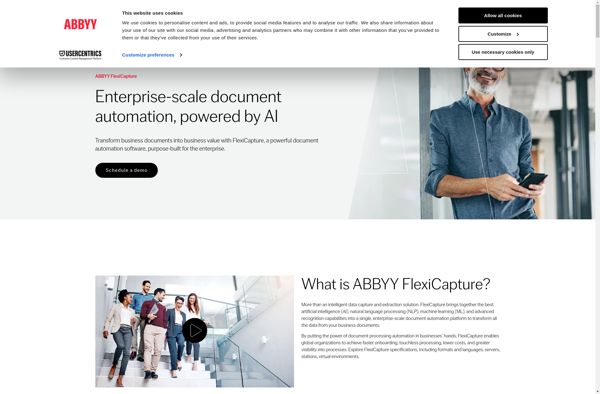
PDFKeeper
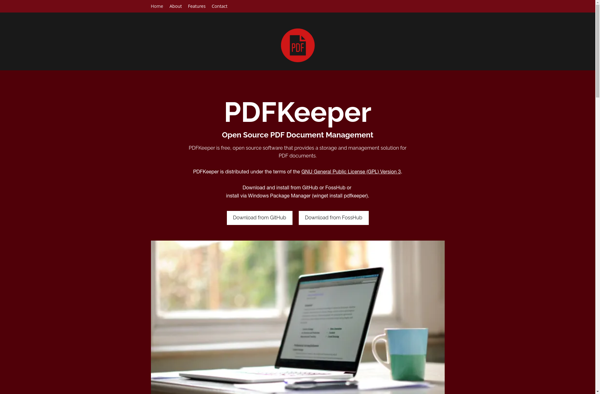
OpenScan
