CamScanner

CamScanner: Scan, Store, Share & Search Documents
CamScanner is a mobile app that allows users to scan, store, share and search documents or photos. It has advanced image processing and enhancing features to improve clarity and readability of scanned documents.
What is CamScanner?
CamScanner is a popular mobile application available for both iOS and Android devices. It allows users to scan paper documents and photos into digital copies using their phone's camera.
Once scanned, CamScanner utilizes advanced image processing technology to automatically crop, enhance, and sharpen scanned documents to improve clarity and readability. Some key features include:
- - OCR support to extract text from scanned documents for searching or copying text
- - Cloud storage and syncing across devices for easy access
- - Document organization with tagging and custom folders
- - Annotation tools to highlight, add notes or signatures to scans
- - Sharing options to easily send scans via email, messaging apps, social media, or to cloud storage services
- - Support for bulk scanning multi-page documents into PDFs
- - Security features like passcode lock and encryption
CamScanner is optimized to save storage space on mobile devices while keeping high quality scans accessible when needed. Its ease-of-use, powerful image optimization, and automation make it a popular choice for individual and business users alike looking to go paperless or backup important documents.
CamScanner Features
Features
- Scan documents and photos to PDFs and JPEGs
- Optical character recognition (OCR) to extract text from images
- Auto cropping and enhancing of scanned images
- Cloud sync and backup of scans
- Search scans by content, tags, dates
- Share scans via email, messaging apps, social media
- Collaborate on scans in real-time
- Fill out, sign, annotate PDFs
- Extract images from PDF files
- Password protection and encryption of scans
Pricing
- Freemium
- Subscription-Based
Pros
Cons
Official Links
Reviews & Ratings
Login to ReviewThe Best CamScanner Alternatives
Top Office & Productivity and Document Management and other similar apps like CamScanner
Here are some alternatives to CamScanner:
Suggest an alternative ❐Google Lens
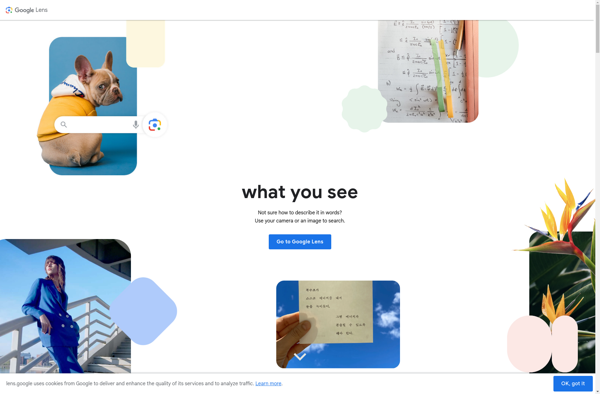
Snagit

TextSniper
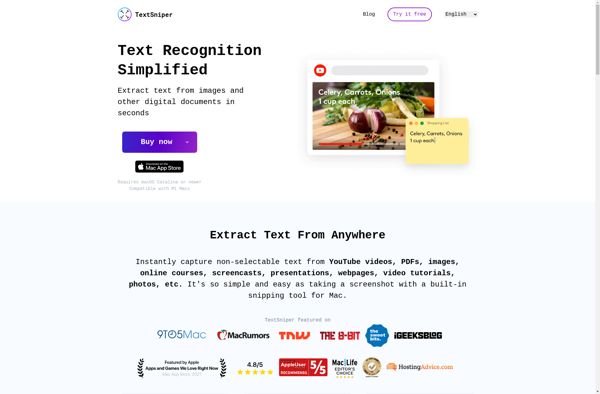
Microsoft Lens
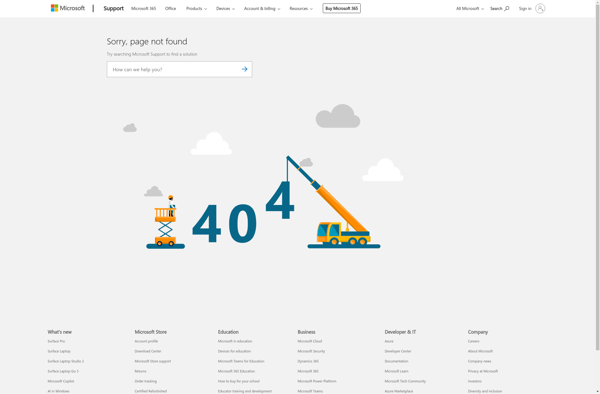
VFlat
ABBYY Screenshot Reader
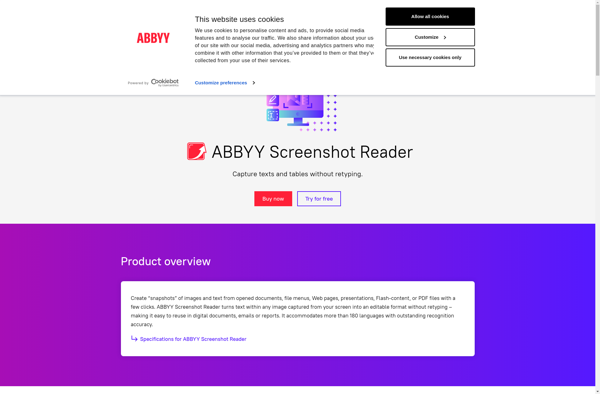
Scanner Pro
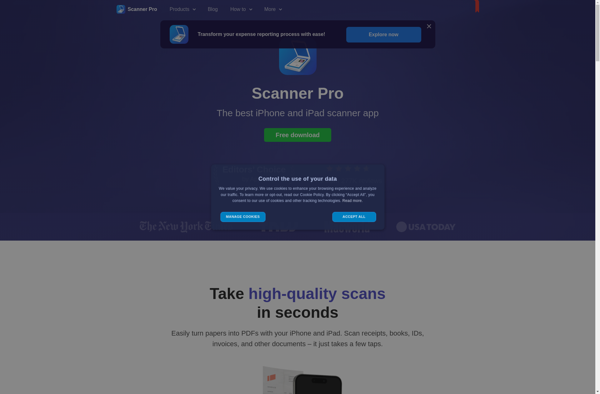
Capture2text
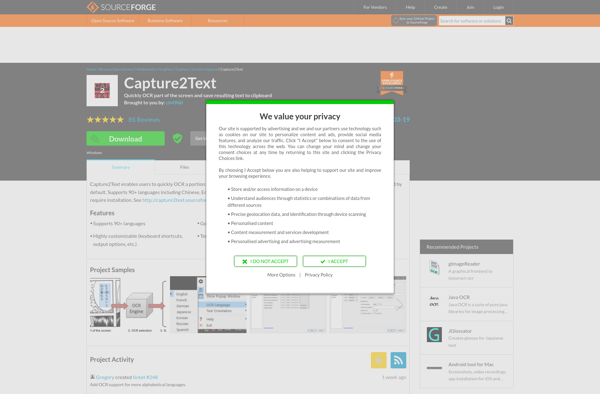
Genius Scan

FreeOCR
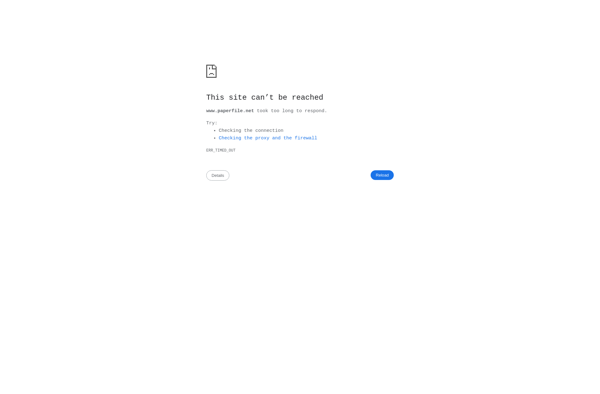
CuneiForm
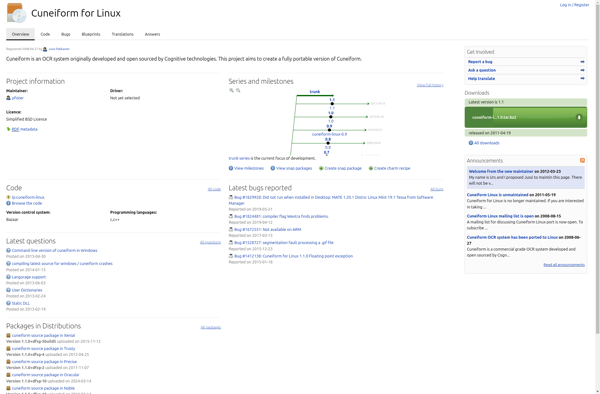
Readiris
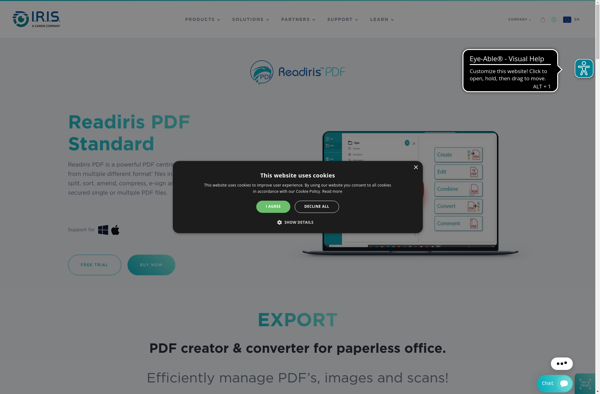
Clean Scan
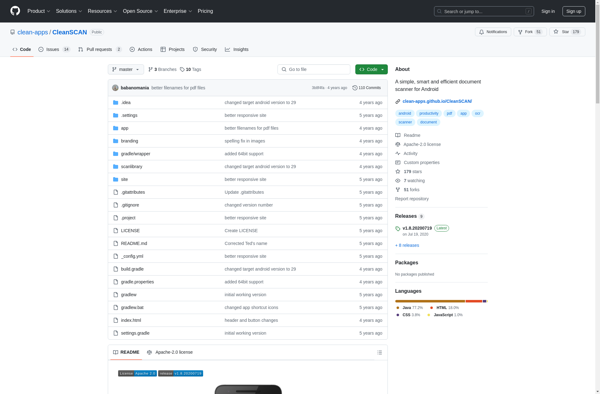
Image To Text
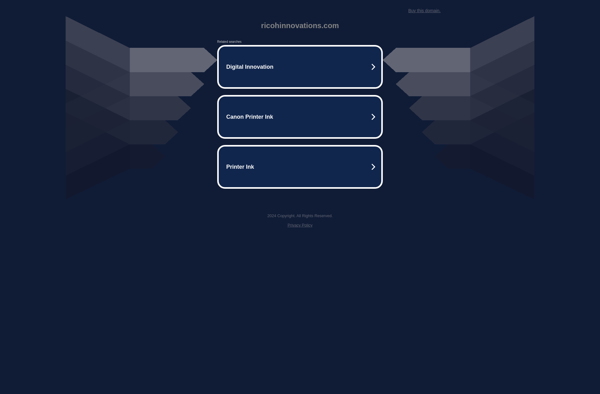
Online OCR
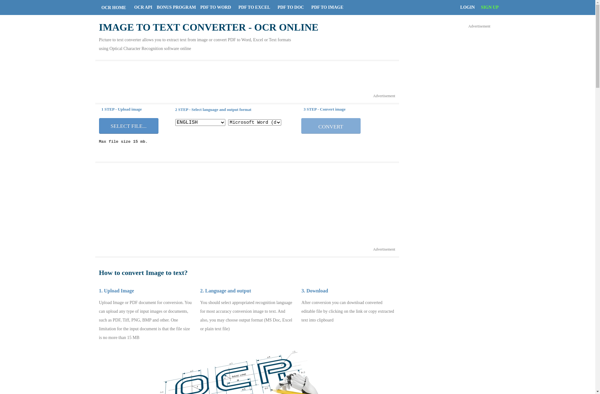
Crow Translate
OSS Document Scanner
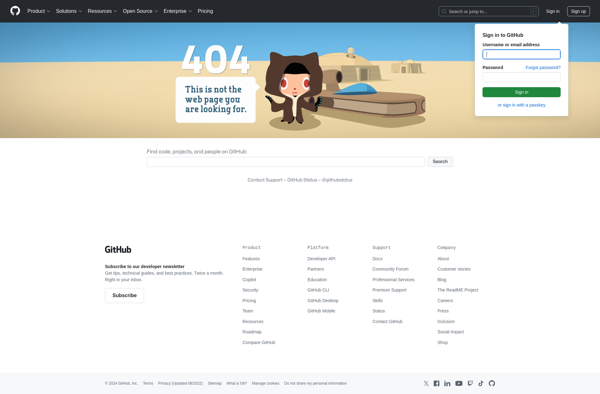
GImageReader
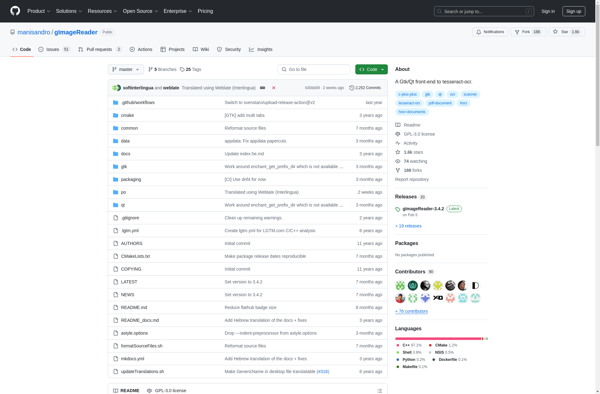
DpScreenOCR

OCRFeeder
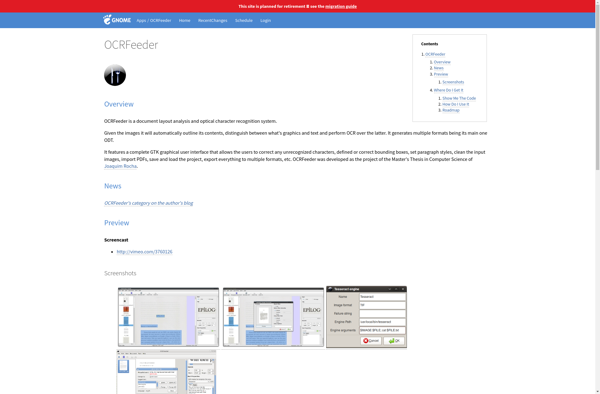
Screen OCR

DocScan
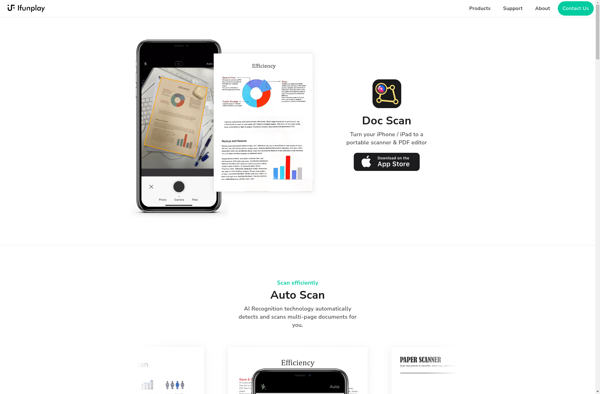
Adobe Scan

Tesseract

Scannie
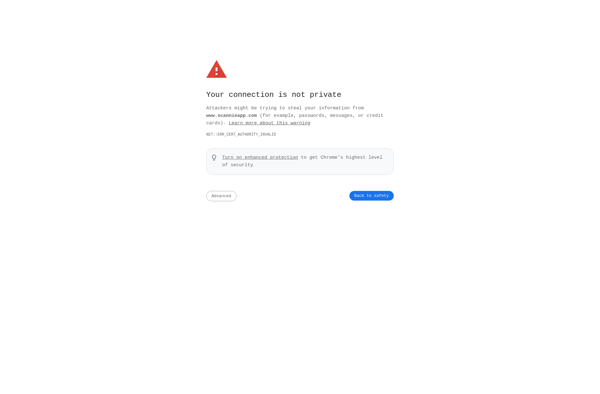
DevTools360
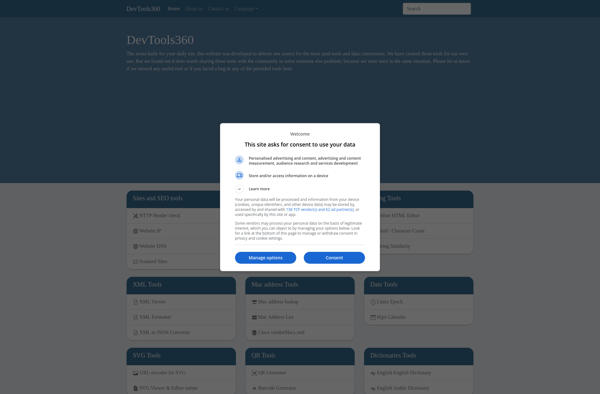
Open Note Scanner
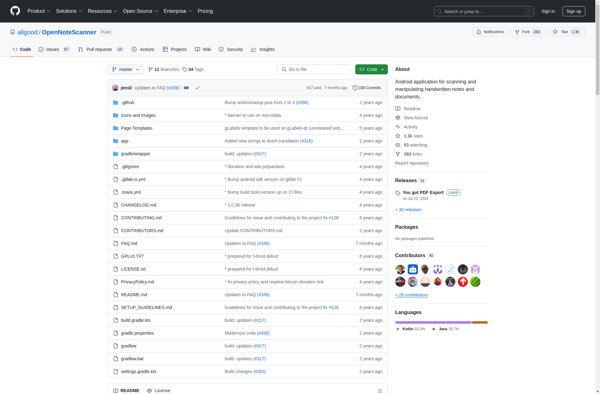
Stack: PDF Scanner by Google Area 120
Nanonets
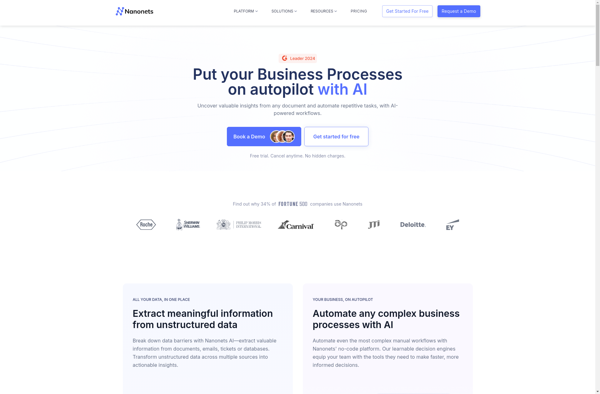
Text Fairy
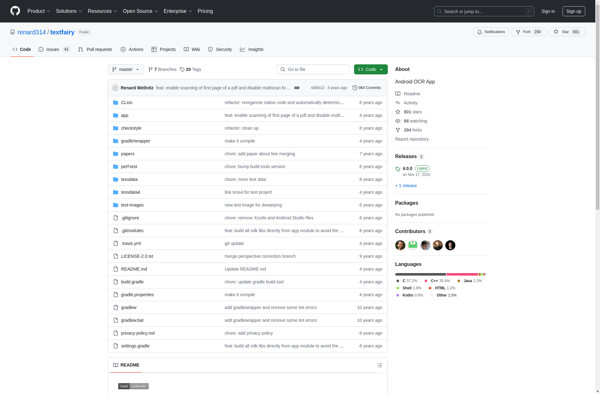
SikuliX
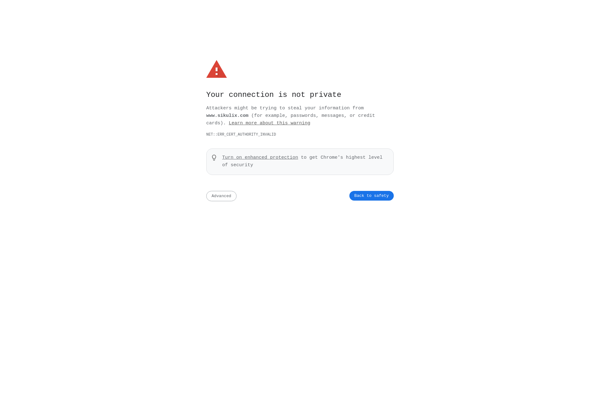
OwlOCR
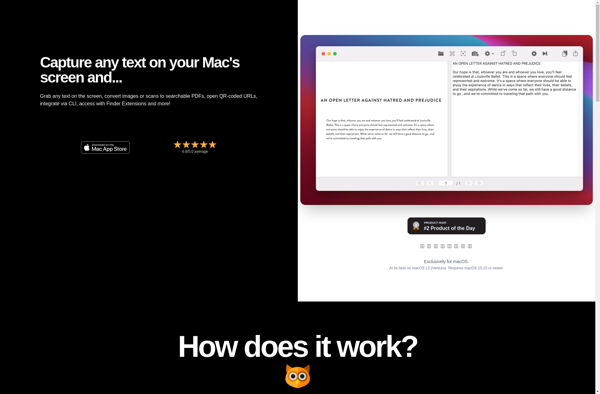
NormCap
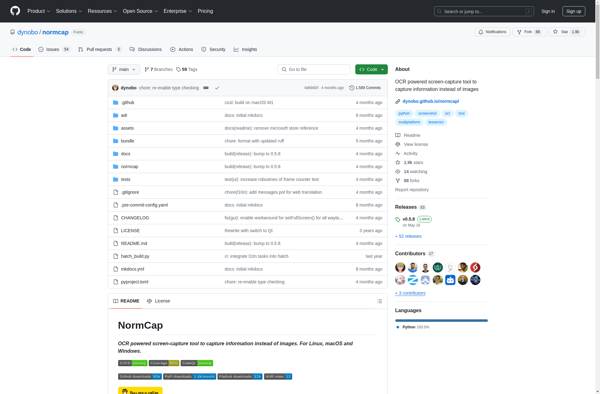
Pocket Scanner
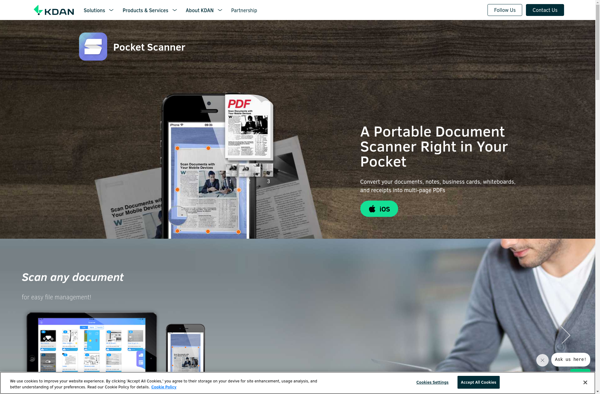
OpenScan

LensOCR

Notebloc
ClearScanner
VietOCR
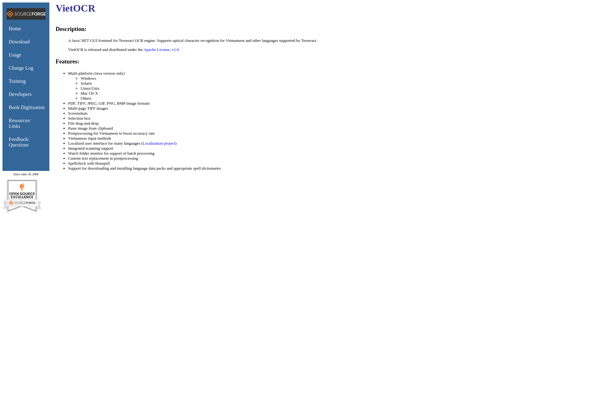
SimpleOCR

Photo Scan
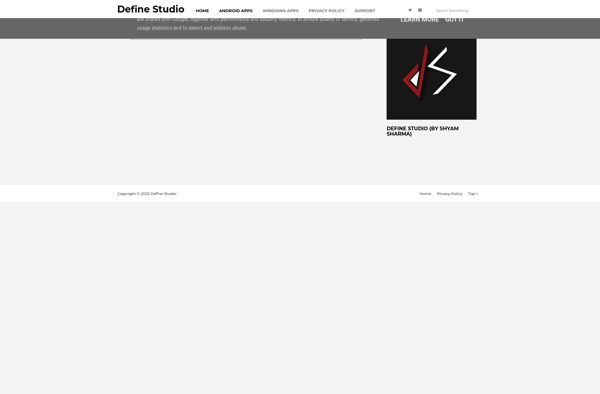
Fileee
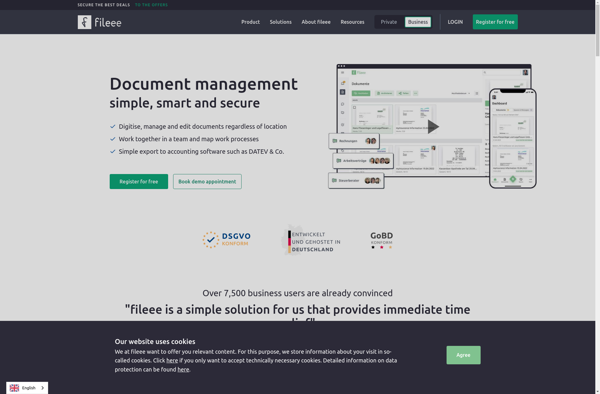
WatchOCR
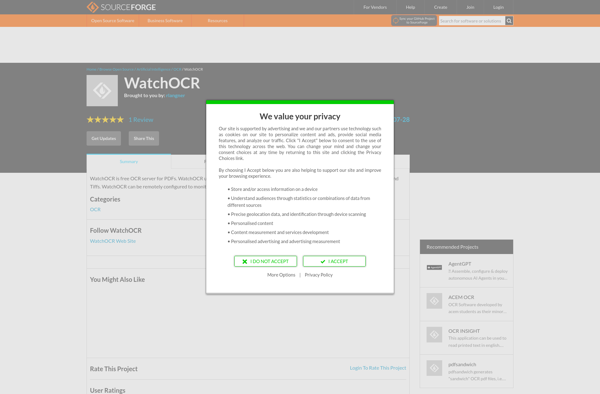
Anyline

Text Scanner (OCR)
PDF OCR

Text UP
Boxoft Screen OCR
ScreenOCR for Android
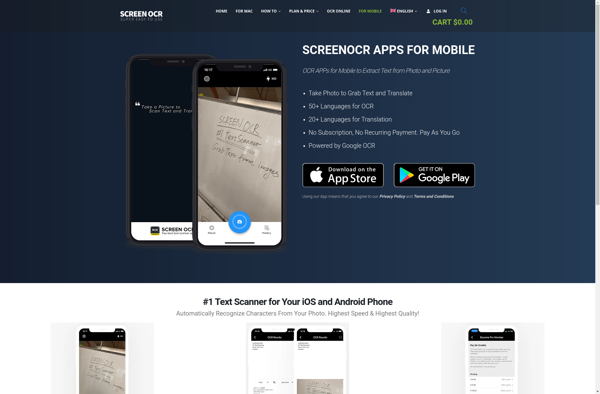
Doxcan
Document buddy
OCR Online

Text-R

Text Grab
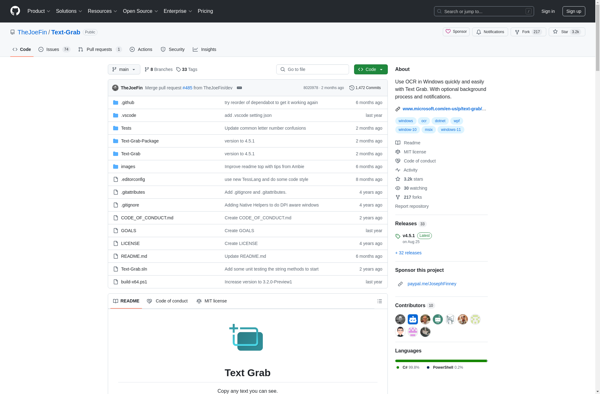
Anyline Document Scanner
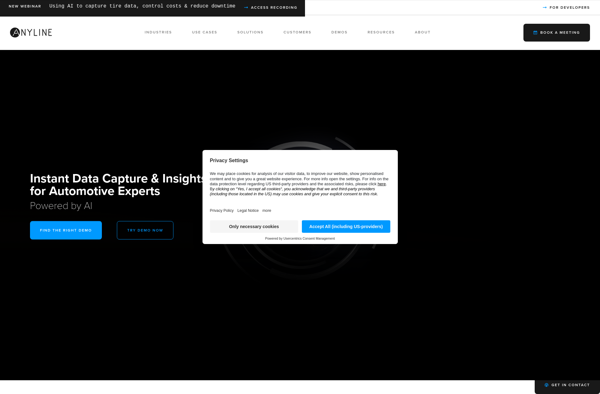
ScreenOCR for iOS
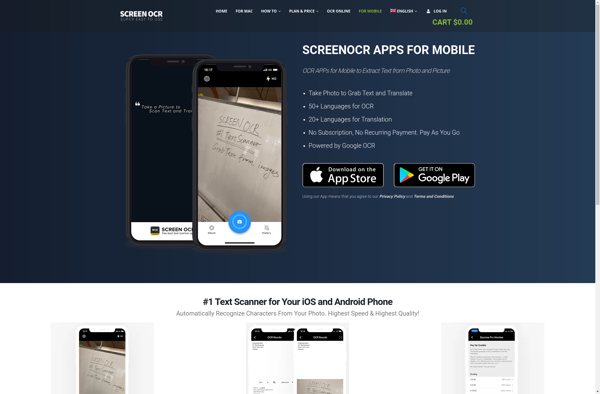
JetScanner
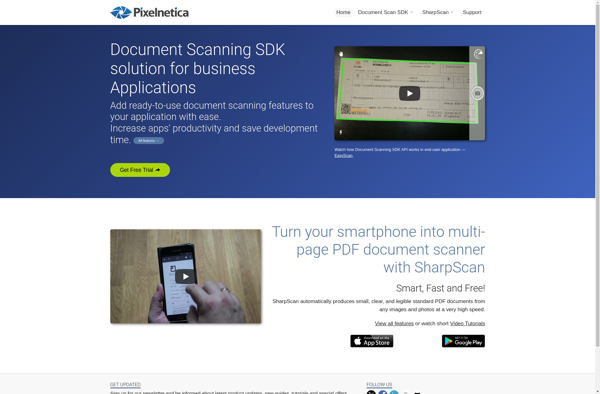
Free Easy OCR
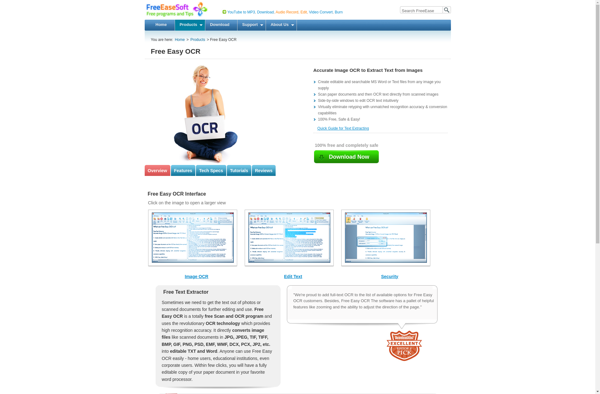
U Scanner
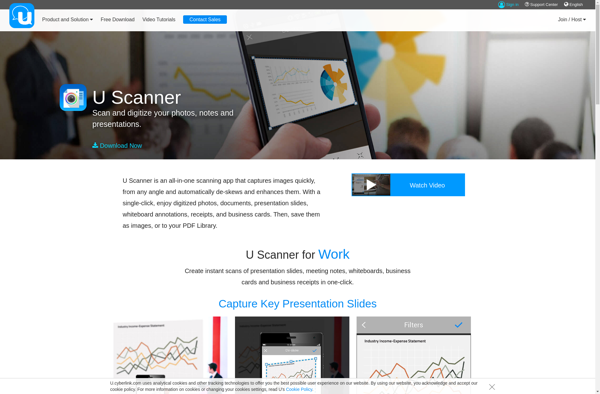
Free OCR to Word

DataCapture.io
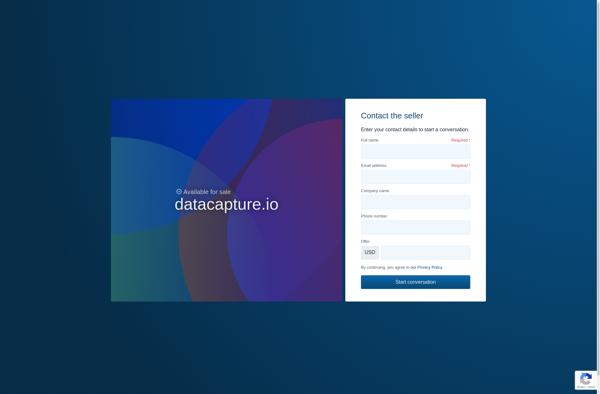
Open Note Scanner app
DoXiview

OCR Pro+

TurboScanner HD