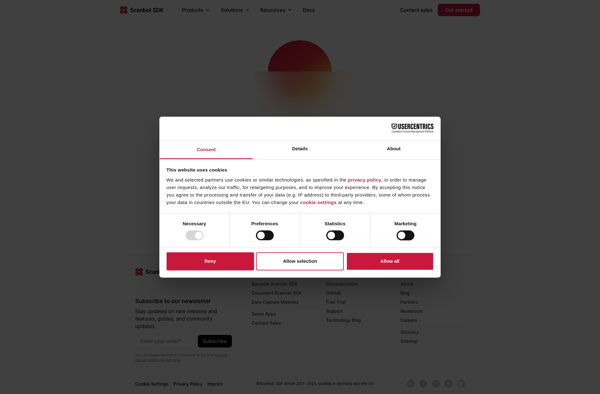ScreenOCR for iOS
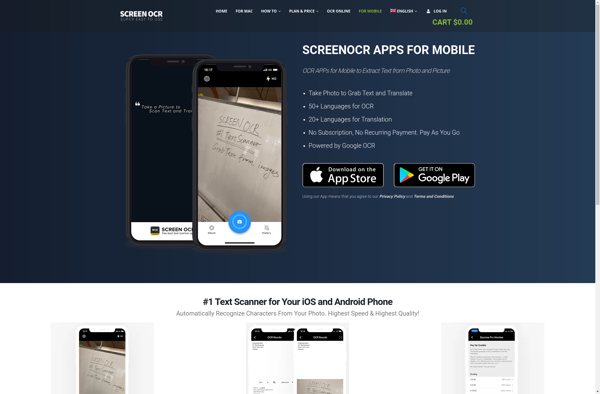
ScreenOCR: iOS App for Extracting Text from Screenshots
ScreenOCR is an iOS app that allows you to take screenshots and extract text from them using optical character recognition (OCR). It's useful for quickly capturing information from images, documents, presentations, receipts, and more on your iPhone or iPad.
What is ScreenOCR for iOS?
ScreenOCR is an optical character recognition (OCR) app designed specifically for iOS devices like the iPhone and iPad. It allows you to take screenshots on your device and instantly extract the text from them.
One of the main benefits of ScreenOCR is its ease of use. You simply open the app, take a screenshot of whatever you want to OCR, and ScreenOCR will automatically detect the text and allow you to copy and paste it or share it to other apps. This makes it extremely fast and convenient for capturing text from images, documents, receipts, presentations, and more.
ScreenOCR integrates directly with iOS so you can take screenshots and run OCR with just a couple taps. It uses advanced machine learning and artificial intelligence for text recognition, so it can accurately extract text even from low quality or distorted images. It supports over 60 languages as well.
Some key features and benefits of ScreenOCR for iOS include:
- Instant text extraction from screenshots
- 60+ supported languages
- Copy and share extracted text
- User-friendly mobile interface
- Good accuracy even with low quality images
- Handwriting recognition
- Document scanner
- Extract text from multiple screenshots
- Save/export scanned documents
Overall, if you need to be able to quickly OCR images or documents on the go with your iPhone or iPad, ScreenOCR is an excellent choice with a host of useful features packed into an easy-to-use mobile app.
ScreenOCR for iOS Features
Features
- Real-time OCR from camera
- OCR from screenshots
- Supports over 60 languages
- Text highlighting and selection
- Copy text to clipboard
- Share extracted text
- iCloud sync
- Dark mode support
Pricing
- Freemium
- Subscription-Based
Pros
Cons
Official Links
Reviews & Ratings
Login to ReviewThe Best ScreenOCR for iOS Alternatives
Top Ai Tools & Services and Text Recognition and other similar apps like ScreenOCR for iOS
Here are some alternatives to ScreenOCR for iOS:
Suggest an alternative ❐CamScanner

Microsoft Lens
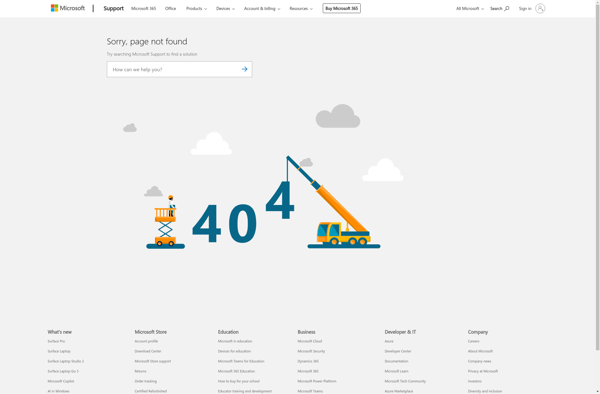
VFlat
Scanner Pro
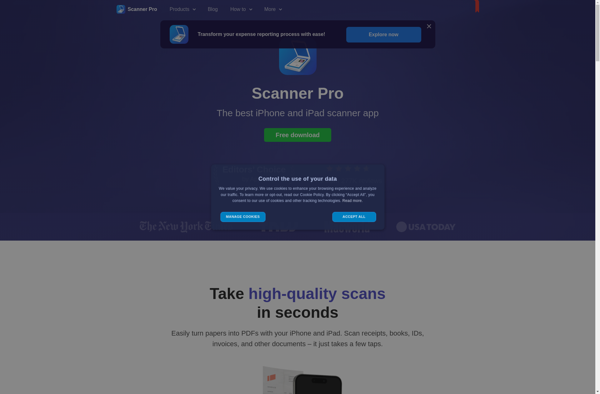
Genius Scan

Adobe Scan

Open Note Scanner
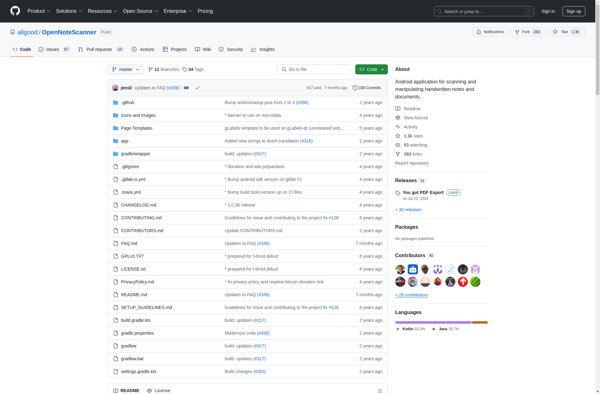
Text Fairy
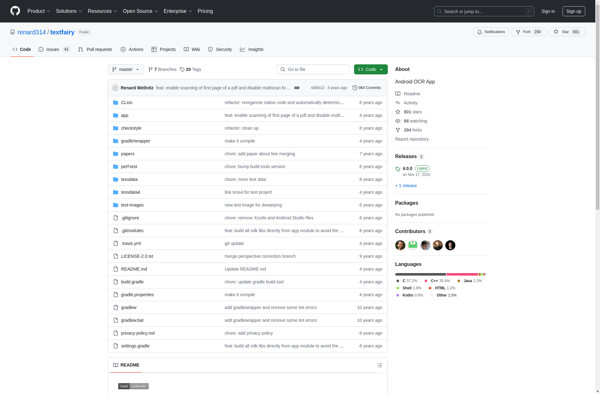
Pocket Scanner
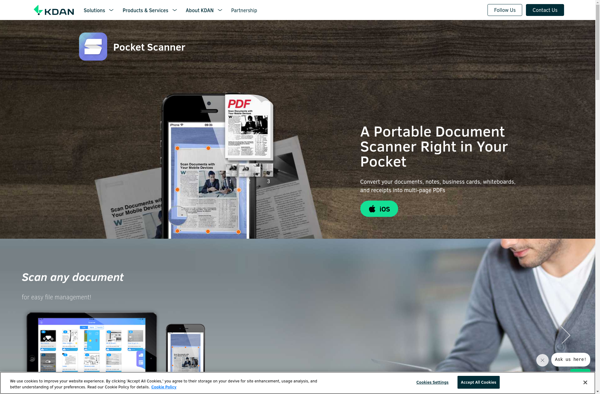
Notebloc
ClearScanner
Scanbot Document Scanner SDK