ClearScanner
ClearScanner: Mobile Scanning App for Easy Document Management
Scan, save, and share documents quickly with ClearScanner, the intuitive mobile app for iOS and Android, featuring advanced image processing and user-friendly gestures.
What is ClearScanner?
ClearScanner is a powerful mobile scanning app available for both iOS and Android. It allows you to use your phone's camera to quickly scan receipts, notes, documents, photos, business cards, and more. The app automatically detects the document edges, straightens, crops, and enhances the images to create clear, readable scans.
Some key features of ClearScanner include:
- Intuitive gestures to crop, rotate, color adjust, and enhance scans
- Smart image processing to remove shadows, glare, and perspective
- Automated document edge detection and cropping
- PDF creation tools to combine multiple scans into a single file
- OCR text recognition (premium feature)
- Cloud storage and syncing across devices (premium)
- Multi-page PDF support
- Password protection and encryption capabilities
- Annotation tools for highlighting and adding text
- Sharing options to email, print, upload scans
ClearScanner has customizable scan profiles so you can optimize settings for receipts, documents, photos, and more. It also offers batch scanning and processing to handle multiple pages quickly.
The premium version unlocks additional features like unlimited scans, OCR, cloud storage integration, custom branding, and more automation. But the free version still provides excellent core scanning capabilities.
Overall, ClearScanner is an easy way to go paperless and digitize important documents. Its versatile scanning and enhancement features make it a top choice for mobile scanning.
ClearScanner Features
Features
- Scan documents and photos
- Advanced image processing to enhance scans
- Intuitive gestures to crop, rotate, and enhance
- Save scans to device or cloud services
- Share scans via email, messaging, etc
- OCR text recognition
- Create multi-page PDFs from scans
- Scan business cards and extract contact info
Pricing
- Freemium
- Subscription-Based
Pros
Cons
Reviews & Ratings
Login to ReviewThe Best ClearScanner Alternatives
Top Office & Productivity and Document Management and other similar apps like ClearScanner
Here are some alternatives to ClearScanner:
Suggest an alternative ❐CamScanner

Microsoft Lens
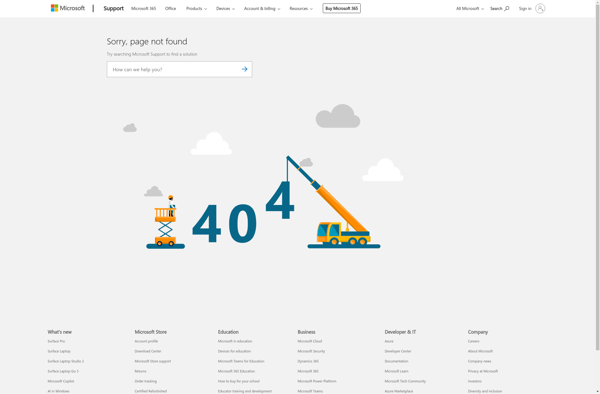
Scanner Pro
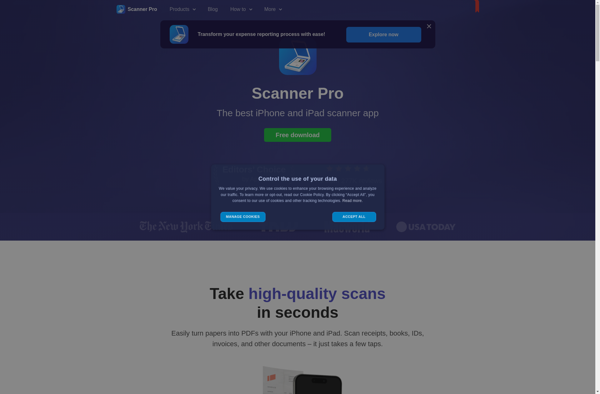
Genius Scan

Clean Scan
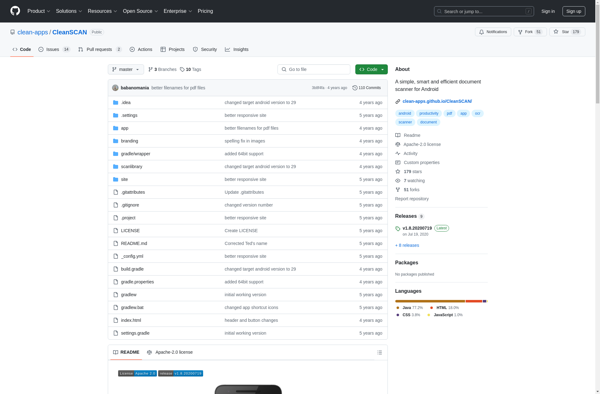
OSS Document Scanner
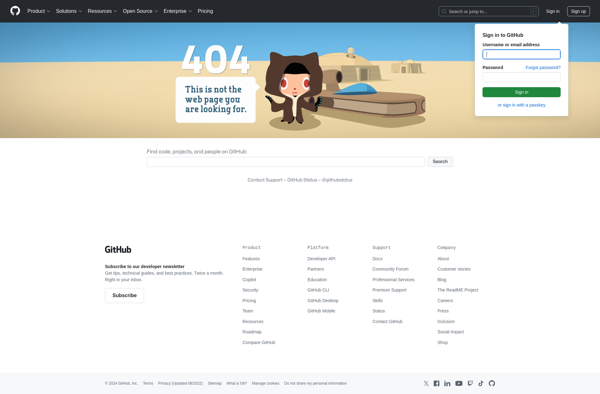
Adobe Scan

Scannie
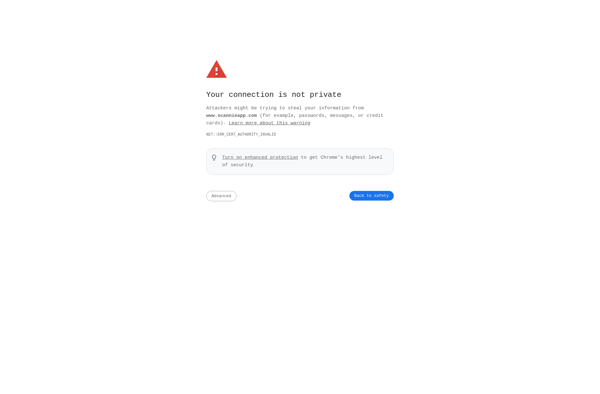
Open Note Scanner
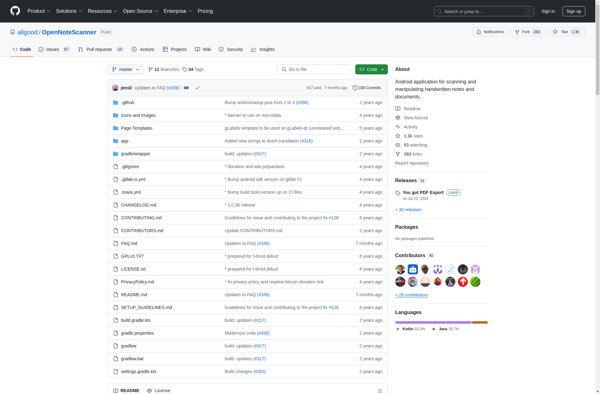
OpenScan

Scanbot Document Scanner SDK
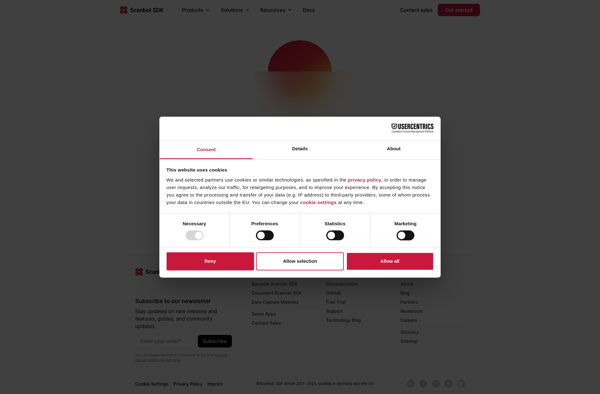
ScreenOCR for Android
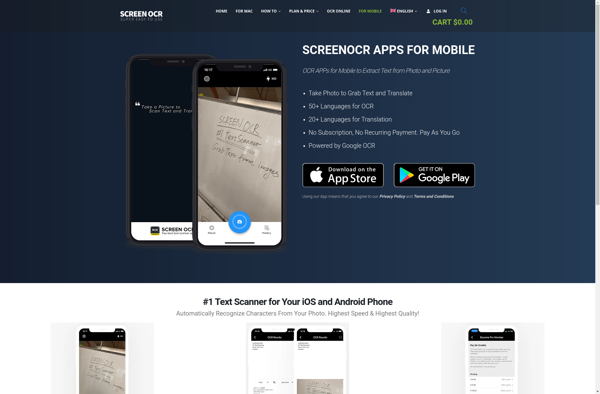
Document buddy
ScreenOCR for iOS
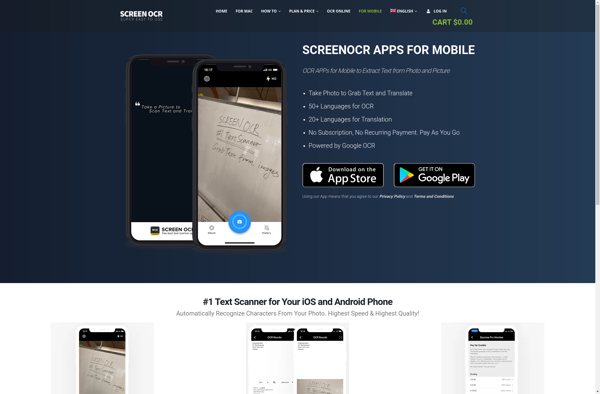
JetScanner
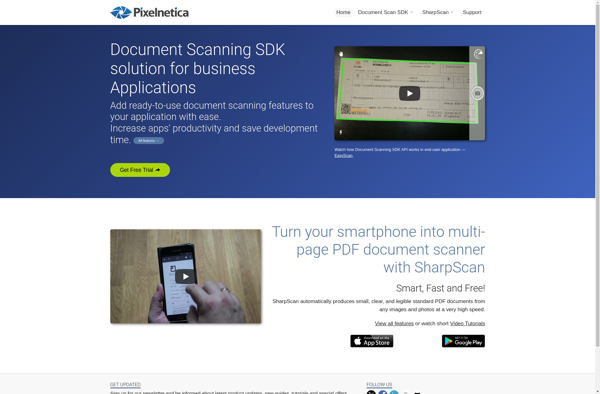
U Scanner
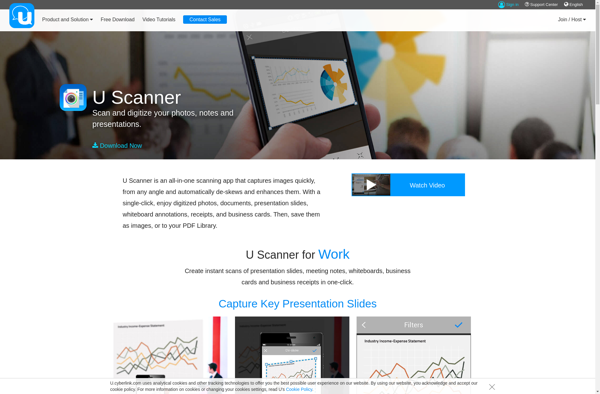
TurboScanner HD