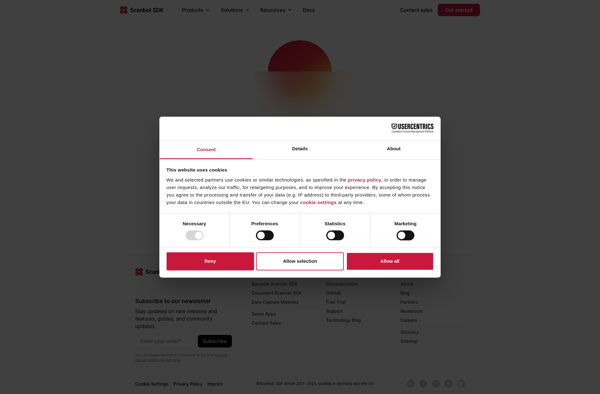TurboScanner HD
TurboScanner HD: Mobile Document Scanner
TurboScanner HD is a mobile scanning app for iOS and Android that allows users to quickly scan documents and photos into PDFs or JPEGs using their device's camera. It has features like auto-cropping, color correction, and smart file naming to optimize the scanning process.
What is TurboScanner HD?
TurboScanner HD is a powerful mobile scanning application for iOS and Android devices. It allows users to quickly and easily scan documents, receipts, business cards, photos, and more using their phone or tablet's camera.
Some key features of TurboScanner HD include:
- Auto photo correction - Automatically adjusts brightness, contrast, color balance, and rotation for optimized scans.
- Smart cropping - Detects document edges and crops to the correct size.
- Support for PDF and JPEG file formats - Scanned files can be saved locally or in cloud storage services like Dropbox.
- WiFi file transfer - Send scanned files to computers on the same WiFi network.
- Smart file naming - Automatically names files according to content and date scanned.
- Security options - Add passcodes to protect confidential scans.
- Brightness controls - Manually adjust brightness and contrast for optimized results.
- Perspective correction - Fixes warped document edges and perspective issues in scans.
- Comprehensive document management system - View all scans in app and search scans by title, date, tags and more.
Overall, TurboScanner HD makes mobile scanning incredibly fast and efficient. Its advanced correction tools, flexible file management options, and cross-platform availability make it a top choice for both business and personal scanning needs when on the go.
TurboScanner HD Features
Features
- Scan documents, receipts, photos, business cards into PDFs/JPEGs
- Auto-cropping and color correction
- Smart file naming
- PDF annotation and editing tools
- Cloud storage integration
- Batch scanning
- QR code scanning
- OCR text recognition
Pricing
- One-time Purchase
Pros
Cons
Reviews & Ratings
Login to ReviewThe Best TurboScanner HD Alternatives
Top Office & Productivity and Document Management and other similar apps like TurboScanner HD
Here are some alternatives to TurboScanner HD:
Suggest an alternative ❐CamScanner

Microsoft Lens
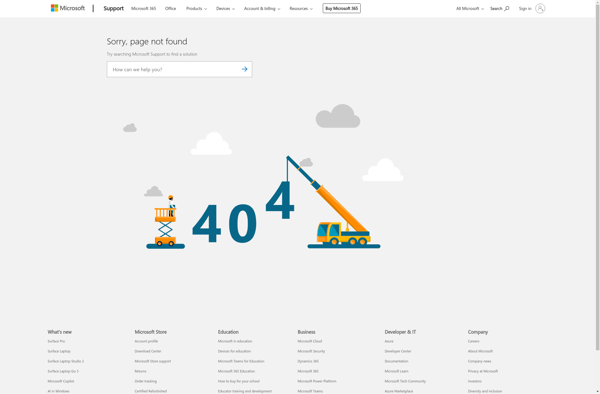
VFlat
Scanner Pro
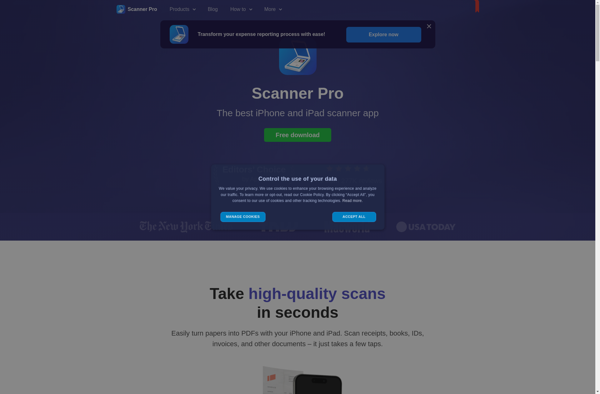
Genius Scan

Adobe Scan

Open Note Scanner
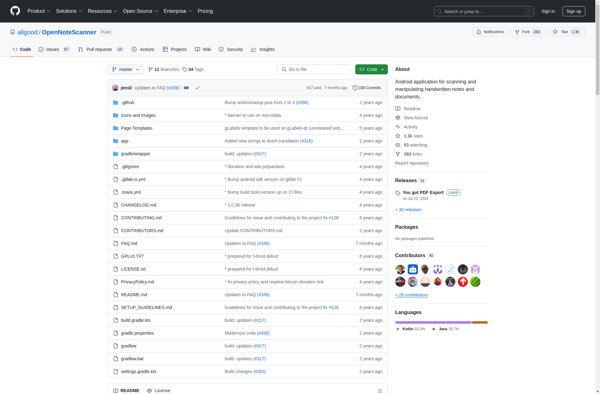
Pocket Scanner
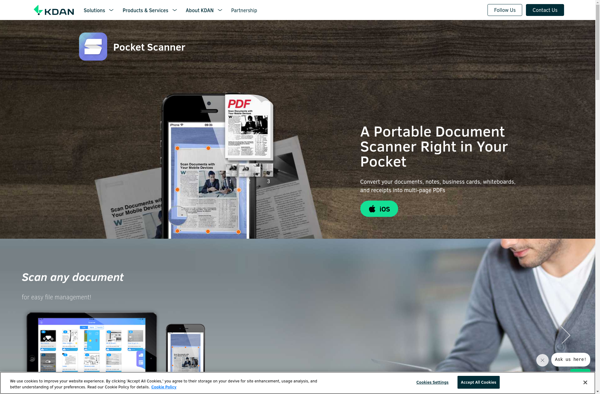
OpenScan

ClearScanner
Scanbot Document Scanner SDK