JetScanner
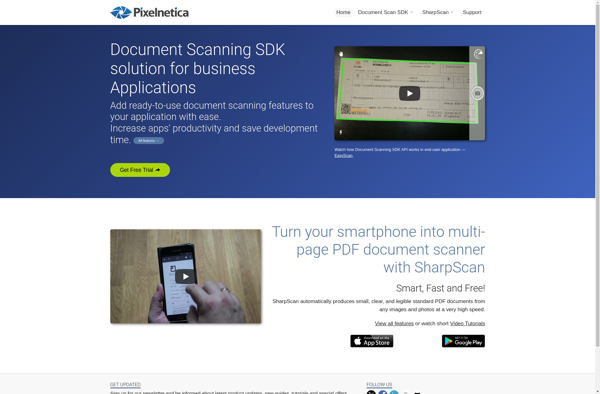
JetScanner: Document Scanning and Organization Software
Scan documents and receipts with JetScanner, a software for individuals and small businesses, and organize them into digital folders on your computer or in the cloud.
What is JetScanner?
JetScanner is software designed to make document management and organization easy and efficient. It enables users to quickly scan paper documents such as receipts, invoices, business cards, and more using a compatible scanner or smartphone camera.
Once scanned, JetScanner employs advanced OCR technology to identify text and allow for searching. It also automatically names and organizes files into digital folders based on key information extracted from the documents.
Key features include:
- Scan directly to searchable PDFs
- Auto file naming and folder creation
- Advanced OCR to identify text in scans
- Sync scanned files across devices via cloud storage services
- Create expense reports from receipts
- Export organized digital files
JetScanner aims to eliminate paper clutter by creating an automated digital filing cabinet for your documents. It's designed for individual and small business users looking for an easy way to go paperless and simplify document organization.
The software is available as a standalone desktop application for Windows and Mac, and also as mobile apps for iOS and Android devices to allow scanning directly from a phone or tablet camera.
JetScanner Features
Features
- Document scanning
- OCR text recognition
- Digital organization
- Cloud storage integration
- Receipt management
- Searchable PDFs
- Batch scanning
- Mobile app
Pricing
- Freemium
- Subscription-Based
Pros
Cons
Official Links
Reviews & Ratings
Login to ReviewThe Best JetScanner Alternatives
Top Office & Productivity and Document Management and other similar apps like JetScanner
Here are some alternatives to JetScanner:
Suggest an alternative ❐CamScanner

NAPS2
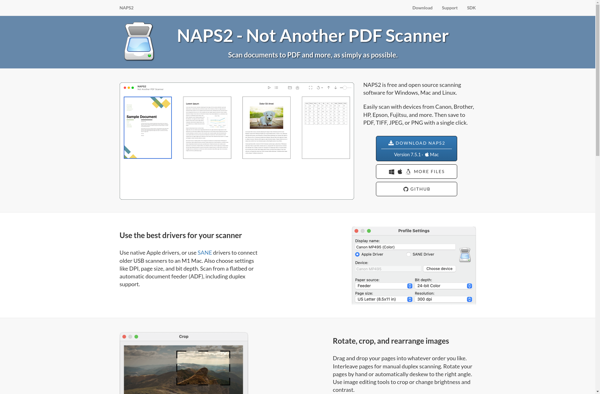
Scanner Pro
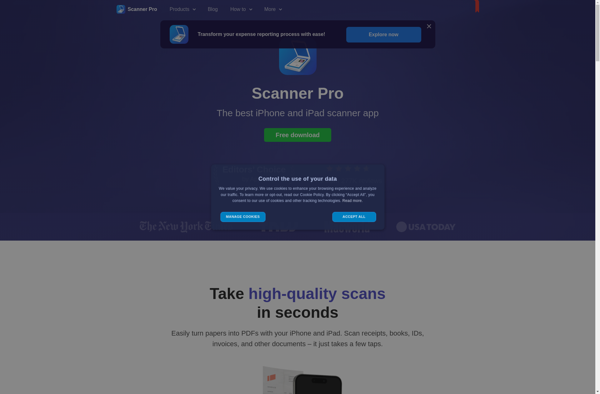
PDFill

WinScan2PDF
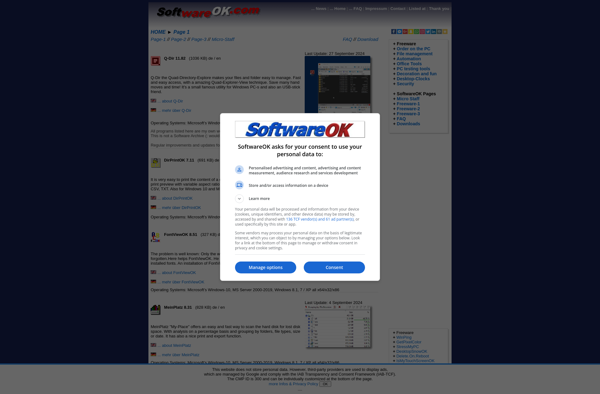
Genius Scan

Adobe Scan

Stack: PDF Scanner by Google Area 120
Text Fairy
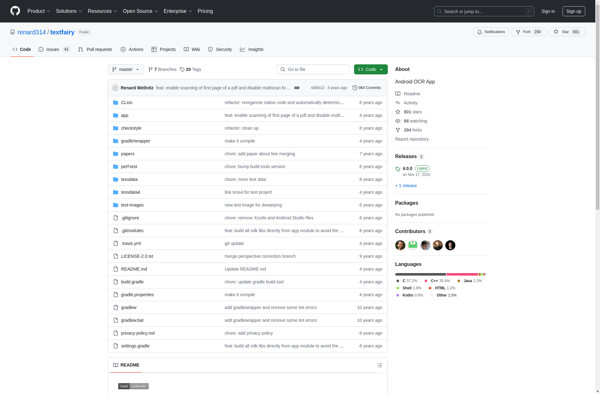
OpenScan

ClearScanner