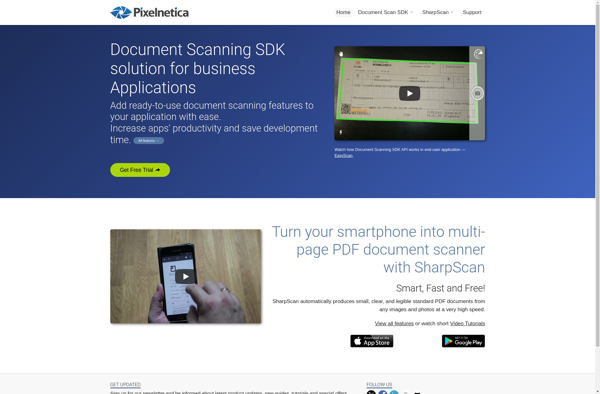Text Fairy
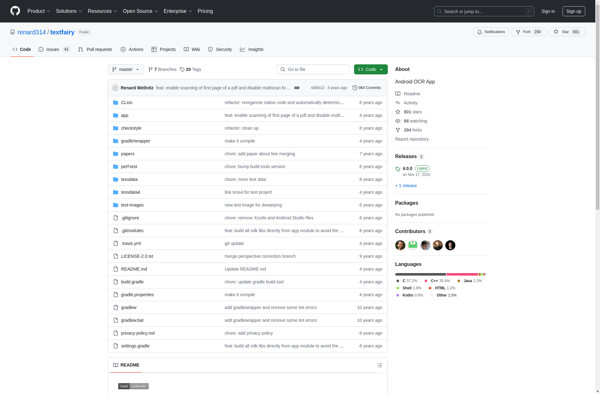
Text Fairy: Optical Character Recognition Software
Extract text from images, PDFs and more with Text Fairy, an easy-to-use OCR software that converts documents into editable text.
What is Text Fairy?
Text Fairy is an optical character recognition (OCR) software that can intelligently extract text from images, PDFs, screenshots and more. It provides an easy way to convert paper documents, ebooks, receipts, invoices, presentations and other file types into editable and reusable text.
With its advanced OCR engine, Text Fairy can accurately recognize text in over 180 languages. It supports scanning documents with backgrounds, tables, graphics and multi-column layouts. The extracted text can then be copied or exported into Word, Excel, searchable PDFs and other formats.
Key features of Text Fairy include:
- Extract text from JPEG, PNG images and PDF files
- Convert documents into searchable PDFs and Word files
- Recognize text in 180+ languages with high accuracy
- Edit and reuse extracted text from documents
- Available as a mobile app, Chrome extension and web app
Text Fairy is perfect for students, writers, researchers and professionals who need to convert paper documents and image files into editable and searchable text. It saves time spent retyping information while allowing the text to be edited or formatted as needed.
Text Fairy Features
Features
- Extract text from images
- Extract text from PDF files
- Convert scanned documents to editable text
- Supports over 180 languages for OCR
- Available as mobile app and web app
Pricing
- Freemium
Pros
Cons
Official Links
Reviews & Ratings
Login to ReviewThe Best Text Fairy Alternatives
Top Ai Tools & Services and Ocr and other similar apps like Text Fairy
Here are some alternatives to Text Fairy:
Suggest an alternative ❐CamScanner

Microsoft Lens
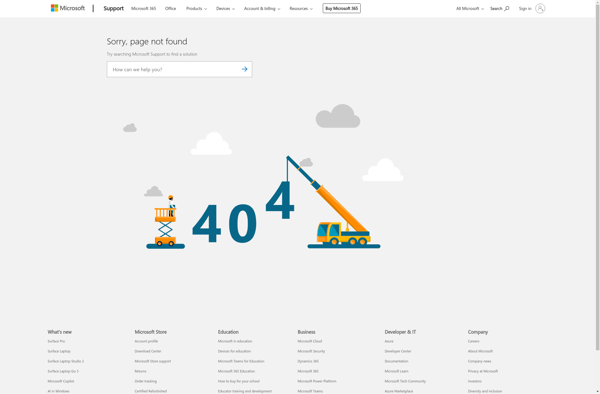
Scanner Pro
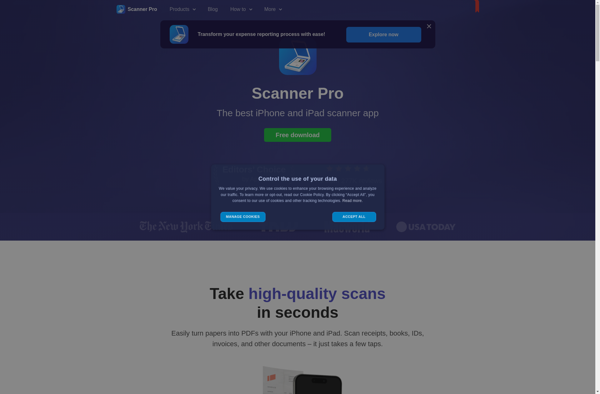
Genius Scan

OSS Document Scanner
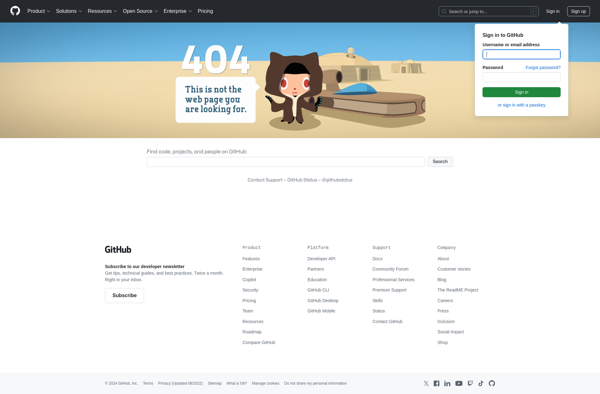
Adobe Scan

Scannie
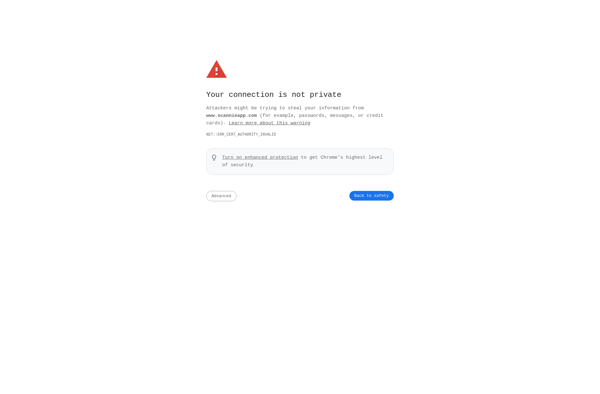
Open Note Scanner
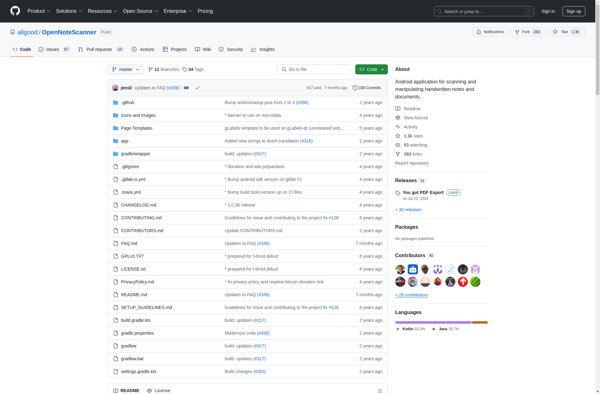
OpenScan

Scanbot Document Scanner SDK
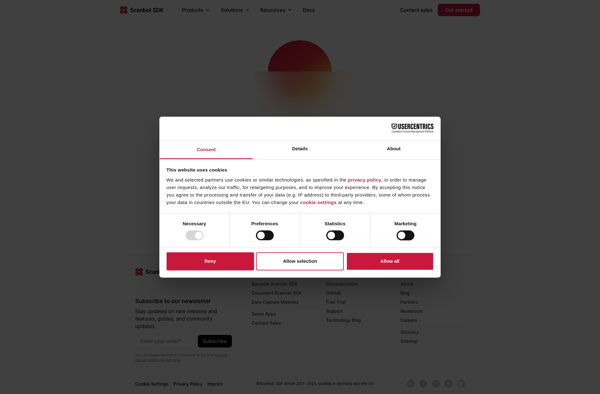
ScreenOCR for iOS
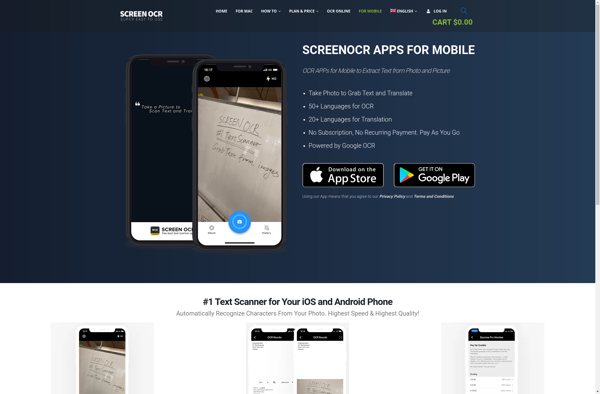
JetScanner