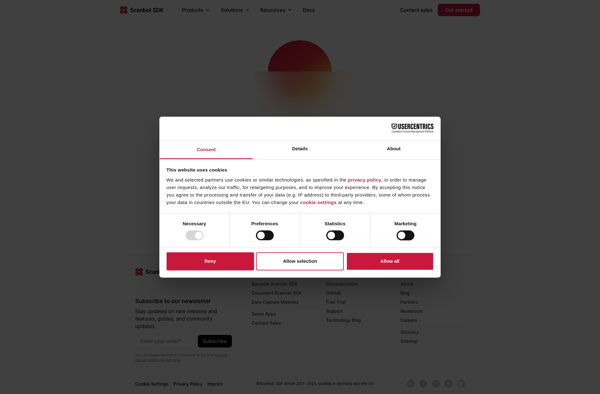Clean Scan
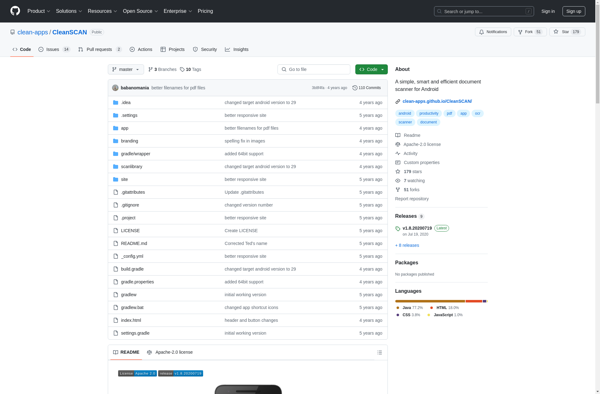
Clean Scan: PC Optimization and Security Software
Clean Scan is a PC optimization and security software that helps clean up unused files, improve computer performance, and protect against malware. It provides real-time monitoring, customizable scans, and other useful utilities in one easy-to-use program.
What is Clean Scan?
Clean Scan is an all-in-one PC optimization and security software designed to clean, optimize, and protect Windows computers. It helps speed up slow PCs by removing unnecessary and space-wasting files, fixing registry errors, disabling unwanted startup programs, and fine-tuning system settings for maximum performance.
Key features of Clean Scan include:
- Intelligent file cleaner - Safely finds and deletes junk files, old Windows updates, temporary files, and other data clutter to free up valuable disk space.
- Registry cleaner & optimizer - Scans the Windows registry and fixes errors and corrupt keys to prevent crashes and stability issues.
- Real-time malware protection - Uses advanced heuristics and cloud databases to protect against viruses, spyware, ransomware, and other online threats as you browse.
- Startup program manager - Provides granular control over programs that run at Windows startup to increase boot times.
- Resource usage monitor - Tracks CPU, memory, network and disk usage patterns to identify usage spikes.
- Game & application mode - Temporarily closes background apps and stops unnecessary processes to allocate maximum system resources towards games or demanding applications.
- Automatic maintenance - Option to schedule scans and cleaning tasks to consistently keep Windows in a well-maintained state.
- Easy-to-use interface - Intuitive design that is simple enough for everyday users but offers customization options for power users.
Overall, Clean Scan aims to be a convenient one-stop solution to boost speed, reclaim disk space, fix system issues, and bolster security in Windows PCs.
Clean Scan Features
Features
- Real-time monitoring
- Customizable scans
- Unused file cleanup
- Performance optimization
- Malware protection
Pricing
- Freemium
- Subscription-Based
Pros
Cons
Official Links
Reviews & Ratings
Login to ReviewThe Best Clean Scan Alternatives
Top Security & Privacy and Antivirus & Malware Protection and other similar apps like Clean Scan
Here are some alternatives to Clean Scan:
Suggest an alternative ❐CamScanner

Microsoft Lens
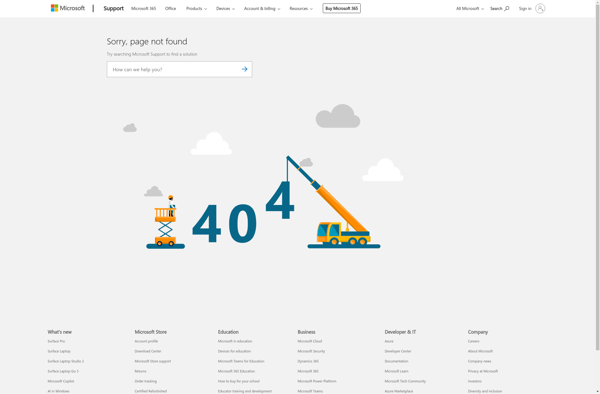
VFlat
Evernote Scannable
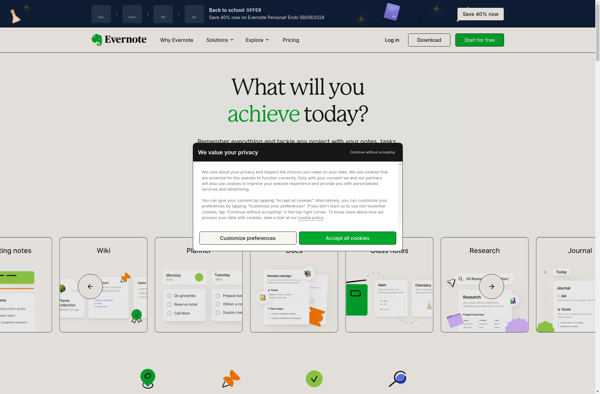
Scanner Pro
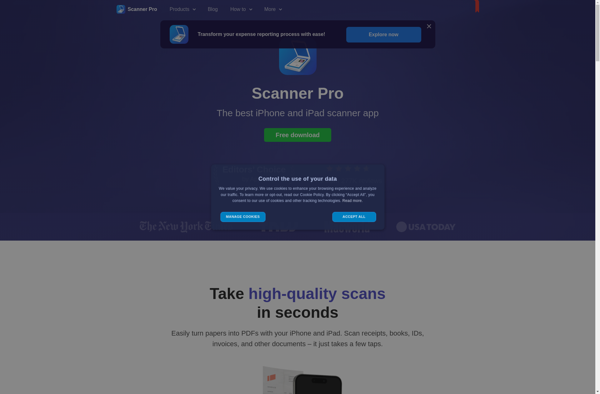
Adobe Scan

Open Note Scanner
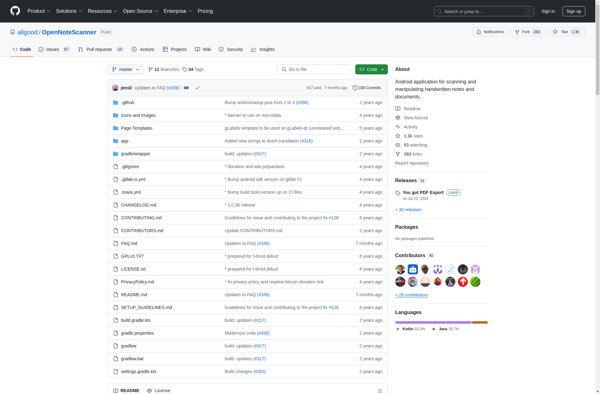
Pocket Scanner
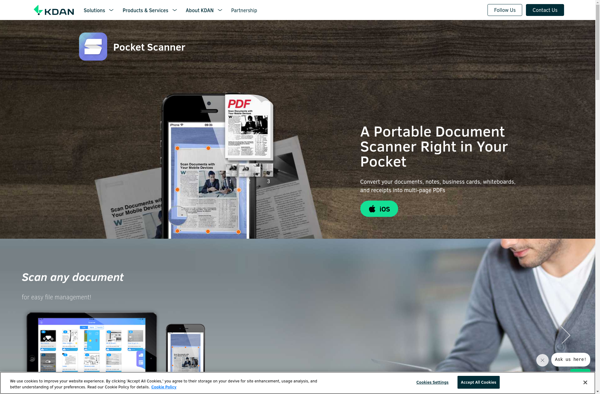
OpenScan

ClearScanner
Scanbot Document Scanner SDK