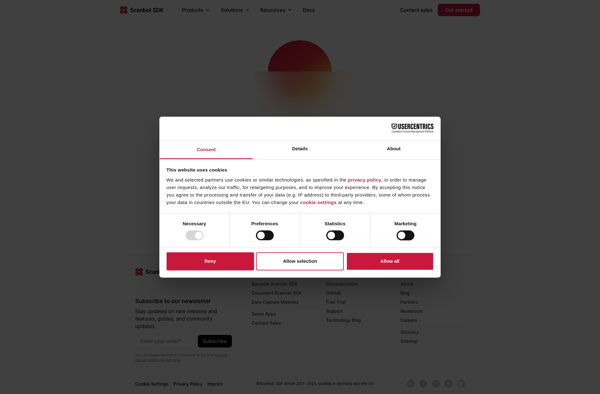ScreenOCR for Android
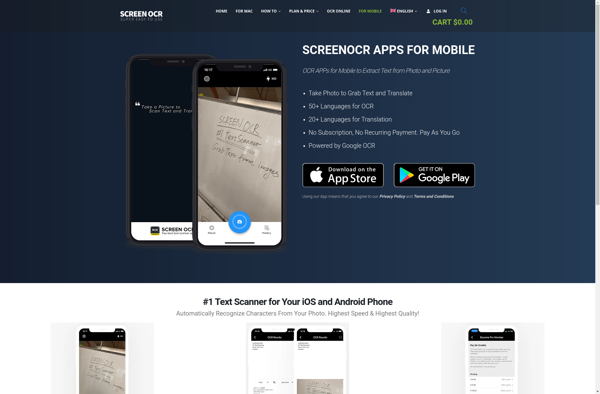
ScreenOCR for Android: Free OCR App for Extracting Text from Screenshots and Images
Free Android app extracting text from images using OCR technology, useful for documents, presentations, whiteboards, and more.
What is ScreenOCR for Android?
ScreenOCR for Android is a powerful yet easy-to-use ocr app for Android. It uses advanced optical character recognition (OCR) technology to extract text from screenshots and images captured using your device's camera. The app can instantly recognize text in over 100 languages.
Key features of ScreenOCR for Android include:
- Extract and copy text from images in seconds
- Supports scanning a wide variety of content like documents, ebooks, presentations, receipts, menus, whiteboards, and more
- OCR support for over 100 languages including English, Spanish, French, German, Italian, and Chinese
- Edit and format recognized text before sharing or exporting
- Share OCR results via popular apps or save as TXT or PDF files
- Completely ad-free and available for free
ScreenOCR for Android brings the power of mobile OCR to your fingertips. It's perfect for students, travelers, business users, and anyone who needs to go paperless or digitize documents on the go. The app eliminates the need to manually transcribe text from images or retype blocks of text. It's a simple way to boost your productivity using your Android smartphone or tablet.
ScreenOCR for Android Features
Features
- Extracts text from screenshots
- Supports over 60 languages
- OCR technology converts images to editable text
- Cropping tools to isolate text
- Text-to-speech functionality
- Built-in translator
- Dark mode support
Pricing
- Free
Pros
Cons
Official Links
Reviews & Ratings
Login to ReviewThe Best ScreenOCR for Android Alternatives
Top Ai Tools & Services and Ocr and other similar apps like ScreenOCR for Android
Here are some alternatives to ScreenOCR for Android:
Suggest an alternative ❐CamScanner

Microsoft Lens
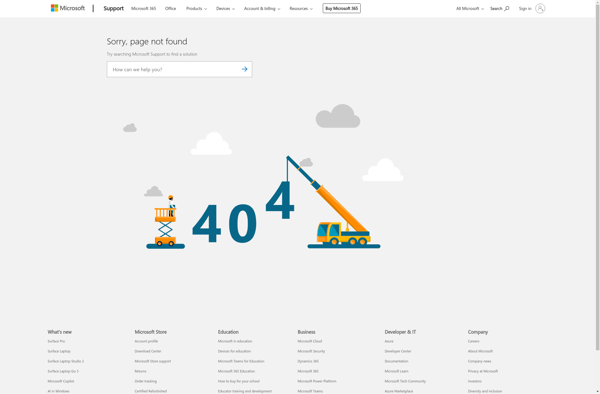
VFlat
Scanner Pro
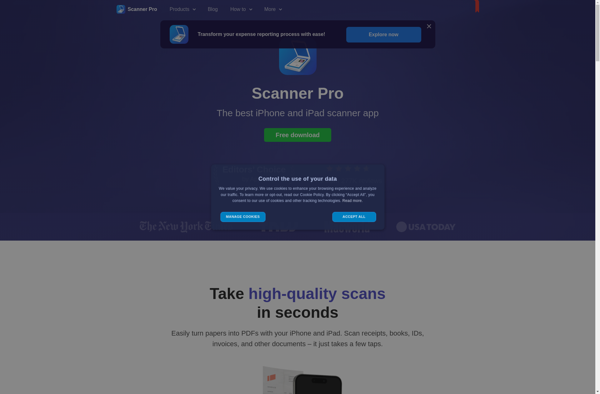
Genius Scan

Adobe Scan

Open Note Scanner
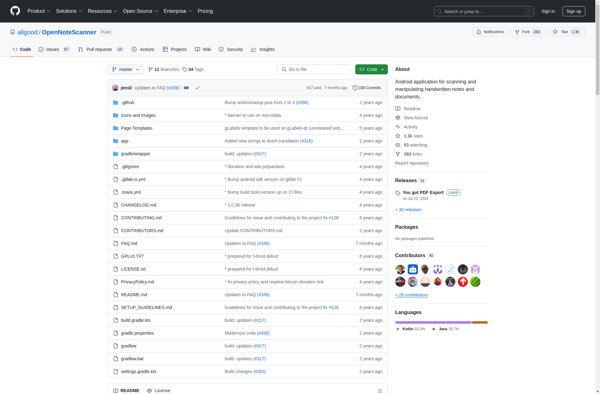
Pocket Scanner
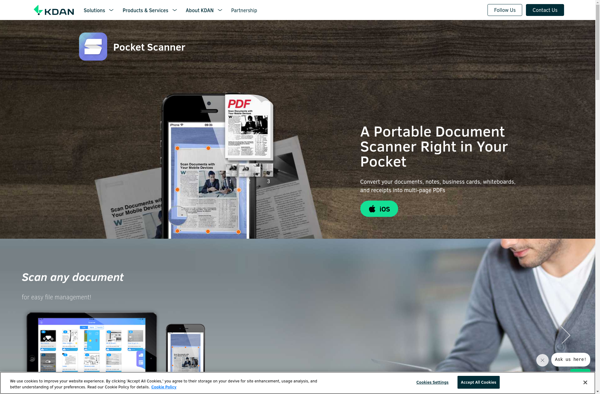
Notebloc
ClearScanner
Scanbot Document Scanner SDK