FreeOCR
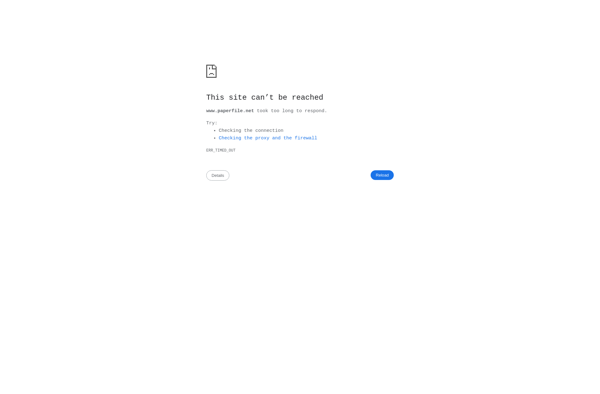
FreeOCR: Free Open Source OCR Software for Windows
Extract text from scanned documents, photos, and convert to editable formats like doc, txt, and pdf with free open source optical character recognition software - FreeOCR
What is FreeOCR?
FreeOCR is an optical character recognition or OCR software that is open source and free for Windows users. It allows extracting and converting text from images such as scanned books, papers, PDF files, screenshots, and photos into several editable and searchable file formats including Microsoft Word doc, plain text txt, searchable PDF, and HTML.
The main features offered by FreeOCR include conversion into multiple output formats, support for batch processing to convert numerous image files at once, advanced image preprocessing to improve the quality of images, save OCR results directly to Evernote cloud service, and support for multi-lingual text including English, French, German and Spanish. The software has a simple user interface and auto-updates to latest versions.
When compared to other free OCR software, FreeOCR delivers highest accuracy in conversion due to its updated Tesseract OCR engine. The file format support and multi-lingual text recognition makes it suitable for personal as well as professional use at small businesses and home offices for digitizing various types of documents. However, the software lacks cloud storage integration. Overall, FreeOCR is an excellent free solution for scanning and archiving paper documents as digital copies.
FreeOCR Features
Features
- Extracts text from images
- Supports scanning and OCR in one program
- Recognizes over 60 languages
- Exports to Word, Excel, PDF and more
- Free and open source
Pricing
- Free
- Open Source
Pros
Cons
Official Links
Reviews & Ratings
Login to ReviewThe Best FreeOCR Alternatives
Top Office & Productivity and Document Management and other similar apps like FreeOCR
Here are some alternatives to FreeOCR:
Suggest an alternative ❐Adobe Acrobat DC

CamScanner

ABBYY FineReader PDF
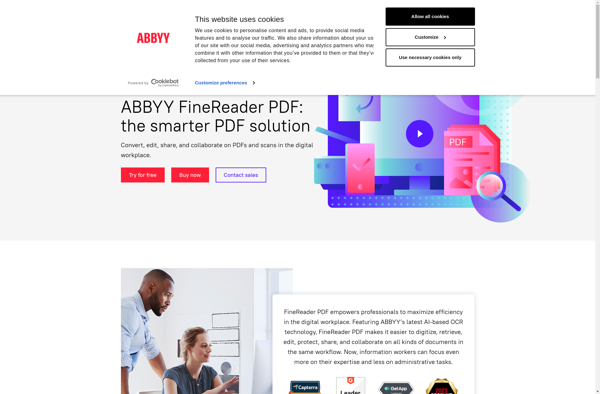
CopyFish

Prizmo

Chronoscan
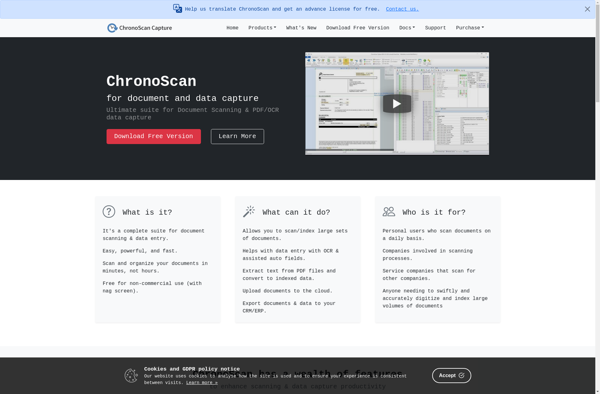
Image To Text
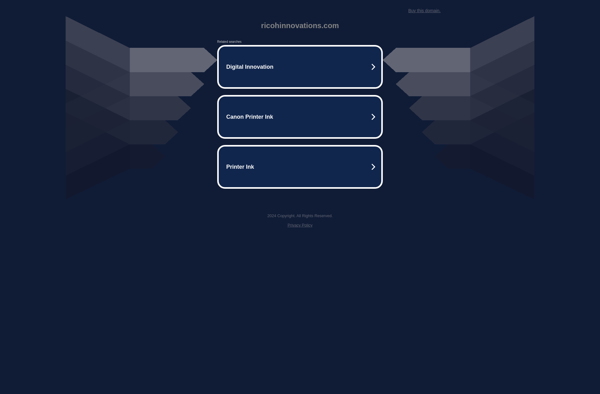
Img2txt.com
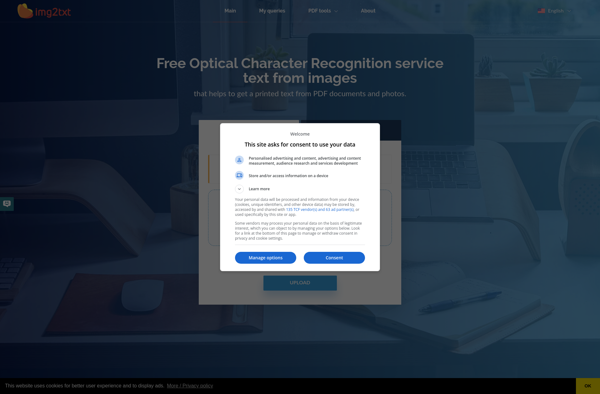
PDFify
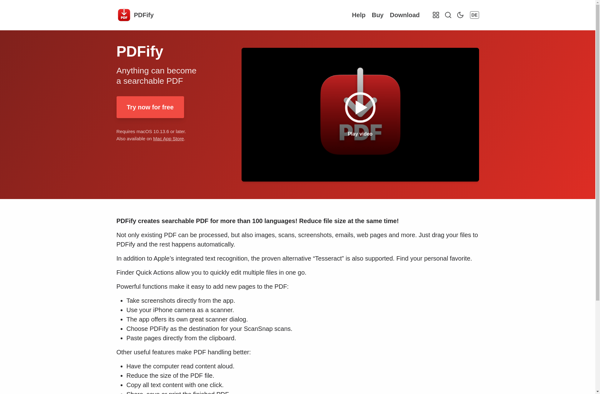
Online OCR
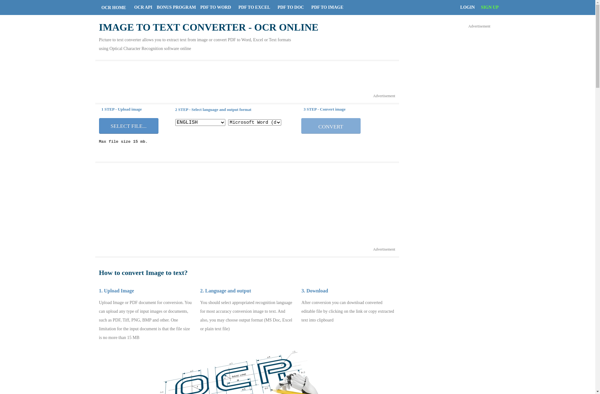
OSS Document Scanner
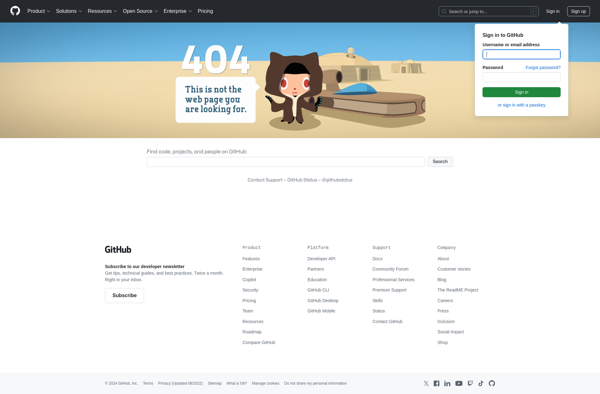
GImageReader
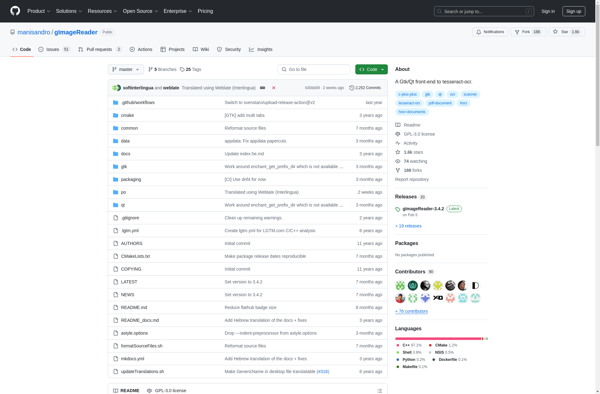
OCRFeeder
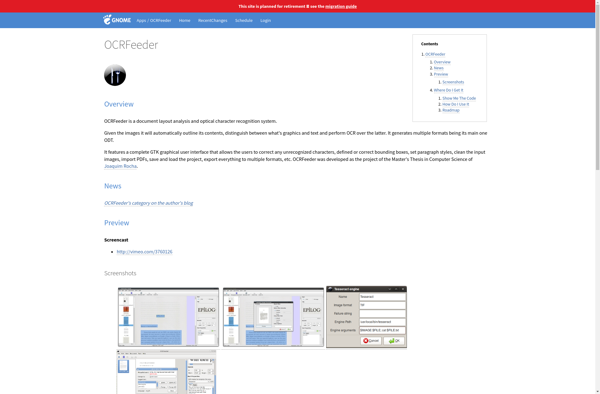
Adobe Scan

Tesseract

Nanonets
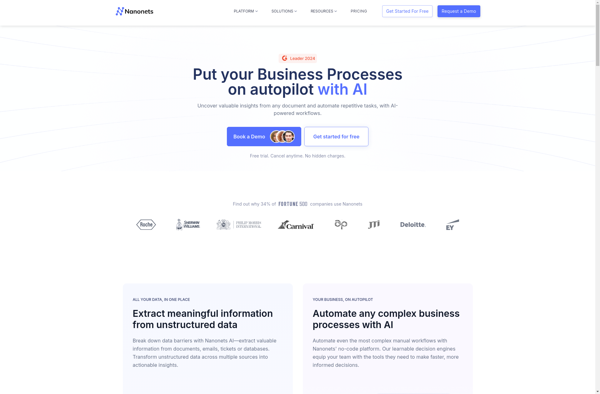
OpenScan

LensOCR

VietOCR
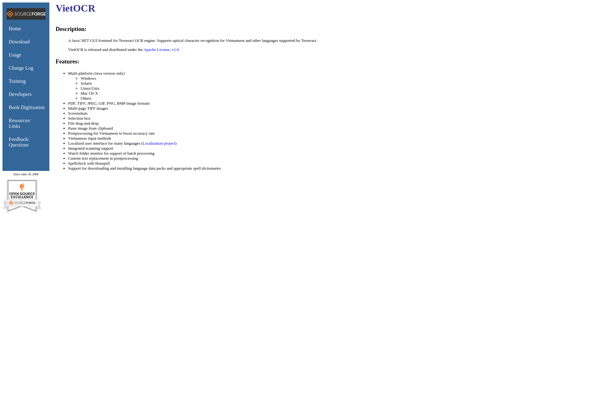
OCRopus

Dynamsoft Document Capture
Anyline

Text Scanner (OCR)
PDF OCR

Text UP
OCRmyPDF
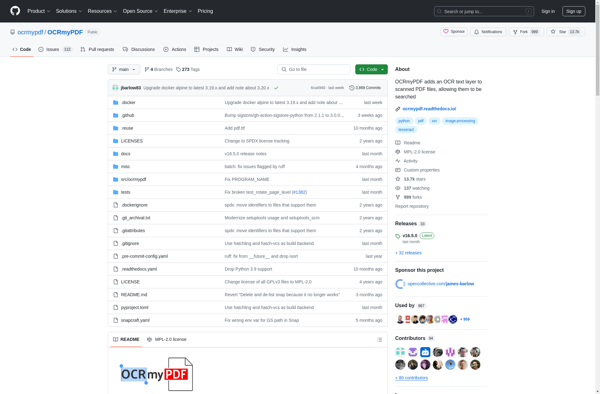
Smart Scanner
OmniPage Cloud Service

Condense
Ocrkit

OCR Online

Text-R

Novadys OCR Web Service
TextDetective
OCR Terminal

Free Easy OCR
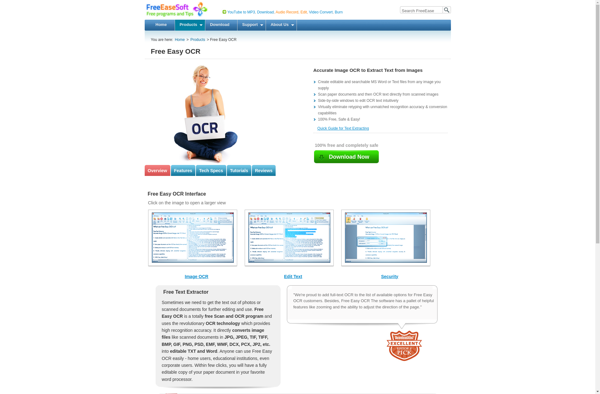
Free OCR to Word

DataCapture.io
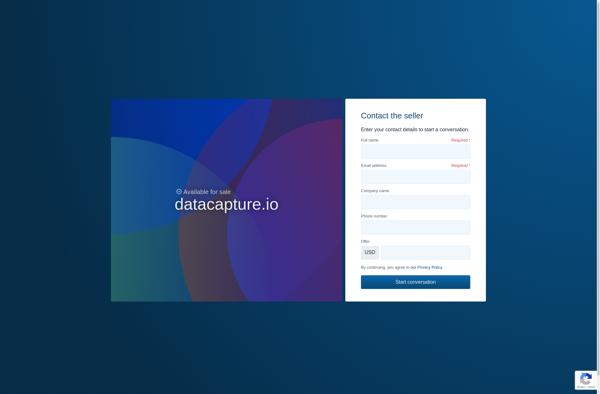
ZoomReader
DoXiview

OCR Pro+
