PDF OCR

PDF OCR software
Extract text from scanned PDF documents and image-based PDFs, making the text searchable and editable using optical character recognition (OCR) technology.
What is PDF OCR?
PDF OCR (Optical Character Recognition) software enables you to convert scanned PDF documents and image-PDFs into searchable and editable PDF files. It analyses image documents using OCR technology to identify text characters and convert images into actual text.
The key benefit of PDF OCR software is that itunlocks scanned PDFs and image-PDFs by extracting the text and making it selectable, searchable, and editable. This allows you to easily reuse and edit the content from image-based PDF files.
PDF OCR software is extremely useful for working with scanned paper documents, images of documents taken with a smartphone camera, PDF files with embedded images, or any other image-based PDF document. It eliminates the need to manually type out or copy-paste text from image PDFs.
There are many PDF OCR tools available, both free and paid. When evaluating PDF OCR software, look for high accuracy in recognizing text, support for multiple languages, batch processing capabilities, integration with document management apps, and editable PDF output.
PDF OCR Features
Features
- Optical character recognition (OCR) to extract text from scanned PDF documents and image-based PDFs
- Convert image-based PDF content to searchable and editable text
- Support for various languages and character sets
- Batch processing of multiple PDF files
- Integration with cloud storage and productivity apps
- Customizable output formats (e.g., TXT, DOC, XLSX)
Pricing
- Free
- Freemium
- One-time Purchase
- Subscription-Based
- Pay-As-You-Go
Pros
Cons
Official Links
Reviews & Ratings
Login to ReviewThe Best PDF OCR Alternatives
Top Office & Productivity and Document Management and other similar apps like PDF OCR
Here are some alternatives to PDF OCR:
Suggest an alternative ❐Adobe Acrobat DC

CamScanner

ABBYY FineReader PDF
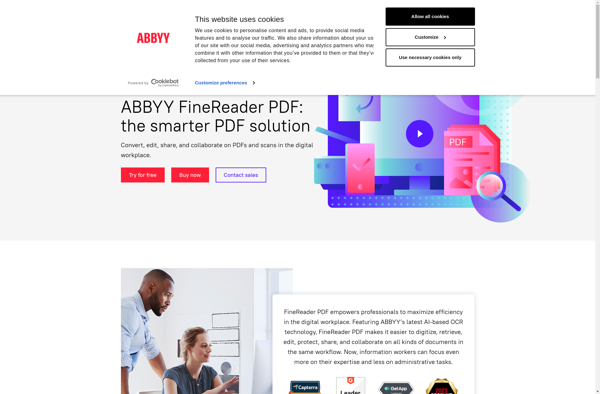
CopyFish

FreeOCR
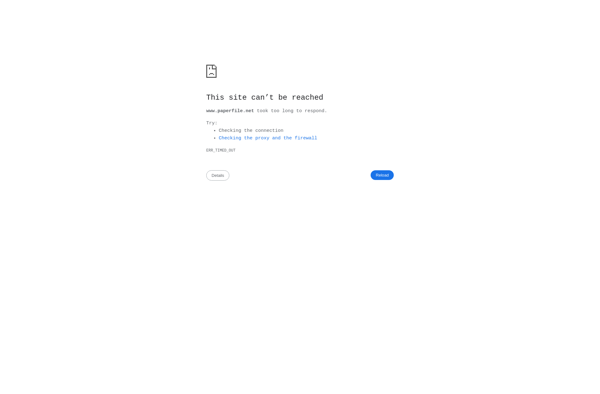
GImageReader
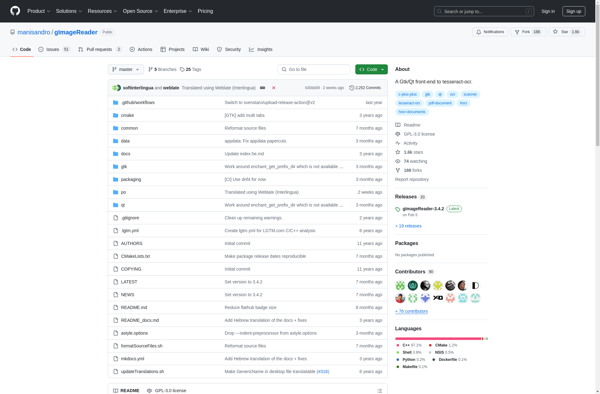
Adobe Scan

Tesseract

(a9t9) Free OCR Software

OwlOCR
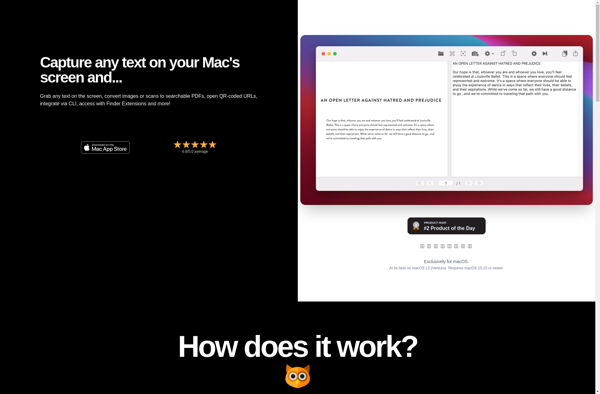
OpenScan
