Text Scanner (OCR)
Text Scanner (OCR)
Recognize printed text from images and convert it into digital, editable text using optical character recognition (OCR) for scanned documents, photos of documents, screenshots, and more.
What is Text Scanner (OCR)?
Text Scanner (OCR) is an application with optical character recognition capabilities that can recognize printed text from images and convert that text into digital, editable text. Users can take or import photos of documents, book pages, handwritten notes, screenshots, and more, and Text Scanner will detect the text in the image and extract it.
This allows you to take analog text from things like printed papers or handwritten notes and transform it into digital text documents on your computer. The digitalized text can then be edited, formatted, saved, searched, copied/pasted, and shared like any text document.
Text Scanner has customizable options to improve text recognition accuracy for things like document types, image quality, text orientation, and languages. It can handle images with multiple text columns, tables, images mixed with text, and irregular document layouts. The extracted text can be exported into common formats like .doc, .pdf, .txt, and more.
Some key features include: Batch conversion of multiple images into editable documents, real-time text recognition as you take photos, automation workflows to convert images to text instantly, text-to-speech for the recognized text, cloud connectivity for working across devices, and more.
Text Scanner (OCR) helps make text from physical or analog sources more usable and shareable in today's digital world of productivity and collaboration.
Text Scanner (OCR) Features
Features
- Optical character recognition (OCR) to extract text from images
- Support for multiple file formats including PDFs, JPEGs, PNGs, and more
- Editable and searchable digital text output
- Batch processing of multiple files
- Language detection and support for multiple languages
- Image preprocessing tools like noise removal, deskewing, and contrast adjustment
- Integration with cloud storage and collaboration tools
- Mobile app availability for on-the-go text scanning
Pricing
- Freemium
- Subscription-Based
Pros
Cons
Reviews & Ratings
Login to ReviewThe Best Text Scanner (OCR) Alternatives
Top Office & Productivity and Document Management and other similar apps like Text Scanner (OCR)
Here are some alternatives to Text Scanner (OCR):
Suggest an alternative ❐CamScanner

ABBYY TextGrabber
FreeOCR
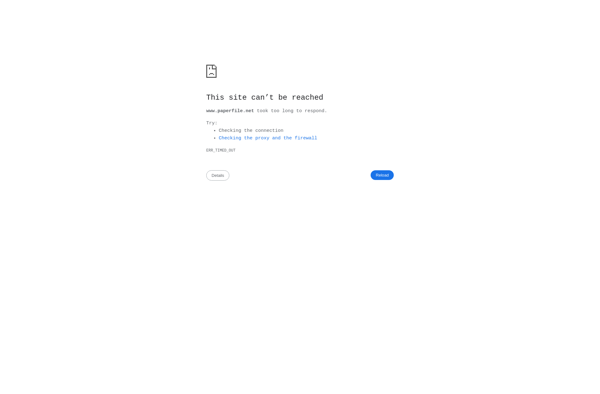
Online OCR
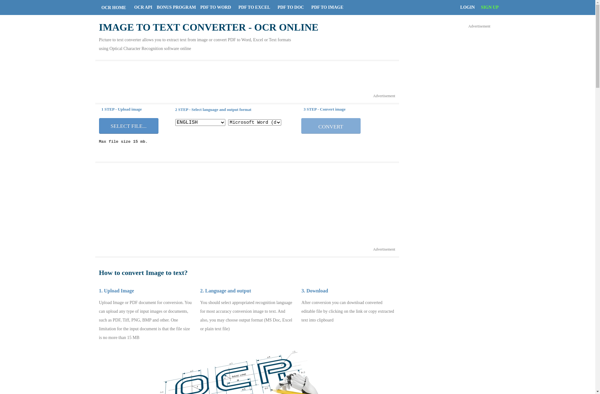
GImageReader
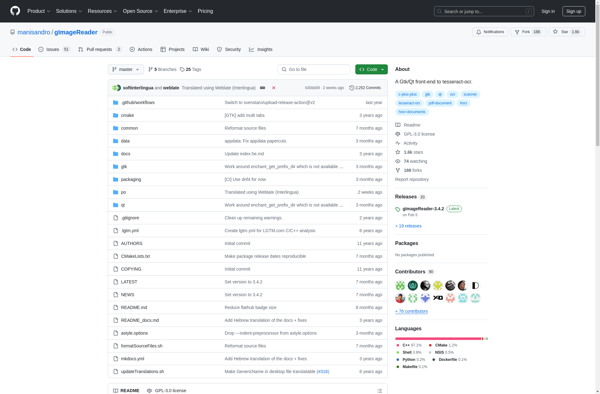
Adobe Scan

Stack: PDF Scanner by Google Area 120
Pocket Scanner
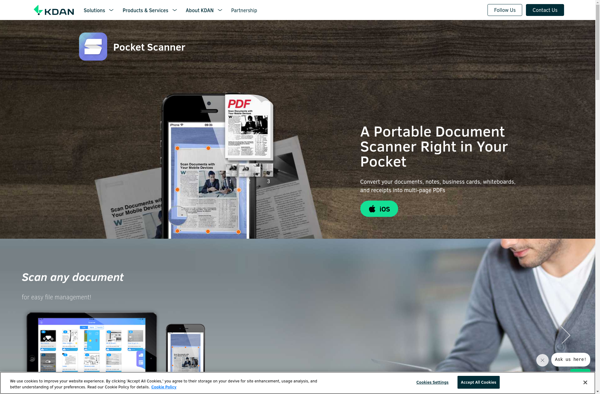
OpenScan

Notebloc