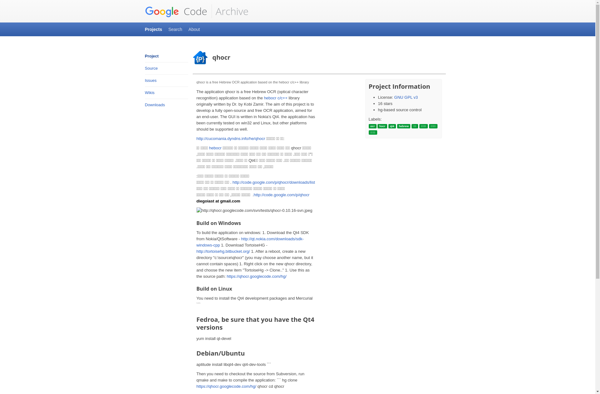ABBYY TextGrabber
ABBYY TextGrabber: Mobile OCR App
ABBYY TextGrabber is a mobile app for iOS and Android devices that allows users to quickly capture, extract, and export text from photos. It uses optical character recognition (OCR) technology to identify text in images and convert it into editable digital text.
What is ABBYY TextGrabber?
ABBYY TextGrabber is a mobile application developed by ABBYY for iOS and Android devices. It utilizes optical character recognition (OCR) technology to capture, extract and export text from photos taken on a mobile device.
Some key features of ABBYY TextGrabber include:
- Ability to quickly scan text from images and photos using the device's camera.
- Extraction of text in over 190 languages using advanced OCR technology.
- Automatic text language detection and translation into over 100 languages.
- Text export options such as TXT, DOC, PDF, Excel CSV formats.
- Cloud storage sync to services like Dropbox, Evernote, Google Drive.
- History feature allows users to access previously scanned text for later reference.
- Interface supports moving, rotating and cropping capabilities to isolate text for higher quality scans.
ABBYY TextGrabber enables users to efficiently digitize and reuse printed text on the go using their mobile device. It serves both personal and business consumers with documentation and text capture needs across languages and formats.
ABBYY TextGrabber Features
Features
- Optical character recognition (OCR) to extract text from images
- Supports over 190 languages for text recognition
- Extracts text from photos, screenshots, receipts, notes, etc.
- Exports extracted text to Word, Excel, PDF and other formats
- Available as mobile app for iOS and Android
- Built-in translator to convert text between languages
- Text-to-speech to read text aloud
- Real-time text capture from live camera
Pricing
- Freemium
- Subscription-Based
Pros
Cons
Reviews & Ratings
Login to ReviewThe Best ABBYY TextGrabber Alternatives
Top Office & Productivity and Document Management and other similar apps like ABBYY TextGrabber
Here are some alternatives to ABBYY TextGrabber:
Suggest an alternative ❐Screenshot to Speech
WindowTextExtractor
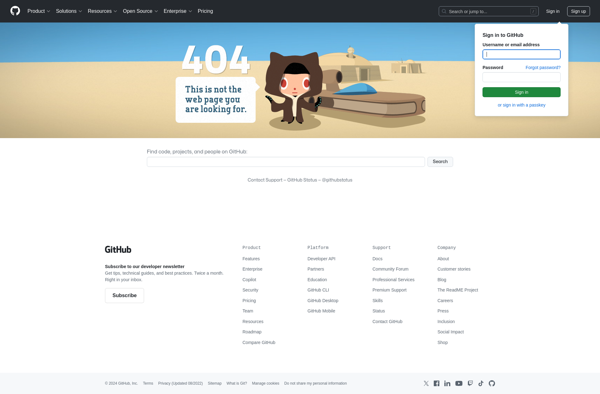
Text Scanner (OCR)
Ocrkit

Qhocr