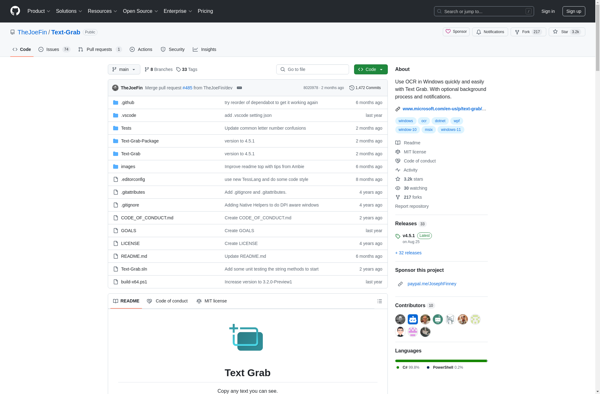WindowTextExtractor
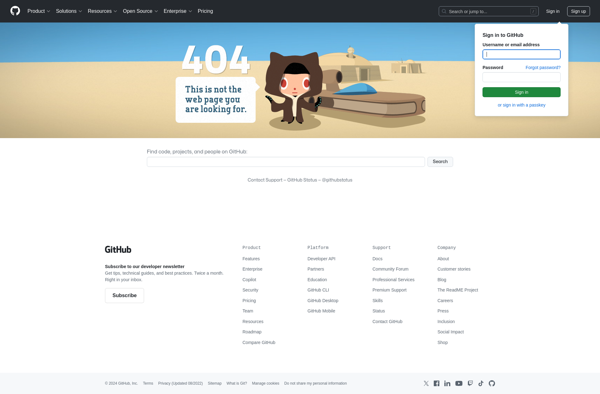
WindowTextExtractor: Open-Source Text Extraction for Windows
Extract text from windows, dialogs, and UI elements in Windows applications with this free software solution, ideal for automation tasks.
What is WindowTextExtractor?
WindowTextExtractor is an open-source automation tool that allows users to extract text from windows, dialogs, and other UI elements in Windows applications. It works by allowing the user to hover over any window or UI element and instantly capturing the text shown on screen.
Some key features of WindowTextExtractor include:
- Extracting text from any window, dialog, menu, etc. in any Windows application
- Support for capturing text in multiple languages based on system settings
- A hovering interface that lets you instantly select UI elements to extract text
- Customizable hotkeys for quickly extracting text without needing to hover
- Exporting extracted text to a plain text file, Excel, PDF and more
- Scripting and automation capabilities through command line usage
- An intuitive and easy-to-use graphical user interface
WindowTextExtractor can save significant time and effort in capturing and reusing on-screen text from Windows apps. It helps in use cases like grabbing error messages for troubleshooting, extracting data/tables from legacy apps, capturing text from images/scans, and automating repetitive text extraction workflows. Its wide compatibility with Windows apps and lightweight footprint makes it a useful addition to any power user's toolkit.
WindowTextExtractor Features
Features
- Extract text from any window
- Extract text from dialog boxes
- Extract text from menus
- Extract text from list boxes
- Extract text from combo boxes
- Extract text from status bars
- Extract text from tab controls
- Extract text from tree views
- Extract text from list views
- Extract text from edit controls
- Extract text from buttons
- Extract text from static controls
- Save extracted text to a text file
Pricing
- Open Source
Pros
Cons
Reviews & Ratings
Login to ReviewThe Best WindowTextExtractor Alternatives
Top Ai Tools & Services and Text Extraction and other similar apps like WindowTextExtractor
Here are some alternatives to WindowTextExtractor:
Suggest an alternative ❐TextSniper
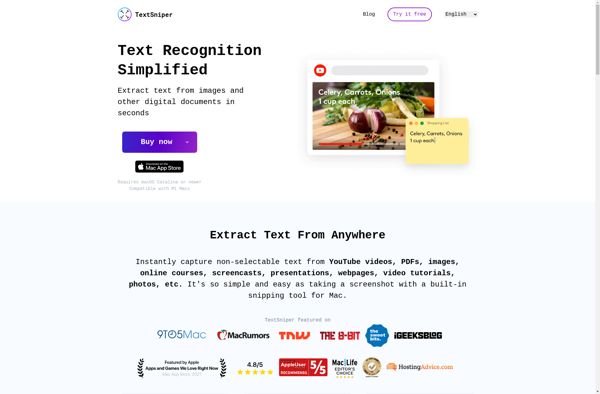
ABBYY Screenshot Reader
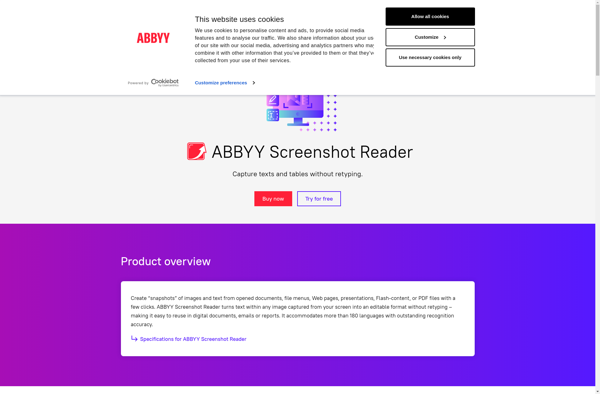
Capture2text
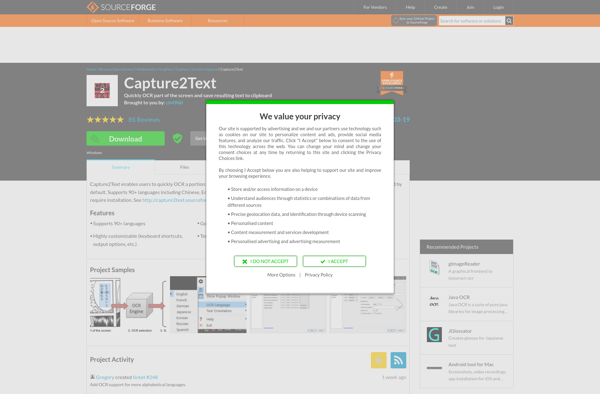
ABBYY TextGrabber
Textify
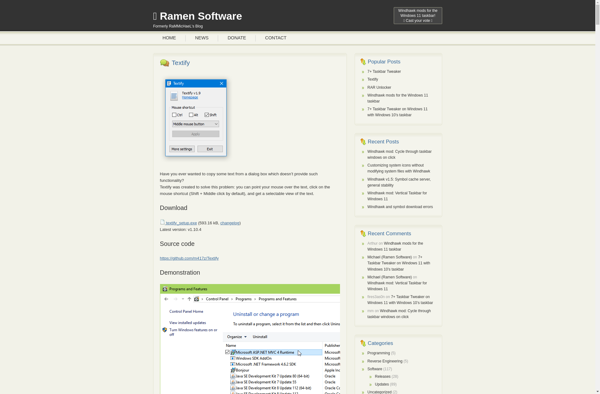
GetWindowText
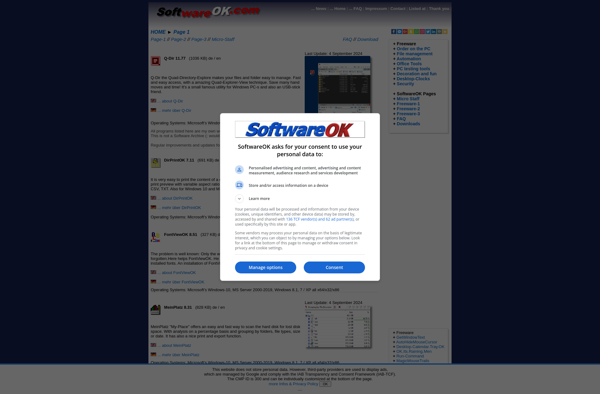
WinExplorer
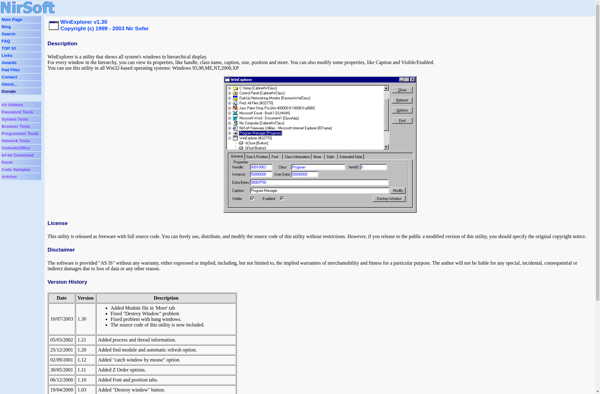
NormCap
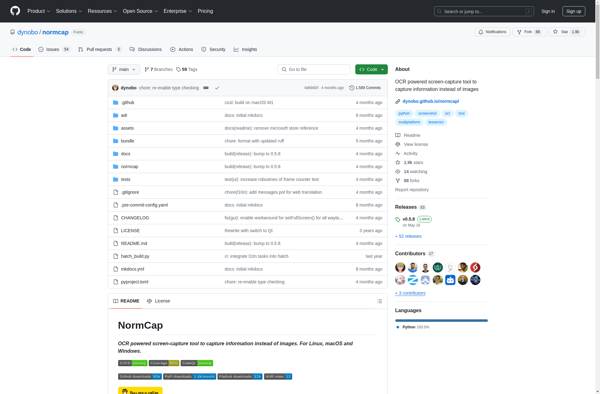
Text Grab